기술
A Step-by-Step Guide to Using a Cricut for Novices
Have you just acquired an all-new Cricut machine?
This course may be seen as the introduction to operating a Cricut machine in all of its totality. This article will teach you everything you require to know to launch your first projects successfully, from the basics of project management to my top recommendations. After reading that, the learning curve for the Cricut won’t be too high.
Here are the lessons for this course:
• Getting Started with the Cricut
• What exactly is a Cricut?
• Which Cricut machine would be best for you to purchase?
• What kinds of materials may be cut with the Cricut?
• What further provisions and instruments do you require?
• The Step-by-Step Guide to Creating Your First Cricut Project
• What types of crafts can you do with a Cricut machine?
• How to Get Your Brand-New Cricut Ready to Use
• Instructions on How to Save and Setup Design Space Software
• The Step-by-Step Guide to Uploading Your Own Pictures
• The Step-by-Step Guide to Uploading Your Own Fonts
• Tutorial on Using a Cricut to Cut Paper
• How to Use a Cricut Machine for Beginners
• Vinyl Cutting Instructions
• How to Make Use of Infusible Ink
• Fundamental Terms and concepts you should know
The purpose of a Cricut machine is to make cutting intricate shapes quick and easy. However, if you’re starting with the Cricut, you should know that it may take some time to become accustomed to it.
When you first take a peek inside the package, you may wonder:
• What should I do now?
• What should I start with?
• Where do I begin?
When I finally got my hands on a Cricut and started crafting all of the stuff I’d liked on Pinterest to give as presents, I couldn’t contain my excitement. I’ll admit that I was a little scared of my new computer too.
• Am I confident in my ability to learn the design program?
• How can I know which materials will work best for me?
• What do I want in the way of supplementary materials and equipment?
That wraps it up! I can empathize with those who are just starting out with their Cricut machines.
Even if my first effort at anything wasn’t exactly something that would be worthy of posting on Instagram, I still needed to accomplish it. I haven’t given it much thought since that day because the process was so pleasant (particularly the short, precise cuts). Since that time, I’ve made a lot of cool stuff, such as Christmas cards, t-shirts, stickers, and decorations for parties and houses.
Since acquiring this newfound knowledge, I have found myself reaching for my Cricut machine more often. With the knowledge I’ve gained, I wrote this article hoping it will be helpful to anyone who is just starting with the Cricut and could use pointers.
Here are some of the tools we have for you in the app:
- In-app notebook.
- Live news feed.
- Weekly adjustable reminder system
- App goal setting questionnaire.
- Background studying music
Download now!
스크린샷
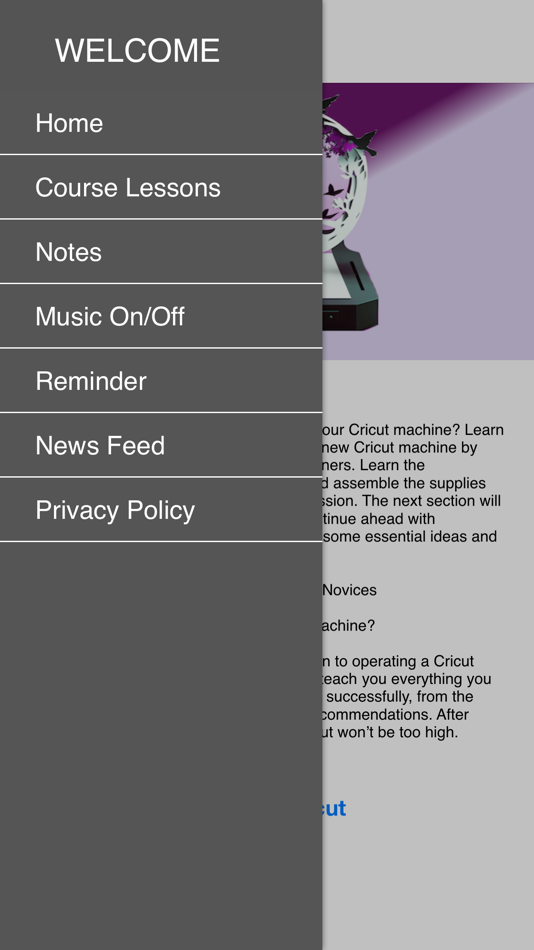
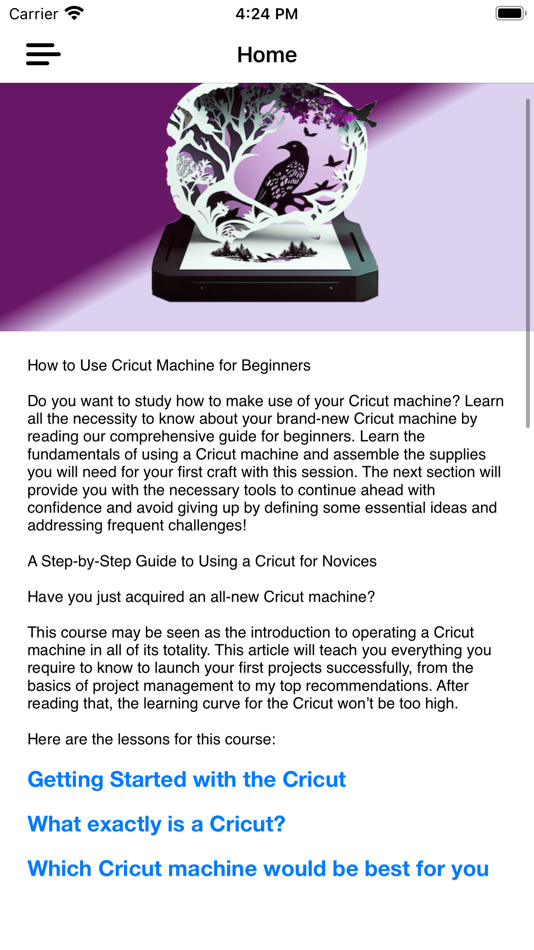
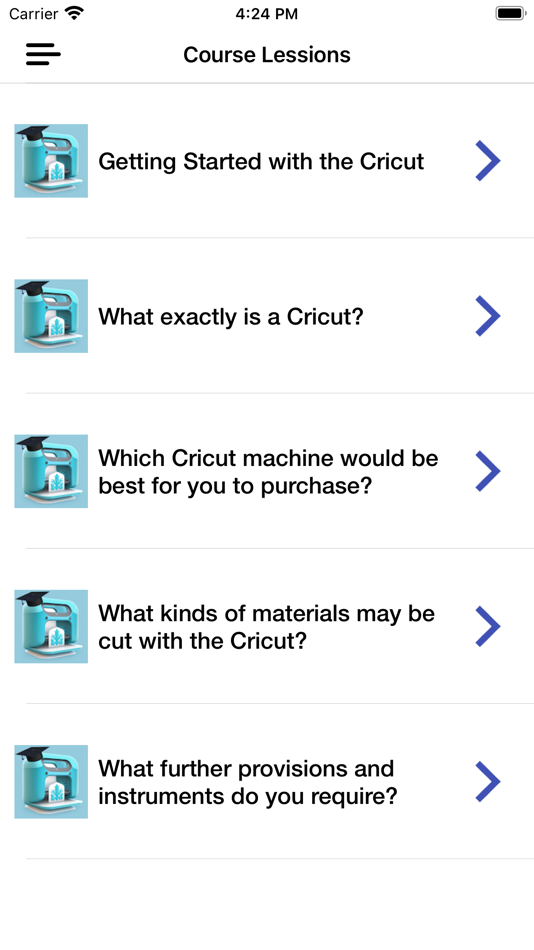
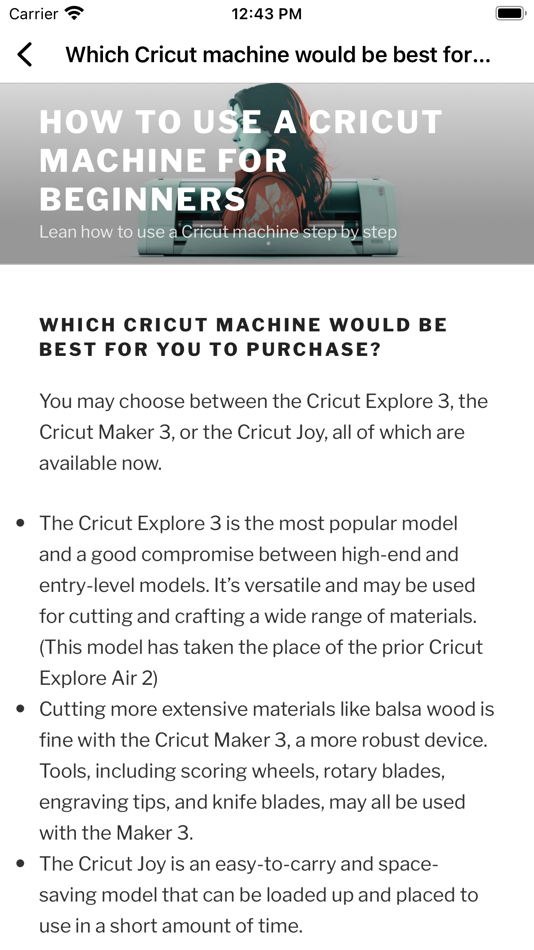
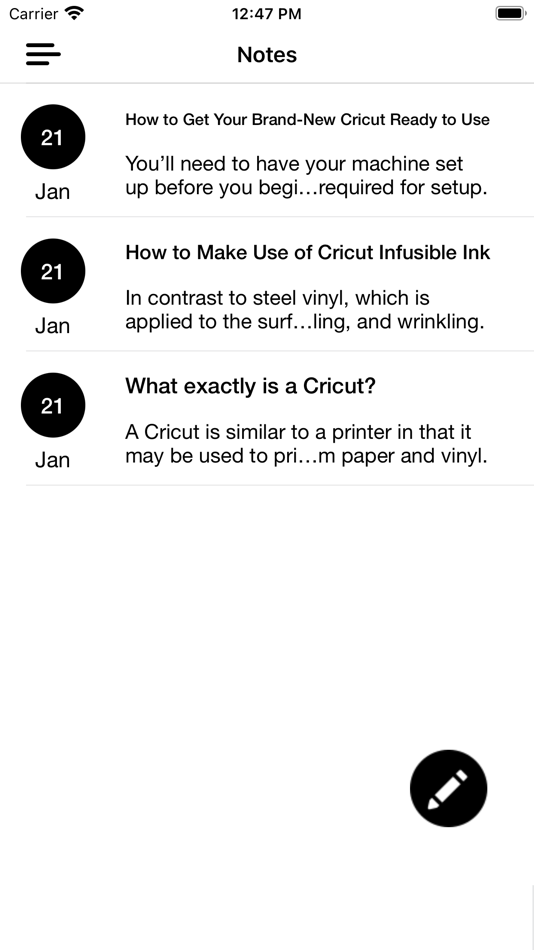
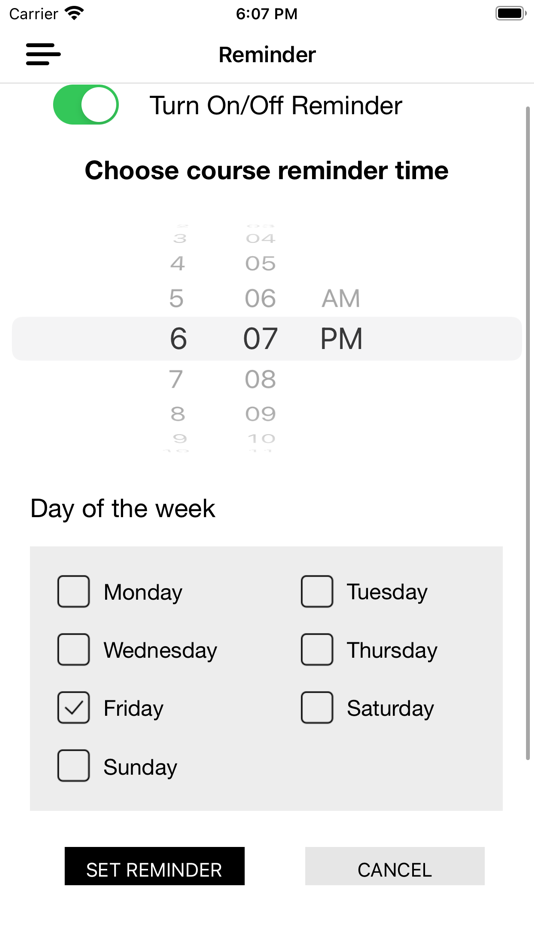
새로운 기능
- 버전: 1.0
- 업데이트:
가격
- 오늘: 무료
- 최소: 무료
- 최대: 무료
가격 추적
포인트
0 ☹️
순위
0 ☹️
목록
0 ☹️
리뷰
첫 번째 리뷰를 남겨보세요 🌟
추가 정보
주소록
- 🌟 공유하기
- App Store
당신은 또한 같은 수 있습니다
-
- Cricut Design Space
- iOS 앱: 그래픽 및 디자인 게시자: Cricut, Inc.
- 무료
- 목록: 0 + 0 순위: 0 리뷰: 0
- 포인트: 1 + 744,765 (4.7) 버전: 6.38.0 Enjoy total creative freedom over your next DIY project with Cricut Design Space™. Design, cut, or draw by connecting to Cricut Explore™ or Cricut Maker™ machines. Start your project ... ⥯
-
- Design for Cricut Design Space
- iOS 앱: 그래픽 및 디자인 게시자: Hammad Ur Rehman Taj
- 무료
- 목록: 0 + 0 순위: 0 리뷰: 0
- 포인트: 0 + 39 (3.8) 버전: 1.3 Turn your creative ideas into stunning designs with ease! This all-in-one design hub provides an extensive collection of high-quality SVGs, sublimations, stickers, shapes, monograms, ... ⥯
-
- Design Logo Maker for Business
- iOS 앱: 그래픽 및 디자인 게시자: Muhammad Yasin Javed
- * 무료
- 목록: 0 + 0 순위: 0 리뷰: 0
- 포인트: 0 + 2 (4.0) 버전: 1.0.16 Logo Maker help you visualize and communicate the value of your brand without any design experience from your side.Logo. Take a break from complex tools like photoshop and illustrator. ⥯
-
- Fonts For Cricut: Design Space
- iOS 앱: 그래픽 및 디자인 게시자: Shan Shafiq
- 무료
- 목록: 0 + 0 순위: 0 리뷰: 0
- 포인트: 0 + 28 (4.6) 버전: 3.3 Start your creation from scratch or browse the Cricut Fonts Library's tens of thousands of monogram fonts, and distinctive fonts for Cricut with these amazing monogram fonts. Do you ... ⥯
-
- Fonts for Cricut Design
- iOS 앱: 그래픽 및 디자인 게시자: Manimau Studios Pte Ltd
- * 무료
- 목록: 0 + 0 순위: 0 리뷰: 0
- 포인트: 0 + 0 버전: 1.1 Introducing Fonts for Cricut Design Space: Unleash Your Creativity with Custom Fonts ! Take your Cricut projects to the next level with the ultimate font companion for Cricut Design ... ⥯
-
- Fonts for Cricut Design Studio
- iOS 앱: 그래픽 및 디자인 게시자: NEVEN TOMAS
- 무료
- 목록: 0 + 0 순위: 0 리뷰: 0
- 포인트: 0 + 50 (4.8) 버전: 1.2 Fonts for Cricut Design Studio is your ultimate tool for creating unique fonts and custom lettering for your projects. Ideal for crafters, designers, and DIY enthusiasts, this app ... ⥯
-
- Tattoo Design - Stencil Maker
- iOS 앱: 그래픽 및 디자인 게시자: Ali Dinc
- * 무료
- 목록: 0 + 0 순위: 0 리뷰: 0
- 포인트: 0 + 0 버전: 1.3 FORGE YOUR PERFECT TATTOO WITH AI POWER Tattoo Design - Stencil Maker is where artistry meets artificial intelligence. Our advanced `Tattoo Design - Stencil Maker` helps you forge ... ⥯
-
- AI Tattoo Design- Tattoo Maker
- iOS 앱: 그래픽 및 디자인 게시자: Thi Nguyet
- * 무료
- 목록: 0 + 0 순위: 0 리뷰: 0
- 포인트: 0 + 0 버전: 2.0.2 Tattoo AI Design Generator Your Personal AI Tattoo Simulator & Stencil Maker Looking for the perfect tattoo design? Tattoo AI Design Generator is your go-to app for creating bold, ... ⥯
-
- AI Design Logo Maker Graphic X
- iOS 앱: 그래픽 및 디자인 게시자: INNOVATIVE DIGITAL TECHNOLOGIES LIMITED
- 무료
- 목록: 0 + 0 순위: 0 리뷰: 0
- 포인트: 1 + 10 (4.3) 버전: 1.1.0 Unleash your creativity with AI Design, the ultimate tool for generating professional-quality icons, logos, and graphics all powered by advanced AI! Whether you're designing a brand ... ⥯
-
- AI LOGO : Design Creator Maker
- iOS 앱: 그래픽 및 디자인 게시자: Md Jalal Uddin
- 무료
- 목록: 0 + 0 순위: 0 리뷰: 0
- 포인트: 1 + 62 (4.7) 버전: 1.2 Build Your Brand. Design Your Logo. Powered by AI.Stand out with a unique logo that tells your story. Whether you're launching a startup, running a small business, or just exploring ... ⥯
-
- Graphic Design・Logo Maker
- iOS 앱: 그래픽 및 디자인 게시자: Samuel Mac
- * 무료
- 목록: 0 + 1 순위: 0 리뷰: 0
- 포인트: 0 + 225 (4.6) 버전: 4.8 Do more with excellent in-built tools and create your stories like never before using stunning templates. Advanced features to help you save time while editing photos, adding effects, ... ⥯
- 새로운
- AI Logo Design - Brand Maker
- iOS 앱: 그래픽 및 디자인 게시자: Nexa Digital Limited
- * 무료
- 목록: 0 + 0 순위: 0 리뷰: 0
- 포인트: 1 + 0 버전: 1.0 Launch your brand in minutes. AI Logo Generator combines 1000+ professional logo templates and instant marketing visuals no design skills needed. Just type your brand name and pick ... ⥯
-
- Inka: AI Tattoo Design & Maker
- iOS 앱: 그래픽 및 디자인 게시자: 军 刘
- * 무료
- 목록: 0 + 0 순위: 0 리뷰: 0
- 포인트: 0 + 0 버전: 1.0.1 Turn your tattoo ideas into reality with AI! Inka stands as the ultimate AI tattoo creator transforming your visions into breathtaking designs, perfect for either fun or genuine ink ... ⥯
-
- LottieFiles - Animate & Design
- iOS 앱: 그래픽 및 디자인 게시자: Design Barn Inc.
- * 무료
- 목록: 0 + 0 순위: 0 리뷰: 0
- 포인트: 1 + 444 (4.8) 버전: 3.1.3 The LottieFiles mobile app offers a range of powerful features on all things animation, designed for content creators, marketers, designers, animators, and developers. Download ... ⥯