| Developer: | Cricut, Inc. (2) | ||
| Price: | Free | ||
| Rankings: | 0 | ||
| Reviews: | 0 Write a Review | ||
| Lists: | 0 + 0 | ||
| Points: | 0 + 59 (2.4) ¡ | ||
| App Store | |||
Description
Just select the type of material as well as the blank you're working with, and the app customizes step-by-step instructions to give you the best possible results for your materials.
From transferring iron-on designs to cotton tees to custom pro-level hats and everything in between, the Cricut Heat™ app has you covered at every step – from a thorough supply list to the correct stacking order, to the big reveal.
----> Note: This app only works with Cricut EasyPress 3 and Cricut Hat Press smart heat press. For previous models, use the online interactive Cricut Heat Guide at cricut.com/heatguide
New to Cricut®? Welcome! The app will walk you through product set-up and activation – just follow the on-screen prompts.
Existing members can sign in using their Cricut ID to set up and activate the press.
FEATURES
● Customised instructions for your project – from preheat to post-press peel to the big reveal!
● Optimised time & temperature settings for virtually any heat-transfer project
● Auto-saves last 3 settings for quick access
● Convenient supply lists
● Custom settings option
● In-app notifications for one-tap firmware updates
● Connects to existing Cricut ID
● Includes in-app Cricut EasyPress 3 and Cricut Hat Press User Guide
● Help links & videos, right from the app
HOW DOES IT WORK?
1. Download & open app to set up Cricut EasyPress 3 or Cricut Hat Press
2. Connect press via Bluetooth® (the app walks you through it)
3. Pick what you want to make, then follow the on-screen instructions
WHAT IS CRICUT EASYPRESS 3?
Your favourite Cricut heat press just got smarter. Use Cricut EasyPress 3 with the companion Cricut Heat app to send ideal time and temperature settings in a tap, plus get step-by-step instructions for every project – you'll know exactly what to do from preheat to post-peel to the big reveal. With adjustable heat up to 400℉ (205°C), Cricut EasyPress 3 combines the speed of a heat press and the convenience of an iron, so you can get fast, effortless results that really last. Works with most major brands of iron-on, HTV and all Infusible Ink™ materials. Includes an insulated safety base and auto-off feature for peace of mind. Cricut EasyPress 3 is lightweight, portable, and easy to store. It’s a perfect complement to Cricut cutting machines.
WHAT IS CRICUT HAT PRESS?
Meet Cricut Hat Press™, the perfect heat press designed for hats. Its curved, ceramic-coated heat plate reaches three levels of heat up to 400ºF (205ºC) for consistent, wrinkle-free transfers. Simply place your hat on the Cricut Hat Pressing Form to create a firm pressing surface. Attach your design to your hat and send precise time & temp settings from your mobile device with the Cricut Heat™ app via Bluetooth connection. Start the timer and the press will let you know when the transfer is complete. Press with peace of mind using safety-conscious features like auto-off, a comfortable grip & a safety base. Works with all major brands of iron-on/HTV, Infusible Ink™ & sublimation materials. Excellent complement to all Cricut cutting machines.
NEED HELP? WE’RE HERE FOR YOU.
- Chat, Call or Email Cricut Member Care http://help.cricut.com
THE FINE PRINT
Use of the Cricut Heat app is subject to Cricut’s Terms of Use at cricut.com/legal. (You know how those lawyers are.)
Screenshots

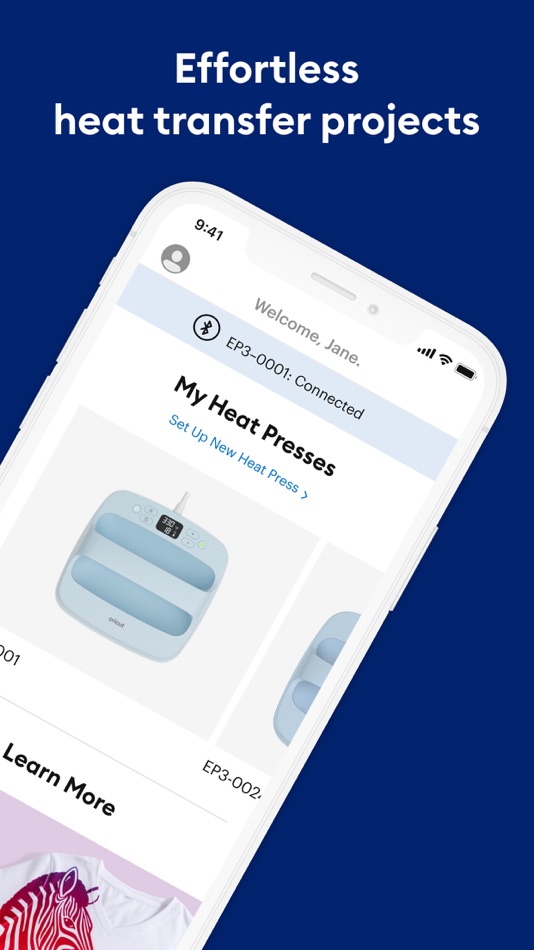


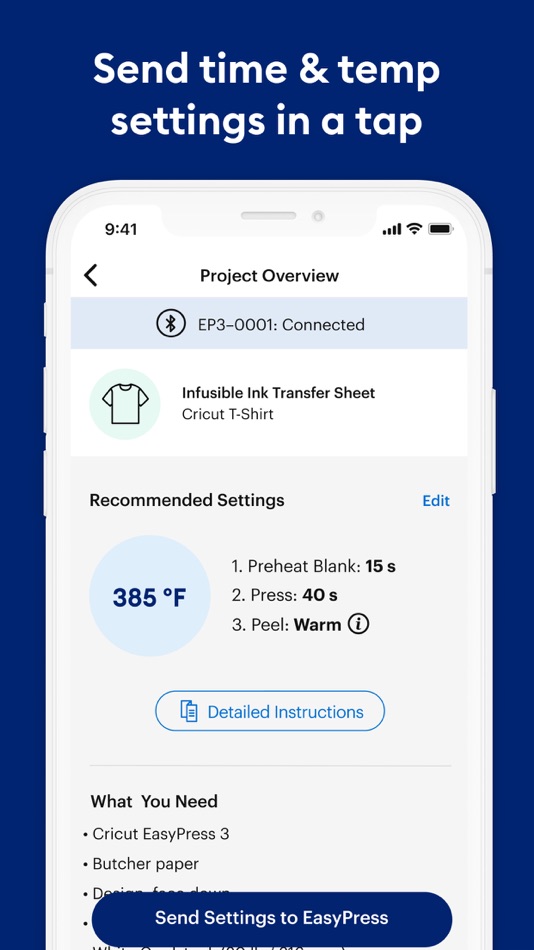


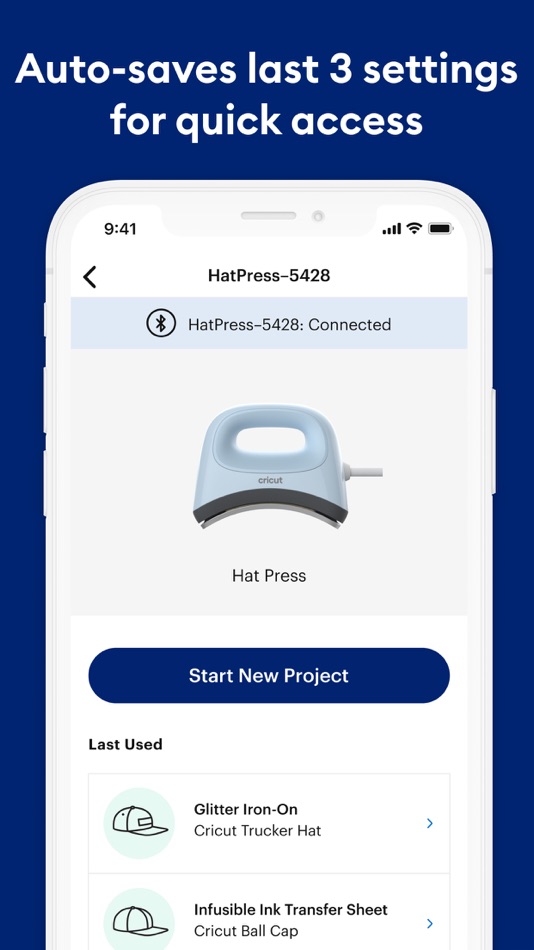
Price History
- Today: Free
- Minimum: Free
- Maximum: Free
Track prices
Developer
- Cricut, Inc.
- Platforms: iOS Apps (2)
- Lists: 0 + 0
- Points: 1 + 744,500 ¡
- Rankings: 0
- Reviews: 0
- Discounts: 0
- Videos: 0
- RSS: Subscribe
Points
0 ☹️
Rankings
0 ☹️
Lists
0 ☹️
Reviews
Be the first to review 🌟
Additional Information
«Cricut Heat: DIY Heat Transfer» is a Graphics & Design app for iOS, developed by «Cricut, Inc.». It was first released on and last updated on . This app is currently free. This app has not yet received any ratings or reviews on AppAgg. On App Store, the current store rating is 2.4 based on 59 votes. Available languages: Chinese, Dutch, English, French, German, Italian, Japanese, Korean, Portuguese, Russian, Spanish, Turkish. AppAgg continuously tracks the price history, ratings, and user feedback for «Cricut Heat: DIY Heat Transfer». Subscribe to this app or follow its RSS feed to get notified about future discounts or updates.
- 🌟 Share
- App Store
You may also like
-
- Cricut design DIY maker Course
- iOS Apps: Graphics & Design By: yoav fael
- Free
- Lists: 0 + 0 Rankings: 0 Reviews: 0
- Points: 0 + 1 (1.0) Version: 1.0 Do you want to study how to make use of your Cricut machine? Learn all the necessities to know about your brand-new Cricut machine by reading our comprehensive guide for beginners. ... ⥯
-
- Cricut Design Space
- iOS Apps: Graphics & Design By: Cricut, Inc.
- * Free
- Lists: 0 + 0 Rankings: 0 Reviews: 0
- Points: 1 + 744,441 (4.7) Version: 6.33.0 Enjoy total creative freedom over your next DIY project with Cricut Design Space™. Design, cut, or draw by connecting to Cricut Explore™ or Cricut Maker™ machines. Start your project ... ⥯
-
- DIY Wallpaper & Collage Craft
- iOS Apps: Graphics & Design By: Braly
- Free
- Lists: 0 + 0 Rankings: 0 Reviews: 0
- Points: 1 + 26 (3.0) Version: 1.2.5 "Unleash Your Inner Artist with DIY Wallpaper & Collage Craft! Tired of generic phone backgrounds? Express your unique style and stay trendy with DIY Wallpaper & Collage Craft! Your ... ⥯
-
- DIY Flower Language Keyboard
- iOS Apps: Graphics & Design By: NATURA AI COMPANY LIMITED
- Free
- Lists: 0 + 0 Rankings: 0 Reviews: 0
- Points: 0 + 102 (4.3) Version: 2.0.0 Let s discover how to make personalized wallpaper based on your name! Let floral letters write your name and message to your lover or crush! Imagine a real flower bouquet made just for ⥯
-
- DIY Flower Language Wallpapers
- iOS Apps: Graphics & Design By: Maniya Pratik
- Free
- Lists: 0 + 0 Rankings: 0 Reviews: 0
- Points: 0 + 2 (2.0) Version: 1.0.1 Unleash your creativity with DIY Flower Language, where the language of flowers becomes your canvas. Dive into a world where every petal tells a story and every arrangement is a ... ⥯
-
- DIY: Learn Craft Offline
- iOS Apps: Graphics & Design By: Elsa George
- Free
- Lists: 0 + 0 Rankings: 0 Reviews: 0
- Points: 3 + 60 (4.6) Version: 4.0 Discover a world of creative possibilities with our crafting app, offering an extensive collection of inspiring DIY craft ideas and expert craft tutorials to fuel your imagination. ... ⥯
-
- DIY - CAD Designer
- iOS Apps: Graphics & Design By: Sebastian Kemper
- Free
- Lists: 0 + 0 Rankings: 0 Reviews: 0
- Points: 0 + 21 (4.3) Version: 1.5 Do you have an idea, would you like to do some handicrafts yourself? Are you planning a project in your own home, maybe you want to build your own table, porch or cabinet? Are you ... ⥯
-
- DIY Flower Language card
- iOS Apps: Graphics & Design By: CHAYMAE AAFER
- Free
- Lists: 0 + 0 Rankings: 0 Reviews: 0
- Points: 0 + 14 (4.1) Version: 1.3 Whether you re a flower lover, a creative soul, or just looking for a soothing escape, our app offers a magical experience that intertwines beauty, relaxation, and endless fun This ... ⥯
-
- Cat Language Keyboard DIY
- iOS Apps: Graphics & Design By: Nguyen Quy Son
- Free
- Lists: 0 + 0 Rankings: 0 Reviews: 0
- Points: 0 + 10,859 (4.8) Version: 1.0.9 Explode creativity with Cat Language Cat Language: DIY Cat Keyboard - Combine letters from the keyboard to get your own cat. You can create a cat from the letters in your name, which ... ⥯
-
- Cutout-Design Space for Cricut
- iOS Apps: Graphics & Design By: Dzine Media
- * Free
- Lists: 0 + 0 Rankings: 0 Reviews: 0
- Points: 0 + 0 Version: 1.0.1 Create, Customize, and Cut. Your Go-To DIY Design Companion: Cutout! Cutout is an all-in-one design toolkit for DIY lovers, Cricut users, small business owners, and creative minds! Our ⥯
-
- Fonts & Designs for Cricut
- iOS Apps: Graphics & Design By: Syed Waqas Arshad
- Free
- Lists: 0 + 0 Rankings: 0 Reviews: 0
- Points: 0 + 1 (1.0) Version: 1.1.2 This app is made just for Mac users who love using Cricut. We offer a big collection of ready-to-use Cricut templates in many different categories. Whether you're making cards, ... ⥯
-
- Fonts For Cricut: Design Space
- iOS Apps: Graphics & Design By: Shan Shafiq
- Free
- Lists: 0 + 0 Rankings: 0 Reviews: 0
- Points: 0 + 22 (4.7) Version: 3.3 Start your creation from scratch or browse the Cricut Fonts Library's tens of thousands of monogram fonts, and distinctive fonts for Cricut with these amazing monogram fonts. Do you ... ⥯
-
- Design Maker For Cricut Space!
- iOS Apps: Graphics & Design By: Tausif Akram
- Free
- Lists: 0 + 0 Rankings: 0 Reviews: 0
- Points: 0 + 628 (4.3) Version: 5.7 Design Space for Cricut Studio is a one-stop destination to meet all your design needs. Whether you want to work on a cricut project from scratch or take inspiration from the pre-made ... ⥯
-
- Fonts for Cricut Design Studio
- iOS Apps: Graphics & Design By: NEVEN TOMAS
- Free
- Lists: 0 + 0 Rankings: 0 Reviews: 0
- Points: 0 + 45 (4.9) Version: 1.2 Fonts for Cricut Design Studio is your ultimate tool for creating unique fonts and custom lettering for your projects. Ideal for crafters, designers, and DIY enthusiasts, this app ... ⥯