기술
SCAN
Scan a paper pattern or a toiling fabric from an image:
• Take a photo of a piece of the pattern
• Correct the inevitable perspective distortions that come from taking a photo with a camera that isn’t exactly parallel with the pattern
• Define the scale of your image
• Add the photo to the background of your construction canvas
• Lock the image, and use it as a guide to draw the vector contours of your pattern
• Hide the image, so that it can be accessed later if you ever want to refer back to it
CONSTRUCTION
Draw the lines and curves of your patterns using your preferred method:
• Draft your pattern from scratch within the app
• Adjust a pattern that you’ve scanned from an image
• Transform an existing pattern from your project list
Key functionality:
• Draw and modify lines and curves freely on the screen with your finger or Apple Pencil
• Move any point by a specified direction and/or distance
• Measure the length between any two points that are linked by a line or curve
• Create a trace that can be used to simulate how it mounts with another part of the pattern
PIECES
You can industrialize all the pieces of your pattern to specify the cutting and the mounting of your model.
• Create a new piece by selecting a form you’d like to extract from your construction
• Add indicators (notches, markers, fabric grain lines) to each piece
• Define seam allowance sizes and corner types
EXPORT
You can export your patterns in PDF or SVG format. The exported pattern is the exact vector representation you see in Pieces Mode in the app. The exported pattern is compatible with vector drawing apps like Adobe Illustrator or Inkscape. Once exported, you can use one of these tools to finalize the layout and style of your pattern.
Project Syncing
All your projects are automatically synced to the cloud, no need to remember to manually save to avoid losing your work.
The projects are linked to your user account, and can be accessed from multiple devices (iPhone or iPad).
DartSide Premium:
You can download and try DartSide for free, with the exception of exporting your patterns. To take your patterns even further, you can subscribe to a monthly auto-renewing subscription to unlock:
• Unlimited PDF exports
• Unlimited SVG exports
Exporting your pattern from DartSide opens up a number of possibilities depending on what other apps you use:
• Customize the layout of your pattern
• Create a cutting layout to print your pattern on your desired paper size
• Make your pattern downloadable on your website or online store
-----
• Your subscription renews automatically if you don't cancel it at least 24 hours before the end of the current subscription period.
• You can cancel your subscription at any time. To avoid being charged for an additional month, cancel at least 24 hours before the end of the current billing period.
• You can manage your subscription in your devices Settings > Apple ID > Subscriptions.
Terms and conditions: https://dartside.app/p/terms/
Privacy policy: https://dartside.app/p/privacy/
For unlimited exports of your patterns as SVG or PDF, subscribe to an auto-renewing monthly subscription through in-app purchase
• You can cancel your subscription at any time from the list of subscriptions associated with your Apple ID in your device’s Settings app
We want DartSide to be the best possible partner for all of your pattern drafting needs. If you run into any problems, or have ideas for how things could be improved, we'd love to hear from you at contact@dartside.app !
스크린샷
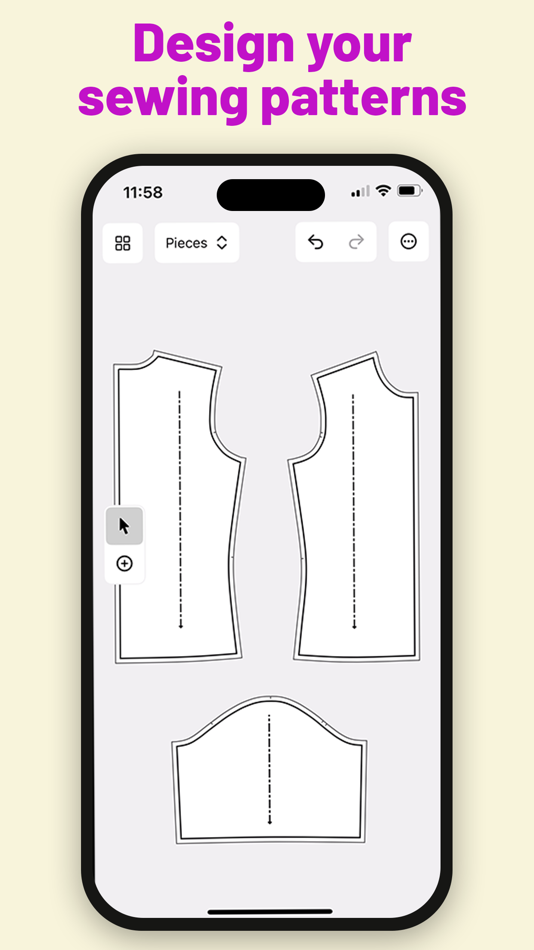
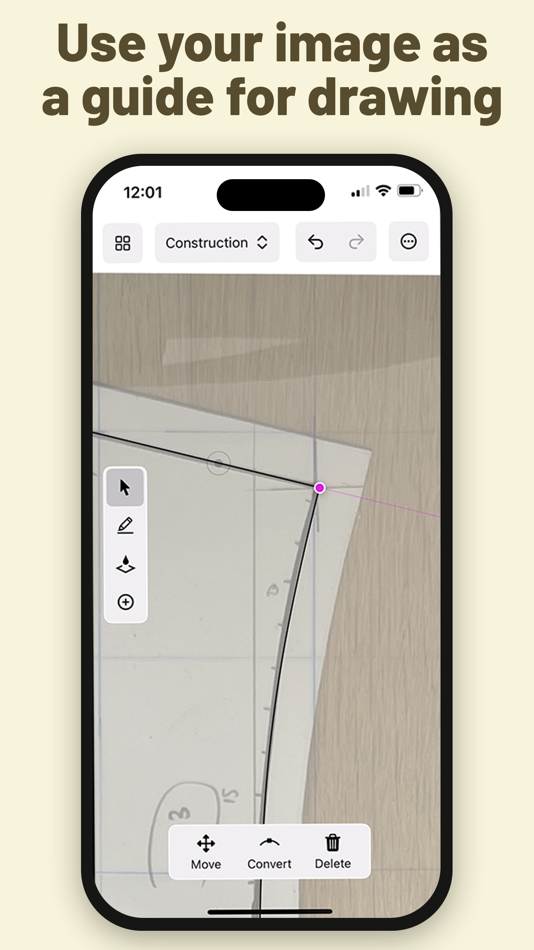
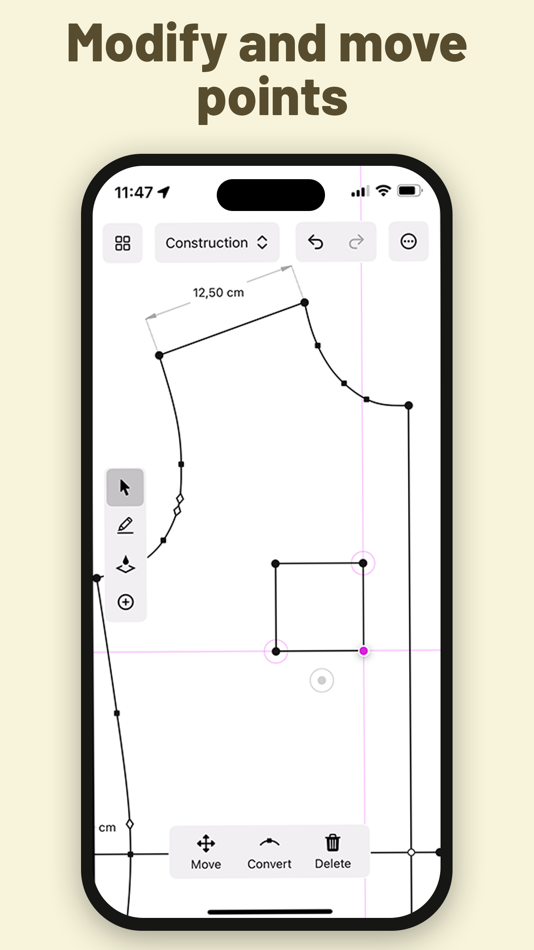
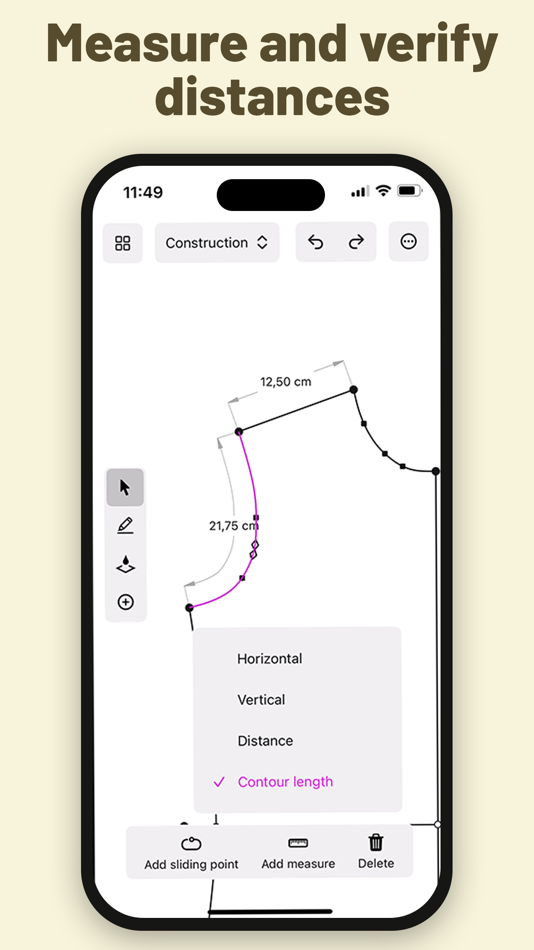
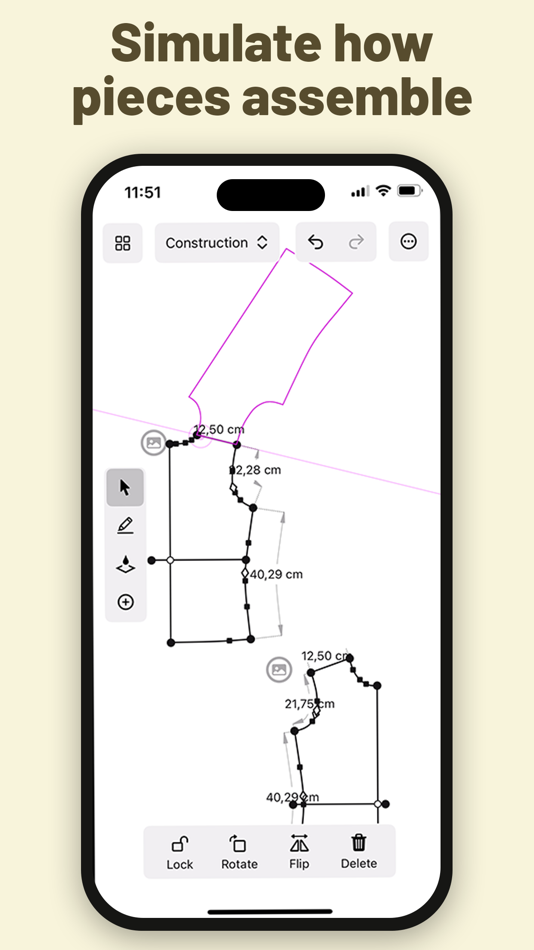
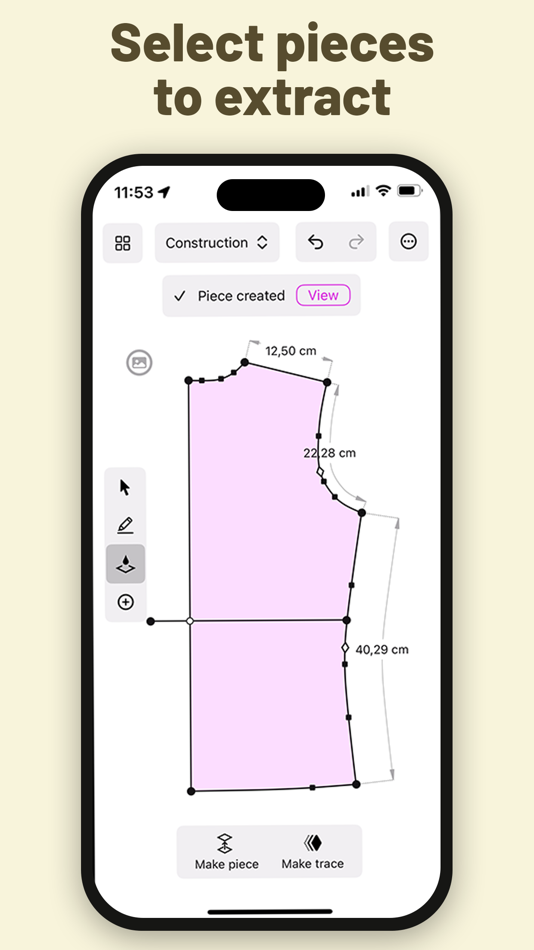
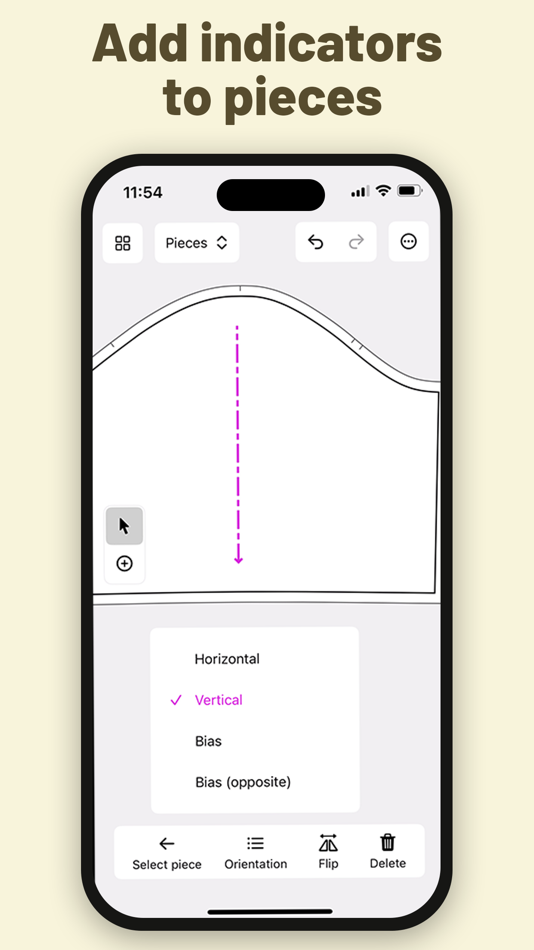
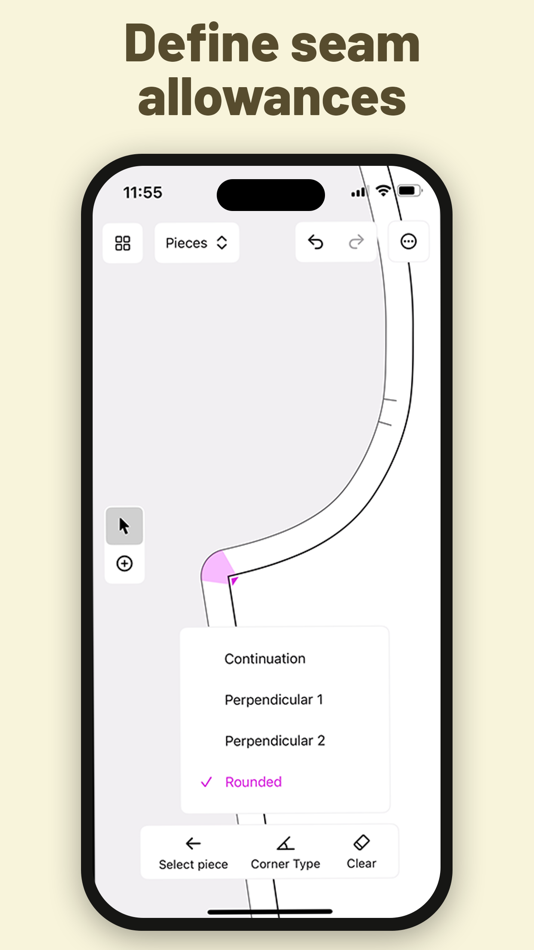
가격
- 오늘: 무료
- 최소: 무료
- 최대: 무료
가격 추적
포인트
0 ☹️
순위
0 ☹️
목록
0 ☹️
리뷰
첫 번째 리뷰를 남겨보세요 🌟
추가 정보
주소록
- 웹사이트:
https://dartside.app
- 🌟 공유하기
- App Store
당신은 또한 같은 수 있습니다
-
- Pattern Wallpaper Mobile
- iOS 앱: 그래픽 및 디자인 게시자: 磊 刘
- * 무료
- 목록: 0 + 0 순위: 0 리뷰: 0
- 포인트: 2 + 2 (3.5) 버전: 1.11 Pattern Wallpaper is an application that generates wallpaper using 2D tiled patterns. It contains hundreds of classic or trendy patterns, and the number is still growing. Each ... ⥯
-
- Cross Stitch Pattern Creator
- iOS 앱: 그래픽 및 디자인 게시자: Sand Castle Designs, Inc
- * 무료
- 목록: 0 + 0 순위: 0 리뷰: 0
- 포인트: 1 + 0 버전: 8 Cross Stitch Pattern Creator Comes with 4 sample cross stitch patterns. Download is free. To activate is $2.99. Create your own cross stitch patterns using Cross Stitch Pattern Creator ⥯
-
- Elements of Pattern
- iOS 앱: 그래픽 및 디자인 게시자: Henry Mead
- 무료
- 목록: 0 + 0 순위: 0 리뷰: 0
- 포인트: 3 + 0 버전: 16 Designed by artist Robert Jones, Elements of Pattern enables users to use their imagination to create unique and interesting patterns. ⥯
-
- iSymmetry - Pattern Painting
- iOS 앱: 그래픽 및 디자인 게시자: DAVID CROOKS SOFTWARE DEVELOPMENT LIMITED
- $9.99
- 목록: 0 + 0 순위: 0 리뷰: 0
- 포인트: 0 + 90 (4.4) 버전: 4.02 iSymmetry is a complete studio for seamless pattern creation. Every brush stroke is transformed into a kaleidoscopic design. Built for the iPad and Apple Pencil, iSymmetry gives ... ⥯
-
- Motaz Pattern Design
- iOS 앱: 그래픽 및 디자인 게시자: M-motaz Al hamili
- 무료
- 목록: 0 + 0 순위: 0 리뷰: 0
- 포인트: 0 + 1 (5.0) 버전: 2.2.7 Welcome to Motaz Pattern Design, an integral part of our exclusive online school course. Elevate your garment designing and sewing experience with unparalleled ease and precision. Key ... ⥯
-
- Book Art Pattern Maker
- iOS 앱: 그래픽 및 디자인 게시자: Michael Brown
- $29.99
- 목록: 0 + 0 순위: 0 리뷰: 0
- 포인트: 0 + 15 (2.4) 버전: 4.01 Book art turns hardcover books into bold and sophisticated art pieces. Sometimes called 'Book Origami', book folding can be a surprisingly easy and peaceful form of meditation. ... ⥯
-
- Coolpaper − Pattern Wallpapers
- iOS 앱: 그래픽 및 디자인 게시자: Ali KARAGOZ
- * 무료
- 목록: 0 + 0 순위: 0 리뷰: 0
- 포인트: 0 + 5 (5.0) 버전: 1.0.6 Are you tired of the same old lock screen on your phone? Want to add some personality and creativity to your device? Look no further than Coolpaper the ultimate tool for creating ... ⥯
-
- Mandala Pattern
- iOS 앱: 그래픽 및 디자인 게시자: 玉莲 胡
- $0.99
- 목록: 0 + 0 순위: 0 리뷰: 0
- 포인트: 1 + 0 버전: 1.2.1 Designers: Quickly generate decorative elements for branding, textiles, and tattoo designs. Art lovers: Explore symmetrical aesthetics and create unique pattern artworks. Stress ... ⥯
-
- Swap Snap- Ai face swap magic
- iOS 앱: 그래픽 및 디자인 게시자: Dart Sol
- 무료
- 목록: 0 + 0 순위: 0 리뷰: 0
- 포인트: 0 + 20 (4.5) 버전: 1.1 Transform your selfies and photos instantly with our cutting-edge swap Snap AI Face Swap Magic app. Powered by advanced AI technology, our app allows you to swap faces in real-time ... ⥯
-
- Reface: Face Swap AI Photo App
- iOS 앱: 그래픽 및 디자인 게시자: NEOCORTEXT, INC.
- 무료
- 목록: 0 + 1 순위: 0 리뷰: 0
- 포인트: 3 + 483,019 (4.8) 버전: 5.26.1 REFACE: AI FACE SWAP STUDIO & PHOTO GENERATOR Make scroll stopping content in seconds with the most advanced face swap app. Turn selfies into hilarious ai face swap videos, craft on ... ⥯
-
- iPattern - Wallpapers Maker
- iOS 앱: 그래픽 및 디자인 게시자: 凯 罗
- * 무료
- 목록: 0 + 0 순위: 0 리뷰: 0
- 포인트: 0 + 2 (4.5) 버전: 2.2 Use your photo and words to create interesting wallpapers and patterns. Main Feature: Make exclusive wallpapers - use selfies, pet photos, idol photos, emoticons, etc. to make cute and ⥯
-
- Prêt à Makeup
- iOS 앱: 그래픽 및 디자인 게시자: Prêt-à-Template
- 무료
- 목록: 4 + 0 순위: 0 리뷰: 0
- 포인트: 7 + 37,796 (4.4) 버전: 2.11 APP STORE AWARDS 2023: iPad App of the Year Immerse yourself in a world where creativity seamlessly blends with reality through Prêt-à-Makeup, an app designed to revolutionize the way ... ⥯
-
- Art Set 4
- iOS 앱: 그래픽 및 디자인 게시자: LOFOPI
- 무료
- 목록: 5 + 5 순위: 0 리뷰: 0
- 포인트: 7 + 26,570 (4.6) 버전: 1.6.9 Art Set has been No.1 iPad app in over 30 countries around the world. Now completely re-written with some of the most advanced artistic digital painting and drawing tools ever created! ⥯
-
- iArtbook
- iOS 앱: 그래픽 및 디자인 게시자: Alexander Kondrashov
- 무료
- 목록: 9 + 0 순위: 0 리뷰: 0
- 포인트: 18 + 10,215 (3.9) 버전: 10.9.2 Fun painting app, based on Unlimited Layers with Blend Modes and Masks Any brush can be used with 3 professional-level realtime technologies of calligraphy: Line Delay, Rope ... ⥯