| 개발자: | SGA Works LLC (2) | ||
| 가격: | * 무료 | ||
| 순위: | 0 | ||
| 리뷰: | 0 리뷰 작성 | ||
| 목록: | 0 + 0 | ||
| 포인트: | 0 + 2 (1.5) ¡ | ||
| App Store | |||
기술
-You can use various functions by switching between 3 modes.
1st View
• A function similar to the storyboard style, inputting characters such as writing, and inputting the number of seconds
-You can draw from the moment you make a cut on the screen with the drawing function similar to Japanese storyboard style.
-You can use the keyboard and copy and paste to enter text and text.
-You can enter or directly specify the number of seconds with the stopwatch function.
-You can freely specify the drawing size when using PAN, TB, large format, etc., and the size of the drawing area will increase according to that specification. The size is maintained even when outputting to PDF.
-You can edit each cut, such as changing the order of cuts, deleting, new insertion, and copy & paste, just like using a smartphone.
-If it is the same cut, you can handle it as the same cut without pressing the next cut by pressing the cut concatenation button.
2nd View
• Toolbar function
-Several pen styles, pen colors, pen opacity and eraser features.
-Hand tools can be moved (tap & move) and scaled (pinch in & pinch out).
• Layer function
-Equipped with standard layer functions such as hiding layers, changing order, and deleting.
-You can select the layer to use the move and scale functions in conjunction with the hand tool on the toolbar. It is possible to select more than one at the same time.
• Image import function
-You can import images from within the Photos app.
3rd View
• Full screen mode
-Full-screen video check function
-Equipped with a switching function between camera mode and full drawing mode, and layer function.
-Pinch in and pinch out to enlarge or reduce the screen.
• Output function
-You can create a Japanese-style storyboard PDF, create a PDF for each cut, and output an mp4 format video.
-The total number of seconds is automatically calculated and entered when the PDF is output.
• Supports various screen aspect ratios and frame rates.
-4:3, 16:9 and other aspect ratios such as 1.85:1 and 2.35:1 are supported.
-The frame rate can be selected from 24 fps and 30 fps.
-You can also select the switching of the position of dialogue and G, and the correspondence to the serial number of cuts for each part and scene.
To use this application, a monthly or annual subscription must be purchased separately.
ver 1.5
-Fixes have been made to lighten the operation. The opacity of brushes is switched between the previous 1.4 version and the current one from 1.5 after 65. The higher the opacity (closer to 0), the higher the load, causing delays and slowness with the pencil and brush tools. If you want to avoid delays and slowdowns with the pencil and brush tools, it is recommended to use opacity as close to 100 as possible.
-The action of the Back button from the Edit screen has been changed to wait until saving is complete. Therefore, the Back button cannot be operated until saving is completed. Please note that this is not a malfunction.
-The behavior of the screen transition to the edit screen has been modified to be more stable.
-When Duplicating a video, there was a case that the video would not be saved and would be blank, but this has been corrected.
-Fixed some minor issues, such as canceling during video export.
-Safety has been improved.
How-to videos:https: //www.youtube.com/watch?feature=youtu.be&v=oKvQqb3aAZI&fbclid=IwAR0PlHlhl8ZzGiCjXBONcWaXvvV8RVsP1I-tL1LdJTBEOdk9HpE4HzeuqDM&app=desktop
End Use Lisence Agreement : https://www.apple.com/legal/internet-services/itunes/dev/stdeula/
스크린샷




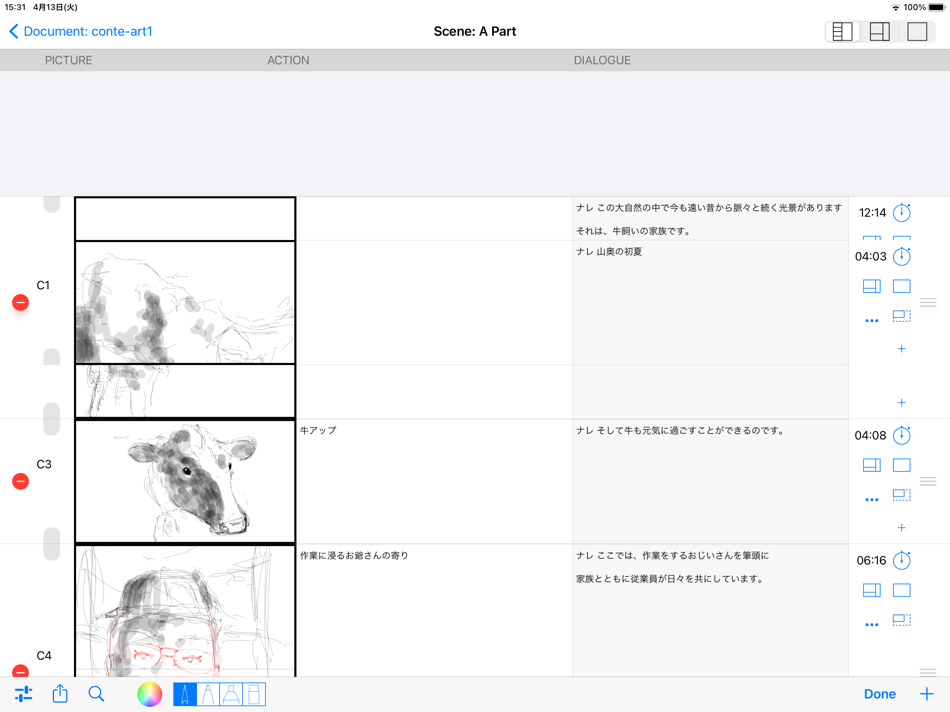





새로운 기능
- 버전: 1.5.3
- 업데이트:
- Fixed a problem where the Export popup window could not be canceled in the 1st View.
가격
-
* 인앱 구매 - 오늘: 무료
- 최소: 무료
- 최대: 무료
가격 추적
개발자
- SGA Works LLC
- 플랫폼: iOS 앱 (2)
- 목록: 0 + 0
- 포인트: 0 + 2 ¡
- 순위: 0
- 리뷰: 0
- 할인: 0
- 동영상: 1
- RSS: 구독
포인트
0 ☹️
순위
0 ☹️
목록
0 ☹️
리뷰
첫 번째 리뷰를 남겨보세요 🌟
추가 정보
- 🌟 공유하기
- App Store
당신은 또한 같은 수 있습니다
-
- Tracing Board | Lightbox
- iOS 앱: 그래픽 및 디자인 게시자: Pablo Paciello
- $2.99
- 목록: 0 + 1 순위: 0 리뷰: 0
- 포인트: 4 + 39 (4.5) 버전: 1.4.0 Tracing Board converts your iPad into an on-the-go light box. This is a tool for those of us who draw daily (wherever we are) and sometimes need to re-draw sketches until we are ... ⥯
-
- Doodle Board | Doodly
- iOS 앱: 그래픽 및 디자인 게시자: NAOYA ONO
- * 무료
- 목록: 0 + 0 순위: 0 리뷰: 0
- 포인트: 0 + 3 (3.3) 버전: 1.5.4 An easy to use doodle board app. It's a great way to kill a little time or to doodle. Enjoy drawing anywhere with your friends, family, and relatives! Basic Features ・You can freely ... ⥯
-
- Scribble Board – Freehand
- iOS 앱: 그래픽 및 디자인 게시자: MITSUKO MARGOT KUBOTA ONO
- 무료
- 목록: 0 + 0 순위: 0 리뷰: 0
- 포인트: 0 + 0 버전: 1.0 A simple, easy-to-use drawing board app. Also works great for quick handwritten notes. Sketch ideas, diagram concepts, jot notes, or use it like a lightweight whiteboard instantly. ... ⥯
-
- Drawing Board - Feel & Paint
- iOS 앱: 그래픽 및 디자인 게시자: Viachaslau Holikau
- * 무료
- 목록: 0 + 0 순위: 0 리뷰: 0
- 포인트: 0 + 1 (5.0) 버전: 2.2.1 Have you ever felt that your head is bursting from an avalanche of creative ideas and imaginary pictures? We re sure, you have. In the course of all our busy days at school, college or ⥯
-
- Blackboard-Chalk writing board
- iOS 앱: 그래픽 및 디자인 게시자: 苏娟 陈
- 무료
- 목록: 0 + 0 순위: 0 리뷰: 0
- 포인트: 1 + 401 (4.6) 버전: 1.4.0 Blackboard is a chalkboard like easy drawing tool with realistic textures.Can be used as a scratch paper to record inspiration, share ideas; also used as a child learning to draw, ... ⥯
-
- Writing Notes - Writing Board
- iOS 앱: 그래픽 및 디자인 게시자: 小娜 彭
- 무료
- 목록: 0 + 0 순위: 0 리뷰: 0
- 포인트: 1 + 29 (4.6) 버전: 2.2 The tablet is a simple handwritten note taking software with a variety of realistic brushes. It can be used as a draft paper to record inspiration and share ideas; It can also be used ... ⥯
-
- LED Board Simulator
- iOS 앱: 그래픽 및 디자인 게시자: 世英 王
- * 무료
- 목록: 0 + 0 순위: 0 리뷰: 0
- 포인트: 0 + 0 버전: 1.1 Design your own customizable LED display boards with stunning visual effects! Whether you need a digital sign for your business, a creative display for events, or just want to play ... ⥯
-
- Content Creator: Post Maker
- iOS 앱: 그래픽 및 디자인 게시자: Appreel Inc
- 무료
- 목록: 0 + 0 순위: 0 리뷰: 0
- 포인트: 0 + 537 (4.7) 버전: 8.0.26 CONTE app (formerly, PRICE TAGS) lets you easily create and post professional looking social content for business in just minutes. Engage your customers, boost your sales, drive more ... ⥯
-
- Inspire Pro
- iOS 앱: 그래픽 및 디자인 게시자: snowCanoe
- $9.99
- 목록: 8 + 8 순위: 0 리뷰: 0
- 포인트: 14 + 325 (4.5) 버전: 3.8.10 Available exclusively on the App Store, meticulously designed to be beautifully powerful, and painstakingly engineered for iPad Inspire Pro delivers an incredibly fast and realistic ... ⥯
-
- Vector Drawing & Logo Design
- iOS 앱: 그래픽 및 디자인 게시자: Vector Ink LLC
- 무료
- 목록: 6 + 5 순위: 0 리뷰: 5 (1)
- 포인트: 7 + 270 (3.8) 버전: 2.6.1 Vector Drawing & Logo Design is a one-of-a-kind app putting full logo design power at your fingertips. Seamlessly and simply create custom graphics or logo designs while letting your ... ⥯
-
- Color Themes: App Icons,Widget
- iOS 앱: 그래픽 및 디자인 게시자: Linn Nielsen
- 무료
- 목록: 0 + 0 순위: 0 리뷰: 0
- 포인트: 2 + 6,802 (4.2) 버전: 2.0.8 Get inspired by the most aesthetic themes, wallpapers, icons, and lock screen widgets offered by iOS16! Discover endless options and customize your home screen and personalize your ... ⥯
-
- AI Photo Generator: ImgAI
- iOS 앱: 그래픽 및 디자인 게시자: Talgat Kussainov
- 무료
- 목록: 1 + 0 순위: 0 리뷰: 0
- 포인트: 5 + 3,845 (4.6) 버전: 5.88 Bring Your Ideas to Life With AI Image Generator ImgAI Got a cool idea in your head? Just type it out, pick a style, and ImgAI will transform it into stunning AI art in seconds. ... ⥯
- -100%
- Ed - Game Tile Editor
- iOS 앱: 그래픽 및 디자인 게시자: Chilling Moose
- ▼ 무료
$14.99-100% - 목록: 0 + 0 순위: 0 리뷰: 0
- 포인트: 11 + 2 (4.5) 버전: 3.1 Ed is a cross-platform prototyping tool and level editor for tile-based games. The tablet version of the app comes with the full feature set including: - Import your sprite sheets and ... ⥯
-
- App Icons & Transparent Theme
- iOS 앱: 그래픽 및 디자인 게시자: Plane Cubes
- 무료
- 목록: 0 + 0 순위: 0 리뷰: 0
- 포인트: 0 + 5,073 (4.6) 버전: 1.2.0 + Create liquid home screen with Transparent Icons ! + Choose cool App Icons Themes to express your style. "It is amazing how my screens looks with TRANSPARENT App Icons!!!" FEATURES: ... ⥯