| Developer: | Envoza (2) | ||
| Price: | * Free | ||
| Rankings: | 0 | ||
| Reviews: | 0 Write a Review | ||
| Lists: | 3 + 4 | ||
| Points: | 10 + 410 (4.3) ¡ | ||
| App Store | |||
Description
Draw with accuracy and speed.
Quickly align new or existing objects either to a grid, points, or path edges. Alternatively draw freehand bezier paths using the brush tool. Select, scale and rotate hundreds of objects with high performance in real time. Cutout elements of artwork, photographs or patterns with masks.
Flexible typography effects.
Position text at any angle or to follow along paths. Apply multiple effects to text, with stroke, fill, shadow and opacity all dynamically adjustable. If the over seventy built in fonts don’t quite fit your design, you can import any of the millions of OpenType and TrueType fonts available.
Take control with unlimited layers.
Feel free to add as many or as few elements in each layer to organise your drawings. Rename, rearrange, delete, hide and lock layers as you draw. Isolate the active layer for easy editing. Adjust each layers transparency independently to get your ideal composition.
Powerful editing at your fingertips.
Easily manipulate single or multiple elements with powerful scale and rotate tools. Associate individual elements into groups. Interactively edit gradient fills on the canvas. Perform a range of Boolean operations on paths, including Unite, Intersect, Exclude and Subtract Front.
Colors to match your imagination.
Picking the perfect color is easy with the freedom of the expressive color wheel. Or modify colors using RGB and HSB sliders. Enter the hexadecimal value to precisely match existing artwork colors. Sample colors using the dropper. Store and recall colors from the swatch library.
Import, export and sharing.
Import drawings from desktop vector applications as SVG and include photos directly from your camera roll, or import PNG and JPEG images from cloud services. Export your drawings for sharing or importing into other apps as SVG, PDF, PNG and JPEG to all cloud storage services. Send drawings as photos directly to your camera roll.
Light & dark modes.
Light and dark mode system appearances with the option to override the system setting to light or dark mode for Inkpad.
Apple Pencil.
If you’ve got an iPad Pro or the 2018 iPad, Inkpad works great with the Apple Pencil.
Praise for Inkpad.
Some of the kind feedback received in emails and App Store reviews:
“Works perfect on latest iPad Pro, Apple Pencil.”
“It’s really beautiful to use with an iPad Pro.”
“Inkpad is one of the killer apps for the iPad.”
“Inkpad is my favorite graphics app on any platform. Inkpad is just the right balance of enough power without being too complicated.”
“If you’ve worked with Illustrator or Inkscape, this is the vector drawing app to download for your iPad. Especially nice with the iPad Pro with Apple Pencil.”
“I love this vector drawing app for its easy-to-use interface and pared-down tool bar. It covers the essentials perfectly and the developers are very responsive to questions.”
“Inkpad is my main vector design tool for mobile. This is the app that Adobe Draw should be.”
“Thank you guys, I use this app all the time.”
“If you used to work with Inkpad in the past you should get this app to continue working with it.”
Acknowledgements.
Thank you to Martin Coffey, Rita Flores, Yve Müller, Armin Popp, David Rivera, Nicolas Saez, Erick Villagomez, Felipe Villela and Jason Wray for contributing artwork to the ‘Designed with Inkpad’ app preview video and screenshots. Please visit our website to see more of their artwork and for links to their portfolios.
History.
Inkpad was originally created by Steve Sprang in 2011, but it disappeared from the App Store in 2015. I took over development because my wife Lindsay uses Inkpad and I wanted to ensure the continued development and support of a product we and others enjoy so much.
Terms and Conditions: http://inkpad.art/terms-and-conditions/
Privacy Policy: http://inkpad.art/privacy/
Screenshots




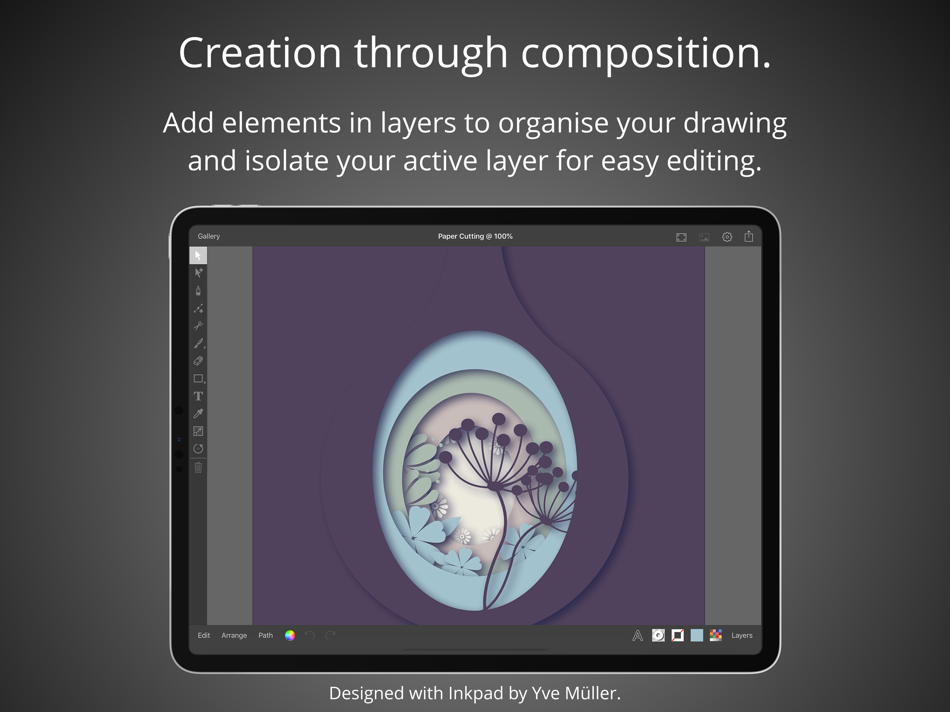





Price History
-
* In-App Purchases - Today: Free
- Minimum: Free
- Maximum: $7.99
Track prices
Developer
Points
-

- 8,449 Jay Gillera
- +1
-

- 13,763 Lance Eliakim Sotto
- +1
-

- 902 Денис
- +1
-

- 5 Salah
- +1
-

- 5 阿冬
- +1
-

- 678 mongong
- +1
Rankings
0 ☹️
Lists
Reviews
Be the first to review 🌟
Additional Information
«Inkpad - Graphic Design» is a Graphics & Design app for iOS, developed by «Envoza». It was first released on and last updated on . This app is currently free. This app has not yet received any ratings or reviews on AppAgg. It has been added to 3 public lists and 4 private lists created by users. AppAgg has tracked 10 confirmed points plus 410 indirect points for this app. On App Store, the current store rating is 4.3 based on 410 votes. Available languages: Chinese, English, French, German, Hungarian, Italian, Japanese, Portuguese, Russian, Spanish, Turkish. AppAgg continuously tracks the price history, ratings, and user feedback for «Inkpad - Graphic Design». Subscribe to this app or follow its RSS feed to get notified about future discounts or updates.
- 🌟 Share
- App Store
You may also like
-
- Graphic Design Maker l AttoP
- iOS Apps: Graphics & Design By: The Salty Pistachio
- Free
- Lists: 1 + 0 Rankings: 0 Reviews: 0
- Points: 1 + 24 (4.5) Version: 1.0.16 Creativity Unleashed! Create, Design, and Impress with AttoP Unveil the magic of design with AttoP, a cutting-edge iOS graphic design application meticulously crafted for both seasoned ⥯
-
- Graphic Design & Flyer Maker
- iOS Apps: Graphics & Design By: jinal alagiya
- Free
- Lists: 0 + 0 Rankings: 0 Reviews: 0
- Points: 0 + 95 (4.8) Version: 1.34 Graphic Design Maker: Create Your Brand Identity Easily What Graphic Design Maker Does: Graphic Design Maker makes it super easy for you to create your brand logo and cool graphic ... ⥯
-
- Graphic Design & Logo Creator.
- iOS Apps: Graphics & Design By: Ever Fun Apps LLC
- Free
- Lists: 0 + 0 Rankings: 0 Reviews: 0
- Points: 2 + 9,965 (4.5) Version: 13.5 Graphics Design App! Want powerful design in few minutes? With this app you can easily convert your ideas to promote your brands. A logo is the foundation of your company's brand, and ... ⥯
-
- Graphic Design AI
- iOS Apps: Graphics & Design By: Yolleg Ltd
- * Free
- Lists: 0 + 0 Rankings: 0 Reviews: 0
- Points: 1 + 0 Version: 1.08 Discover the power of Graphic Design AI your all-in-one solution for AI graphic design, digital art, and creative image generation. With our innovative text-to-image technology and ... ⥯
-
- Graphic Design Logo Creator Ai
- iOS Apps: Graphics & Design By: Mehmet Ali Demir
- * Free
- Lists: 0 + 0 Rankings: 0 Reviews: 0
- Points: 2 + 2 (5.0) Version: 1.0.5 Design your perfect logo with GOLO Logo Maker, the all-in-one solution for creating professional and unique designs. Ideal for entrepreneurs, small businesses, and creatives, GOLO ... ⥯
-
- Design Air - Graphic Design
- iOS Apps: Graphics & Design By: Air Apps Systems
- * Free
- Lists: 0 + 0 Rankings: 0 Reviews: 0
- Points: 0 + 0 Version: 2025.7.1 Create Your Designs. Grow Your Brand & Business, Download The App Now! Design Air is a simple and easy design creator where you can make stunning logos, edit all elements, get creative ⥯
-
- Graphic Design・Logo Maker
- iOS Apps: Graphics & Design By: Samuel Mac
- * Free
- Lists: 0 + 1 Rankings: 0 Reviews: 0
- Points: 0 + 225 (4.6) Version: 4.8 Do more with excellent in-built tools and create your stories like never before using stunning templates. Advanced features to help you save time while editing photos, adding effects, ... ⥯
-
- VistaCreate: Graphic Design
- iOS Apps: Graphics & Design By: Crello Ltd.
- Free
- Lists: 0 + 0 Rankings: 0 Reviews: 0
- Points: 4 + 2,850 (4.7) Version: 2.46.10 Perfect your graphic design, logo, and template projects everything you need to create stunning visuals is in one place. VistaCreate (ex Crello) is a free graphic design platform with ... ⥯
-
- Pixelar: Graphic Design
- iOS Apps: Graphics & Design By: Thapelo Matlou
- * Free
- Lists: 0 + 0 Rankings: 0 Reviews: 0
- Points: 0 + 1 (3.0) Version: 1.0.2 INSTANTLY REMOVE BACKGROUND Remove the background in any of your photos in one tap. We use artificial intelligence to automatically cut out the background. DRIP EFFECT Make your photos ⥯
-
- Creatic: Graphic Design Editor
- iOS Apps: Graphics & Design By: DELIX SOFTWARE SH.P.K
- Free
- Lists: 0 + 0 Rankings: 0 Reviews: 0
- Points: 2 + 1,113 (4.6) Version: 3.223 Creatic is an easy-to-use and powerful graphic design editor, perfect for anyone looking to create stunning social media posts, flyers, collages, logos, wallpapers, and more. Whether ... ⥯
-
- Poster maker - Graphic design
- iOS Apps: Graphics & Design By: Muhammad Jamal
- Free
- Lists: 0 + 0 Rankings: 0 Reviews: 0
- Points: 1 + 3 (5.0) Version: 1.4 Transform your ideas into stunning flyers, posters, banners, business ads, invitations and marketing designs with no graphic-design skills required! flyer maker and poster maker is the ⥯
-
- Tenada: Photo & Graphic Design
- iOS Apps: Graphics & Design By: TENADA Corp.
- Free
- Lists: 3 + 1 Rankings: 0 Reviews: 0
- Points: 2 + 1,552 (4.8) Version: 5.4.9 Tenada is the image, design, and photo editing app that makes you stand out. Go beyond ordinary design and easily create unique collages, logos, artworks, and social media posts. With ... ⥯
-
- Logo Maker - Graphic Design .
- iOS Apps: Graphics & Design By: AGM Shahriar
- Free
- Lists: 0 + 0 Rankings: 0 Reviews: 0
- Points: 0 + 112 (4.7) Version: 1.0 Dive into logo design without a learning curve. The Logo Maker app boasts a user-friendly interface, ensuring that anyone, regardless of their design experience, can create ... ⥯
-
- AI Logo Maker & Graphic Design
- iOS Apps: Graphics & Design By: Mert Kutukcu
- * Free
- Lists: 0 + 0 Rankings: 0 Reviews: 0
- Points: 0 + 3 (5.0) Version: 1.0.2 AI Logo Generator - Professional Logo Maker Transform your brand identity with cutting-edge AI technology! Create stunning, professional logos in seconds with our advanced artificial ... ⥯