| ผู้พัฒนา: | Vladislav Alikov (10) | ||
| ราคา: | ฟรี | ||
| การจัดอันดับ: | 0 | ||
| ความเห็น: | 0 เขียนความเห็น | ||
| รายการ: | 0 + 0 | ||
| แต้มแล: | 0 + 206 (4.3) ¡ | ||
| App Store | |||
คำอธิบาย
This app is a perfect tool if you want to study human anatomy, perspective and lighting. Draw your characters in any pose or angle with control of a camera, shading and lighting.
It contains a variety of different characters, poses, expressions and animations for 3D models that can be used as reference in any related work.
All content is available without additional payment.
- App includes character models, poses, expressions and animations.
- Bone control gizmos.
- 425 Professional poses.
- Pick any pose from different animations.
- Easily controlled camera, light position for your desired angle.
- Different materials for character rendering.
ภาพหน้าจอ









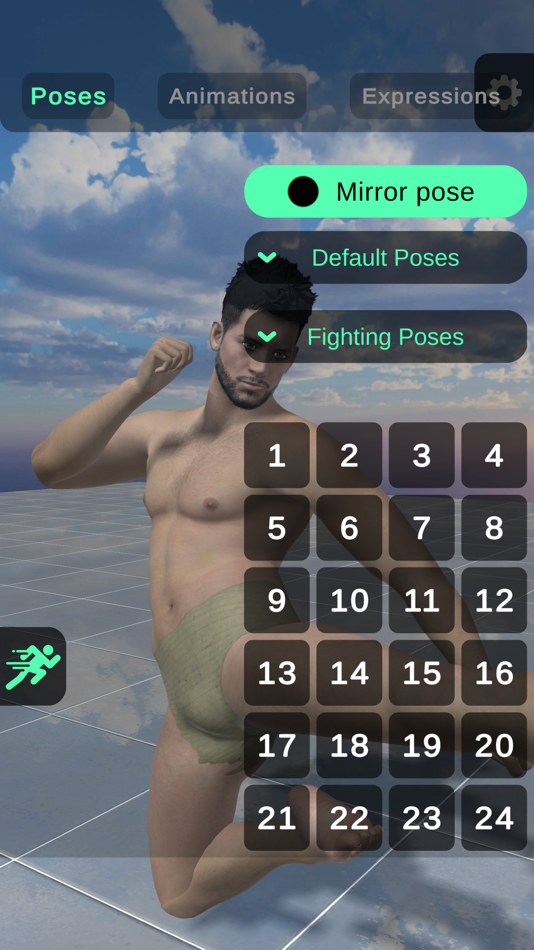
ราคา
- วันนี้: ฟรี
- ต่ำสุด: ฟรี
- มากที่สุด: ฟรี
ติดตามราคา
ผู้พัฒนา
แต้มแล
0 ☹️
การจัดอันดับ
0 ☹️
รายการ
0 ☹️
ความเห็น
แสดงรีวิวเป็นคนแรกเลย 🌟
ข้อมูลเพิ่มเติม
- เวอร์ชัน: 22
- ID: com.digitalstorm.proposer
- หมวดหมู่:
iOS แอป›กราฟิกและการออกแบบ - ระบบปฏิบัติการ:
iPad,iPhone,iOS 12.4 และสูงกว่า - ขนาด:
359 Mb - ภาษาที่สนับสนุน:
English - การจัดประเภทเนื้อหา:
9+ - App Store คะแนนโดย:
4.3(206) - อัปเดต:
- วันที่วางจำหน่าย:
รายชื่อติดต่อ
- เว็บไซท์:
https://fuzashi.site/
คุณอาจชอบ
-
- Ultimate Poser 3D Model Poses
- iOS แอป: กราฟิกและการออกแบบ โดย: Vladislav Alikov
- ฟรี
- รายการ: 0 + 0 การจัดอันดับ: 0 ความเห็น: 0
- แต้มแล: 1 + 262 (4.2) เวอร์ชัน: 36 Poser is the ultimate app for 3D model posing. With Poser, you can create and customize any pose for 3D models using flexible and powerful pose libraries. You can also apply different ... ⥯
-
- 3Dup - Image to 3D Model
- iOS แอป: กราฟิกและการออกแบบ โดย: BriLabs Solutions LLC
- ฟรี
- รายการ: 0 + 0 การจัดอันดับ: 0 ความเห็น: 0
- แต้มแล: 0 + 6 (4.7) เวอร์ชัน: 1.1.0 Turn any image into an AI-powered 3D model right from your iPhone. Snap photos of real-world objects and get printable, game-ready 3D assets in minutes. No LIDAR. No studio. Just your ... ⥯
-
- AI 3D Model Generator - Obloid
- iOS แอป: กราฟิกและการออกแบบ โดย: Prabhkirat Singh
- ฟรี
- รายการ: 0 + 0 การจัดอันดับ: 0 ความเห็น: 0
- แต้มแล: 1 + 54 (3.4) เวอร์ชัน: 1.2.0 Obloid is an AI-powered 3D model generator and viewer that allows users to create high-quality 3D models & printables effortlessly. Designed for game developers, artists, designers, ... ⥯
-
- 3D Mug Mockup Designer
- iOS แอป: กราฟิกและการออกแบบ โดย: Evgeniy Kosilkov
- ฟรี
- รายการ: 0 + 0 การจัดอันดับ: 0 ความเห็น: 0
- แต้มแล: 0 + 2 (5.0) เวอร์ชัน: 1.0 3D Mug Mockup Designer is a free mug designer with 3D preview. The editor allows you to use photos, pictures, add text in different colors, move, rotate and scale objects. You can ... ⥯
-
- Model Painter Companion
- iOS แอป: กราฟิกและการออกแบบ โดย: Robert Wing
- ฟรี
- รายการ: 0 + 0 การจัดอันดับ: 0 ความเห็น: 0
- แต้มแล: 3 + 0 เวอร์ชัน: 1.0.2 Model Painter Companion - Your Miniature and Model Painting Assistant Find the perfect paint for your miniatures and models with this comprehensive paint conversion and matching tool. ... ⥯
-
- 3D Scratchpad
- iOS แอป: กราฟิกและการออกแบบ โดย: Engineered Stuff
- * ฟรี
- รายการ: 0 + 0 การจัดอันดับ: 0 ความเห็น: 0
- แต้มแล: 0 + 12 (2.7) เวอร์ชัน: 3.12 3D Scratchpad is an easy-to-use, full-featured design tool for creating 3D models. Freehand draw in three dimensions using simple primitive solid shapes and intuitive gestures. ... ⥯
-
- 3D Pose Maker: Easy Models
- iOS แอป: กราฟิกและการออกแบบ โดย: Infy Lab
- ฟรี
- รายการ: 0 + 0 การจัดอันดับ: 0 ความเห็น: 0
- แต้มแล: 0 + 61 (3.3) เวอร์ชัน: 1.2.6 Introducing our innovative 3D Pose Maker, a dynamic tool perfect for artists seeking a superior art reference system. Discover a new way to bring your vision alive using our highly ... ⥯
-
- 3D Modeling, Design: Model AI
- iOS แอป: กราฟิกและการออกแบบ โดย: Toba Ibrahim
- ฟรี
- รายการ: 0 + 0 การจัดอันดับ: 0 ความเห็น: 0
- แต้มแล: 0 + 22 (4.4) เวอร์ชัน: 0.21.0 convert this - Transform Images into 3D Models with Model Ai - AI-Powered 3D Modeling App The ultimate 3D modeling app that uses AI to instantly convert photos into professional 3D ... ⥯
-
- 3D modeling: ArtiMesh
- iOS แอป: กราฟิกและการออกแบบ โดย: White Bread Games
- $12.99
- รายการ: 0 + 0 การจัดอันดับ: 0 ความเห็น: 0
- แต้มแล: 0 + 4 (4.8) เวอร์ชัน: 1.0.17 ArtiMesh: Create 3D Models Anytime, Anywhere ArtiMesh is the ultimate 3D modeling app designed for iPhone and iPad, offering powerful yet intuitive tools to create, edit, and export ... ⥯
- ใหม่
- 3D Scanner Lite
- iOS แอป: กราฟิกและการออกแบบ โดย: 秀银 林
- $1.99
- รายการ: 0 + 0 การจัดอันดับ: 0 ความเห็น: 0
- แต้มแล: 0 + 0 เวอร์ชัน: 1.0.2 Important: This app is only compatible with iPhone Pro devices equipped with a LiDAR Scanner. Please confirm your device model before downloading. Overview Turn your iPhone into a ... ⥯
-
- 3D Maker Studio
- iOS แอป: กราฟิกและการออกแบบ โดย: Hanva,LLC
- * ฟรี
- รายการ: 0 + 0 การจัดอันดับ: 0 ความเห็น: 0
- แต้มแล: 0 + 0 เวอร์ชัน: 1.0.3 Transform Ideas into 3D Reality Instantly! 3D Maker Studio is the ultimate app for creating stunning 3D models from images, text, or multiple views no professional skills required! ... ⥯
-
- 3D Modelling, Design: Modelify
- iOS แอป: กราฟิกและการออกแบบ โดย: mustafa kendigzel
- * ฟรี
- รายการ: 0 + 0 การจัดอันดับ: 0 ความเห็น: 0
- แต้มแล: 1 + 0 เวอร์ชัน: 1.2.5 Modelify Turn Photos into 3D Models Transform your photos into stunning, high-quality 3D models with ease. Modelify uses advanced AI and LiDAR scanning technology to bring your images ... ⥯
-
- 3D Scanner Yuge
- iOS แอป: กราฟิกและการออกแบบ โดย: Yuge Technologies B.V.
- * ฟรี
- รายการ: 0 + 0 การจัดอันดับ: 0 ความเห็น: 0
- แต้มแล: 0 + 0 เวอร์ชัน: 1.1 Effortlessly capture real-world products with our 3D scanner. Transform any product into a detailed 3D model with precision and ease. The photorealistic texture is of unparalleled ... ⥯
-
- 3D modeling: Design my model
- iOS แอป: กราฟิกและการออกแบบ โดย: Core five, Inc.
- ฟรี
- รายการ: 0 + 0 การจัดอันดับ: 0 ความเห็น: 0
- แต้มแล: 1 + 10,495 (4.6) เวอร์ชัน: 1.10.4 3D Modeling App lets you easily design 3D content on the go using gestures on iPhone or iPad. No need to use the Apple Pencil, but you can, if you want to. Tons of features: 1. Fast ... ⥯