| Developer: | Trimble Inc. (163) | ||
| Price: | Free | ||
| Rankings: | 0 | ||
| Reviews: | 0 Write a Review | ||
| Lists: | 0 + 0 | ||
| Points: | 2 + 16,072 (4.5) ¡ | ||
| App Store | |||
Description
Go offers essential 3D design tools, including SketchUp for iPad and SketchUp for Web. Created for design enthusiasts, architects, interior designers, contractors, home remodelers, construction professionals, and set designers, our intuitive tools streamline the creative process, allowing you to effortlessly craft 3D models and visualize concepts. Whether you're planning a home renovation, designing interiors, or creating a detailed architectural model, SketchUp helps bring your visions to life through 3D design.
Go Features:
- Work seamlessly across devices: Create 3D models on your iPad and computer using SketchUp.com.
- Generative AI Designs: Harness the power of AI to create stunning visuals for architectural and home designs. Generate images that inspire your creative process and support your design narrative.
- Room Planner & Space Design: Experiment with different layouts and design options to find the perfect fit for your space. Model your space with designer fixtures and furniture.
- Real-time, realistic visuals: Create stunning photorealistic visuals by integrating environments and customizable real-world materials.
- Scan-to-Design: Use our 3D scanning feature to capture real-world spaces, which AI intelligently transforms and organizes into editable 3D models.
- Augmented Reality (AR): Visualize your designs in the real world with our AR capabilities.
- DWG Compatibility: Import and export DWG files seamlessly, ensuring compatibility with other CAD software.
- Import real-world information: Import images to textures, satellite imagery, 3D terrain, 3D buildings, and location information to power your designs with real-world context.
Why Go?
- Architects & Contractors: Transform your architectural visions into reality with intuitive 3D modeling tools. Quickly visualize and iterate design concepts and present ideas to clients and stakeholders.
- Interior Designers & Home Remodelers: Visualize your ideas in 3D and AR, ensuring your designs meet expectations. Use AI image generation to inspire additional finishes and layouts.
- Landscape Designer: Plan and visualize outdoor spaces, from planters to parks, with our 3D landscape tools, like real-time shadow studies, geo-locating satellite imagery, and 3D terrain.
- DIYer: Whether you're planning a small remodel or a complete home renovation, SketchUp provides the tools you need to design and execute your projects with confidence.
Without a subscription:
- Switch between perspective and orthographic camera views.
- Control the visibility of parts of your model.
- Adjust the look and feel of your model by controlling Edge and Face styles, Shadows, Hidden Geometry, Section Planes, and Section Cuts.
- Take measurements and get information about edge lengths, the area of faces, the volume of solids, and component and group definitions.
- View models in augmented reality.
IMPORT/EXPORT
-Import: SKP, SKE, SKM, HDR, EXR, PNG, JPG, PDF, DWG, DXF, STL
-Export: Images (PNG), Animations (MP4), SKP, USDz, PDF, DWG, DXF, OBJ, STL, MP4
REQUIREMENTS
Requires iOS 17 or higher with a minimum of 1024Mb of RAM. For additional info, please visit help.sketchup.com. The AR model viewing feature uses ARKit and is compatible with iPhone 6s and newer, iPad Pro, or any 2017 iPad or newer.
SUBSCRIPTION DETAILS
Create 3D designs with a free 7-day Go trial. Payment will be charged to your Apple Account on confirmation of purchase. Your subscription will automatically renew unless auto-renew is turned off at least 24 hours before your subscription expiration date. Your account will be charged for renewal within 24 hours before your subscription expiration date. After completing your initial purchase, you can manage your subscription and/or turn off auto-renew by visiting your Apple Account Settings.
Screenshots
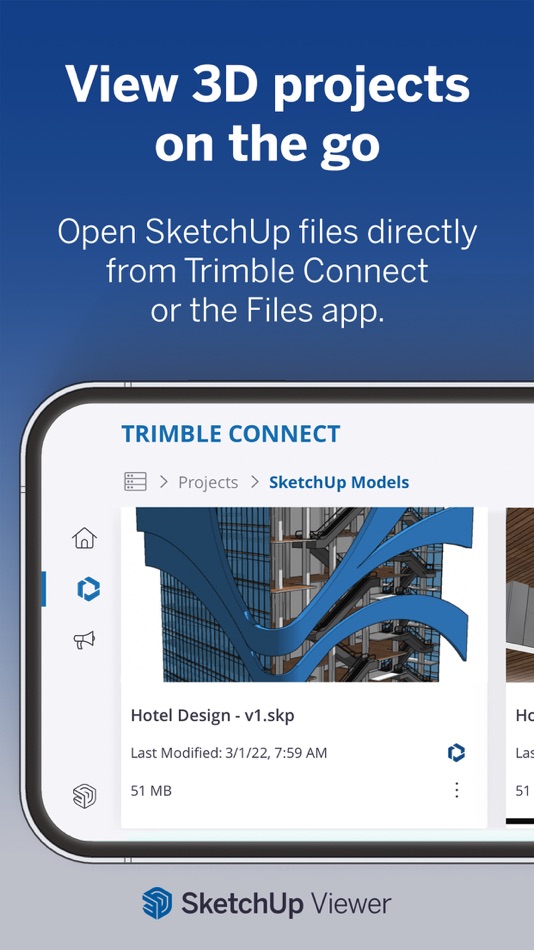
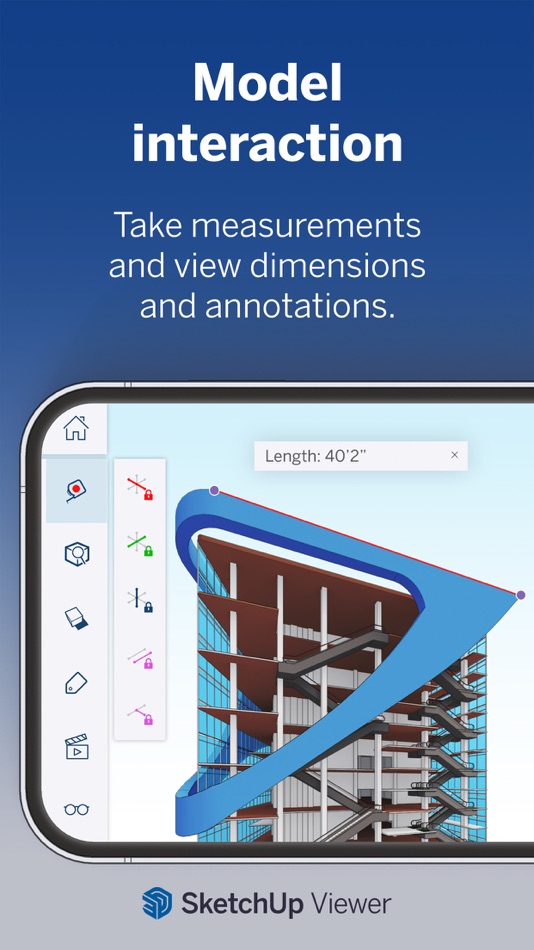
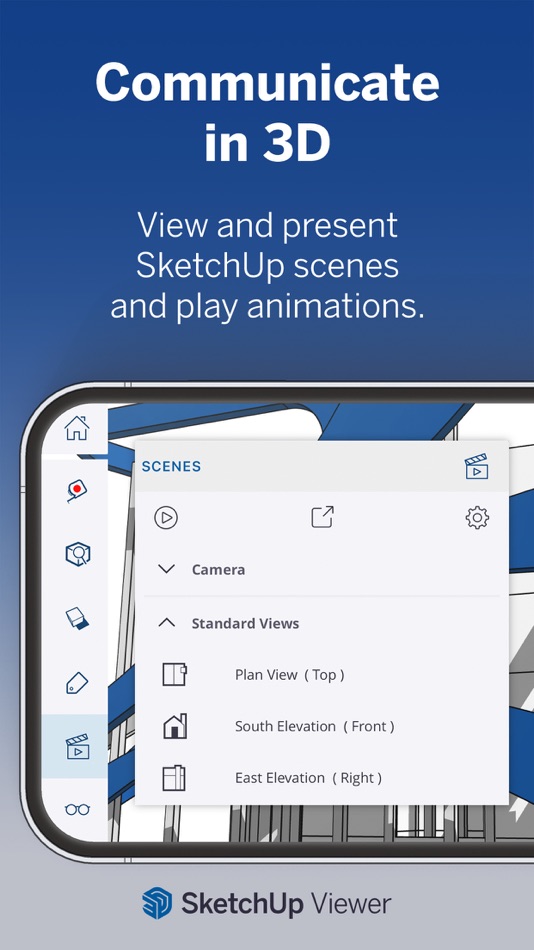
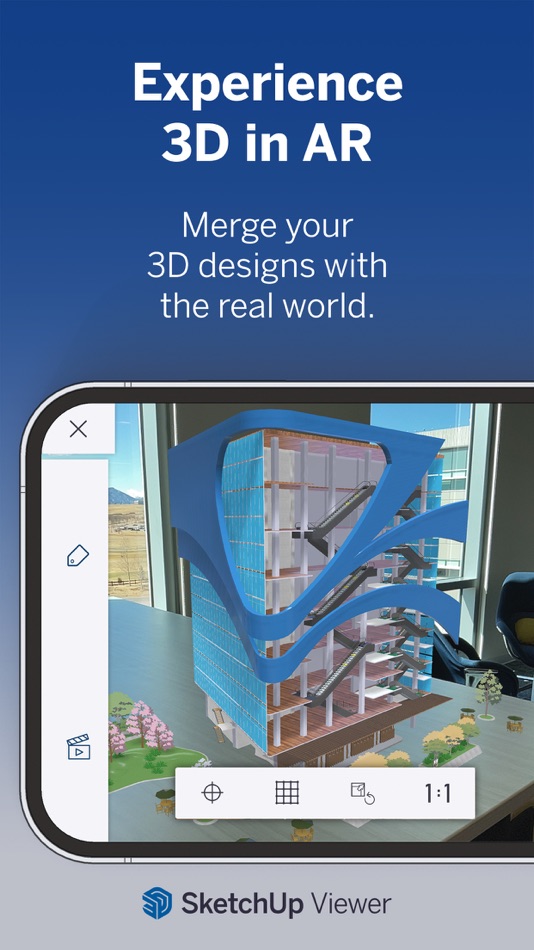
What's new
- Version: 7.3.0
- Updated:
- Here's what's new in SketchUp for iPad v7.3.0 (2208)
Introducing AI Render
SketchUp Diffusion is now AI Render, and is more powerful than ever! It features new inpainting tools, additional style presets, and a completely redesigned user interface. These changes continue to expand and enhance SketchUp's AI capabilities.GO subscriptions now come with dedicated monthly AI credits. Credits refill monthly, and you can monitor your usage via the credit balance menu in the upper-right while using AI Render.
File save improvements
We've made significant updates to how you save your files! A new navigation menu is now located on the left side of the home bar, gathering both new and existing options. While the save button remains easily accessible on the home menu bar, saving a file now gives you the option to select a save location and assign a name.
• Tap the file name to rename your file
• Tap the Save as button to save a copy of your file
• Tap home in the menu to return to the home page, as always
• Find Import and Export file options now under this menu
• App settings are also now under this menu
Model and Visualization Improvements
Ambient Occlusion face setting received two major improvements
• The Distance Multiplier slider when using AO on tiny or really large models.
• A color swatch control allows you to pick custom color for your shading.
Invert Roughness gets a similar setting to invert normal. Inverting roughness provides better control how smooth or rough you want a surface to be.
Scale grips now display through other geometry, so that you can always see and click them.
Rotation grips no longer appear when you’ve locked a rotation plane.
Scene Undo and Redo
You can now undo or redo scene updates. Undo and Redo work just like they do when editing other parts of your model and will also respect creating, renaming, and deleting actions.
Your input helps us continually improve SketchUp for iPad, so please keep sharing your thoughts with us on our community forum: https://forums.sketchup.com/c/sketchup-labs/sketchup-ipad/
Price History
- Today: Free
- Minimum: Free
- Maximum: Free
Track prices
Developer
- Trimble Inc.
- Platforms: Android Apps (90) iOS Apps (71) Windows Apps (2)
- Lists: 0 + 0
- Points: 11 + 18,827 ¡
- Rankings: 0
- Reviews: 0
- Discounts: 0
- Videos: 2
- RSS: Subscribe
Points
-

- 12,853 Lance Eliakim Sotto
- +1
-

- 1 Jan Dancinger
- +1
Rankings
0 ☹️
Lists
0 ☹️
Reviews
Be the first to review 🌟
Additional Information
- Version: 7.3.0
- Category:
iOS Apps›Graphics & Design - OS:
iPad,iPhone,iOS 17.0 and up - Size:
632 Mb - Supported Languages:
Chinese,Czech,Dutch,English,French,German,Italian,Japanese,Korean,Polish,Portuguese,Russian,Spanish,Swedish - Content Rating:
4+ - App Store Rating:
4.5(16,072) - Updated:
- Release Date:
Contacts
«SketchUp - 3D Modeling» is a Graphics & Design app for iOS, developed by «Trimble Inc.». It was first released on and last updated on . This app is currently free. This app has not yet received any ratings or reviews on AppAgg. AppAgg has tracked 2 confirmed points plus 16,072 indirect points for this app. On App Store, the current store rating is 4.5 based on 16,072 votes. Available languages: Chinese, Czech, Dutch, English, French, German, Italian, Japanese, Korean, Polish, Portuguese, Russian, Spanish, Swedish. AppAgg continuously tracks the price history, ratings, and user feedback for «SketchUp - 3D Modeling». Subscribe to this app or follow its RSS feed to get notified about future discounts or updates.
- 🌟 Share
- App Store
You may also like
-
- 3D modeling: Design my model
- iOS Apps: Graphics & Design By: Core five, Inc.
- Free
- Lists: 0 + 0 Rankings: 0 Reviews: 0
- Points: 1 + 10,894 (4.6) Version: 1.10.5 3D Modeling App lets you easily design 3D content on the go using gestures on iPhone or iPad. No need to use the Apple Pencil, but you can, if you want to. Tons of features: 1. Fast ... ⥯
-
- 3D Modeling, Design: Shapeyard
- iOS Apps: Graphics & Design By: Magic Unicorn Inc.
- Free
- Lists: 0 + 0 Rankings: 0 Reviews: 0
- Points: 1 + 5,879 (4.5) Version: 5.14 Try the subscription-based 3D modeling app Shapeyard! Whether it s 3D modeling on iPhone or 3D modeling for iPad Shapeyard lets you create detailed 3D models using easy and intuitive ... ⥯
-
- Sketch Tree - Art Drawing Pad
- iOS Apps: Graphics & Design By: guangxie chen
- Free
- Lists: 0 + 0 Rankings: 0 Reviews: 0
- Points: 1 + 2,892 (4.5) Version: 4.0 Sketch Tree is a professional drawing software in mobile phone, it focuses on realistic painting, and integrates ps, image editor, picture beauty. We offer more than 20 kinds of ... ⥯
-
- Sketch Club
- iOS Apps: Graphics & Design By: blackpawn.com
- $2.99
- Lists: 6 + 4 Rankings: 0 Reviews: 0
- Points: 7 + 2,573 (4.8) Version: 3.1.0 SketchClub not only gives you fantastic tools to sketch, draw, doodle, paint, and edit photos but also helps motivate you to keep creating! Check out the community where there s a new ... ⥯
-
- Sketch Pro: Draw & Create Art
- iOS Apps: Graphics & Design By: 4Axis Technologies Pte Ltd
- Free
- Lists: 4 + 3 Rankings: 0 Reviews: 0
- Points: 2 + 7,733 (4.7) Version: 2.0.4 SketchPro, a professional art app available for iPads and iPhones, crafted with love by the Drawing Desk Team SketchPro is perfect for creative professional digital artists, including ... ⥯
-
- Morpholio Trace - Sketch CAD
- iOS Apps: Graphics & Design By: Morpholio LLC
- * Free
- Lists: 2 + 2 Rankings: 0 Reviews: 0
- Points: 0 + 10,380 (4.7) Version: 6.78 SKETCH, DESIGN, CREATE Trace is the ALL-IN-ONE design & architecture app. Awarded Best App, Trace is a truly unique drawing tool that allows you to easily develop ideas in layers, ... ⥯
-
- uMake: 3D CAD Modeling, Design
- iOS Apps: Graphics & Design By: UMake
- Free
- Lists: 1 + 1 Rankings: 0 Reviews: 0
- Points: 4 + 3,946 (4.2) Version: 3.54 Transform Your Ideas into Professional 3D Models - The Award-Winning CAD app for iPad & iPhone OVERVIEW Create professional 3D CAD models, architectural designs, and product concepts ... ⥯
-
- AR Drawing - Draw Sketch App
- iOS Apps: Graphics & Design By: Braly
- * Free
- Lists: 0 + 0 Rankings: 0 Reviews: 0
- Points: 1 + 10,010 (4.5) Version: 2.2.5 Do you want to learn how to draw but don't know where to start? Or do you simply want to create unique artwork that combines reality and virtual elements? AR Drawing - Sketchar App is ... ⥯
-
- AR Drawing: Paint & Sketch App
- iOS Apps: Graphics & Design By: CEM SOFTWARE LTD
- Free
- Lists: 0 + 0 Rankings: 0 Reviews: 0
- Points: 1 + 9,891 (4.6) Version: 3.2.1 Unleash your inner artist with AR Draw Sketching: Trace Paint where art meets augmented reality (AR)! This revolutionary app transforms your phone into a powerful drawing tool, ... ⥯
-
- AR Drawing: Sketch & Paint
- iOS Apps: Graphics & Design By: Digital Solutions Technologies Limited
- Free
- Lists: 4 + 2 Rankings: 0 Reviews: 0
- Points: 21 + 51,201 (4.5) Version: 4.9.17 Just trace a projected picture on paper and color it! - Use your phone camera to draw - Lots of templates: Animals, Cars, Nature, Food etc. - Built-in flashlight - Share the result ... ⥯
-
- Customuse: 3D Skin Creator
- iOS Apps: Graphics & Design By: Customuse
- Free
- Lists: 1 + 0 Rankings: 0 Reviews: 0
- Points: 3 + 59,684 (4.7) Version: 1.71.0 Customuse is a powerful 3D design studio built for creators. With over 2 million users worldwide, it s the go-to tool for designing custom skins, outfits, and digital fashion for ... ⥯
-
- Emoji Maker: Emoji Up
- iOS Apps: Graphics & Design By: Mobile entertainment srl
- Free
- Lists: 0 + 0 Rankings: 0 Reviews: 0
- Points: 0 + 34,789 (4.8) Version: 3.9.1 Emoji Up is an emoji maker that lets you create your own custom emojis. Have fun mixing and matching with endless combinations! Inside Emoji Up, you'll find tons of emoji and sticker ... ⥯
-
- AR Drawing, Sketch Trace Draw
- iOS Apps: Graphics & Design By: AvnTech Inc.
- Free
- Lists: 0 + 0 Rankings: 0 Reviews: 0
- Points: 1 + 24,615 (4.6) Version: 4.8.20251113 AR Drawing, sketch trace draw is your ultimate companion for trace & draw enthusiasts, offering an immersive experience in AR tracing. This app lets you turn any photo or sample into ... ⥯
-
- Drawing Desk: Sketch Paint Art
- iOS Apps: Graphics & Design By: Farida Afrose
- Free
- Lists: 2 + 2 Rankings: 0 Reviews: 0
- Points: 1 + 14,290 (4.3) Version: 7.5.4 Welcome to our painting app, where the canvas is your playground and creativity knows no bounds. With our intuitive interface and comprehensive set of tools, you can unleash your inner ⥯