| Developer: | Michael Eskin (48) | ||
| Price: | $9.99 | ||
| Rankings: | 0 | ||
| Reviews: | 0 Write a Review | ||
| Lists: | 0 + 0 | ||
| Points: | 0 + 0 ¡ | ||
| App Store | |||
Description
The app doesn't produce any sound on it own. It is designed for playing hardware and software VST-style MIDI synthesizers such as Kontakt via a CoreMIDI compatible interface connected to the dock connector or virtual MIDI instruments like Roland Sound Canvas for iOS, IK Multimedia SampleTank®, or Sonosaurus ThumbJam running on your iPad.
The app preview shows the app controlling Hammered Dulcimer, Harp, and Cittern MIDI patches in Sonosaurus ThumbJam.
The app has the full 3.75 octave chromatic range of the flagship Dusty Strings D550 Chromatic Hammered Dulcimer, plus can be transposed up or down one octave in semitone increments.
To play, just touch the strings on either side of the left (Treble) bridge or the left side of the right (Bass) bridge just like on the real instrument.
To get repeated note "drag roll" effects, drag quickly horizontally across the strings. The drag roll sensitivity can be set on the settings screen. The higher the sensitivity, the shorter distance you need to move your finger to get the effect.
Touch the iPad icon on the playing area controls to toggle between "Full" and "Treble/Bass Bridge Only" style instruments.
"Full" provides the full D550 instrument including the Superbass bridge.
"Treble/Bass-Only" focuses on the treble and bass bridges and provides the maximum string spacing for easier play on smaller screens like the iPad Mini.
Touch the MIDI connector icon on the upper left corner to show the settings screen where you may:
- Set the overall instrument transpose up or down up to one octave in semitone increments
- Set the MIDI channel independently for the treble and bass bridges
The treble bridge notes include the C#6 and D#6 notes on the accessory bridge at the top left of the instrument and the D#5 on the accessory bridge above the bass bridge.
The bass bridge notes include the notes on the Super bridge on the left side of the full instrument layout.
- Adjust the MIDI velocity and volume independently for the treble and bass bridges
- Use the "Transmit MIDI Port" switch to choose between "Omni" sending MIDI data to all CoreMIDI apps or "Virtual Port" sending to a named CoreMIDI virtual output port. When the "Virtual Port option is selected, D550 MIDI will show up as an input option labeled "D550" in apps that support virtual ports like Sonosaurus ThumbJam and MIDIBridge. "Omni" mode is selected by default.
- Show or hide the hammer touches + note label highlights
- Enable or disable the drag rolls as well as set the sensitivity for how far you need to drag to get the roll effect
- Visit the AppCordions website
- Visit the Dusty Strings website
Touch the "?" on the upper left corner to show the note names for the strings.
Touch the "Shhh" button on the upper right corner of the main screen or on the settings screen to send a MIDI "All Notes Off" message to quiet any stuck notes.
The app works most effectively with MIDI patches that have a long release decay time, like harp, guitar, and other plucked instruments.
Settings for use with other MIDI synthesizer apps:
Sonosaurus ThumbJam:
- In "Preferences", under "Options", enabled "Background Audio".
If using the "Virtual Port" transmit port option, enable the input port under Preferences / MIDI Control / MIDI Input Connections.
Under Preferences / MIDI Control / Input Options, change the "In Channel Start" from "Omni" to channel 1.
IK Multimedia SampleTank:
- In Settings (touch the gear icon), enable "Background Audio".
Other CoreMIDI compatible synth apps will have similar settings.
IK Multimedia iRig MIDI Hardware Interface:
- For simple direct connection, in D550 MIDI, set the "Transmit MIDI Port" option to "Omni" .
- If using a MIDI filtering app like MIDIBridge to modify the data stream, in D550MIDI, set the "Transmit MIDI Port" option to "Virtual Port".
Please visit the app website for demo and setup tutorial videos.
Screenshots
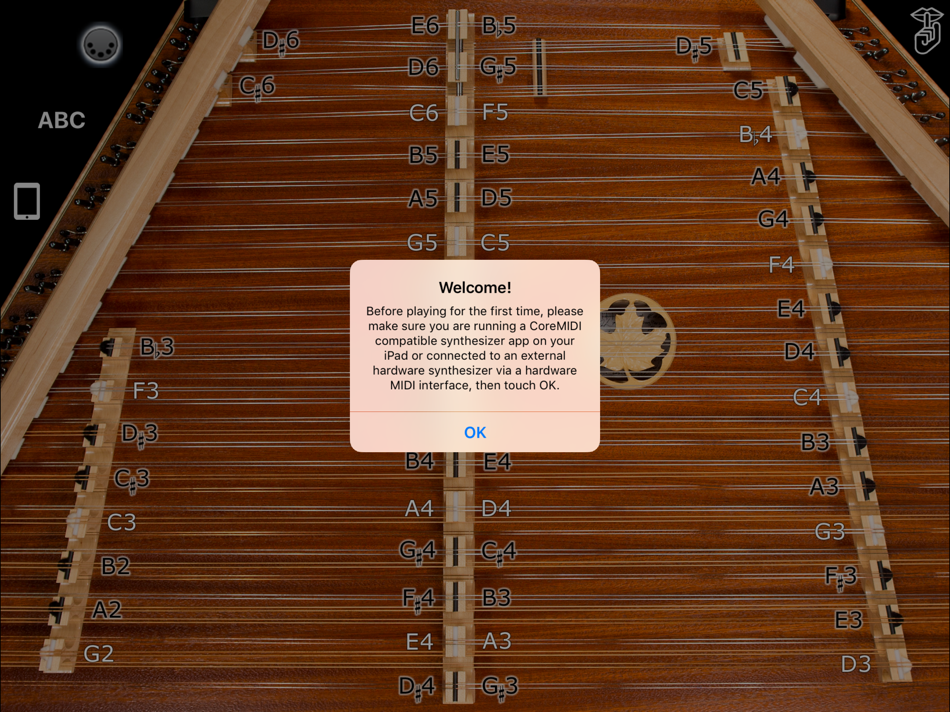

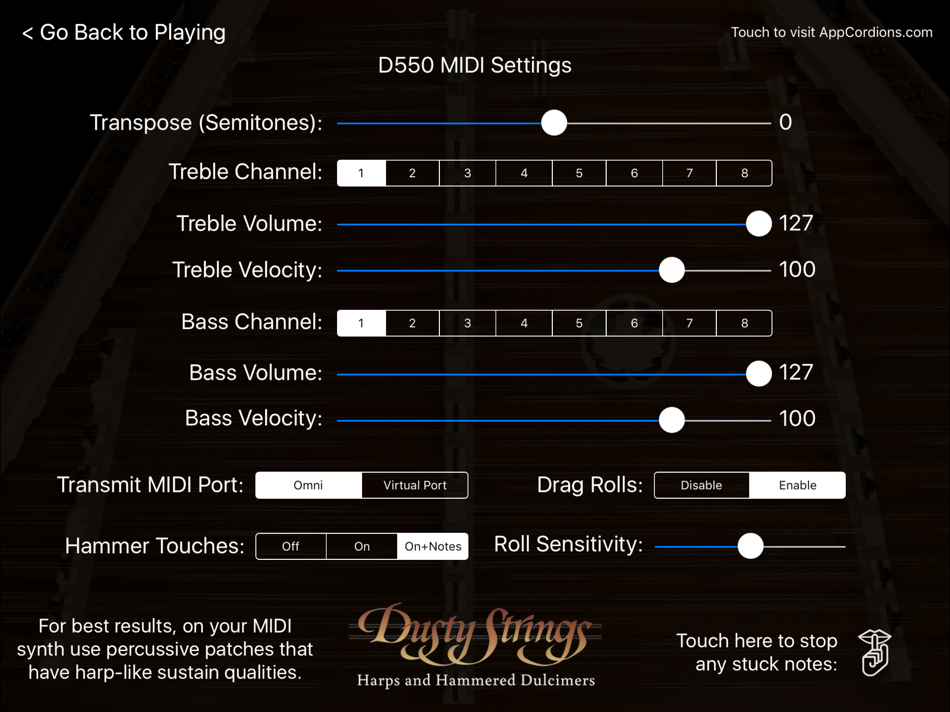

Price
- Today: $9.99
- Minimum: $9.99
- Maximum: $9.99
Track prices
Developer
- Michael Eskin
- Platforms: iOS Apps (48)
- Lists: 1 + 0
- Points: 5 + 208 ¡
- Rankings: 0
- Reviews: 0
- Discounts: 0
- Videos: 0
- RSS: Subscribe
Points
Not found ☹️
Rankings
Not found ☹️
Lists
Not found ☹️
Reviews
Be the first to review 🌟
Additional Information
Contacts
- Website:
https://appcordions.com
«D550 MIDI Controller» is a Music app for iOS, developed by «Michael Eskin». It was first released on and last updated on . The lowest historical price was $9.99, and the highest was $9.99. This app has not yet received any ratings or reviews on AppAgg. Available languages: English. AppAgg continuously tracks the price history, ratings, and user feedback for «D550 MIDI Controller». Subscribe to this app or follow its RSS feed to get notified about future discounts or updates.
You may also like
-
- MIDI-Controller
- iOS Apps: Music By: Yugal Sharma
- $3.99
- Lists: 2 + 0 Rankings: 0 Reviews: 0
- Points: 5 + 29 (4.1) Version: 1.4.1 MIDI Controller App is a Midi Keyboard designed to easily fit in the musician's pocket and still can be used in big music studio. Use the piano keys to play midi notes, trigger drum ... ⥯
-
- Midi Controller - Remote & USB
- iOS Apps: Music By: Dominik Seemayr
- Free
- Lists: 1 + 0 Rankings: 0 Reviews: 0
- Points: 4 + 36 (4.1) Version: 2.0 MidiController turns your iPhone/iPad into a complete MIDI controller, that works over USB, WLAN or Bluetooth. No additional software needed! Send all possible Notes, Continuous ... ⥯
- New
- MIDI Controller PRO Wifi, USB
- iOS Apps: Music By: Marvin Krueger
- Free
- Lists: 0 + 0 Rankings: 0 Reviews: 0
- Points: 5 + 14 (5.0) Version: 1.0 A customizable digital MIDI Controller app where you can arrange your controls on a canvas. Connect using USB or WIFI and use with your favourite software which supports MIDI IN. ... ⥯
-
- Bluetooth Midi Controller
- iOS Apps: Music By: pablo lopez
- Free
- Lists: 1 + 0 Rankings: 0 Reviews: 0
- Points: 1 + 5 (4.2) Version: 1.2 Bluetooth Midi Controller turns your iOS and iPadOS devices in a wireless Midi controller. Control your favourites iOS, iPadOS and desktop Bluetooth LE Midi DAWs , instruments and ... ⥯
-
- Aurora (MIDI Controller)
- iOS Apps: Music By: Jason Snell
- $2.99
- Lists: 1 + 0 Rankings: 0 Reviews: 0
- Points: 5 + 2 (5.0) Version: 1.0.2 Aurora is a live MIDI controller powered by real-time data from space weather observatories and satellites. Connect Aurora to your favorite DAW (like Ableton Live) and transform ... ⥯
-
- Sidecar MIDI Controller
- iOS Apps: Music By: Secret Base Design
- $4.99
- Lists: 1 + 0 Rankings: 0 Reviews: 0
- Points: 2 + 12 (5.0) Version: 1.8 There are hundreds of great iOS synth apps, but playing them with on-screen keyboards can be a challenge. Sidecar turns your ordinary QWERTY keyboard into a powerful MIDI controller. ... ⥯
-
- MIDIFlute MIDI Controller
- iOS Apps: Music By: Michael Eskin
- $4.99
- Lists: 0 + 0 Rankings: 0 Reviews: 0
- Points: 0 + 2 (4.0) Version: 5.0 MIDIFlute is an Irish Flute/Whistle MIDI controller for the iPad. The fingerings are based on those used for the 6-hole keyless Irish flute or whistle. MIDIFlute doesn't produce any ... ⥯
-
- Keys : MIDI Controller
- iOS Apps: Music By: LittleCodeShop.com
- $5.99
- Lists: 0 + 0 Rankings: 0 Reviews: 0
- Points: 1 + 0 Version: 1.1 Transform your iPad or iPhone into a powerful Midi Master Keyboard with our app! Our app allows you to connect to any musical device and send Midi notes and Midi CC, making your mobile ⥯
-
- Musix Pro - MIDI Controller
- iOS Apps: Music By: Shiverware
- $9.99
- Lists: 2 + 2 Rankings: 0 Reviews: 0
- Points: 1 + 133 (4.6) Version: 2.5.6 Are you a Pro Musician who wants the best MIDI playing surface or a music newcomer who wants to play melodies more intuitively? Musix Pro packs more notes on the screen than any other ... ⥯
-
- 7III Tap: Live MIDI Controller
- iOS Apps: Music By: Simon Lang
- * Free
- Lists: 0 + 0 Rankings: 0 Reviews: 0
- Points: 1 + 10 (4.6) Version: 1.3.2 Unleash your creativity with 7III Tap the ultimate Ableton Live controller for iPhone and iPad! Tap is a MIDI controller that's always with you. Make music anywhere with: - Device view ⥯
-
- LK - Ableton & Midi Controller
- iOS Apps: Music By: Imaginando Lda
- Free
- Lists: 1 + 7 Rankings: 0 Reviews: 0
- Points: 6 + 674 (4.3) Version: 1.13.11 LK is a flexible remote control application for Ableton Live and MIDI devices, providing a wide range of features and functionality to enhance the production and live performance of ... ⥯
-
- MIDI Designer Pro X
- iOS Apps: Music By: Confusion Studios LLC
- * Free
- Lists: 7 + 5 Rankings: 0 Reviews: 0
- Points: 18 + 244 (4.6) Version: 10.7.1 MIDI Designer Pro X (MDPx) is the culmination of over a decade of continuous improvements. In 2012, we launched MIDI Designer Pro, which we relaunched in 2016 as MIDI Designer Pro 2. ... ⥯
-
- Midi DJ
- iOS Apps: Music By: Yuriy Kvasha
- $2.99
- Lists: 0 + 1 Rankings: 0 Reviews: 0
- Points: 5 + 3 (4.3) Version: 1.6 Midi DJ is a MIDI controller for PC/Mac DJ software, including Traktor Pro 2, Deckadance 2, Mixxx, Torq, and any other MIDI-enabled DJ software. It allows you to send and receive MIDI ... ⥯
-
- MIDI Widgets
- iOS Apps: Music By: Uwyn, LLC
- $14.99
- Lists: 0 + 0 Rankings: 0 Reviews: 0
- Points: 3 + 0 Version: 1.0.1 MIDI Widgets is the first spatial MIDI designer, fully embracing many new capabilities of Apple Vision Pro. We also created the open-source and free SendMIDI, ReceiveMIDI and ShowMIDI ... ⥯