| Developer: | Nan Chao (18) | ||
| Price: | Free | ||
| Rankings: | 0 | ||
| Reviews: | 0 Write a Review | ||
| Lists: | 2 + 0 | ||
| Points: | 2 + 6 (3.8) ¡ | ||
| App Store | |||
Description
DrawPlus is better than the one in the system. The interface is simple and beautiful. The annotation tool is easy to use.
Features:
POWERFUL TOOLS:
Annotate now including line, dash line, curve line, arrow, twins arrow, curve arrow, rect, text, magnifier, spotlight, clip, blur effect and mosaic tools.
DO FASTER & DO EASIER
It’s like using shortcut in Photoshop, switch tools ever fast on a touch screen, just one swipe, the tools will automatic expand, keep swiping to switch, then release your finger to select.
QR Code Reader and Scanner:
The easiest and fastest QR Code and Barcode Reader
COLLAGE:
Many collage format bright up your photos.
LONG SCREENSHOT:
Automatically combine your screenshots into one full content image.
SMALL WIDGETS, DOING A GREAT JOB
Preview, Delete your photos right on widgets page, and the network activity monitor shows your device network status, upload/download speeds, received/sent data, storage in real time.
ACTION EXTENSION:
Fully support Action Extension, Photo Editing Extension, Edits Sync via iCloud Photo Library, URL Schemes.
People everywhere use DrawPlus to help them visually share their thoughts with others. Here are a few ways you can use it, too:
FOR FUN
Mark up photos of silly, cool, or inspiring things you see and share them via social, email, SMS, and more.
FOR HOME
Annotate photos of your backyard to plan out your vegetable garden.
FOR SCHOOL
Share a diagram of the earth’s layers and have students label it with you
FOR EVENTS
Capture a map, mark it up, and share it with your friends to show them where you'll be.
FOR WORK
Open a PDF and highlight changes to skip the lengthy, confusing email chains and give clear feedback.
Screenshots

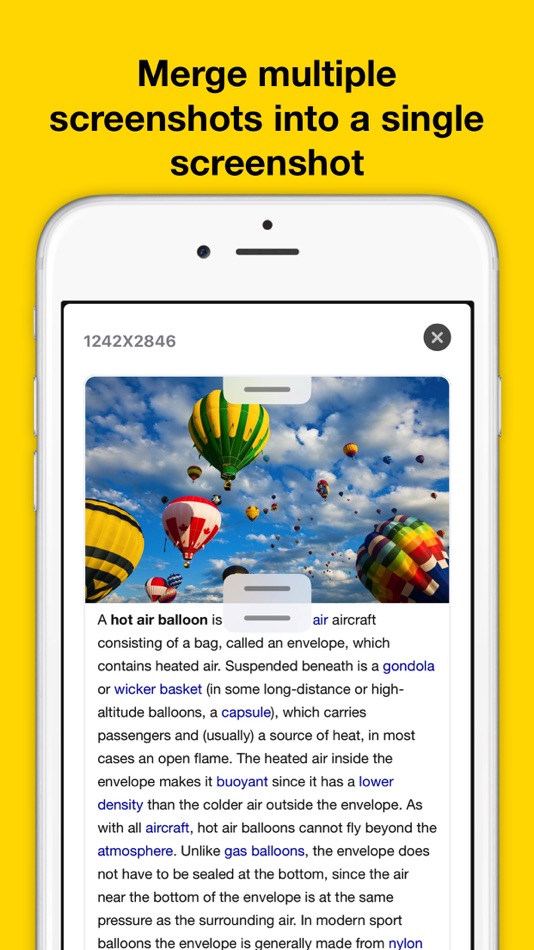
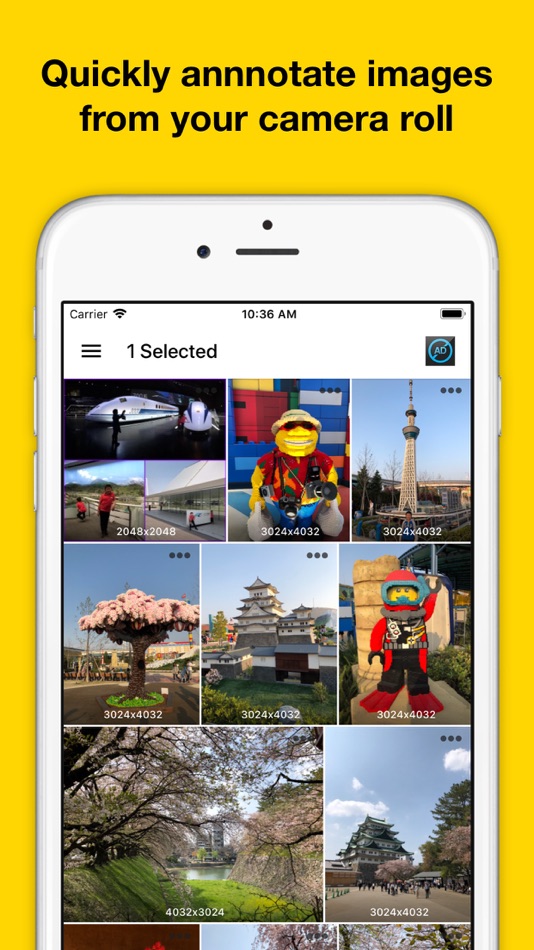


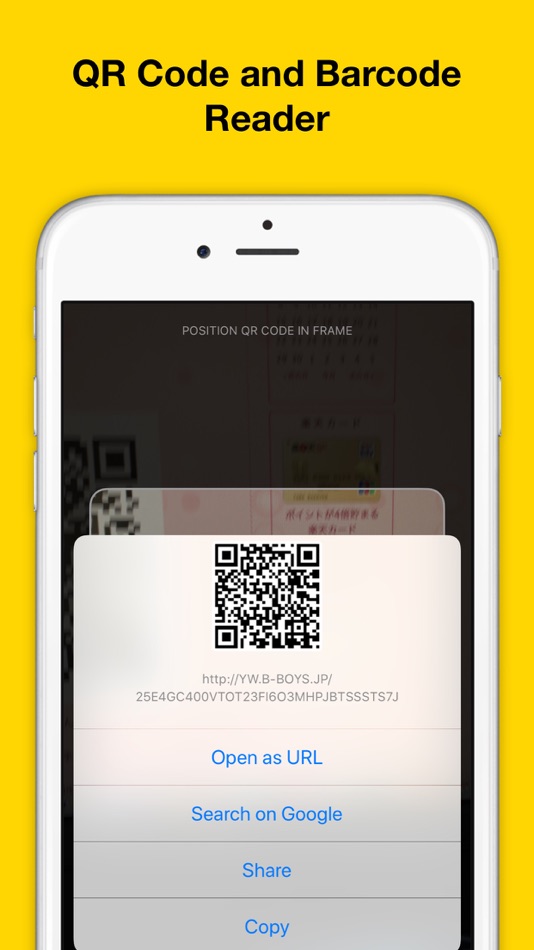
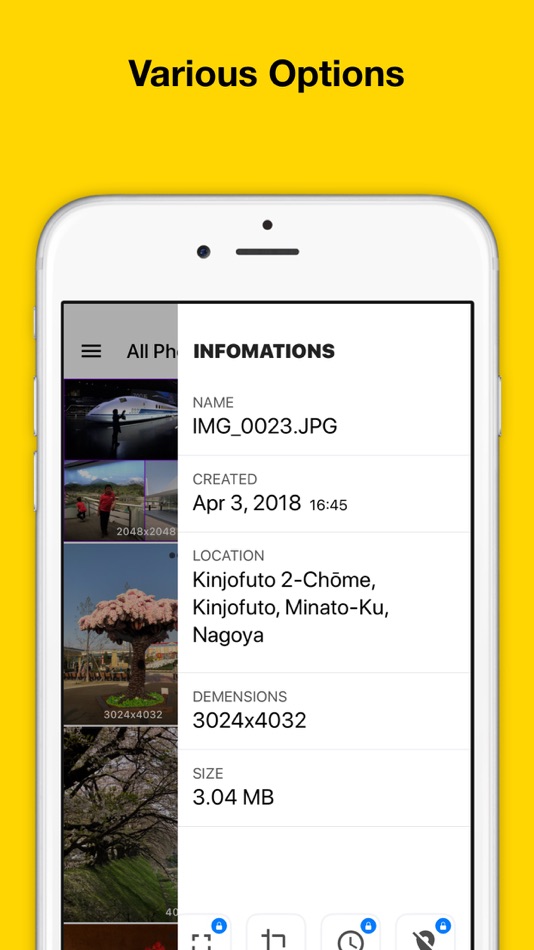


Price History
- Today: Free
- Minimum: Free
- Maximum: $0.99
Track prices
Developer
Rankings
0 ☹️
Lists
Reviews
Be the first to review 🌟
Additional Information
- Version: 6.0
- Category:
iOS Apps›Photo & Video - OS:
iPad,iPhone,iOS 10.0 and up - Size:
59 Mb - Supported Languages:
Arabic,Catalan,Chinese,Croatian,Czech,Danish,Dutch,English,Finnish,French,German,Greek,Hebrew,Hindi,Hungarian,Indonesian,Italian,Japanese,Korean,Malay,Norwegian,Polish,Romanian,Russian,Slovak,Spanish,Swedish,Thai,Turkish,Ukrainian,Vietnamese - Content Rating:
4+ - App Store Rating:
3.8(6) - Updated:
- Release Date:
Contacts
«DrawPlus- Annotate & Stitch» is a Photo & Video app for iOS, developed by «Nan Chao». It was first released on and last updated on . This app is currently free. This app has not yet received any ratings or reviews on AppAgg. It has been added to 2 public lists and 0 private lists created by users. AppAgg has tracked 2 confirmed points plus 6 indirect points for this app. On App Store, the current store rating is 3.8 based on 6 votes. Available languages: Arabic, Catalan, Chinese, Croatian, Czech, Danish, Dutch, English, Finnish, French, German, Greek, Hebrew, Hindi, Hungarian, Indonesian, Italian, Japanese, Korean, Malay, Norwegian, Polish, Romanian, Russian, Slovak, Spanish, Swedish, Thai, Turkish, Ukrainian, Vietnamese. AppAgg continuously tracks the price history, ratings, and user feedback for «DrawPlus- Annotate & Stitch». Subscribe to this app or follow its RSS feed to get notified about future discounts or updates.
- 🌟 Share
- App Store
You may also like
-
- Photo Markup - Draw & Annotate
- iOS Apps: Photo & Video By: Nikhil Anshuman
- $2.99
- Lists: 0 + 0 Rankings: 0 Reviews: 0
- Points: 0 + 6 (3.5) Version: 2.0 Add notes, highlight, draw lines, circle an object, add smileys, emojis and many more. The application supports more than 300 smileys and emojis to enhance the images. Smileys and ... ⥯
-
- Stitch - ScreenShots & Photos
- iOS Apps: Photo & Video By: 晓鹏 杨
- Free
- Lists: 2 + 1 Rankings: 0 Reviews: 0
- Points: 9 + 178 (4.8) Version: 1.12.6 Stitch can automatically merge multiple screenshots into one long image. Main Functions: Automatically find the best postions to merge screenshots Manaully adjust the margin to collage ⥯
-
- Stitch - Photo Collage Editor
- iOS Apps: Photo & Video By: Simen Lie
- Free
- Lists: 0 + 0 Rankings: 0 Reviews: 0
- Points: 0 + 0 Version: 1.2 Create free photo collages in seconds with Stitch - the easiest way to combine your favorite pictures, add effects, and share your memories with style. Whether you're stitching ... ⥯
-
- Draw On My Pics
- iOS Apps: Photo & Video By: Rocket Splash Games
- $0.99
- Lists: 0 + 0 Rankings: 0 Reviews: 0
- Points: 0 + 10 (2.0) Version: 3.0 Draw On My Pics lets you draw right on your own pictures! Grab pictures from you library and have a blast drawing whatever you'd like on them. Draw funny moustaches, beards, hats, or ... ⥯
-
- Stitch Screenshots
- iOS Apps: Photo & Video By: Dongwoo Lee
- * Free
- Lists: 0 + 0 Rankings: 0 Reviews: 0
- Points: 1 + 0 Version: 1.3 Transform multiple screenshots into one seamless long image with Stitch Screenshots the simplest screenshot stitching tool on the App Store. HOW IT WORKS 1. Select 2+ screenshots from ... ⥯
-
- Draw and paint on Images
- iOS Apps: Photo & Video By: Tramboliko Games
- * Free
- Lists: 0 + 0 Rankings: 0 Reviews: 0
- Points: 0 + 0 Version: 2.6.1 Download this amazing app and discover the easiest and most fun way to create stunning images instantly. With this tool, you can turn any photo into a personalized masterpiece. Whether ⥯
-
- Draw With Me...
- iOS Apps: Photo & Video By: Voxeloid Kft.
- Free
- Lists: 0 + 0 Rankings: 0 Reviews: 0
- Points: 0 + 236 (4.2) Version: 1.0.9 Social drawing app where digital artists create and share art. Drawing tools: - Many brush styles: Paintbrush, pencil, Smudge (blur), felt-tip pen, eraser, etc. - Custom brushes: ... ⥯
-
- Draw on Photos & Add Stickers
- iOS Apps: Photo & Video By: Smiko
- Free
- Lists: 0 + 0 Rankings: 0 Reviews: 0
- Points: 0 + 63 (4.4) Version: 2.0 Do you want to be able to draw whatever you want on your photos? Do you want to add text, effects or even stickers to personalize your photos? With this app you can do that and much ... ⥯
-
- Draw Filters
- iOS Apps: Photo & Video By: Prismatic Apps
- * Free
- Lists: 0 + 0 Rankings: 0 Reviews: 0
- Points: 0 + 0 Version: 1.2 With Draw Filters, transform your photos like never before: apply filters exactly where you want, simply by drawing on the image with your finger. The app offers over 90 filters, ... ⥯
-
- Draw Grid on Image
- iOS Apps: Photo & Video By: Thang Do
- Free
- Lists: 0 + 0 Rankings: 0 Reviews: 0
- Points: 0 + 198 (4.4) Version: 1.9 This grid tool will help you keep proportion of drawing object. We can draw a layer of grid on top of your image. Hope it helps. Features: 1. Add grid on image. 2. There are 6 types of ⥯
-
- Draw Anything AI
- iOS Apps: Photo & Video By: Whitemarsh Games, LLC
- * Free
- Lists: 0 + 0 Rankings: 0 Reviews: 0
- Points: 0 + 5 (4.4) Version: 2.1.1 Transform your imagination into art with Draw Anything AI - the app that turns your sketches and ideas into stunning masterpieces with just a few taps. Whether you're a seasoned artist ⥯
-
- Draw To Life
- iOS Apps: Photo & Video By: NOMAD LINK
- * Free
- Lists: 0 + 0 Rankings: 0 Reviews: 0
- Points: 1 + 0 Version: 1.1.0 Watch your child's creativity come to life! DrawToLife transforms simple drawings into breathtaking, photorealistic images using advanced AI technology. Whether it's a sketch of a ... ⥯
-
- Draw on a photo
- iOS Apps: Photo & Video By: Mireia Lluch Ortola
- Free
- Lists: 0 + 0 Rankings: 0 Reviews: 0
- Points: 0 + 59 (4.3) Version: 2.1 A wonderful application for drawing pictures and photos, for people of all ages to free your imagination and your inner artist. It is a simple and full of possibilities app. ... ⥯
-
- Draw something AR: CamPainter
- iOS Apps: Photo & Video By: Nikita Chizhov
- Free
- Lists: 0 + 0 Rankings: 0 Reviews: 0
- Points: 0 + 35 (4.2) Version: 1.0.20 Use CamPainter - for easily creation unusual photos and videos using augmented reality. Make it rain or snowfall?! Launch fireworks in your room?! Make fun of your friends, or confess ... ⥯
