| Developer: | 巧霞 詹 (5) | ||
| Price: | * Free | ||
| Rankings: | 0 | ||
| Reviews: | 0 Write a Review | ||
| Lists: | 1 + 0 | ||
| Points: | 0 + 21 (4.0) ¡ | ||
| App Store | |||
Description
Key features:
Powerful Photo Editing
• Curve tools: RGB curve, Lab curve, CMYK curve, Hue curve
• Intelligent object recognition: Sky, people, background, vegetation, buildings, ground, animals
• Selective masking: Brush, radial, linear, mirror, color, luminosity, and more
• Smart depth of field: AI-powered calculation of depth of field, creating bokeh effects, and adjusting focus, aperture, and lens optical effects
• Sky replacement: Transform dull skies into vibrant ones
• Photo correction: Crop, rotate, flip, lens correction (stretch, wide-angle, fisheye, zoom), horizontal tilt, vertical tilt, transform
• History panel: Editable history states, undo/redo, copy edits, paste edits, apply last modification, reset
Professional Editing Features
• RAW format support
• Open and adjust original camera RAW files, save files losslessly or export as JPG
• Customize file dimensions and export formats
• Unfinished edits? Photo sessions are automatically saved for later continuation
AI-enhanced Photos
• Super resolution: Increase photo resolution, up to 12,000 pixels
• Low-light enhancement: Intelligent lighting adjustment, even rescuing backlit shots
• Photo repair tools: Restore details in old photos
Retouching Tools
• Smart Eraser: Instantly erase areas you want to remove
• Clone: Copy desired patterns
• Healing: Easily fix or remove unwanted parts
• Spot removal: Touch to remove spots
Variety of Layer Assets
• Intelligent cutouts for quick background removal and replacement
• Adjustable mask layers for professional-level layer adjustments
• Customizable brushes, including 3D brushes and more
• Custom blend modes for creating double exposure effects
• Gradients, weather effects, textures, backgrounds, custom overlays
Rich Adjustment Tools
• Light adjustments: Exposure, brightness, contrast, highlights, shadows, white point, black point
• Color adjustments: White balance, hue, natural saturation, saturation, skin tone, fade
• Color grading tools: Selective color, color grading, color balance, HSL adjustment, color replacement, black and white, color matching, color lookup table (LUT)
• Detail adjustments: Clarity, dehaze, HDR, sharpening, glow, noise reduction, color reduction
• Effects tools: Neon, noise, vignette, scattering
UNLIMITED ACCESS SUBSCRIPTION
- You can subscribe for unlimited access to all features and content offered for purchase within Pixelsense.
- Subscriptions are billed monthly or annually at the rate selected depending on the subscription plan. Alternatively a one time payment plan is available (this is not a subscription).
- Subscriptions auto-renew at the cost of the chosen package, unless cancelled 24-hours in advance prior to the end of the current period. The subscription fee is charged to your iTunes account at confirmation of purchase. You may manage your subscription and turn off auto-renewal by going to your Account Settings after purchase. Per Apple policy, no cancellation of the current subscription is allowed during active subscription period. Once purchased, refunds will not be provided for any unused portion of the term.
- Terms of use: https://youthpe.com/pixelsense/TermsOfService.pdf
- Privacy policy: https://youthpe.com/pixelsense/PrivacyPolicy.pdf
Screenshots



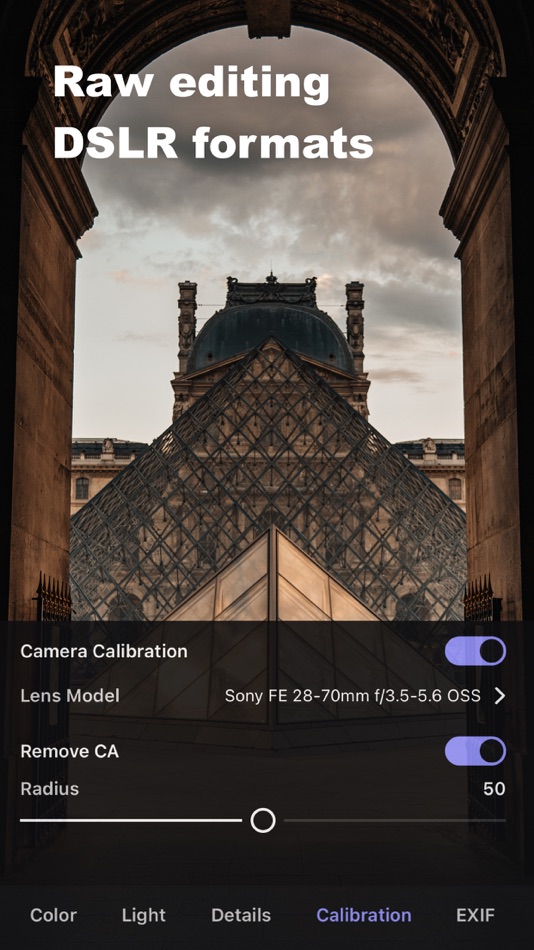






Price History
-
* In-App Purchases - Today: Free
- Minimum: Free
- Maximum: Free
Track prices
Developer
Points
0 ☹️
Rankings
0 ☹️
Lists
Reviews
Be the first to review 🌟
Additional Information
- Version: 1.3.1
- Category:
iOS Apps›Photo & Video - OS:
iPad,iPhone,iOS 15.0 and up - Size:
241 Mb - Supported Languages:
Chinese,English,French,German,Indonesian,Italian,Japanese,Korean,Portuguese,Spanish,Thai,Turkish,Vietnamese - Content Rating:
4+ - App Store Rating:
4.0(21) - Updated:
- Release Date:
«PixelSense - Photo Editor» is a Photo & Video app for iOS, developed by «巧霞 詹». It was first released on and last updated on . This app is currently free. This app has not yet received any ratings or reviews on AppAgg. It has been added to 1 public lists and 0 private lists created by users. On App Store, the current store rating is 4.0 based on 21 votes. Available languages: Chinese, English, French, German, Indonesian, Italian, Japanese, Korean, Portuguese, Spanish, Thai, Turkish, Vietnamese. AppAgg continuously tracks the price history, ratings, and user feedback for «PixelSense - Photo Editor». Subscribe to this app or follow its RSS feed to get notified about future discounts or updates.
- 🌟 Share
- App Store
You may also like
-
- Pixel Lab Photo Editor
- iOS Apps: Photo & Video By: Parth Changela
- Free
- Lists: 0 + 0 Rankings: 0 Reviews: 0
- Points: 3 + 3,516 (4.4) Version: 5.3 - Pixel Lab Photo Editor and video editor is extremely powerful photo and video editing software with amazing filters, effects, frames and much more! - Pixel Lab Photo Editor is ... ⥯
-
- Photo Splash photo editor app
- iOS Apps: Photo & Video By: pixel force private limited
- Free
- Lists: 0 + 0 Rankings: 0 Reviews: 0
- Points: 4 + 6,136 (4.2) Version: 3.21.42 Photo splash , is a free application that lets users to make very nice photos with selective colorization effects popularly known as Photo Splash. Features: 1. Gesture detection, pinch ⥯
-
- LUMINS - Light Photo Editor
- iOS Apps: Photo & Video By: AI Photo Editor Lab SRL
- Free
- Lists: 0 + 0 Rankings: 0 Reviews: 0
- Points: 5 + 2,011 (4.3) Version: 2.6.2 Lumins is a powerful and easy-to-use post photo editing software, which will level up your photos. It leverages on AI technologies allowing quick and perfect edits. [AI photo enhancer] ⥯
-
- Body Tune - Face Photo Editor
- iOS Apps: Photo & Video By: Face & Body Tune Photo Editor, Societatea cu Raspundere Limitata
- Free
- Lists: 0 + 0 Rankings: 0 Reviews: 0
- Points: 1 + 142,500 (4.6) Version: 2.5.4 Body Tune is a powerful body editor app with which you can easily get a slim and skinny body. Photo body reshaping has never been easier! Whether you want to slim, increase or ... ⥯
-
- Photo Blender - Photo Editor
- iOS Apps: Photo & Video By: Dhruvalkumar Patel
- Free
- Lists: 0 + 0 Rankings: 0 Reviews: 0
- Points: 0 + 0 Version: 1.7 Photo Blender - Photo Editor Photo blender lets you blend photos together & Photo Mixer with exposer editor Auto-Blend: Blend me effect can be applied very easily, you just need to ... ⥯
-
- Photo Collage - Photo Editor
- iOS Apps: Photo & Video By: 晶 王
- Free
- Lists: 0 + 0 Rankings: 0 Reviews: 0
- Points: 0 + 308 (4.4) Version: 1.1 Not only a photo collage maker, but also a no crop photo editor. Make perfect collage with 100+ layouts, filters, text, stickers, blur effects, etc. You can also post entire photo on ... ⥯
-
- Photo FX: Photo Editor
- iOS Apps: Photo & Video By: Kuan Siang Ang
- Free
- Lists: 0 + 0 Rankings: 0 Reviews: 0
- Points: 1 + 0 Version: 1.0.6 Introducing Photo Fx, the ultimate photo editing companion that brings your creativity to life! With a wide array of amazing filters and versatile grids, this app is designed to take ... ⥯
-
- Photo Enhancer: Photo Editor
- iOS Apps: Photo & Video By: 双莲 孙
- Free
- Lists: 0 + 0 Rankings: 0 Reviews: 0
- Points: 4 + 19 (4.7) Version: 1.2.4 Photo Enhancer: Let your photos shine with new brilliance Have you ever sighed at the creases or blurriness of old photos? Have you longed to add vivid colors to black-and-white ... ⥯
-
- Photo Resizer : Photo Editor
- iOS Apps: Photo & Video By: Md Humayun
- Free
- Lists: 0 + 0 Rankings: 0 Reviews: 0
- Points: 0 + 4 (3.5) Version: 2.0 Photo Resizer app let you to resize images to the exact pixels or proportion you specified You Can input any dimension to your desire. You can also adjust the size of the photo you can ⥯
-
- Photo Editor : Beauty & Filter
- iOS Apps: Photo & Video By: Jogani Bhavesh Keshubhai
- Free
- Lists: 0 + 0 Rankings: 0 Reviews: 0
- Points: 0 + 8 (4.5) Version: 2.1 Photo Editor is a small but powerful photo editing application. If you have some knowledge of photography, you can do a lot with Photo Editor. Make your image look creative in seconds ... ⥯
-
- Photo Editor : Collage Maker
- iOS Apps: Photo & Video By: Hetal Thummar
- * Free
- Lists: 0 + 0 Rankings: 0 Reviews: 0
- Points: 1 + 0 Version: 1.4 Photo Editor is a small but powerful photo editing application. If you have some knowledge of photography, you can do a lot with Photo Editor. Photo Editor : Collage Maker Photo ... ⥯
-
- Photo Editor
- iOS Apps: Photo & Video By: Maple Media Apps, LLC
- Free
- Lists: 1 + 0 Rankings: 5 (1) Reviews: 0
- Points: 6 + 43,076 (4.6) Version: 5.5.7 Photo Editor, is one of the most powerful design studios that fits in the palm of your hands. With over 50 million installs, Photo Editor is the premier all-in-one editor to fulfill ... ⥯
-
- Pixel+ AI Photo Enhancer 4K
- iOS Apps: Photo & Video By: Sinem Kanat
- Free
- Lists: 0 + 0 Rankings: 0 Reviews: 0
- Points: 1 + 969 (4.6) Version: 1.3.2 Bring your memories back to life with PixelPlus! Our AI powered photo editor will enhance the quality of your photos, restore old and scratched photos, colorize black & white photos, ... ⥯
-
- Photo Editor: AI Image Resize
- iOS Apps: Photo & Video By: Serhii Borychev
- * Free
- Lists: 0 + 0 Rankings: 0 Reviews: 0
- Points: 1 + 2 (5.0) Version: 3.6.7 Transform Your Photos with Ease! Introducing Photo Editor, the ultimate photo editing app that leverages the power of machine learning to elevate your images to the next level. Whether ⥯
