| Developer: | Appilian (9) | ||
| Price: | Free | ||
| Rankings: | 0 | ||
| Reviews: | 0 Write a Review | ||
| Lists: | 0 + 0 | ||
| Points: | 0 + 641 (4.7) ¡ | ||
| App Store | |||
Description
◉ TOOLS:
•Free Photo Editor
•Free Slideshow Video Maker
◉ BENEFITS:
•Standout from the Social Media Crowd
•Grow Brand Awareness
•Build Relationships
•Increase Sales
◉ TOP FEATURES:
•Trend wise up-to-date content
•Eye-catching Video Template
•Advanced Photo Editing Environment
•Dynamic Slide
•Breathtaking Effect
•Elegant Frame
•Stunning Filter
•Cutting-edge Music
•Motion
•Speed Control
•High-resolution Video Output
◉ Who should use Vimory?
Vimory Slideshow Video Maker has been invented for those who are looking for a creative way to make an impression on the web and social media platforms.
Such as:
•video maker
•photo editor
•youngsters
•parents
•friends & family
•celebrity
•blogger
•influencer
•online marketer
•seller
•retailer
•business owner
•athletes
•photographer
•video editor
•graphic designer & the rest of all
Vimory Slideshow Video Maker & Photo Editor lets you turn your images into looping video slideshows to use on your website and helps your social media platform's photo and video posts stand out from the crowd.
Such as:
•Tumblr
•MySpace
•YouTube
•Vimeo
•TikTok, etc
◉ Share photo & video:
Vimory Slideshow Video Maker has instant photo & video sharing facilities. You can post a photo or video to the selected social media & share it via several chat mediums.
Such as:
•Messenger
•Snapchat
•Viber
•Hangouts
•Skype
•Zoom
•Viber
•IMO
•Kik
•Line, etc.
◉ Photo Editing Features:
•Crop
•Filter
•Adjustment
•Sharpen
•Focus
•Vignette
•Emoji
•Text, etc.
◉ Photo Editing Process [follow the steps 1-11]:
[1]
Install the Vimory Slideshow Video Maker app on your device
[2]
Open Vimory
[3]
Click plus (+) button located on the bottom middle position of your device screen
[4]
Scroll down & click the Single Photo Memory button
[5]
Add a photo & click the Next button
[6]
Choose the PHOTO option & click the Edit button
[7]
Edit photo & click the Done button
[8]
Click the FRAME option
[9]
Choose FRAME & click the Next button
[10]
Choose Resolution & click the Continue button
[11]
Save & share the photo on social media
[Home]
Click the Home button.
◉ Slideshow Video Maker Features:
[Main features]
• Template-based Slideshow Video Maker
• Custom Slideshow Video Maker
[Other features]
[PHOTO]
• Edit
• Crop
• Filter
• Adjustment
• Sharpen
• Focus
• Vignette
• Emoji
• Text, etc.
[MUSIC]
• My Music
• Pop
• Country
• Children
• Hip Hop
• Jazz
• Orchestra
• Rock
• EDM
• R&B Soul
• Reggae
• Christmas
• New Year, etc.
[MOTION]
• Motion on
• Motion off
[SPEED]
• Slow
• Fast
◉ Template-based Slideshow Video Making Process [follow the steps 1-10]:
[1]
Install the Vimory Slideshow Video Maker app on your device
[2]
Open Vimory
[3]
Select Template
[4]
Choose Type
[5]
Add Photos & click the Next button
[6]
Edit default text & click the Done button
[7]
Click the Next button
[8]
Choose Resolution & Click the Continue button
[9]
Processing
[10]
Save & share videos with friends & family, fans, followers, etc
[Home]
Click the Home button
◉ Custom Slideshow Video Making Process [follow the steps 1-18]:
[1]
Install the Vimory Slideshow Video Maker app on your device
[2]
Open Vimory
[3]
Click the plus (+) button located on the bottom middle position of your device screen
[4]
Choose Type
[5]
Add Photos & click the Next button
[6]
Select PHOTO & click the Edit button
[7]
Edit photos & click the Done button
[8]
Choose Slide
[9]
Choose Effect
[10]
Choose Frame
[11]
Choose Filter
[12]
Choose Music
[13]
Set Motion
[14]
Control Speed
[15]
Click the Next button
[16]
Choose Resolution & Click the Continue button
[17]
Processing
[18]
Save & share videos with friends & family, fans, followers, etc
[Home]
Click the Home button
Terms of Use: https://appilian.com/terms.html
Screenshots
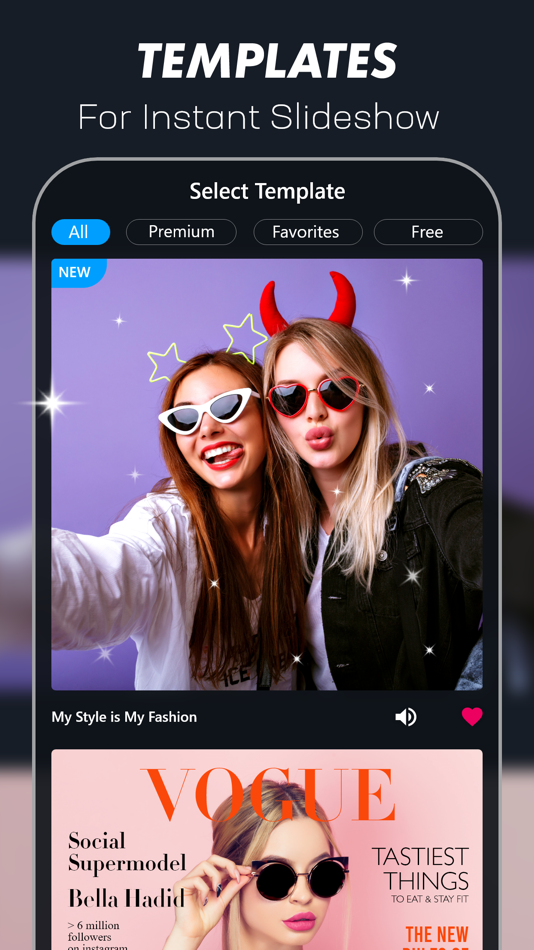


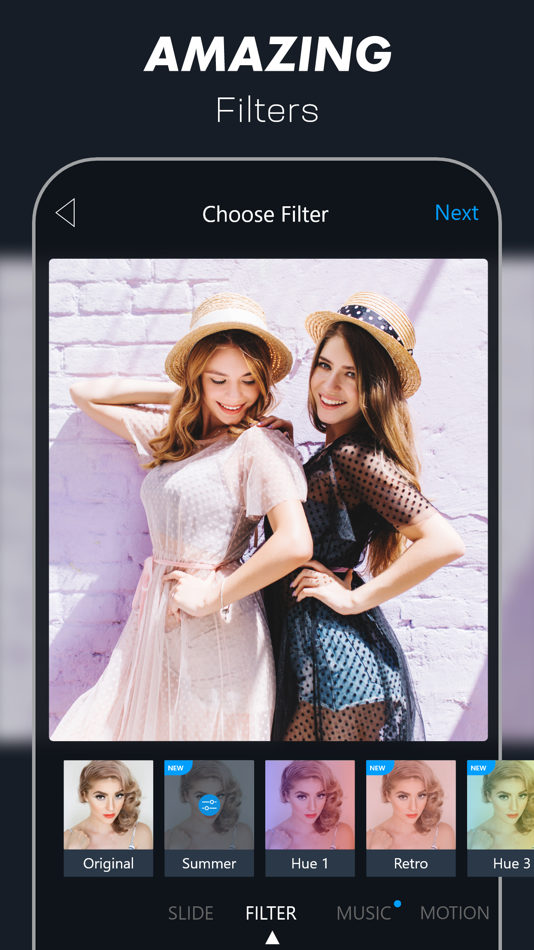





Price History
- Today: Free
- Minimum: Free
- Maximum: Free
Track prices
Developer
- Appilian
- Platforms: Android Apps (7) iOS Apps (2)
- Lists: 0 + 0
- Points: 0 + 2,260 ¡
- Rankings: 0
- Reviews: 0
- Discounts: 0
- Videos: 0
- RSS: Subscribe
Points
0 ☹️
Rankings
0 ☹️
Lists
0 ☹️
Reviews
Be the first to review 🌟
Additional Information
- Version: 4.33
- Category:
iOS Apps›Photo & Video - OS:
iPad,iPhone,iOS 15.0 and up - Size:
128 Mb - Supported Languages:
English - Content Rating:
4+ - App Store Rating:
4.7(641) - Updated:
- Release Date:
Contacts
- Website:
https://vimoryapp.com
«VIMORY: Slideshow Video Maker» is a Photo & Video app for iOS, developed by «Appilian». It was first released on and last updated on . This app is currently free. This app has not yet received any ratings or reviews on AppAgg. On App Store, the current store rating is 4.7 based on 641 votes. Available languages: English. AppAgg continuously tracks the price history, ratings, and user feedback for «VIMORY: Slideshow Video Maker». Subscribe to this app or follow its RSS feed to get notified about future discounts or updates.
- 🌟 Share
- App Store
You may also like
-
- Slideshow Video Maker Music
- iOS Apps: Photo & Video By: Suneel Gupta
- Free
- Lists: 0 + 0 Rankings: 0 Reviews: 0
- Points: 0 + 6 (2.5) Version: 2.1 Photo Slideshow app helps you to create fast and awesome slideshow with selected photos and music. In this application first you need to select photos available in your device or ... ⥯
-
- Slideshow Maker - Video Maker
- iOS Apps: Photo & Video By: Rajanibhai Sheladiya
- Free
- Lists: 0 + 0 Rankings: 0 Reviews: 0
- Points: 1 + 3 (5.0) Version: 1.0 Make beautiful slideshows Video in a Slideshow Maker - video maker!. When it comes to making slideshows from your phone, it's best to KEEP IT SIMPLE! Create beautiful customized ... ⥯
-
- Boomerang - Video Maker
- iOS Apps: Photo & Video By: Video Bakery Ltd.
- Free
- Lists: 0 + 0 Rankings: 0 Reviews: 0
- Points: 1 + 2,872 (4.7) Version: 1.2.3 Turn any moment into a beautiful boomerang from every video or Live Photo you have. Boomerang - Video Maker app helps you create boomerang videos that you can easily share with others. ⥯
-
- Slideshow Studio: Video Maker
- iOS Apps: Photo & Video By: ASN GROUP LLC
- Free
- Lists: 0 + 0 Rankings: 0 Reviews: 0
- Points: 0 + 14 (4.3) Version: 2.0 Slideshow Studio is the most powerful tool to create stunning Slideshows. - Add Photos & Videos - Add one or more audio tracks - Add Title Slides - Save Drafts and Projects for later - ⥯
-
- Video Maker : Image To Video
- iOS Apps: Photo & Video By: Nitin Katrodiya
- Free
- Lists: 0 + 0 Rankings: 0 Reviews: 0
- Points: 1 + 0 Version: 1.8 Video movie maker slideshows, explainers, special event videos, intros, music visualizations, kinetic typography and more with our video maker app. Get the power to be a video pro! You ⥯
-
- video maker with photo
- iOS Apps: Photo & Video By: Bhalala Hiren Bharatbai
- Free
- Lists: 0 + 0 Rankings: 0 Reviews: 0
- Points: 0 + 294 (4.5) Version: 1.0.8 video maker with photo is the Pro Video Editor and Free Video Maker app.viva video With this movie maker, making memes, creating video or slideshow with photo, picture, music, sticker ... ⥯
-
- Video Maker Photos With Song
- iOS Apps: Photo & Video By: Nexogen Private Limited
- Free
- Lists: 0 + 0 Rankings: 0 Reviews: 0
- Points: 0 + 860 (4.3) Version: 1.20 Create videos for Valentine's Day with Video Maker Photos With Song. Birthday video maker helps you to create custom video story by yourself and attach music with video to make it ... ⥯
-
- Slideshow Videos Maker
- iOS Apps: Photo & Video By: Cao Hoang
- Free
- Lists: 0 + 0 Rankings: 0 Reviews: 0
- Points: 0 + 0 Version: 1.2 Slideshow Video Maker is the fastest and easiest photo video maker that helps you create videos with diverse themes, effects, music, images, and more. It's designed to make the photo ... ⥯
-
- Slideshow Movie Maker + Music
- iOS Apps: Photo & Video By: Jyoti Yadav
- Free
- Lists: 0 + 0 Rankings: 0 Reviews: 0
- Points: 0 + 5 (5.0) Version: 1.2 SlideShow Movie Maker is the easiest way to create, edit and share amazing photo music videos and stories. SlideShow Movie Maker is the coolest video editor, photo slideshow maker & ... ⥯
-
- Video Maker - Photo With Music
- iOS Apps: Photo & Video By: Vikas Kumar
- Free
- Lists: 0 + 0 Rankings: 0 Reviews: 0
- Points: 0 + 14 (4.8) Version: 1.1 Video Maker - Photo With Music :- Create a video with Slideshow style with your Photos, music and Best Animation transitions. You have just select Photo from Camera and Gallery. Also ... ⥯
-
- Video Maker - Reels Templates
- iOS Apps: Photo & Video By: Vision FZ LLE
- Free
- Lists: 0 + 0 Rankings: 0 Reviews: 0
- Points: 4 + 77 (4.8) Version: 1.1.7 Video Maker Reel & Story Creator Create professional videos, Reels and Stories in just a few taps! With daily templates, music, filters, and effects, you can make content for ... ⥯
-
- Video Maker - Slideshow Editor
- iOS Apps: Photo & Video By: pixel force private limited
- Free
- Lists: 0 + 0 Rankings: 0 Reviews: 0
- Points: 0 + 10,317 (4.0) Version: 2.0.19.4 VideoMaker App will turn your photos into sensational movies by adding beautiful animations and music to it for Free. It allows you to select the Theme/effects and Audio of your ... ⥯
-
- Boomerang Video Maker
- iOS Apps: Photo & Video By: Boomerang Maker
- Free
- Lists: 0 + 1 Rankings: 0 Reviews: 0
- Points: 2 + 6,054 (4.7) Version: 6.0 Welcome to Boomerang Video Maker - the ultimate app for creating fun and creative boomerang videos and photos! Transform any video into a mesmerizing, endlessly looping boomerang with ... ⥯
-
- Video Maker Birthday Slideshow
- iOS Apps: Photo & Video By: zohaib khaliq
- Free
- Lists: 0 + 0 Rankings: 0 Reviews: 0
- Points: 0 + 996 (4.6) Version: 6.0.0 Send Birthday Wishes to friend and family member using birthday video maker app. Create the best and surprising photo video maker with music or make stunning Birthday Song with Name. ... ⥯