| Developer: | Rice Husk Technology Co., Ltd (1) | ||
| Price: | * Free | ||
| Rankings: | 0 | ||
| Reviews: | 0 Write a Review | ||
| Lists: | 0 + 0 | ||
| Points: | 0 + 50 (4.6) ¡ | ||
| App Store | |||
Description
FEATURES:
Scan to PDF
• scan documents,book,forms,receipts,notes,and business cards with this mobile PDF scanner
• Scan any document and convert to PDF with your mobile device
• Passports,ID cards,driver's license,certificates, identity documents to pdf
• Camera scanner app can lets you scan multi-page documents and save with a single tap
Extract Texts from Image
• Convert image or pdf to text.
• Choose the part you want to recognize and turn image to.
Translate the picture
• OCR (optical character recognition) feature recognizes texts in document images,and translate text into 20+ languages.
Smart auto capture
• Scan anything with precision with this mobile PDF scanner.
• Advanced image technology automatically detects borders, make the scanned content clear, and accurately recognizes text.
Optimize Scan Quality
• Remove and edit imperfections, erase stains, marks, creases, even handwriting.
• Powerful filters that will make your scanned documents look professional.
• Remove shadows and artifacts to enhance your scans.
• Port to black and white or adjust contrast and brightness.
Edit & Sign
• Whether it’s a PDF or photo scan, you can preview,manual sorting,markup,resize,crop,rotate,and adjust color.
• PDF Scanner allows you to add electronic signatures to the scan results. Easily sign your PDFs or JPGs before sending and printing them.
• Easily add security watermarks to protect your files. Mark documents with customized watermarks.
• Add text or draw on image or pdf.
• Make annotations on documents with a full set of editing tools.
Share PDF/JPEG Files
• Easily share documents in PDF or JPEG format with friends via various ways.
• Using this PDF scanner, you can print directly from our scanner app.
PDF Toolbox
• Picture to pdf
• PDF to Image
• PDF to Text
• PDF add watermark
Download the best free mobile scanner to convert images/documents/paperwork into PDF or JPEG files anywhere and anytime.With the PDF Scanner app, you can make anything scannable.With accurate OCR technology, you can easily digitalize books, business cards, and business receipts.
VIP Subscription Information:
1. Subscription period: 1 month, 1 quarter, or 1 year.
2. Subscription prices: Based on the IPA application information, for example, a monthly subscription product costs 35 RMB per month, a quarterly subscription product costs 48 RMB per quarter, and an annual subscription product costs 88 RMB per year.
3. VIP privileges will be automatically charged to your iTunes account 24 hours before expiration, and the renewal fee will be confirmed.
4. Cancel auto-renewal: To cancel auto-renewal, manually turn off the auto-renewal feature in iTunes/Apple ID Settings Management at least 24 hours before the expiration. If the subscription is not canceled at least 24 hours before the end of the current period, it will automatically renew.
5. If a free trial period is offered, renewing or canceling the subscription during the free trial period will not revoke the user's free trial benefits, and the user can continue to use the trial until the trial period ends.
6. Privacy Policy:https://storege-center-1255500893.cos.ap-beijing.myqcloud.com/appconfig/sm/ios/smys_en.html
7. Terms of Service:https://storege-center-1255500893.cos.ap-beijing.myqcloud.com/appconfig/sm/ios/smxy_en.html
8. automatic payment service:https://storege-center-1255500893.cos.ap-beijing.myqcloud.com/appconfig/sm/ios/syxyauto_en.html
Screenshots
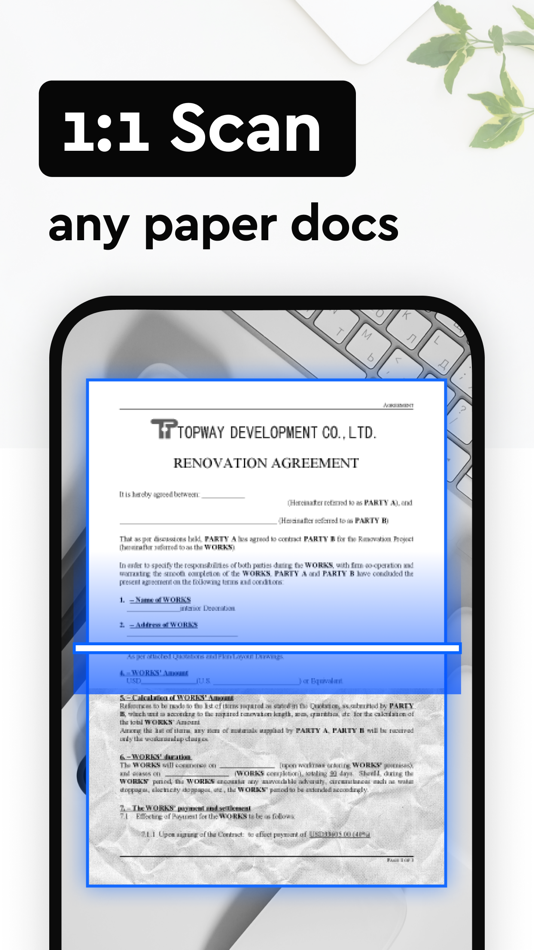
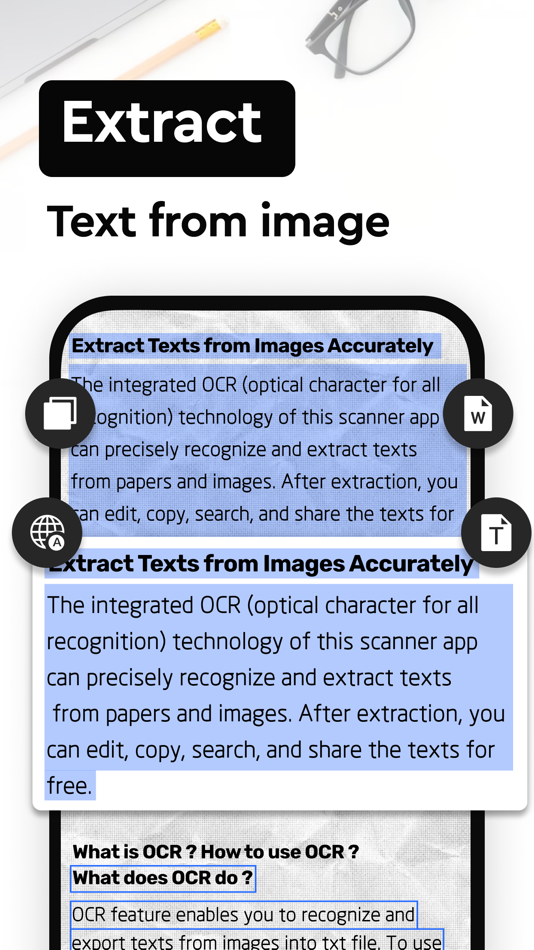
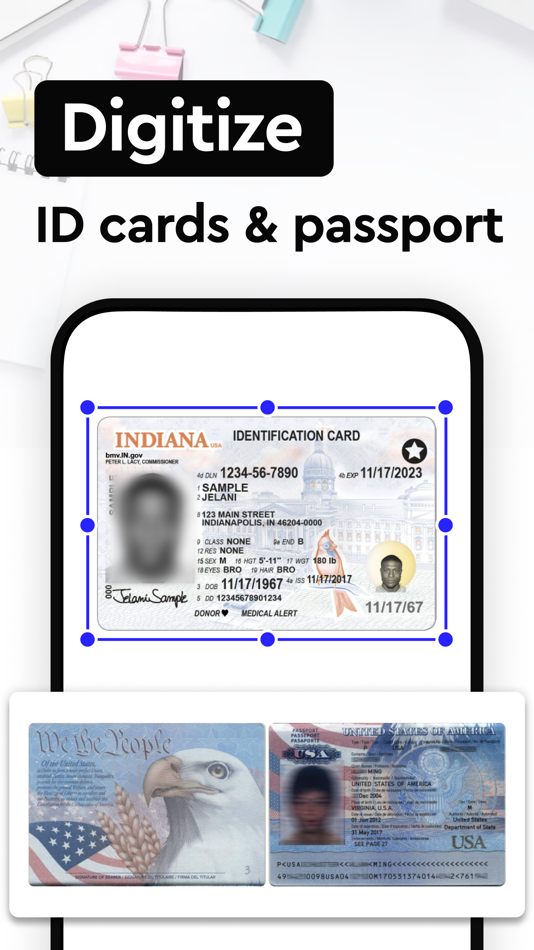
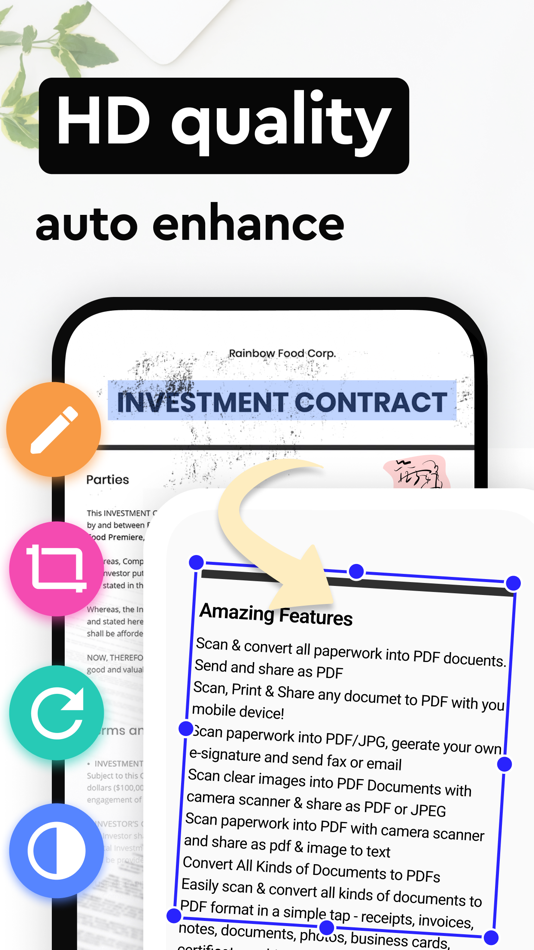
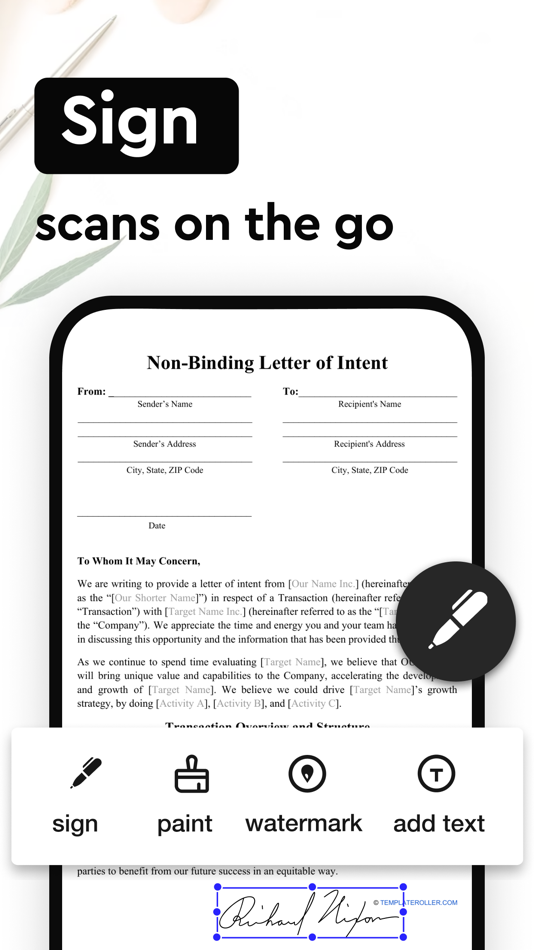

What's new
- Version: 9.2.0
- Updated:
- 1. Functional details optimization
2. Improve the overall user experience
Price History
-
* In-App Purchases - Today: Free
- Minimum: Free
- Maximum: Free
Track prices
Developer
- Rice Husk Technology Co., Ltd
- Platforms: iOS Apps (1)
- Lists: 0 + 0
- Points: 0 + 50 ¡
- Rankings: 0
- Reviews: 0
- Discounts: 0
- Videos: 0
- RSS: Subscribe
Points
0 ☹️
Rankings
0 ☹️
Lists
0 ☹️
Reviews
Be the first to review 🌟
Additional Information
«AI Scanner - Scan Doc to PDF» is a Productivity app for iOS, developed by «Rice Husk Technology Co., Ltd». It was first released on and last updated on . This app is currently free. This app has not yet received any ratings or reviews on AppAgg. On App Store, the current store rating is 4.6 based on 50 votes. Available languages: Arabic, Chinese, English, French, German, Hindi, Italian, Japanese, Korean, Spanish, Thai, Vietnamese. AppAgg continuously tracks the price history, ratings, and user feedback for «AI Scanner - Scan Doc to PDF». Subscribe to this app or follow its RSS feed to get notified about future discounts or updates.
- 🌟 Share
- App Store
You may also like
-
- PDF Scanner : Scan to PDF
- iOS Apps: Productivity By: Sagar Rudani
- * Free
- Lists: 0 + 0 Rankings: 0 Reviews: 0
- Points: 0 + 0 Version: 1.1 PDF Scanner : Scan to PDF : Scan, Convert, and Share Documents Effortlessly Transform your phone into a powerful portable scanner with PDF Scanner : Scan to PDF! Whether you're a ... ⥯
-
- Notebloc Scanner - Scan to PDF
- iOS Apps: Productivity By: Notebloc Scanner SCP
- Free
- Lists: 0 + 0 Rankings: 0 Reviews: 0
- Points: 1 + 1,021 (4.7) Version: 3.11 Scan documents for free with Notebloc Scanner, the best free document scanner on App Store. It is fast and safe. Use it to scan documents and turn them into PDF, as well as to save and ⥯
-
- PDF Scanner : Scan to PDF .
- iOS Apps: Productivity By: Kevin Rupareliya
- * Free
- Lists: 0 + 0 Rankings: 0 Reviews: 0
- Points: 0 + 0 Version: 1.0 PDF Scanner: Scan to PDF Effortless Scanning, Editing, and Sharing Turn your smartphone into a powerful portable scanner with PDF Scanner: Scan to PDF! Whether you're a student, ... ⥯
-
- PDF Scanner : Scan to PDF App
- iOS Apps: Productivity By: Dineshbhai Rupareliya
- * Free
- Lists: 0 + 0 Rankings: 0 Reviews: 0
- Points: 0 + 0 Version: 1.0 PDF Scanner: Scan to PDF - Scan, Convert, and Share Documents with Ease. Turn your phone into a robust portable scanner with PDF Scanner: Scan to PDF! Perfect for students, ... ⥯
-
- PDF Scanner: Scan to PDF & OCR
- iOS Apps: Productivity By: Keyurbhai Tavethiya
- Free
- Lists: 0 + 0 Rankings: 0 Reviews: 0
- Points: 1 + 84 (4.8) Version: 3.1 Turn your iPhone into a smart scanner. Pdf Scanner helps you scan, edit, and convert any document into professional-quality PDF files in seconds. Save time, storage, and always keep ... ⥯
-
- Scanner : Scan To PDF & Image
- iOS Apps: Productivity By: Nitin Katrodiya
- * Free
- Lists: 0 + 0 Rankings: 0 Reviews: 0
- Points: 0 + 0 Version: 1.3 The Simple Scanner is a PDF document scanner application that turns your phone into a portable scanner. you can scan documents, photos, receipts, reports, or just about anything. The ... ⥯
-
- AI Scanner - Scan & Edit PDF
- iOS Apps: Productivity By: Hefei Daping Technology Co., Ltd.
- Free
- Lists: 0 + 0 Rankings: 0 Reviews: 0
- Points: 1 + 1 (5.0) Version: 1.6.2 AI Scanner will turn your device into a powerful portable scanner that recognizes text automatically (OCR) , and help you become more productive in your work and daily life. You can ... ⥯
-
- PDF Scanner: Scan to PDF, OCR
- iOS Apps: Productivity By: Naoual Chibane
- * Free
- Lists: 0 + 0 Rankings: 0 Reviews: 0
- Points: 2 + 0 Version: 1.0 PDF Scanner Scan Documents, Receipts & Notes Instantly! Transform your iPhone into a professional PDF scanner. With PDF Scanner you can scan documents, receipts, invoices, notes, ID ... ⥯
-
- CamScan - PDF Scanner,Scan Doc
- iOS Apps: Productivity By: Rajanibhai Sheladiya
- Free
- Lists: 0 + 0 Rankings: 0 Reviews: 0
- Points: 0 + 1 (2.0) Version: 1.0 CamScan lets you scan and create PDF files on your device using photos and camera. You can click or scan your document from your camera or choose photos from gallery. PDF generation is ⥯
-
- PDF Scanner:Photo to PDF
- iOS Apps: Productivity By: Hangzhou Keyi Network Technology Co., Ltd
- * Free
- Lists: 0 + 0 Rankings: 0 Reviews: 0
- Points: 1 + 19 (4.5) Version: 1.3.0 PDF Scanner is an intelligent scanning software that integrates functions such as file scanning, image text extraction and recognition, PDF content editing, and merging PDF to Word. ... ⥯
-
- Scanner Mobile-Scan to PDF/JPG
- iOS Apps: Productivity By: ZipoApps
- Free
- Lists: 0 + 0 Rankings: 0 Reviews: 0
- Points: 0 + 23 (4.7) Version: 1.1.5 Scanner Mobile is the ultimate solution for fast and efficient document scanning, turning your smartphone into a powerful pocket scanner. With just a few taps, you can scan any paper ... ⥯
-
- PDF Scanner - Photos to PDF
- iOS Apps: Productivity By: Muhammad Soban Akram
- Free
- Lists: 0 + 0 Rankings: 0 Reviews: 0
- Points: 1 + 2 (5.0) Version: 1.0.1 Document Scanner App Your All-in-One PDF Scanner & File Manager The Document Scanner App is the ultimate tool for converting documents, books, invoices, IDs, and passports into ... ⥯
-
- AI Scanner Pro: PDF Maker
- iOS Apps: Productivity By: DREW EWN
- * Free
- Lists: 0 + 0 Rankings: 0 Reviews: 0
- Points: 0 + 4 (5.0) Version: 1.2.7 AI Scanner Pro: PDF Maker Transform your device into a powerful mobile scanner with AI Scanner Pro. Scan, save, convert, and organize all your documents with just a few taps. Whether ... ⥯
-
- AI Scanner-Count&Measure
- iOS Apps: Productivity By: 清芳 黄
- * Free
- Lists: 0 + 0 Rankings: 0 Reviews: 0
- Points: 0 + 0 Version: 1.2.1 AI Scanner is a practical and intelligent mobile phone scanner. With it installed on your mobile phone, counting, distance measurement, and area measurement can be easily done with a ... ⥯