描述
Astropad Slate turns your iPad into an input device for Mac. Draw, write, and interact seamlessly between your Mac and iPad.
· MOUSE AND TRACKPAD: Control your mouse with Apple Pencil; your Pencil mirrors your Mac cursor. It’s like using your iPad as a giant trackpad!
· DRAWING INPUT FOR ARTISTS: Use your iPad like a no-screen pen tablet. Draw into your favorite desktop creative programs using your Apple Pencil.
· HANDWRITING INPUT: Your handwriting on your iPad transforms into text on your Mac. Write into Slate’s handwriting input box on iPad, and your handwriting will transform into typed text on your Mac.
· GESTURE INPUT: Use one and two-finger touch gestures on iPad to scroll and zoom on your Mac, just like a trackpad.
· APPLE PENCIL HOVER: Slate works with all Apple Pencils. On newer iPad Pro’s, Slate supports hover functionality. On older iPads, Slate uses simulated hover.
___
HOVER: New iPads WITH Apple Pencil hover.
· Move cursor: Move your Apple Pencil over the surface of the iPad.
· Click: Tap your Apple Pencil to the screen to click.
SIMULATED HOVER: Older iPads WITHOUT Apple Pencil hover.
· Move cursor: Lightly drag your Apple Pencil across your iPad screen to move the mouse cursor. The pressure level is adjustable.
· Click: Tap your Apple Pencil to the screen to click.
___
CONNECT WIRELESSLY OR WITH USB CABLE
· Wired: Connect your Mac and iPad via USB cable for the fastest, lowest latency connection.
· WiFi: Make sure your Mac and iPad are connected to the same WiFi network. Performance is dependent on the quality of your WiFi connection.
· Peer-to-peer: Connect your devices wirelessly and bypass your WiFi router for faster, more stable performance. Follow the connection instructions in the Slate menu.
For connection help, visit help.astropad.com or email us at support@astropad.com
___
CHOOSE YOUR SETUP: SCREEN MAPPING OR MOUSE MODE
Slate allows you to choose how your cursor moves on your iPad:
· Mouse Mode (Relative Positioning): Your iPad acts like a giant trackpad. Your cursor mirrors your Apple Pencil/finger movements regardless of location on the iPad.
· Screen-Mapping (Absolute Positioning): The entire screen of your iPad scales to map your entire Mac display. The mapping is adjustable, similar to a traditional pen tablet.
___
GETTING STARTED WITH ASTROPAD SLATE
$19.99 one-time purchase. No subscription required. No hidden fees.
1. Download the Slate app for your iPad.
2. Download the Mac companion app at www.astropad.com/slate/mac
3. Launch the iPad and Mac apps and follow the instructions on screen
4. Connect your Mac and iPad over WiFi, USB cable, or Peer-to-peer networking.
5. Use your Apple Pencil and hand gestures to move your Mac cursor.
6. Need help? Visit help.astropad.com or email us at support@astropad.com
___
SYSTEM REQUIREMENTS
· Mac: MacOS 11 or later
· iPad: iPadOS 15.0 or later
· Optimized for iPad Pro and Apple Pencil
___
GET HELP
· Download the free Mac companion app: astropad.com/slate/mac
· Technical help: help.astropad.com
· Email us: support@astropad.com
螢幕擷取畫面

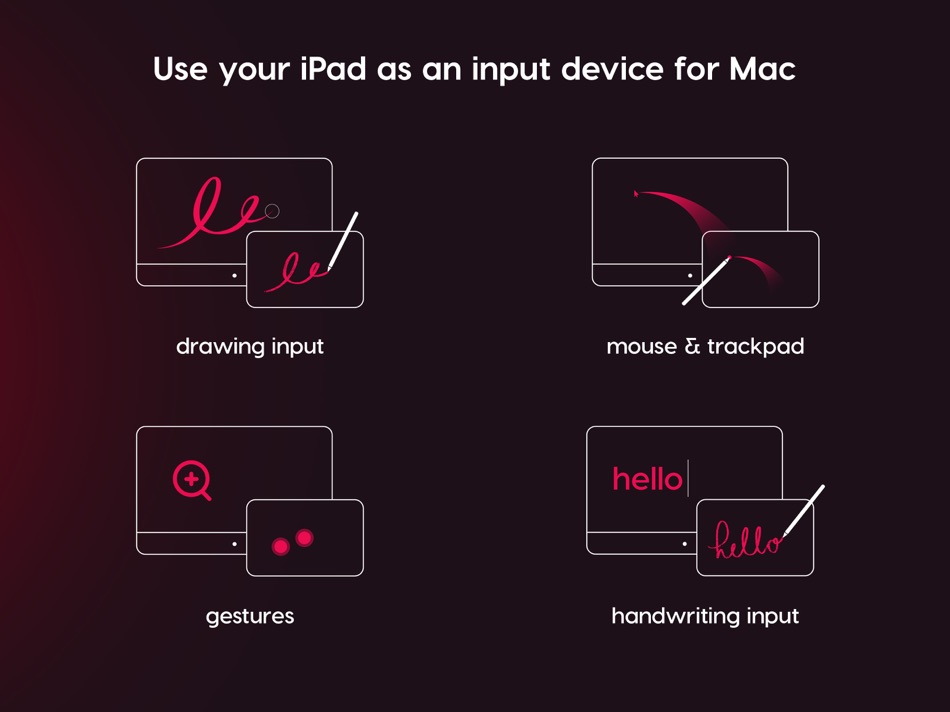




新功能
- 版本: 1.0
- 發佈日期:
價錢
- 今天: $19.99
- 最小值: $9.99
- 最大值: $19.99
追蹤票價
點數
-

- 1,398 sam
- +1
排名
0 ☹️
評測
成為第一個評論 🌟
其他資訊
聯絡人
- 🌟 分享
- App Store
你可能還喜歡
-
- Astropad Studio Drawing Tablet
- iOS 應用程式: 生產應用 由: Astro HQ
- 免費
- 清單: 1 + 2 排名: 0 評測: 0
- 點數: 1 + 3,669 (4.7) 版本: 5.5 Go beyond a drawing tablet with Astropad Studio. Start a free 14-day trial today! Astropad Studio is the ultimate wireless drawing tablet, designed for the most demanding creative ... ⥯
-
- Slate Technologies
- iOS 應用程式: 生產應用 由: Slate Technologies, Incorporated
- 免費
- 清單: 0 + 0 排名: 0 評測: 0
- 點數: 0 + 1 (5.0) 版本: 2.1.28 Slate Technologies, Intelligence Solution enables users to prepare, manage, and monitor activities related to construction. Utilizing Digital Twins, VL Data bases, Real time feeds. ... ⥯
-
- Tablet Command
- iOS 應用程式: 生產應用 由: Tablet Command, Inc
- 免費
- 清單: 0 + 0 排名: 0 評測: 0
- 點數: 1 + 14 (4.1) 版本: 4.0 Tablet Command is the premier tactical worksheet app for iPad OS. Tablet Command was created by a team of career emergency responders and professional software developers and supports ... ⥯
-
- SLATE Campaign Manager
- iOS 應用程式: 生產應用 由: SLATE Lead Manager
- 免費
- 清單: 0 + 0 排名: 0 評測: 0
- 點數: 0 + 1 (5.0) 版本: 4.0.2 SLATE Campaign Manager is an all in one platform where agents can manage leads and clients, access a full-feature soft-phone dialer, compliantly record and store enrollment ... ⥯
-
- Slate - Minimalist Launcher
- iOS 應用程式: 生產應用 由: Myriad Studios
- $3.99
- 清單: 0 + 0 排名: 0 評測: 0
- 點數: 0 + 1 (1.0) 版本: 1.0.3 The Orginal Dumbphone app for IOS. Turn your iPhone into a Minimalist Launcher / Dumb Phone with Slate. Slate lets you create your very own minimalist-style phone on iOS. Reduce screen ⥯
-
- Pen HD Free
- iOS 應用程式: 生產應用 由: TOUCHSCREEN LEARNING LTD
- 免費
- 清單: 0 + 0 排名: 0 評測: 0
- 點數: 0 + 5 (2.6) 版本: 1.1.1 Draw anywhere with Pen HD! Choose from Pencil or Ink Drawing and get sketching & hatching along! Art made easy with a range of pressure sensitive tools. Includes: - Pens - Marker - ... ⥯
-
- To Do List and Pomodoro: Slate
- iOS 應用程式: 生產應用 由: HealthRx Ventures Private Limited
- * 免費
- 清單: 0 + 0 排名: 0 評測: 0
- 點數: 1 + 0 版本: 1.0 Slate: Focus Better, Finish More. Slate is a minimalist task and focus app built for minds that struggle with overwhelm. Designed around attention and executive function challenges, ... ⥯
- 全新
- Clean Slate Focus
- iOS 應用程式: 生產應用 由: Josiah Wilson
- $0.99
- 清單: 0 + 0 排名: 0 評測: 0
- 點數: 0 + 0 版本: 1.1 Start with a clean slate focus simply. Clean Slate Focus is a minimalist timer designed for calm productivity. Set your session length, pick a soft pastel theme, and let gentle ... ⥯
-
- Modern Pen and Paper
- iOS 應用程式: 生產應用 由: Marc Balzarini
- 免費
- 清單: 0 + 0 排名: 0 評測: 0
- 點數: 0 + 0 版本: 1.0.3 Modern Pen and Paper allows you to quickly create and share notes / checklists. Our mission is to provide a means to reduce the consumption of paper, while keeping you mobile and ... ⥯
-
- PROCO Pen-Seal calculator
- iOS 應用程式: 生產應用 由: Proco Products, Inc.
- 免費
- 清單: 0 + 0 排名: 0 評測: 0
- 點數: 0 + 1 (5.0) 版本: 1.0.2 The PROCO Pen-Seal calculator is designed to assist you in selecting the correct number of links and the correct size of link for pipe penetrations passing through walls and/or floors. ⥯
-
- OV Tablet
- iOS 應用程式: 生產應用 由: O-Valet
- 免費
- 清單: 0 + 0 排名: 0 評測: 0
- 點數: 0 + 0 版本: 62.0.3 OV Tablet allows valet parking operators to see car retrieval requests from their guests and eliminate the need for handheld radios. This app provides a powerful tool that is easy to ... ⥯
-
- Cove Kiosk Tablet
- iOS 應用程式: 生產應用 由: cove
- 免費
- 清單: 0 + 0 排名: 0 評測: 0
- 點數: 0 + 0 版本: 3.9.0 Tablet app to manage your building. ⥯
-
- Repaper Studio for tablet
- iOS 應用程式: 生產應用 由: ADVANCED MAGNETIC INTERACTION, AMI
- 免費
- 清單: 0 + 0 排名: 0 評測: 0
- 點數: 0 + 0 版本: 11.4.6 The Repaper Studio app is a drawing application that can go everywhere with you to bring your pen and paper ideas and creations to life. Layer management, various different brushes, ... ⥯
-
- Dabliu Pen +
- iOS 應用程式: 生產應用 由: Wacebo Europe srl
- 免費
- 清單: 0 + 0 排名: 0 評測: 0
- 點數: 0 + 0 版本: 1.7.10 Sheet, paper, pen, handwritten notes. With DABLIU PEN + write, draw and share in the cloud simultaneously. Excellent because it writes lots of notes, ideal for those who draw or are ... ⥯
