| 개발자: | Roberto Sonzogni (22) | ||
| 가격: | * 무료 | ||
| 순위: | 0 | ||
| 리뷰: | 0 리뷰 작성 | ||
| 목록: | 0 + 0 | ||
| 포인트: | 0 + 0 ¡ | ||
| App Store | |||
기술
What this app will do for me ?
--------------
It will scan barcodes (read "other info" for list of formats supported) and send scanned codes by email, or save them for later use, or paste/copy codes into other apps, or search on the web.
It will not check for prices.
Also, with iTunes file sharing, you can export the list of scanned codes (and photo taken) to your PC (for use in Excel etc.)
Great for small stores, library, and also at home !
------------
Awards
------------
- over 4.000.000 download
- TOP APP in his category in the italian store (may 2011)
- TOP 25 APP in his category in many national stores
- Suggested by iTunes
--------------
How does this app works ?
--------------
To start the scan, tap on the "START SCAN FROM" buttons (or shake te device), and the camera will start, ready to scan a code.
Now make the camera look at a barcode.
Please make sure your camera is correctly aligned with the barcode to scan (vertical or horizontal, not oblique).
Please make sure that the code is well lighted and on focus (move the device to get well the code).
When the barcode is detected, it will be surrounded by a green square and it will be decoded and written in the "SCANNED CODES" list.
If you have problems to get the code scanned, when the camera is on, tap the info button to get help on how get a successful scan.
With your codes scanned, you can save them for later use, or mail them, of search for them on the web, or paste into other apps (last scanned code is copied into the pasteboard), or copy them (and photo taken) to your PC for use in your apps with iTunes file sharing. Tap on "ACTIONS WITH SCANNED BARCODES" to select what you want to do with the scanned codes.
You can also save the photos taken in your Camera Roll.
ONLY FOR USERS THAT DID DISABLE THE ADS TAPPING ON "REMOVE ADS" BUTTON:
Now you can use this app to scan barcodes with your web apps.
If you have a web app that you need to input barcodes, you can start the app, scan barcode, and return barcode content, with just one http url !
Just use an url like this:
bar-code://scan?callback=[callback url]
(where "callback" is the url return url to your web app)
Barcode content will be added at the end:
?barcode=[barcode content][&other parameters]
So, for example, using this url:
bar-code://scan?callback=http://www.mysite.com
the callback url after barcode scan will be
http://www.mysite.com?barcode=1234567890
if you need extra parameters, just add them to the callback url
bar-code://scan?callback=http://www.mysite.com&user=roberto
then the callback url after barcode scan will be
http://www.mysite.com?barcode=1234567890&user=roberto
You can test the app is working with this url:
http://www.pw2.it/iapps/test-bar-code.php
THIS WILL WORK ONLY FROM THE DEVICE WEB BROWSER !
--------------
Other info
--------------
Supports EAN-8, UPC-E, ISBN-10, UPC-A, EAN-13, ISBN-13, Interleaved 2 of 5, Code 39, QR Code, Code 128, Code 93, Farmacode, GS1 DataBar, GS1 DataBar Expanded, GS1 2-digit add-on, GS1 5-digit add-on, EAN/UPC composite formats, Codabar and DataBar.
SCAN WORKS ONLY IF YOU HAVE A CAMERA
Suggested devices: iPhone 3GS or greater (NO 3G OR OLD IPOD OR IPAD OR iPAD2, so please note that not all codes will be decoded easily on those devices).
To dismiss the keyboard, tap anywhere on the background
May contain ads.
--------------
Please remember to check our new barcode scanner app with lot of new options and link to Mac PC !
https://itunes.apple.com/app/barcode-professional/id1075096265?mt=8
You can easily create QR-Codes with our new app "QR-Code creator" https://itunes.apple.com/app/qr-code-creator/id1197340445?l=it&ls=1&mt=8
--------------
스크린샷
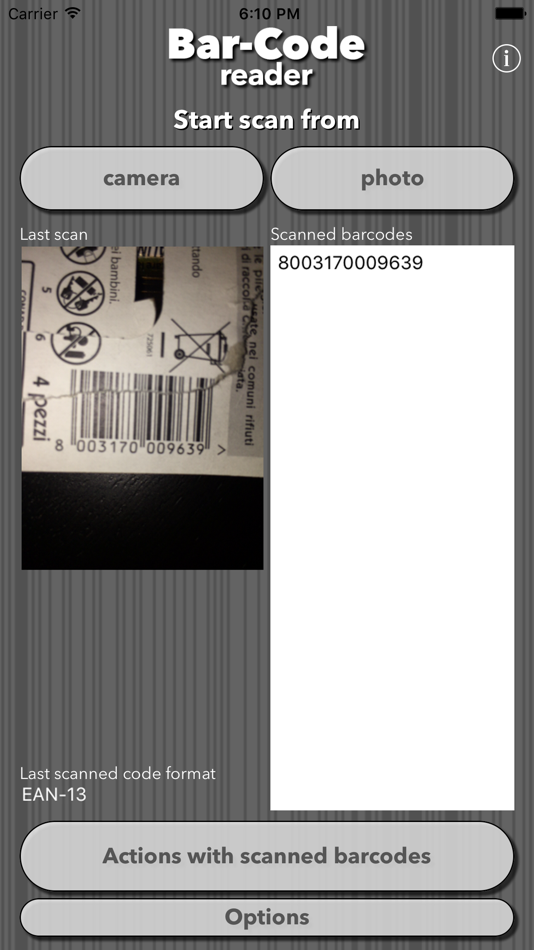

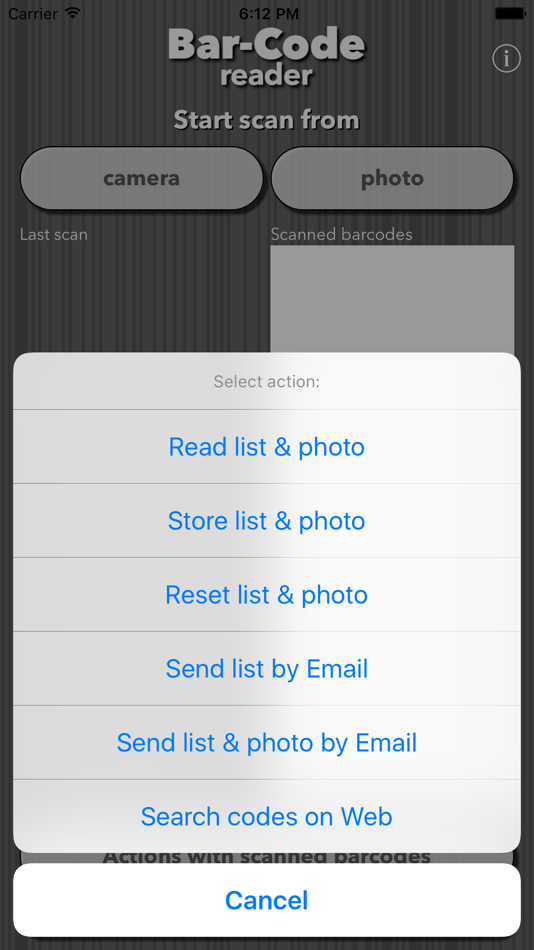
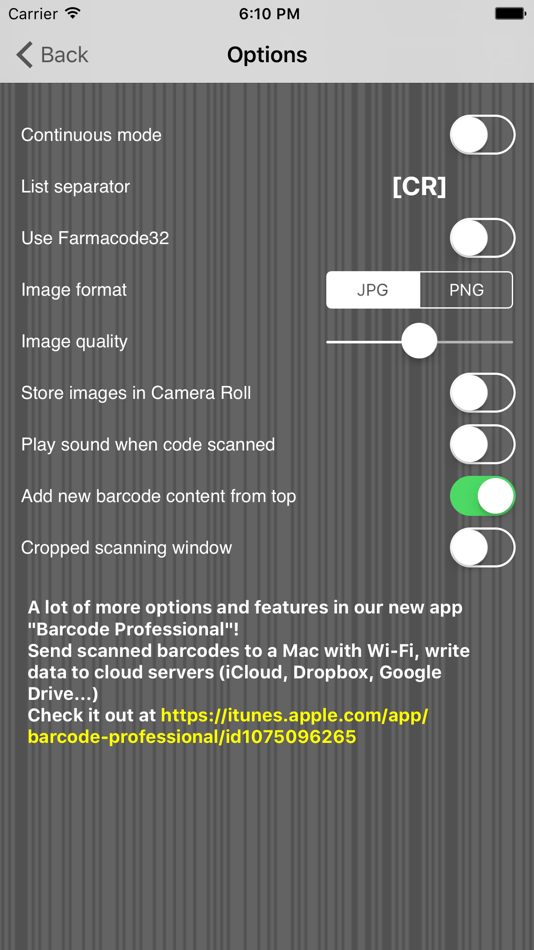
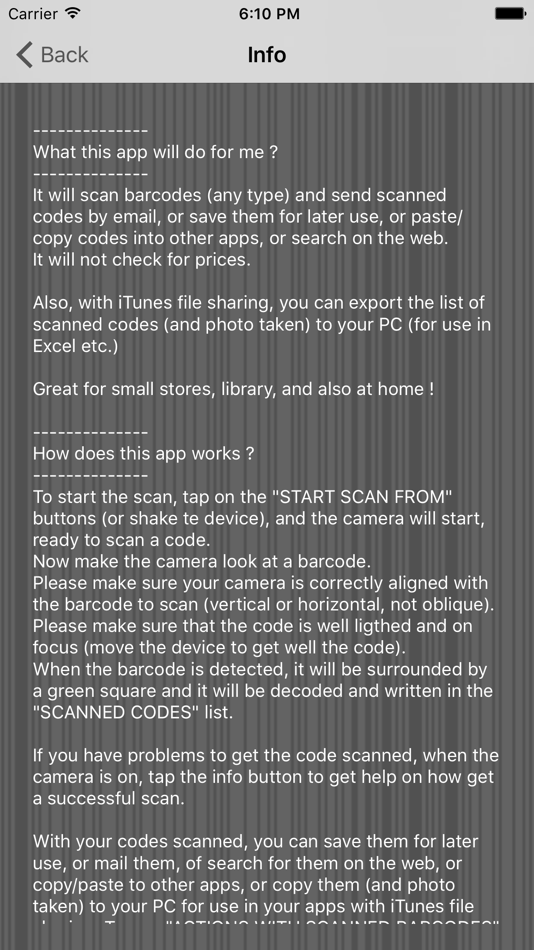
가격
-
* 인앱 구매 - 오늘: 무료
- 최소: 무료
- 최대: 무료
가격 추적
개발자
포인트
0 ☹️
순위
0 ☹️
목록
0 ☹️
리뷰
첫 번째 리뷰를 남겨보세요 🌟
추가 정보
주소록
- 웹사이트:
http://www.pw2.it
- 🌟 공유하기
- App Store
당신은 또한 같은 수 있습니다
-
- Code Zebra Symbols
- iOS 앱: 생산성 게시자: Code Zebra, Inc.
- $8.99
- 목록: 1 + 1 순위: 0 리뷰: 0
- 포인트: 2 + 3 (5.0) 버전: 2.0 Code Zebra Symbols is the first complete technical and graphic symbols library for iOS Over 4,300 symbols in multiple vector and pixel formats in easy-to-browse libraries ... ⥯
-
- CODE'D
- iOS 앱: 생산성 게시자: CODE'D
- 무료
- 목록: 0 + 0 순위: 0 리뷰: 0
- 포인트: 0 + 0 버전: 1.0.6 CODE'D: Your Essential MEP Design Companion Welcome to CODE'D, the ultimate mobile app designed specifically for architects and structural engineers. Whether you're working on a ... ⥯
-
- Code Urja
- iOS 앱: 생산성 게시자: CODE NAMASTE TECHNOLOGY PRIVATE LIMITED
- 무료
- 목록: 0 + 0 순위: 0 리뷰: 0
- 포인트: 0 + 0 버전: 1.1 You can now experience attendance, leave management in one app, with this you can capture employee attendance, time and location. Attendance & Leave Management CodeUrja enables ... ⥯
-
- Barcode - QR Bar Code Reader
- iOS 앱: 생산성 게시자: Yen Nguyen Thi Hai
- 무료
- 목록: 0 + 0 순위: 0 리뷰: 0
- 포인트: 0 + 4 (4.0) 버전: 2.0 The Best Barcode Scanner & QR Bar Code Reader in the market. Barcode Scanner & QR Bar Code Reader can be use as shopping assistant. QR Code Reader , QR Code Scanner & Barcode Scanner ... ⥯
-
- QR Code Scanner, Bar-code Scan
- iOS 앱: 생산성 게시자: Fahad Manzoor
- * 무료
- 목록: 0 + 0 순위: 0 리뷰: 0
- 포인트: 0 + 1 (5.0) 버전: 1.0 Discover a fast, reliable, and powerful tool to read and generate QR codes and barcodes directly from your iPhone or iPad. Whether you're scanning a product for more information, ... ⥯
-
- Code Reader & Creator
- iOS 앱: 생산성 게시자: Hong Kong Delightful Limited
- 무료
- 목록: 0 + 0 순위: 0 리뷰: 0
- 포인트: 1 + 0 버전: 1.0.2 Unlock the power of QR codes and barcodes with Code Reader & Creator! Whether you need to scan a QR code for quick access or generate a custom barcode for your business, this app has ... ⥯
-
- Code Artist
- iOS 앱: 생산성 게시자: Ayon Mitra
- 무료
- 목록: 0 + 0 순위: 0 리뷰: 0
- 포인트: 0 + 0 버전: 1.0 Child's imagination needs a canvas and today s world demands the knowledge of programming and coding. It s never too early to learn coding, but, coding in any professional programming ... ⥯
-
- Code Pocket App
- iOS 앱: 생산성 게시자: Fernando Jose Perez Diaz
- 무료
- 목록: 0 + 0 순위: 0 리뷰: 0
- 포인트: 0 + 0 버전: 1.0 Code Pocket is the smart way to manage your QR and barcodes, all in one place. With a simple and intuitive design, you can quickly generate new codes, scan existing ones, and keep them ⥯
-
- Code Converter
- iOS 앱: 생산성 게시자: KENICHI TAKASAKI
- $4.99
- 목록: 0 + 0 순위: 0 리뷰: 0
- 포인트: 0 + 0 버전: 1.7 Code Converter check character code of input text. The tool is for programmer. Feature text to utf8 hex code utf8 hex code to text text to utf16 hex code text to shiftJIS hex code text ⥯
- -100%
- Bar Bending Schedule rebar bbs
- iOS 앱: 생산성 게시자: Ankush Sharma
- ▼ * 무료
$4.99-100% - 목록: 0 + 0 순위: 0 리뷰: 0
- 포인트: 3 + 1 (2.0) 버전: 1.5 Introducing the Bar Bending Schedule app, the ultimate tool for civil engineering construction professionals. This app is designed to streamline the process of creating and managing ... ⥯
-
- Bar Exam Brain Boosts
- iOS 앱: 생산성 게시자: Catherine Belfi
- 무료
- 목록: 0 + 0 순위: 0 리뷰: 0
- 포인트: 0 + 0 버전: 1.0 Are you looking to slay exam day and start your legal career with unshakeable confidence? Look no further. This app delivers the missing puzzle piece to even the BEST bar prep program ... ⥯
-
- Code-e Ai
- iOS 앱: 생산성 게시자: Cody Ranney
- * 무료
- 목록: 0 + 0 순위: 0 리뷰: 0
- 포인트: 0 + 26 (5.0) 버전: 1.1.2 The ultimate Al-powered Creative chatbot Code-e Ai is your personal assistant that can help you with a wide range of tasks, from answering your questions to generating one of a kind ... ⥯
-
- Code Scanner - QR and Barcodes
- iOS 앱: 생산성 게시자: Mike Melnikov
- $1.99
- 목록: 0 + 0 순위: 0 리뷰: 0
- 포인트: 0 + 5 (4.8) 버전: 1.8.0 Simple and easy to use one and two dimensional code scanner. The app supports next features: - scan 2D codes like QR, Aztec, Data Matrix, PDF417 - scan Barcodes like EAN-8, EAN-13, ... ⥯
-
- Code de la route tunisie
- iOS 앱: 생산성 게시자: Kantaben Gorasiya
- 무료
- 목록: 0 + 0 순위: 0 리뷰: 0
- 포인트: 0 + 46 (4.6) 버전: 1.3 The "Tunisia Road Code" app is designed to assist Tunisian drivers and aspiring drivers in familiarizing themselves with Tunisia's road regulations. It provides a convenient way to ... ⥯