| ผู้พัฒนา: | Planning Technologies LLC (9) | ||
| ราคา: | ฟรี | ||
| การจัดอันดับ: | 0 | ||
| ความเห็น: | 0 เขียนความเห็น | ||
| รายการ: | 0 + 0 | ||
| แต้มแล: | 3 + 28 (4.7) ¡ | ||
| App Store | |||
คำอธิบาย
Whether you're managing work, personal goals, or both, this smart calendar app keeps everything in one place — so you stay productive and in control.
Custom Navigation
Customize your experience by choosing which features appear in the bottom navigation bar.
Quick access to what you use most — your app, your way.
Daily Planner & Smart Calendar
Plan your schedule — online or offline.
Sync effortlessly with Google, iCloud, Outlook, Office365, and more.
Use drag & drop to adjust events, attach files, print your schedule, send invites, or even create voice-based events.
Switch between day, week, month, or year views — whatever suits your style.
Tasks & Reminders
Break down tasks into subtasks, convert them into calendar events — or reverse them back.
Everything syncs with your device’s native Reminders app.
Premium features include private task lists, recurring tasks, filters, and smart notifications.
Notes
Capture voice or text notes, add drawings or images, and turn any note into a task when you're ready to act.
Perfect for ideas, checklists, and daily thoughts — all in one place.
Interactive Widgets
Get things done faster with home screen widgets for tasks, notes, and events.
Use voice widgets to add new entries — hands-free.
More Features:
Up to 5 private calendars
Full data backup & restore
App lock for privacy and security
Share events, tasks, and notes with others
Switch accounts while editing
Interface settings that match your workflow
All essential features are free.
Unlock advanced tools with Premium — available as a monthly, annual, or one-time purchase.
MC Calendar brings clarity, flexibility, and focus to your daily planning.
Download today and take control of your time — your way.
Terms of Use
https://mccalendar.app/terms_of_use.html
Privacy Policy
https://mccalendar.app/privacy_policy.html
ภาพหน้าจอ
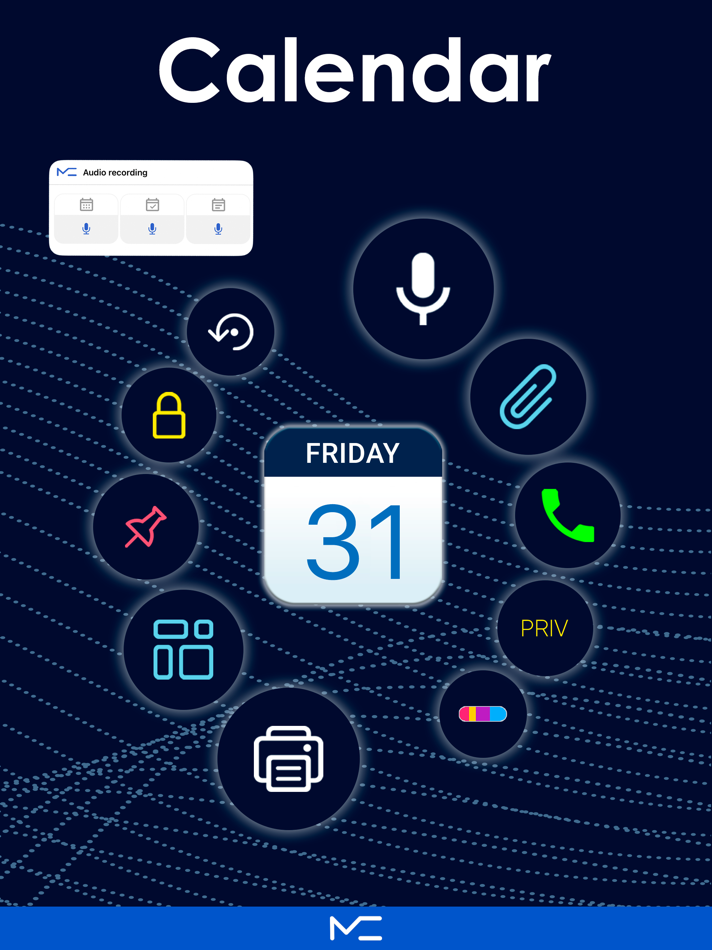
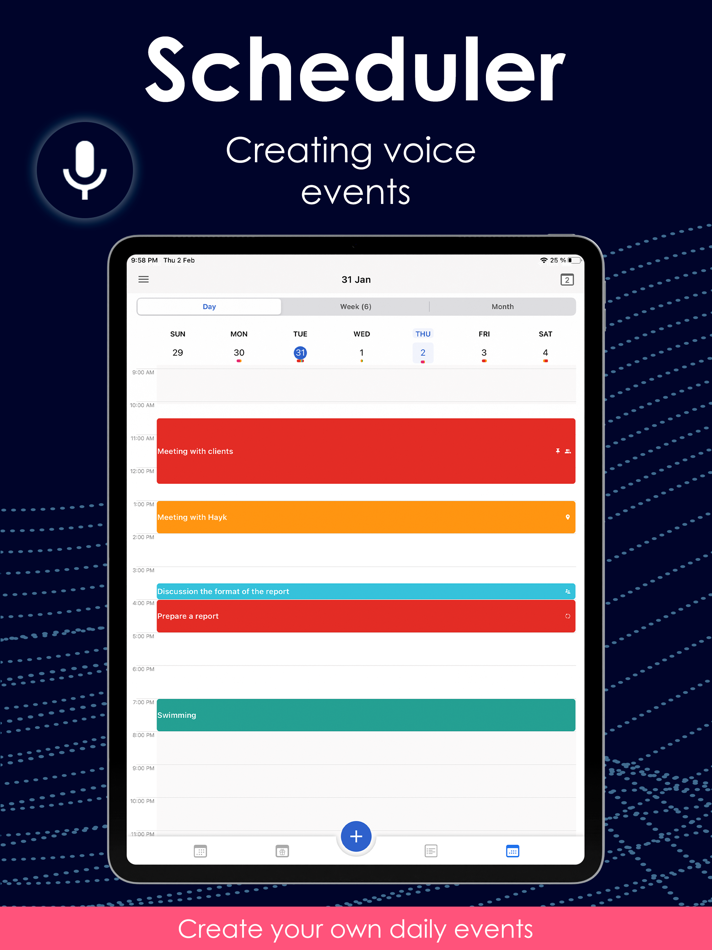


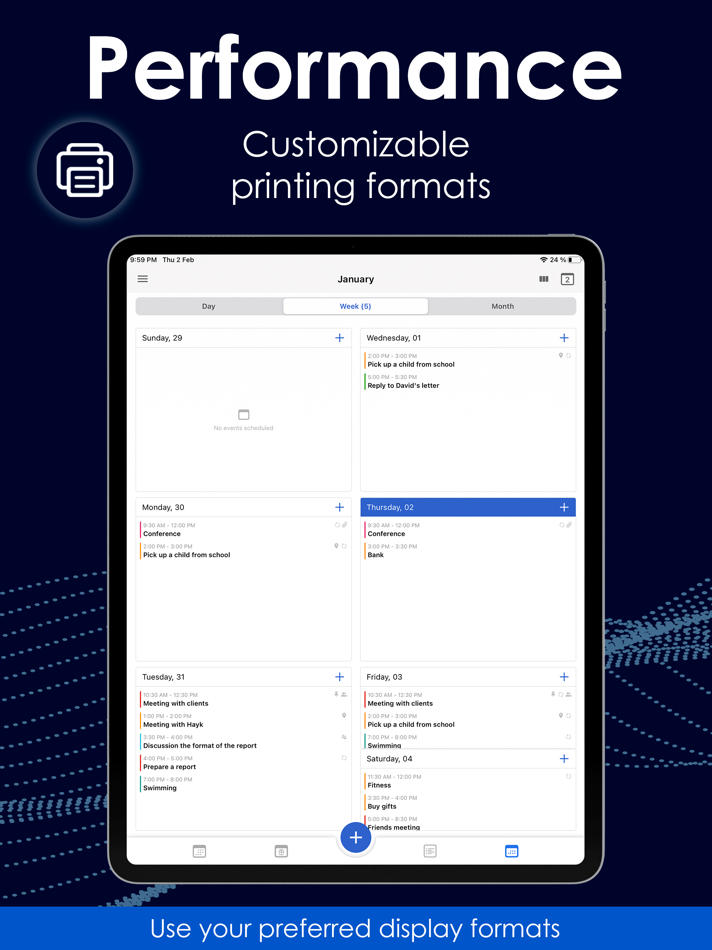

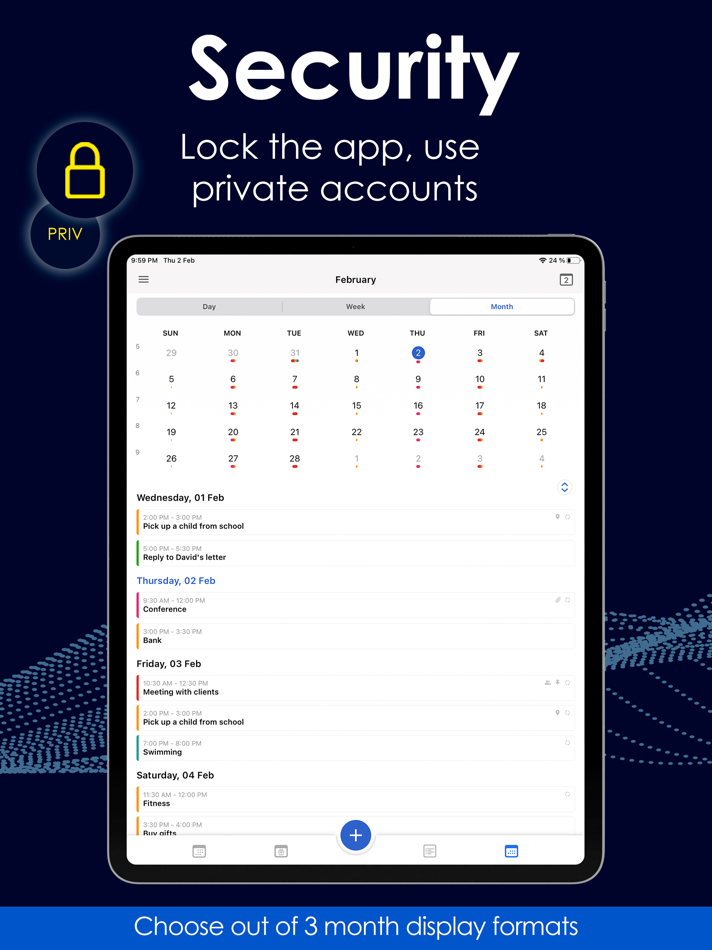
มีอะไรใหม่
- เวอร์ชัน: 1.1.7
- อัปเดต:
- MC Calendar: Now with Notes
MC Calendar just got better — you can now create notes right inside the app.
Write down thoughts, sketch ideas, save anything important — and when you're ready, turn your notes into tasks with a single tap.
We’ve also added a brand new voice notes widget, so you can capture ideas quickly and hands-free.
And don’t miss our updated interactive app icon — it brings a fresh, dynamic look to your home screen.
We're always listening and improving.
Got feedback? Email us anytime at planner@plantech.app
ราคา
- วันนี้: ฟรี
- ต่ำสุด: ฟรี
- มากที่สุด: ฟรี
ติดตามราคา
ผู้พัฒนา
- Planning Technologies LLC
- แพลตฟอร์ม: Android แอป (1) iOS แอป (8)
- รายการ: 0 + 0
- แต้มแล: 9 + 5,190 ¡
- การจัดอันดับ: 0
- ความเห็น: 0
- ลดราคา: 0
- วิดีโอ: 0
- RSS: ติดตาม
แต้มแล
-

- 5,032 Lance Eliakim Sotto
- +1
-

- 3,452 Jojo Gillera
- +1
-

- 140 FARA WAY
- +1
การจัดอันดับ
ไม่พบ ☹️
รายการ
ไม่พบ ☹️
ความเห็น
แสดงรีวิวเป็นคนแรกเลย 🌟
ข้อมูลเพิ่มเติม
- เวอร์ชัน: 1.1.7
- ID: com.mc.calendarOnly
- หมวดหมู่:
iOS แอป›ประสิทธิภาพการผลิต - ระบบปฏิบัติการ:
iPad,iPhone,iOS 13.0 และสูงกว่า - ขนาด:
312 Mb - ภาษาที่สนับสนุน:
Armenian,Catalan,Chinese,Croatian,Czech,Danish,Dutch,English,Finnish,French,German,Greek,Hindi,Hungarian,Indonesian,Italian,Japanese,Korean,Malay,Norwegian,Polish,Portuguese,Romanian,Russian,Slovak,Spanish,Swedish,Thai,Turkish,Ukrainian,Vietnamese - การจัดประเภทเนื้อหา:
4+ - App Store คะแนนโดย:
4.7(28) - อัปเดต:
- วันที่วางจำหน่าย:
คุณอาจชอบ
-
- Do.List: To Do List Organizer
- iOS แอป: ประสิทธิภาพการผลิต โดย: DG Apps, Inc.
- ฟรี
- รายการ: 1 + 4 การจัดอันดับ: 0 ความเห็น: 0
- แต้มแล: 17 + 2,353 (4.7) เวอร์ชัน: 4.1.7 HOW IT WORKS: Plan your tasks into Today, Tomorrow, and Later lists. Use Life Lists to organize everything else! MAIN LISTS A new model for people with busy lives! Prioritize using ... ⥯
-
- Calendar Notes - Simple & Easy
- iOS แอป: ประสิทธิภาพการผลิต โดย: Edi Ermawan
- ฟรี
- รายการ: 0 + 0 การจัดอันดับ: 0 ความเห็น: 0
- แต้มแล: 0 + 41 (4.9) เวอร์ชัน: 1.0 An very easy app to save your idea and your notes in a calendar date form * beautiful & simple application without any pretension/requirement * add a note, idea, personal agenda, diary ⥯
-
- Any.do: To do list & Planner
- iOS แอป: ประสิทธิภาพการผลิต โดย: Any.DO
- ฟรี
- รายการ: 0 + 1 การจัดอันดับ: 0 ความเห็น: 0
- แต้มแล: 1 + 49,382 (4.6) เวอร์ชัน: 5.55.0 Join over 40 million people who rely on Any.do to organize their life, work and get more done. "IT'S A MUST HAVE APP" (NYTimes, WSJ, USA Today & Lifehacker). It's the perfect combo of ... ⥯
-
- Do Tingz: To-Do List & Planner
- iOS แอป: ประสิทธิภาพการผลิต โดย: Sabrina Kundu
- ฟรี
- รายการ: 0 + 0 การจัดอันดับ: 0 ความเห็น: 0
- แต้มแล: 0 + 1 (5.0) เวอร์ชัน: 1.0 Do Tingz is beautifully designed, simple to get started and intuitive to use. Stay organized from your iPhone. Reach that mental clarity you've been longing for and get things done. ... ⥯
-
- List-it – easiest to-do list
- iOS แอป: ประสิทธิภาพการผลิต โดย: Myler Media b.v.
- ฟรี
- รายการ: 0 + 0 การจัดอันดับ: 0 ความเห็น: 0
- แต้มแล: 2 + 6 (4.3) เวอร์ชัน: 1.1.5 List-it is the world s most effective and easy to use productivity app, so you can focus on the importing things in life. Easily create a to-do, schedule it for today or later, finish ... ⥯
-
- Do! - Simple To Do List
- iOS แอป: ประสิทธิภาพการผลิต โดย: SIMPLERION Co., Ltd
- ฟรี
- รายการ: 0 + 0 การจัดอันดับ: 0 ความเห็น: 0
- แต้มแล: 1 + 24,827 (4.7) เวอร์ชัน: 7.2.5 ## Do! is the easiest way to use To Do List app in the iOS ## ## No more wasting time on making the list itself! ## You don't need to study this app. just follow your instinct! No more ⥯
-
- Do It Now - RPG To Do List
- iOS แอป: ประสิทธิภาพการผลิต โดย: Vanessa Calatayud Gomis
- ฟรี
- รายการ: 0 + 0 การจัดอันดับ: 0 ความเห็น: 0
- แต้มแล: 1 + 5 (1.0) เวอร์ชัน: 1.1 Organize your life with Do It Now - fantastical to do list which helps you to add your everyday tasks, make schedule, add daily reminders and organize your life with built-in skills, ... ⥯
-
- Calendar,Schedule & to do list
- iOS แอป: ประสิทธิภาพการผลิต โดย: 陈 彭
- * ฟรี
- รายการ: 0 + 0 การจัดอันดับ: 0 ความเห็น: 0
- แต้มแล: 0 + 1 (5.0) เวอร์ชัน: 2.1.0 Become a master of your time. Join a growing community of app users in 173 locations around the world and in over 20 languages, and stay organized with this app that has powerful ... ⥯
-
- Do Today: To-Do List Planner
- iOS แอป: ประสิทธิภาพการผลิต โดย: Charles Zimmerlin
- * ฟรี
- รายการ: 1 + 0 การจัดอันดับ: 0 ความเห็น: 0
- แต้มแล: 4 + 2 (5.0) เวอร์ชัน: 2.0.5 Dive into a task management experience like you've never known before. With Do Today, you not only organize your days with precision, but you do it with a simple, intuitive interface. ... ⥯
-
- Weekly to do list
- iOS แอป: ประสิทธิภาพการผลิต โดย: Vladimir Zavyalov
- $3.99
- รายการ: 1 + 0 การจัดอันดับ: 0 ความเห็น: 0
- แต้มแล: 0 + 0 เวอร์ชัน: 1.4 Weekly to do list is an app for teachers and tutors. You have 7 days. For each day, you can record your students who are studying with you. For convenience, you can search, select, and ⥯
-
- Todoist - To Do List
- iOS แอป: ประสิทธิภาพการผลิต โดย: Ekta Undhad
- * ฟรี
- รายการ: 0 + 0 การจัดอันดับ: 0 ความเห็น: 0
- แต้มแล: 0 + 0 เวอร์ชัน: 1.2 Keep your life organized and stress-free with Simple To-Do List! This minimalist task manager helps you capture, prioritize, and complete tasks effortlessly perfect for work, school, ... ⥯
-
- SoftList - To-Do-List
- iOS แอป: ประสิทธิภาพการผลิต โดย: Deep Play Studio LTD
- $0.99
- รายการ: 0 + 0 การจัดอันดับ: 0 ความเห็น: 0
- แต้มแล: 0 + 0 เวอร์ชัน: 1.1.1 SoftList is a minimalist, beautifully designed to-do list app that helps you organize tasks with style. The unique neumorphic design provides a stunning visual experience while ... ⥯
-
- Pencil To Do List
- iOS แอป: ประสิทธิภาพการผลิต โดย: KAPICREATES
- $2.99
- รายการ: 1 + 0 การจัดอันดับ: 0 ความเห็น: 0
- แต้มแล: 0 + 15 (3.9) เวอร์ชัน: 1.5.1 Pencil To Do lets you plan your tasks in a fun and unique way! Use your Apple Pencil to make notes or sketch directly onto the beautiful handwriting to do list planner. You can also ... ⥯
-
- Simple To-Do List!
- iOS แอป: ประสิทธิภาพการผลิต โดย: Joseph Palmer
- ฟรี
- รายการ: 0 + 0 การจัดอันดับ: 0 ความเห็น: 0
- แต้มแล: 1 + 4 (4.8) เวอร์ชัน: 1.3.1 A very simple to-do list app for an easy way to make quick notes. Features include: ・Only one list. ・When done, swipe left to delete. ・Reorder or edit, as needed. Jesus loves you! ⥯
