| 개발자: | vijay kachhadiya (7) | ||
| 가격: | 무료 | ||
| 순위: | 0 | ||
| 리뷰: | 0 리뷰 작성 | ||
| 목록: | 0 + 0 | ||
| 포인트: | 1 + 2,027 (4.7) ¡ | ||
| App Store | |||
기술
PDF scanner app is easy to scan and share. scanner can scan office document screenshots and good image doc. Quick HD resolution scan and photo editor available for making good quality pdf documents.
***Free Pdf Scanner****
Anytime and anywhere, Use your camera to scan invoices, personal documents, ID proof, receipts, certificates, photo IDs, business documents, etc.
Scan all types of a document with the fast scanner and enjoy with your business.
*****Auto detect edge croping****
Use camera for capture document by phone, remove extra space background, auto-detect the edge, generate high-resolution PDF File and JPEG.
*****Smart E-signature*****
Upload and Sign doc to use the E-signature pad on your phone and sign the contract to your business party. it is used for doing the sign-on contracts, government form fills up, and other business documents.
*****Text Recognition (OCR)*****
Extract editable text from images with powerful OCR technology. Perfect for scanning printed documents, notes, and business cards.
Scanner app scan document with auto color detection. image rotation, adjustment background removal, high-speed pdf scanner, multiple scanners, and smart scanning.
Pdf converter scanning amazing solid text recognition, elegant of an image, and simple sharing options.
Scanbot pro crop your busy background scans accurately while correcting PDF makeup features.
Print out docs in a cam scan with a nearby printer via fax docs and air print instantly.
Easy to share pdf documents in PDF or JPEG format with other social media, email attachment or sending doc link to you colleagues
*Scan document, photo Id, Id cards, and Qr code.
*Auto edge cropping and optimization scan quality.
*Automatica scan document by your camera
*Recognization of the business card, name, photo, contact info, and add these to your OneNote.
*Scan Qr Code and share a link
*E-signature to sign a contract or other business documents and share.
*Security of documents like passcodes and password protection are very important documents.
*Sharing a document on iCloud, google drive, dropbox, etc.
*receipt scanner, convert & Share.
*id scanner scan id and edit & share
*Students: Scan notes, textbooks, and assignments
*Business users: Sign contracts, scan receipts for expense reports
*Freelancers: Create invoices, digitize documents
*Everyone: Organize your paper life
Why Choose Cam Scan?
- Easy to use, lightning fast
- Powerful features even in the free version
- Trusted by thousands of users worldwide
Apple Subscription Terms:
– Payment will be charged to iTunes Account at confirmation of purchase.
– Subscription automatically renews unless auto-renew is turned off at least 24 hours before the end of the current period.
– Account will be charged for renewal within 24 hours before the end of the current period, and identify the cost of the renewal.
– Subscriptions may be managed by the user and auto-renewal may be turned off by going to the user's Account Settings after purchase.
– Any unused portion of a free trial period, if offered, will be forfeited when the user purchases a subscription to that publication, where applicable.
Please read our privacy policy and terms & condition carefully before using our application.
Privacy Policy: https://hashcloudinfotech.com/privacy-policy/
Terms and Conditions: https://hashcloudinfotech.com/term-and-condition/
Any Issue or Suggestion for an app, Welcome to mail to vijaykachhadiya4444@gmail.com
If you have any other ideas for adding any other features to our app then please give your precious feedback to us and please rate us.
Download Cam Scan today and turn your iPhone into a smart pocket scanner!
Thank you for downloading our app.
스크린샷
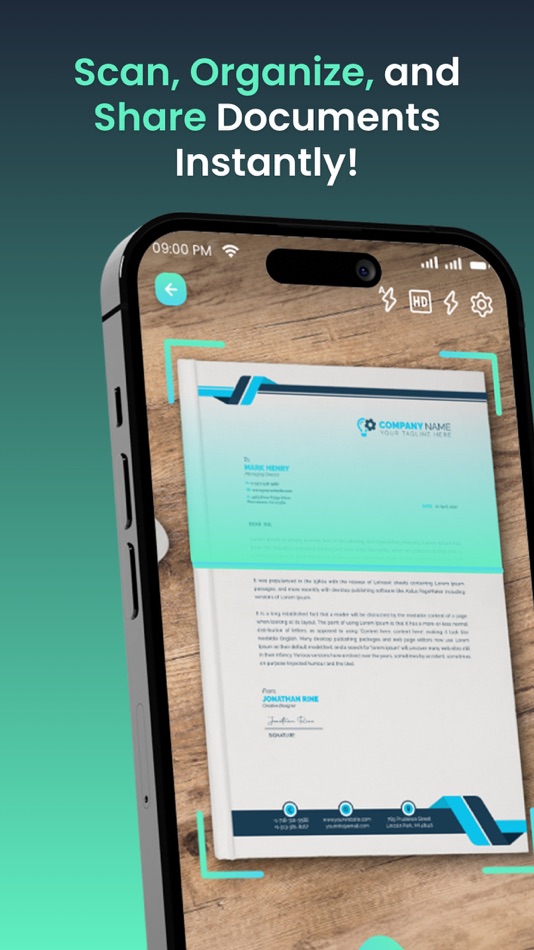
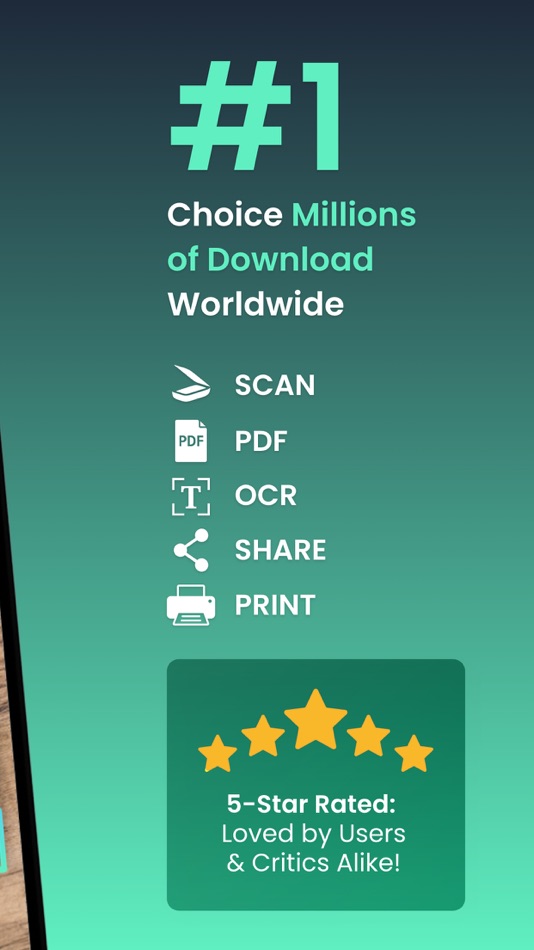

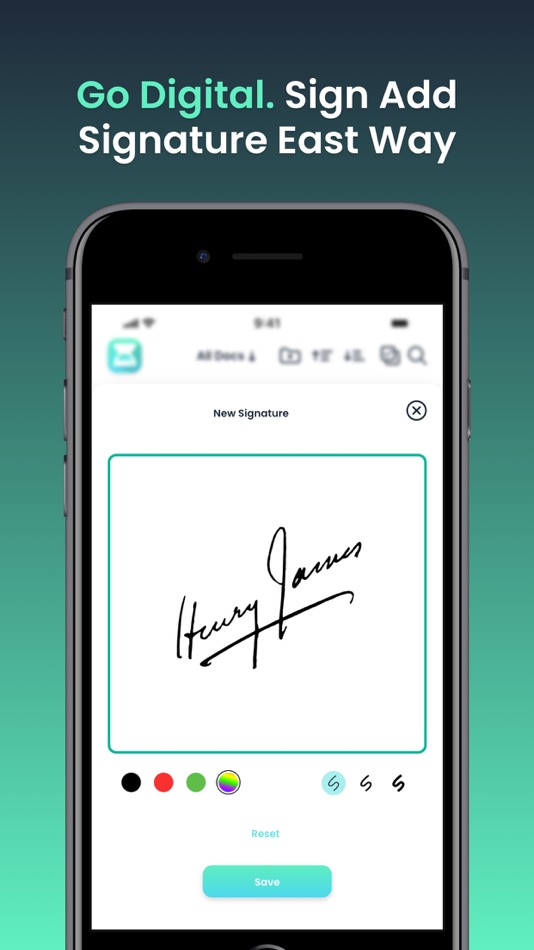

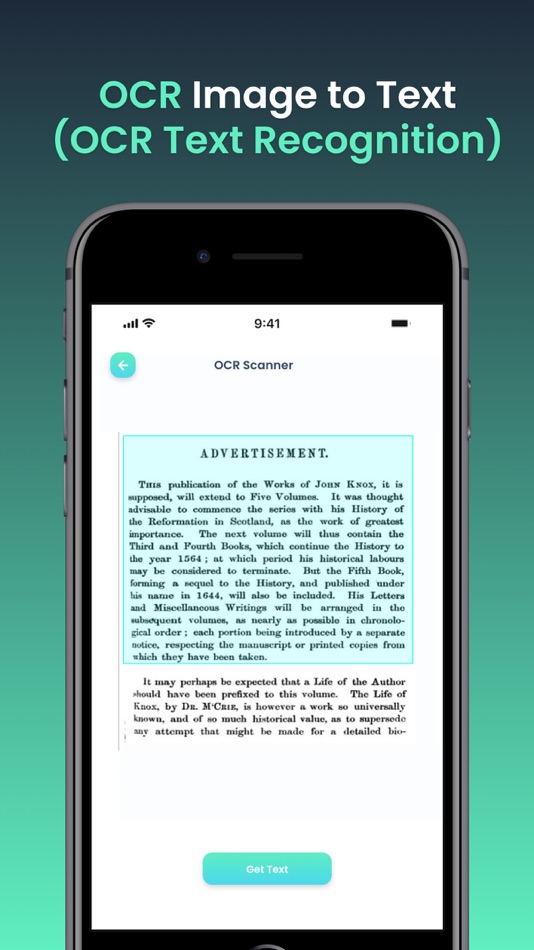
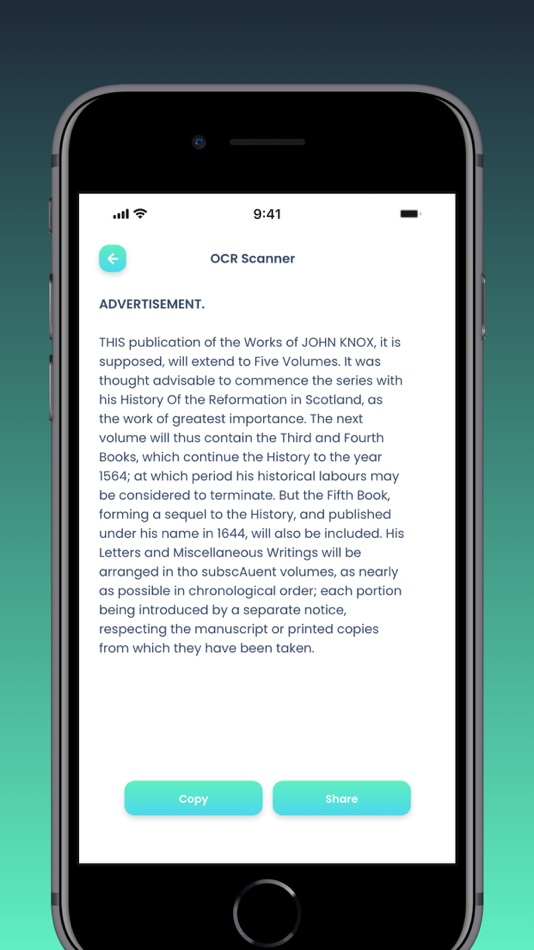
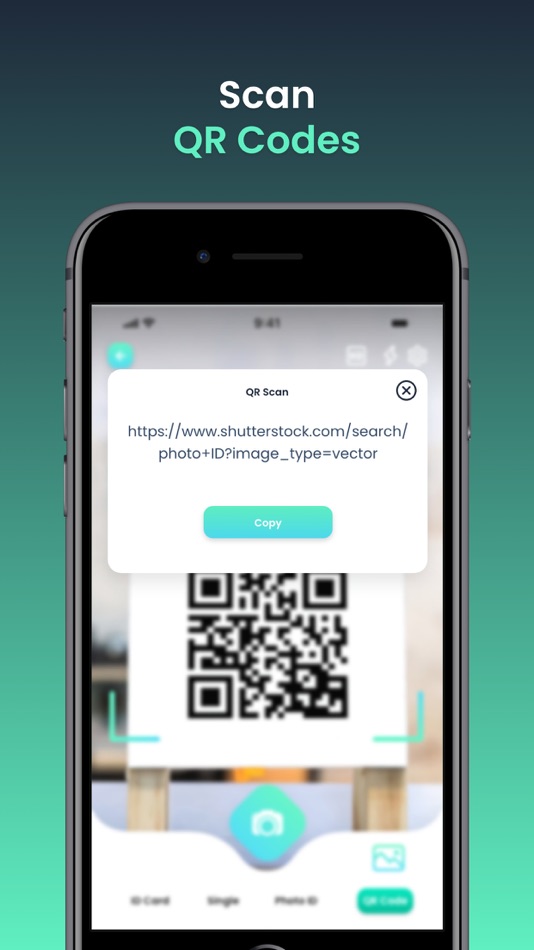

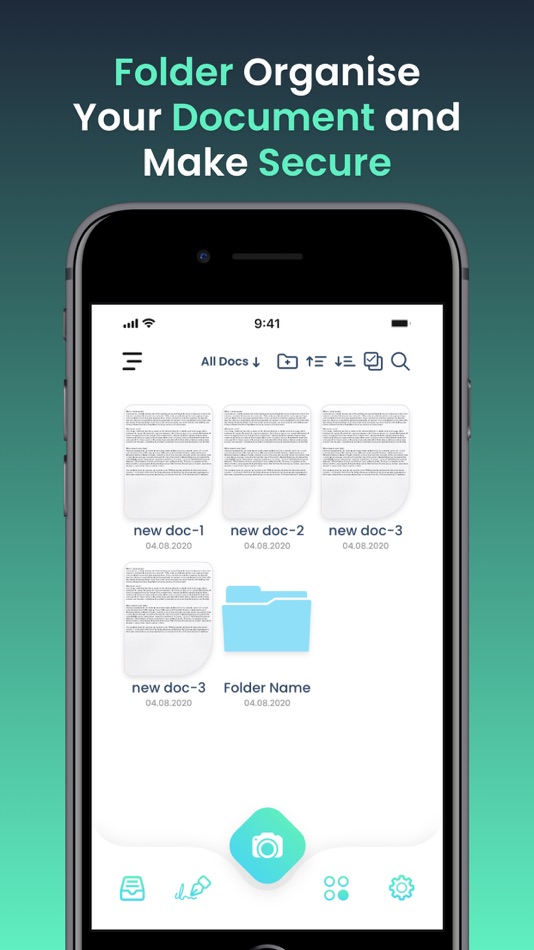
새로운 기능
- 버전: 4.0
- 업데이트:
- – Bug fixes and overall app improvements
– Enhanced performance for a faster and smoother experience
Update now to enjoy the best version of our app yet!
가격
- 오늘: 무료
- 최소: 무료
- 최대: 무료
가격 추적
개발자
- vijay kachhadiya
- 플랫폼: iOS 앱 (7)
- 목록: 0 + 0
- 포인트: 4 + 2,611 ¡
- 순위: 0
- 리뷰: 0
- 할인: 0
- 동영상: 0
- RSS: 구독
포인트
-

- 12,853 Lance Eliakim Sotto
- +1
순위
0 ☹️
목록
0 ☹️
리뷰
첫 번째 리뷰를 남겨보세요 🌟
추가 정보
주소록
- 웹사이트:
https://webmigrates.com
- 🌟 공유하기
- App Store
당신은 또한 같은 수 있습니다
-
- vFlat Scan - PDF Scanner,OCR
- iOS 앱: 생산성 게시자: VoyagerX, Inc.
- 무료
- 목록: 1 + 0 순위: 0 리뷰: 0
- 포인트: 1 + 5,397 (4.9) 버전: 1.32.3 An Ultra-convenient, Lightning-fast, High-quality scanning app vFlat. Main features of vFlat Auto-Recognizing of Scan Area vFlat automatically recognizes borders of documents or book ... ⥯
-
- Scan.Plus - Doc & PDF Scanner
- iOS 앱: 생산성 게시자: Alohi
- 무료
- 목록: 0 + 0 순위: 0 리뷰: 0
- 포인트: 1 + 530 (4.8) 버전: 4.9 Scan.Plus The AI Document Scanner & Mobile Scanning App Experience crystal-clear scans with AI-enhanced precision! Scan.Plus is the ultimate mobile scanning app, offering exceptional ... ⥯
-
- PDF Scanner・Document Scanner
- iOS 앱: 생산성 게시자: Games Wing
- 무료
- 목록: 0 + 0 순위: 0 리뷰: 0
- 포인트: 1 + 1,683 (4.6) 버전: 1.8.5 In a world where paperwork seems to never end, the PDF scanner app is the solution you've been searching for. Say goodbye to cluttered desks and disorganized files - with this PDF ... ⥯
-
- Scanner HD - PDF Scanner App
- iOS 앱: 생산성 게시자: Allpro Mobile Apps
- 무료
- 목록: 0 + 0 순위: 0 리뷰: 0
- 포인트: 1 + 300 (4.8) 버전: 4.7.0 Scanner HD is portable and handy for people who want to replace a traditional physical scanner with a scanning app on iPhone. With smartphone camera, Scanner HD App can automatically ... ⥯
-
- Scanner - PDF Scanner App
- iOS 앱: 생산성 게시자: Nguyen SonTung
- 무료
- 목록: 0 + 0 순위: 0 리뷰: 0
- 포인트: 0 + 241 (4.7) 버전: 3.7.6 Scanner App turn your iPhone & iPad into powerful, portable scanner in your pocket. Download this PDF Scanner, Document Scanner to scan all kind of your document: bill, receipts, ... ⥯
-
- PDF Scanner App for Documents
- iOS 앱: 생산성 게시자: Liger Infotech
- 무료
- 목록: 0 + 0 순위: 0 리뷰: 0
- 포인트: 0 + 639 (4.7) 버전: 7.0 Scan Documents Like a Pro Right from Your Phone No more bulky scanners or waiting around at the office. This smart document scanner turns your iPhone into a powerful, easy-to-use ... ⥯
-
- PDF Scanner App: Docs Scan
- iOS 앱: 생산성 게시자: Appselect Ltd
- 무료
- 목록: 0 + 0 순위: 0 리뷰: 0
- 포인트: 0 + 289 (4.8) 버전: 0.0.38 PDF Scanner is a powerful tool to scan, edit, and manage files effortlessly. Transform your phone into a high-quality mobile scanner with the PDF Scanner App! Capture PDF docs, files, ... ⥯
-
- Scanner Mini – Scan PDF & Fax
- iOS 앱: 생산성 게시자: Readdle Technologies Limited
- 무료
- 목록: 0 + 0 순위: 0 리뷰: 0
- 포인트: 2 + 20,818 (4.9) 버전: 8.26.2 Scanner Mini is the best place for your important documents. It transforms your iPhone and iPad into portable scanners. Scan agreements, receipts, IDs, books, and more using your ... ⥯
-
- Scan Now - PDF Scanner App
- iOS 앱: 생산성 게시자: Quang Tran
- 무료
- 목록: 0 + 0 순위: 0 리뷰: 0
- 포인트: 2 + 248 (4.2) 버전: 2.2.9 Scan Now is mobile scanner and document management tool. ScanNow allow you can to scan documents to PDF, extract text from images, share as PDF or images via email, quick PDF editor, ... ⥯
-
- CamScanner - PDF Scanner App
- iOS 앱: 생산성 게시자: INTSIG Information Co., Ltd
- 무료
- 목록: 2 + 2 순위: 0 리뷰: 0
- 포인트: 10 + 1,708,592 (4.9) 버전: 7.6.5 The most intelligent scanner app Trusted by 300M+ users CamScanner is an all-in-one scanner app. It turns your mobile device into a powerful portable scanner that recognizes text ... ⥯
-
- Microsoft Lens: PDF Scanner
- iOS 앱: 생산성 게시자: Microsoft Corporation
- 무료
- 목록: 2 + 2 순위: 0 리뷰: 0
- 포인트: 3 + 140,961 (4.8) 버전: 2.96.1 Microsoft Lens (formerly Office Lens) trims, enhances, and makes pictures of whiteboards and documents readable. You can use Microsoft Lens to convert images to PDF, Word, PowerPoint, ... ⥯
-
- Simple Scan • Quick Scanner
- iOS 앱: 생산성 게시자: Agile Tortoise
- 무료
- 목록: 1 + 0 순위: 0 리뷰: 0
- 포인트: 0 + 588 (4.9) 버전: 8.1 Simple Scan is the quick, easy way to scan paper documents to optimized, searchable PDF documents (or images) and send them almost anywhere. ## FEATURES ## * Same great scanning ... ⥯
-
- Photos PDF : Scanner Converter
- iOS 앱: 생산성 게시자: DIGISET LLC
- 무료
- 목록: 0 + 0 순위: 0 리뷰: 0
- 포인트: 1 + 66,571 (4.9) 버전: 3.7.9 + Images to PDF in 3 easy steps + 1. Open App 2. Select images or capture new ones 3. Tap 'Convert to PDF' Experience unparalleled ease! Transforming your images into stunning PDFs has ⥯
-
- Mobile Scanner App - Scan PDF
- iOS 앱: 생산성 게시자: Glority Global Group Ltd.
- 무료
- 목록: 0 + 0 순위: 0 리뷰: 0
- 포인트: 0 + 48,265 (4.8) 버전: 2.19.0 Mobile Scanner is a free-to-download and all-in-one scanner app. Scan any documents, paper notes, photos, receipts, and books into clear PDFs and pictures. Convert images into text ... ⥯