| 개발자: | AppAspect Technologies Pvt. Ltd. (68) | ||
| 가격: | * 무료 | ||
| 순위: | 0 | ||
| 리뷰: | 0 리뷰 작성 | ||
| 목록: | 0 + 0 | ||
| 포인트: | 0 + 2 (1.0) ¡ | ||
| App Store | |||
기술
Document SCANNER:
- Optimise scan quality by cropping and make the texts and graphics look sharp and clear.
- Scan with a camera or select photos from device Camera Roll.
- Doc Scanner is useful to scan bill, invoice, contract, bill, business card, certificate, letter, identity documents.
- Save scans to camera roll.
- Sort documents by name and size.
File SHARING:
- Use iTunes file sharing to transfer files directly to your device via USB cable and WIFI
- Open in File feature to open the document in different app like Numbers, Pages, iBooks, Kindle
- Import Images and PDF files from other apps.
- Sorting files based on date, size and name
PDF DOCUMENT CONVERTER:
- Convert image, documents (MS Office, iWorks and the most common file types) to PDF
- Build in web browser and convert web pages to PDFs for offline reading on the iPhone or iPad
PDF FILE READER:
- Advances PDF reader to read in all orientations
- Supports Encrypted (password protected) PDFs
- PDF links to open URL in browser directly
- Supports PDFs with rotated pages
DOCUMENT PREVIEW:
- Document Viewer supports PDF, HTML, TXT, RTF, JPG, PNG, GIF, MS Office (Word, Excel and Powerpoint) and Apple iWork (Pages, Numbers and Keynote) files, etc
- Print documents from Doc Scanner easily
- Share your scanned files to your friends via email
- Save scan to Camera roll.
- Zoom PDFs and other documents
스크린샷
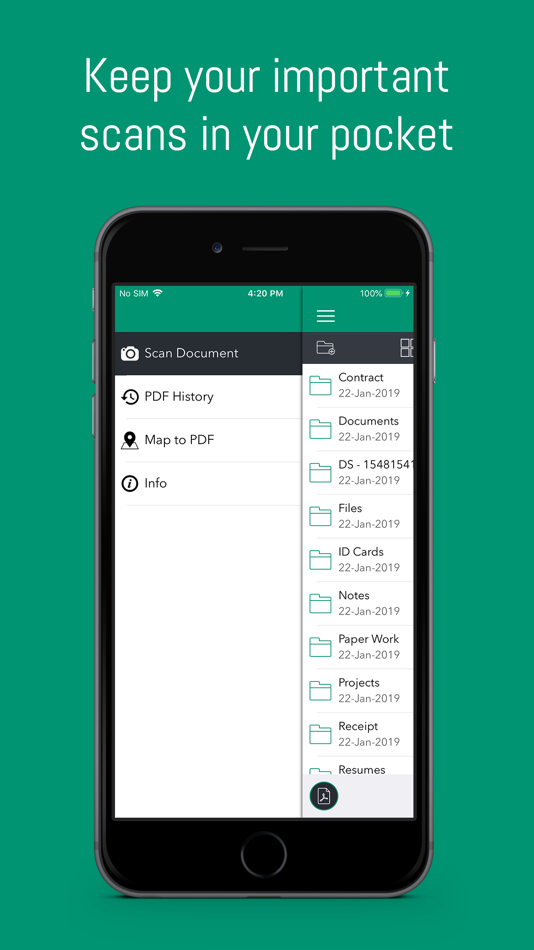
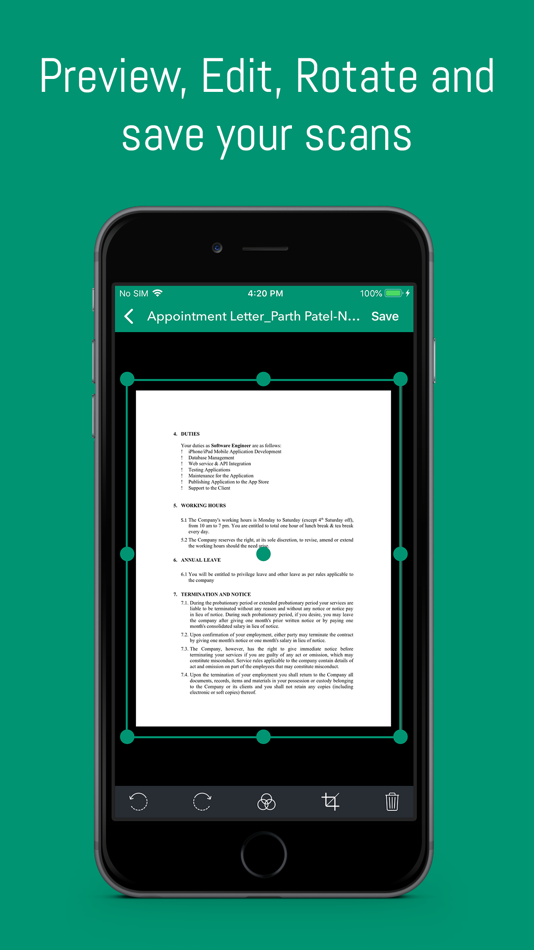
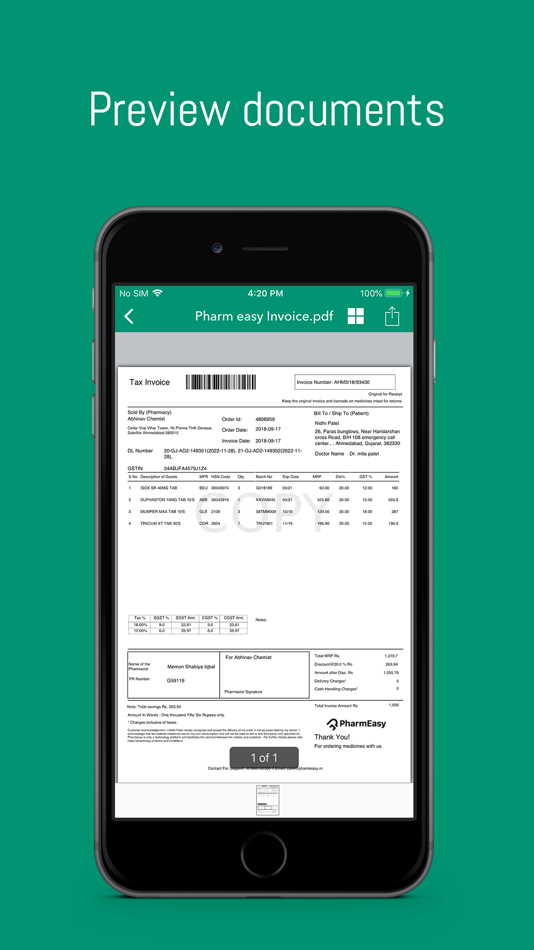
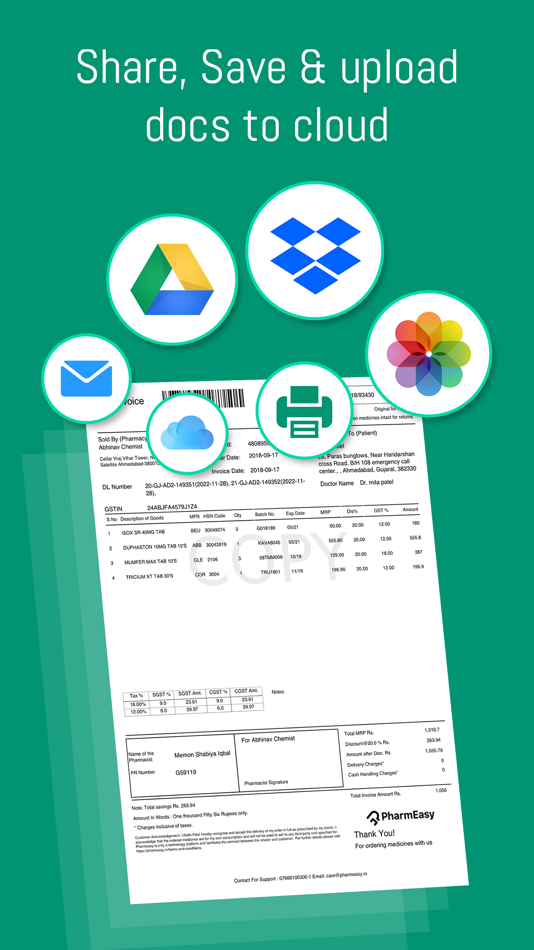
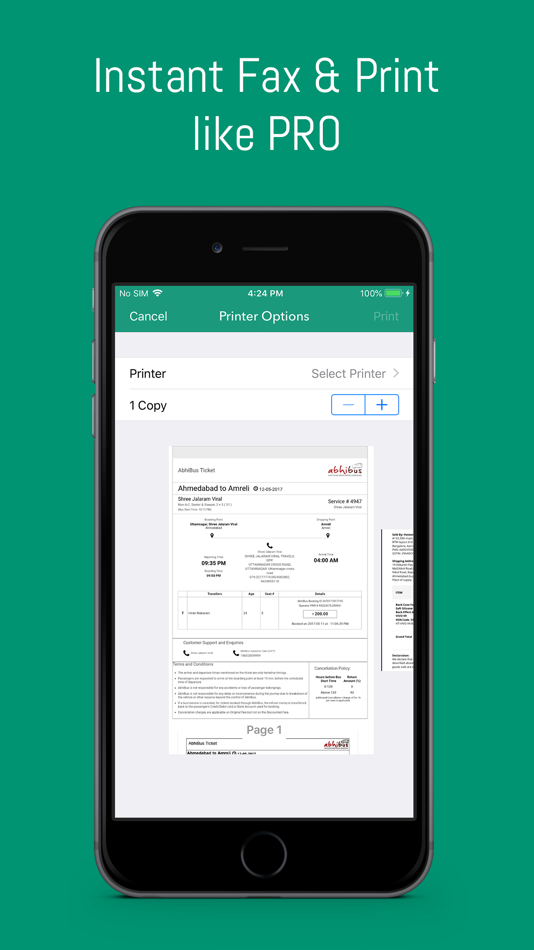
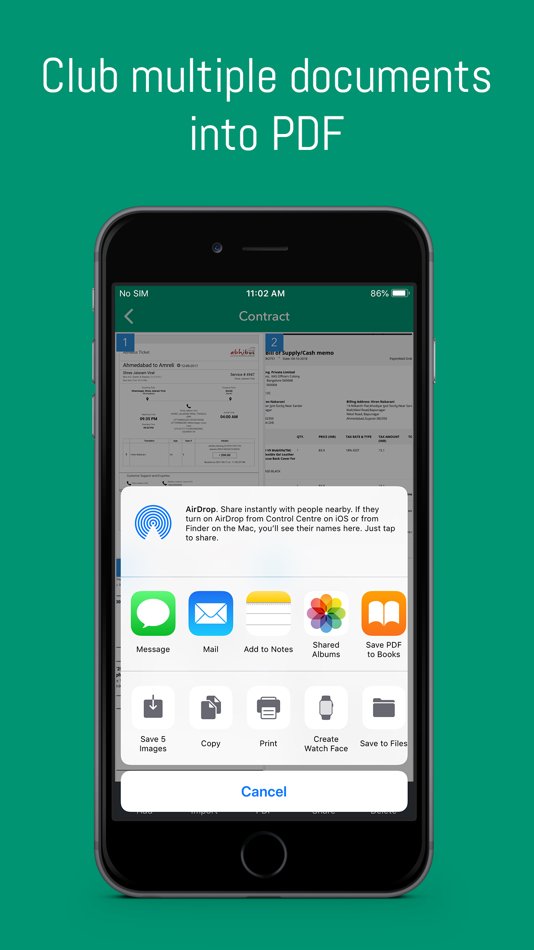
새로운 기능
- 버전: 2.2
- 업데이트:
- A big thank you for choosing App! We’re constantly working on the App to make it more reliable and faster for you. Here are a couple of enhancements for you.
- Performance Improvement in the app.
가격
-
* 인앱 구매 - 오늘: 무료
- 최소: 무료
- 최대: 무료
가격 추적
개발자
포인트
0 ☹️
순위
0 ☹️
목록
0 ☹️
리뷰
첫 번째 리뷰를 남겨보세요 🌟
추가 정보
주소록
당신은 또한 같은 수 있습니다
-
- Doc Scanner .
- iOS 앱: 생산성 게시자: Himanshu Rupareliya
- 무료
- 목록: 0 + 0 순위: 0 리뷰: 0
- 포인트: 1 + 4 (4.5) 버전: 1.9 Doc Scanner - Camera Scanner lets you scan and create PDF files on your device using photos and camera. You can click or scan your document from your camera or choose photos from ... ⥯
-
- Doc Scanner : Document Reader
- iOS 앱: 생산성 게시자: Rajanibhai Sheladiya
- 무료
- 목록: 0 + 0 순위: 0 리뷰: 0
- 포인트: 0 + 0 버전: 1.2 Doc Scanner - PDF Scan DocScan app will maximize your document management efficiency : a mobile scanner for your smartphone, to change paper into PDF, while saving both time and ... ⥯
-
- Doc Scanner · PDF Scanner App
- iOS 앱: 생산성 게시자: Keyur Shingala
- * 무료
- 목록: 0 + 0 순위: 0 리뷰: 0
- 포인트: 2 + 0 버전: 1.3 Our Document Scanner app is the ultimate solution for scanning documents using your mobile camera. To rescue you from that situation we brings you a portable Document Scanner. This ... ⥯
-
- Doc Scanner :PDF Converter App
- iOS 앱: 생산성 게시자: Pratik Kadam
- * 무료
- 목록: 0 + 0 순위: 0 리뷰: 0
- 포인트: 0 + 0 버전: 2.4 Document Scanner and PDF Maker is an all-in-one PDFscan app that provides you with more advanced scan options. Scan, Print & Share any document to PDF. Doc Scanner is the easiest & ... ⥯
-
- Doc Scanner, PDF Scanner,Maker
- iOS 앱: 생산성 게시자: Milan Savaliya
- 무료
- 목록: 0 + 0 순위: 0 리뷰: 0
- 포인트: 1 + 12 (4.0) 버전: 3.1 PDF Scanner App Free Document Scanner & OCR Tool Scan, Create, Edit & Share PDFs Instantly All-in-One Mobile Scanner App Turn your iPhone into a smart PDF scanner and mobile document ... ⥯
-
- Doc Scanner - Photos to PDF
- iOS 앱: 생산성 게시자: Kevin Rupareliya
- * 무료
- 목록: 0 + 0 순위: 0 리뷰: 0
- 포인트: 0 + 0 버전: 1.0 Turn Your Mobile Device into a Powerful Document Scanner Need to scan important documents anytime, anywhere? Our Document Scanner app provides a fast and convenient way to capture ... ⥯
-
- Doc.Mobility
- iOS 앱: 생산성 게시자: Doc.Series SA
- 무료
- 목록: 0 + 0 순위: 0 리뷰: 0
- 포인트: 0 + 0 버전: 1.3.8 Access your documents, anywhere and without wasting time with Doc.Mobility solution. No matter where you are, you're looking for and viewing documents on the screen with ease. ... ⥯
-
- CS PDF Image Doc Scanner Maker
- iOS 앱: 생산성 게시자: Hareshbhai Hirpara
- * 무료
- 목록: 0 + 0 순위: 0 리뷰: 0
- 포인트: 0 + 0 버전: 1.5 CS PDF Image Doc Scanner Maker: Your Ultimate Document Management Solution Welcome to the CS PDF Image Doc Scanner Maker, the all-in-one application designed to streamline your ... ⥯
-
- PDF Scan - Doc Scanner
- iOS 앱: 생산성 게시자: Prashant Kyada
- 무료
- 목록: 0 + 0 순위: 0 리뷰: 0
- 포인트: 1 + 1 (5.0) 버전: 1.6 PDF Scanner app any document scan and convert to PDF and JPG file. If you need to scan multiple documents then open your iPhone or Ipad and scan documents free in your device within ... ⥯
-
- Scan Master - Doc Scanner
- iOS 앱: 생산성 게시자: GURUPRITSINGH SAINI
- 무료
- 목록: 0 + 0 순위: 0 리뷰: 0
- 포인트: 0 + 1 (5.0) 버전: 4.0 Scan Master is the advanced scanner app that scan document into clean PDF/image and send as email, print or save for future use. PDF Scanner: - Optimise scan quality by cropping and ... ⥯
-
- Signature Maker Doc Scanner
- iOS 앱: 생산성 게시자: Deepak Jalwa
- 무료
- 목록: 0 + 0 순위: 0 리뷰: 0
- 포인트: 0 + 0 버전: 1.1 Signature Maker Doc Scanner:- Signature Maker Doc Scanner is the best app to create easy signatures and perfect signatures. It will make you happy for sure as it will work as a sign ... ⥯
-
- PDF Scanner・Doc Scanner App
- iOS 앱: 생산성 게시자: Hazel Mobile
- 무료
- 목록: 0 + 0 순위: 0 리뷰: 0
- 포인트: 0 + 87 (4.7) 버전: 1.4.5 PDF scanner app is the ultimate tool for anyone who needs to scan documents and save them as PDF files. It is designed with advanced image processing technology that ensures your scans ⥯
-
- Fast & Easy Doc Scanner
- iOS 앱: 생산성 게시자: Nabeel Ahmed
- 무료
- 목록: 0 + 0 순위: 0 리뷰: 0
- 포인트: 0 + 8 (5.0) 버전: 1.0 PDF Document Scanner Pro provide easy way to create digital copies of your old documents. You Can Scan Unlimited PDF Documents with this Pro Version of Document Scanner. Document ... ⥯
-
- Cam scan : Pdf and Doc Scanner
- iOS 앱: 생산성 게시자: Meet Vasoya
- 무료
- 목록: 0 + 0 순위: 0 리뷰: 0
- 포인트: 0 + 6 (5.0) 버전: 1.1 Cam Scan: Your All-in-One Mobile Document Solution Unleash the power of a portable office in your pocket with Cam Scan! This feature-rich app transforms your phone into a versatile ... ⥯