| ผู้พัฒนา: | Vishal Chatterjee (3) | ||
| ราคา: | ฟรี | ||
| การจัดอันดับ: | 0 | ||
| ความเห็น: | 0 เขียนความเห็น | ||
| รายการ: | 0 + 0 | ||
| แต้มแล: | 1 + 10 (4.8) ¡ | ||
| App Store | |||
คำอธิบาย
The "Doc Scanner: PDF Add signature" is a PDF document scanner app. You can scan documents, receipts, photos, reports, or anything.
Mobile document scanner, Easy Scan, add signature & Share. Office documents snapshot & Intelligent image doc management. A high-resolution scan & image editor is available. Hand-written annotation & Customizable watermark eSign generation. Available on iOS.
If you have a scanner, this app makes it easy to scan documents and pictures and save them where you'd like. Whether you're scanning a photo from the flatbed or scanning multiple pages by using a document feeder, the Scan app is the perfect assistant.
"Auto edge cropping"
Capture document by phone, remove busy background, generate high-resolution JPEG or PDF file with your signature
"Share and Help"
Share with your friends by collaborating, or via email, WhatsApp, WeChat or and via the link to other social networks
"Doc Scanner: PDF Add signature"
Upload & Sign Docs, Certificate Scanner for iPhone. Document eSign is the most widely used eSignature and Digital Transaction Management platform in the world. Our app offers unlimited free signing as well as upgrade options for your business needs. Change the way you do business today!
Features:
*Free Mobile Scanner
Use your phone camera to scan receipts, notes, invoices, whiteboard discussions, business cards, certificates, etc.
*Optimize Scan Quality
Smart cropping and auto enhancing make the texts and graphics look clear and sharp.
*Advanced Editing
Making annotations or adding customized watermark on docs are made available for you.
*Extract Texts from Image
OCR (optical character recognition) feature extracts texts from a single page for further editing or sharing. (Paid app only)
*Share PDF/JPEG Files
Easily share documents in PDF or JPEG format with others via social media, email attachment, or sending the doc link.
"Doc Scanner: PDF Add signature" users scan and manage
* Bill, Invoice, Contract, Tax Roll, Business Card
* Credential, Certificate, Identity Document, Painting
* Whiteboard, Memo, Script, Letter
* Blackboard, Note, PPT, Book, Article
Free Download the most excellent free mobile scanner to convert photos and documents into PDF with customizing your signature.
ภาพหน้าจอ
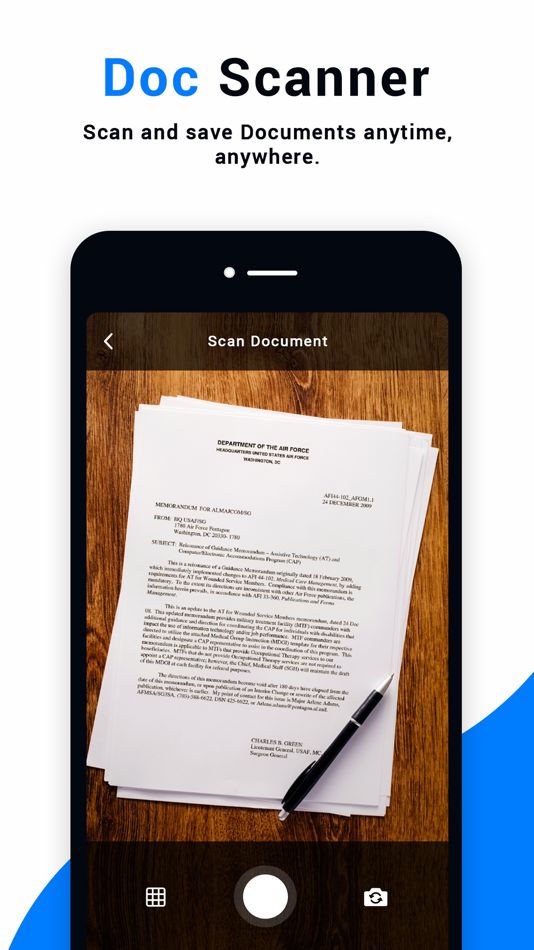
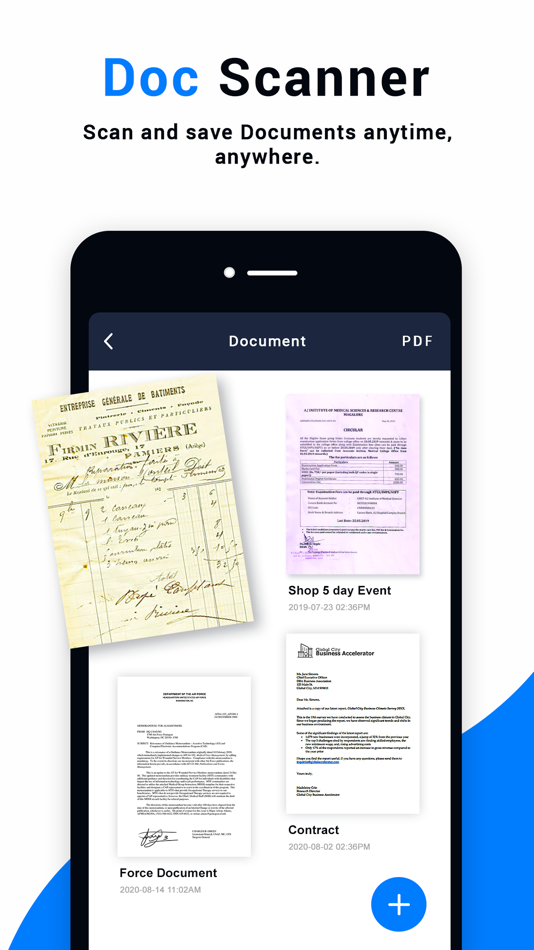
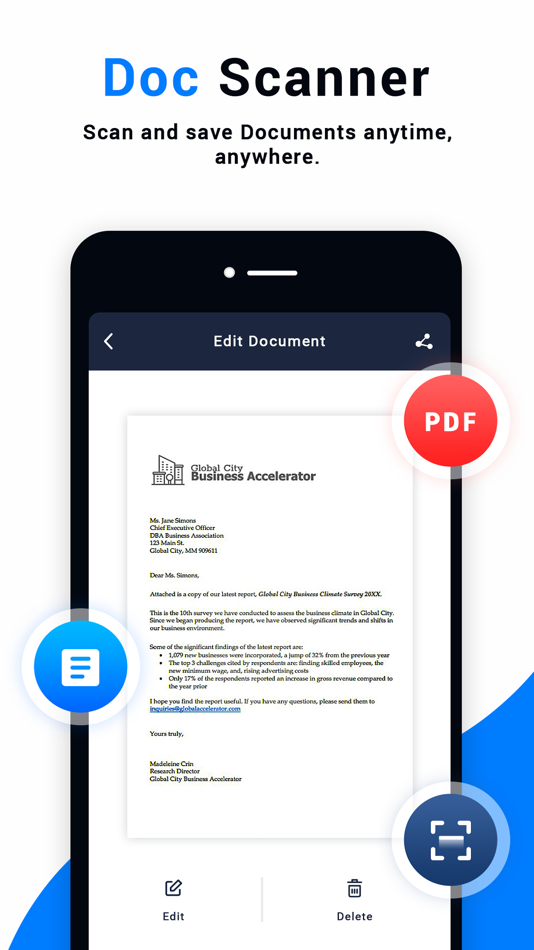
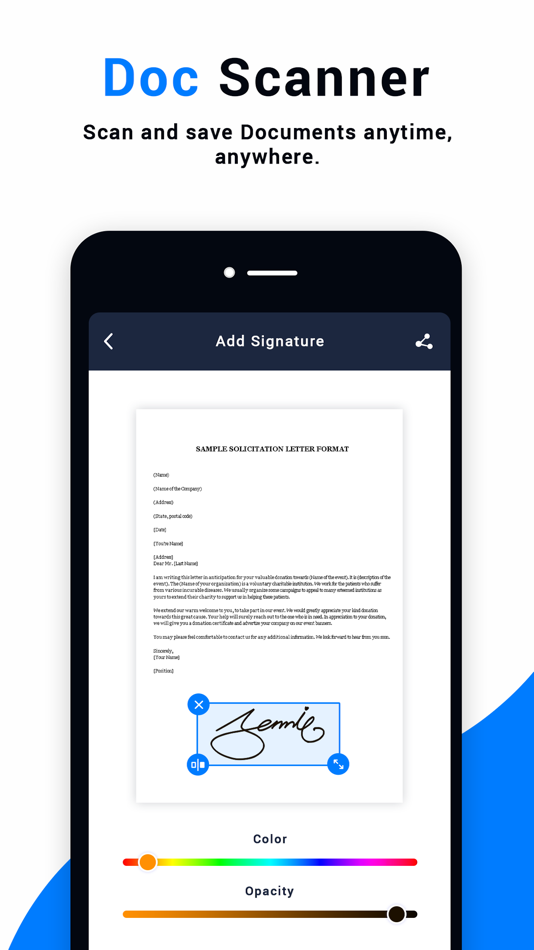
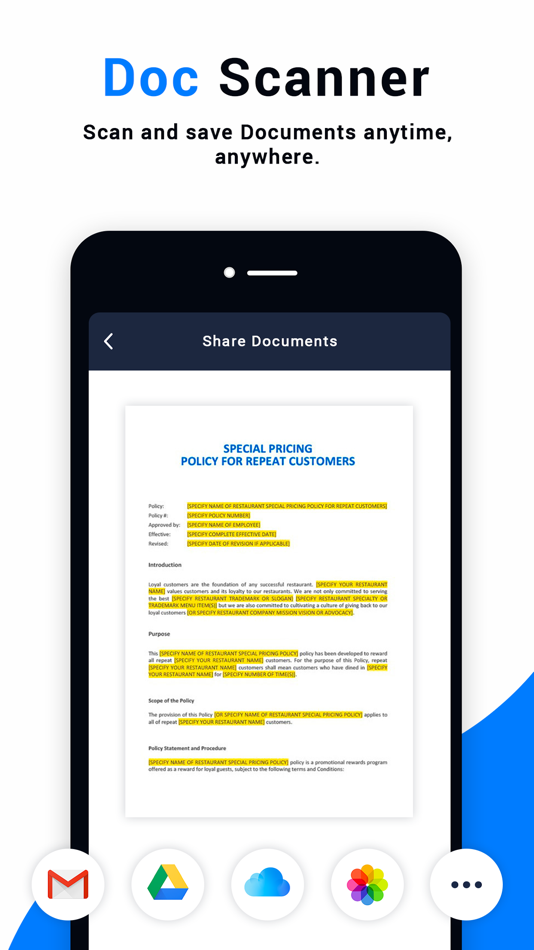
มีอะไรใหม่
- เวอร์ชัน: 1.2
- อัปเดต:
- Thanks for using Doc Scanner!
- fix crashes & improvements.
Please take a moment to provide a review. Your feedback is fully appreciated!
The Doc scanner Team!
ราคา
- วันนี้: ฟรี
- ต่ำสุด: ฟรี
- มากที่สุด: ฟรี
ติดตามราคา
ผู้พัฒนา
- Vishal Chatterjee
- แพลตฟอร์ม: iOS แอป (3)
- รายการ: 0 + 0
- แต้มแล: 1 + 234 ¡
- การจัดอันดับ: 0
- ความเห็น: 0
- ลดราคา: 0
- วิดีโอ: 0
- RSS: ติดตาม
แต้มแล
-

- 94 Emad
- +1
การจัดอันดับ
0 ☹️
รายการ
0 ☹️
ความเห็น
แสดงรีวิวเป็นคนแรกเลย 🌟
ข้อมูลเพิ่มเติม
- เวอร์ชัน: 1.2
- หมวดหมู่:
iOS แอป›ประสิทธิภาพการผลิต - ระบบปฏิบัติการ:
iPad,iPhone,iOS 11.0 และสูงกว่า - ขนาด:
21 Mb - ภาษาที่สนับสนุน:
English - การจัดประเภทเนื้อหา:
4+ - App Store คะแนนโดย:
4.8(10) - อัปเดต:
- วันที่วางจำหน่าย:
รายชื่อติดต่อ
- เว็บไซท์:
https://hd95217c0.app-ads-txt.com
- 🌟 แชร์
- App Store
คุณอาจชอบ
-
- Document Scanner: PDF, ID Scan
- iOS แอป: ประสิทธิภาพการผลิต โดย: Sheraz Khan
- * ฟรี
- รายการ: 0 + 0 การจัดอันดับ: 0 ความเห็น: 0
- แต้มแล: 0 + 0 เวอร์ชัน: 1.0.7 Scan. Extract. Convert. All Offline. Document Scanner is your go-to app for scanning anything documents, IDs, receipts, notes, books right from your phone. Convert images to PDF, ... ⥯
-
- Document Scanner:PDF&OCR Scan
- iOS แอป: ประสิทธิภาพการผลิต โดย: palmmob
- ฟรี
- รายการ: 0 + 0 การจัดอันดับ: 0 ความเห็น: 0
- แต้มแล: 0 + 6 (5.0) เวอร์ชัน: 1.3.8 Document Scanner is a mobile phone scanner that integrates document scan, recognizes text automatically (OCR), PDF converter, handwriting to text, old photo restoration and ID Card & ... ⥯
-
- PDF Scanner & Document Scan
- iOS แอป: ประสิทธิภาพการผลิต โดย: Fatih Toker
- ฟรี
- รายการ: 0 + 0 การจัดอันดับ: 0 ความเห็น: 0
- แต้มแล: 1 + 0 เวอร์ชัน: 2.1.4 Introducing the ultimate PDF Scanner & Document Scanner app that goes beyond the ordinary! With a suite of powerful features, this app is designed to enhance your document management ... ⥯
-
- Doc Scanner :PDF Converter App
- iOS แอป: ประสิทธิภาพการผลิต โดย: Pratik Kadam
- * ฟรี
- รายการ: 0 + 0 การจัดอันดับ: 0 ความเห็น: 0
- แต้มแล: 0 + 0 เวอร์ชัน: 2.4 Document Scanner and PDF Maker is an all-in-one PDFscan app that provides you with more advanced scan options. Scan, Print & Share any document to PDF. Doc Scanner is the easiest & ... ⥯
-
- Doc Scanner, PDF Scanner,Maker
- iOS แอป: ประสิทธิภาพการผลิต โดย: Milan Savaliya
- ฟรี
- รายการ: 0 + 0 การจัดอันดับ: 0 ความเห็น: 0
- แต้มแล: 1 + 12 (4.0) เวอร์ชัน: 3.1 PDF Scanner App Free Document Scanner & OCR Tool Scan, Create, Edit & Share PDFs Instantly All-in-One Mobile Scanner App Turn your iPhone into a smart PDF scanner and mobile document ... ⥯
-
- Doc Scanner · PDF Scanner App
- iOS แอป: ประสิทธิภาพการผลิต โดย: Keyur Shingala
- * ฟรี
- รายการ: 0 + 0 การจัดอันดับ: 0 ความเห็น: 0
- แต้มแล: 2 + 0 เวอร์ชัน: 1.3 Our Document Scanner app is the ultimate solution for scanning documents using your mobile camera. To rescue you from that situation we brings you a portable Document Scanner. This ... ⥯
-
- Picture to PDF: Document Scan
- iOS แอป: ประสิทธิภาพการผลิต โดย: Metasol Technologies
- ฟรี
- รายการ: 0 + 0 การจัดอันดับ: 0 ความเห็น: 0
- แต้มแล: 0 + 0 เวอร์ชัน: 1.0 Transform your smartphone into a professional document scanner and simplify your daily tasks. With our Picture to PDF: Document Scan, you can quickly scan documents, photos, or ID ... ⥯
-
- Simply Scanner - PDF Docs Scan
- iOS แอป: ประสิทธิภาพการผลิต โดย: Shih-Kung Chen
- ฟรี
- รายการ: 0 + 0 การจัดอันดับ: 0 ความเห็น: 0
- แต้มแล: 0 + 9 (5.0) เวอร์ชัน: 2.6 Unleash the Power of Document Scanning with Simply Scanner! Say goodbye to manual scanning and hello to effortless document conversion with Simply Scanner's advanced features. ... ⥯
-
- PDF Scanner - Document Scan ·
- iOS แอป: ประสิทธิภาพการผลิต โดย: File Scan
- ฟรี
- รายการ: 0 + 0 การจัดอันดับ: 0 ความเห็น: 0
- แต้มแล: 0 + 26 (4.3) เวอร์ชัน: 1.8.0 With Scanner App, you can easily scan any paper documents, handwritten notes, photos, business cards and receipts into clear PDF or PNG. Convert scanned Image to editable Text with OCR ⥯
-
- PDF Scanner App: Docs Scan
- iOS แอป: ประสิทธิภาพการผลิต โดย: Appselect Ltd
- ฟรี
- รายการ: 0 + 0 การจัดอันดับ: 0 ความเห็น: 0
- แต้มแล: 0 + 264 (4.8) เวอร์ชัน: 0.0.38 PDF Scanner is a powerful tool to scan, edit, and manage files effortlessly. Transform your phone into a high-quality mobile scanner with the PDF Scanner App! Capture PDF docs, files, ... ⥯
-
- Document Scanner, PDF Scanner
- iOS แอป: ประสิทธิภาพการผลิต โดย: Duc Hiep Dong
- * ฟรี
- รายการ: 0 + 0 การจัดอันดับ: 0 ความเห็น: 0
- แต้มแล: 0 + 0 เวอร์ชัน: 1.0.2 Need a fast, reliable, and feature-rich document scanner? With Document Scanner - PDF Scanner, you can instantly scan photos, scan text and edit, manage all your important files right ... ⥯
-
- Doc Scanner : Document Reader
- iOS แอป: ประสิทธิภาพการผลิต โดย: Rajanibhai Sheladiya
- ฟรี
- รายการ: 0 + 0 การจัดอันดับ: 0 ความเห็น: 0
- แต้มแล: 0 + 0 เวอร์ชัน: 1.2 Doc Scanner - PDF Scan DocScan app will maximize your document management efficiency : a mobile scanner for your smartphone, to change paper into PDF, while saving both time and ... ⥯
-
- Scan.Plus - PDF & Doc Scanner
- iOS แอป: ประสิทธิภาพการผลิต โดย: Alohi
- ฟรี
- รายการ: 0 + 0 การจัดอันดับ: 0 ความเห็น: 0
- แต้มแล: 0 + 519 (4.8) เวอร์ชัน: 4.8 Scan.Plus The AI Document Scanner & Mobile Scanning App Experience crystal-clear scans with AI-enhanced precision! Scan.Plus is the ultimate mobile scanning app, offering exceptional ... ⥯
-
- Doc Scanner .
- iOS แอป: ประสิทธิภาพการผลิต โดย: Himanshu Rupareliya
- ฟรี
- รายการ: 0 + 0 การจัดอันดับ: 0 ความเห็น: 0
- แต้มแล: 1 + 4 (4.5) เวอร์ชัน: 1.9 Doc Scanner - Camera Scanner lets you scan and create PDF files on your device using photos and camera. You can click or scan your document from your camera or choose photos from ... ⥯