| Developer: | DocHub (2) | ||
| Price: | * Free | ||
| Rankings: | 0 | ||
| Reviews: | 0 Write a Review | ||
| Lists: | 0 + 0 | ||
| Points: | 0 + 234 (4.8) ¡ | ||
| App Store | |||
Description
Add documents in a snap
Stay productive wherever you go. With the DocHub app, you can access your documents from your mobile device. Open existing PDFs, upload new files or their photos, or snap a picture of your document in seconds.
Sign and request signatures with a few taps
Forget the hassle of printing, scanning, and waiting for sign-offs. With the DocHub mobile app, gathering eSignatures is a breeze. Just pick your document, assign recipients and their signing sequence, and tap Send. Your recipients will receive a link to the document via email, allowing them to sign it from any device. You'll get a push notification in your DocHub dashboard and an email alert with a link to your finalized document.
Edit documents from anywhere
Get more documents done by editing PDFs from your smartphone. Add text, images, and comments. Highlight, white out, or strike through details as needed. Adjust your document to your liking by adding or rotating pages. Once you're done with the changes, share your document or save it to your mobile device in a few taps.
Create PDF forms and reusable templates
With the DocHub mobile app, you can create fillable forms from anywhere and get them completed by others. Easily add fields for signatures, text, dates, and initials, adjust their position, or delete them if needed. You can make your form public or create a secure share link to let others fill and sign your PDF form. If a document is frequently used, save time by making it a reusable template. Once completed, you can view every copy via the master template right from your mobile device.
Collaborate and share
Ensure your team's productivity remains uninterrupted, regardless of their location. Grant user permissions to enable others to view or modify your document from any device.
Keep track of documents from anywhere
Whether you're commuting, traveling, or simply taking a break, DocHub's push and email notifications help you stay in the know on the status of your documents and forms. You can also view a detailed activity log for each of your documents straight from your mobile device.
Stay secure no matter your location
DocHub keeps your documents safe with end-to-end encryption and biometric authentication so you can work from anywhere with confidence.
Privacy Notice: https://dochub.com/site/privacy
Terms of Service: https://dochub.com/site/terms
Screenshots
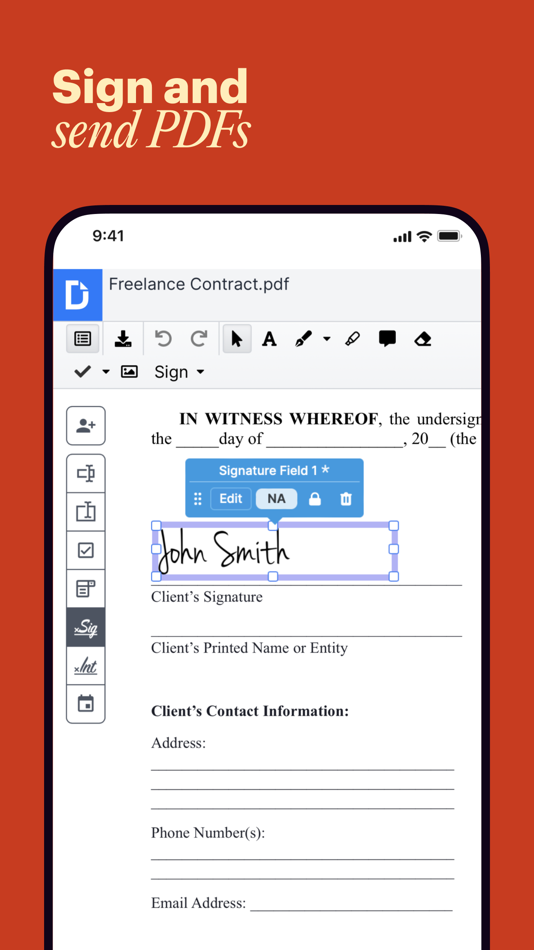
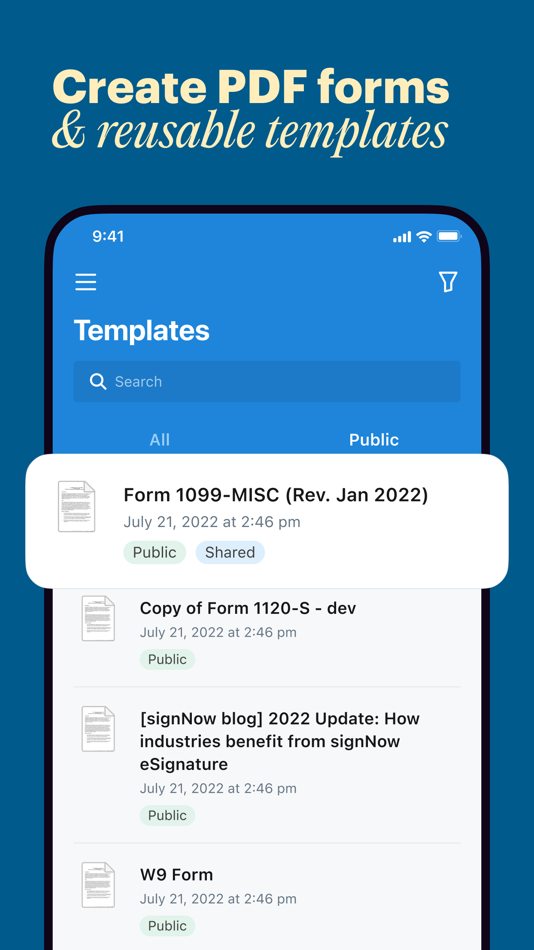
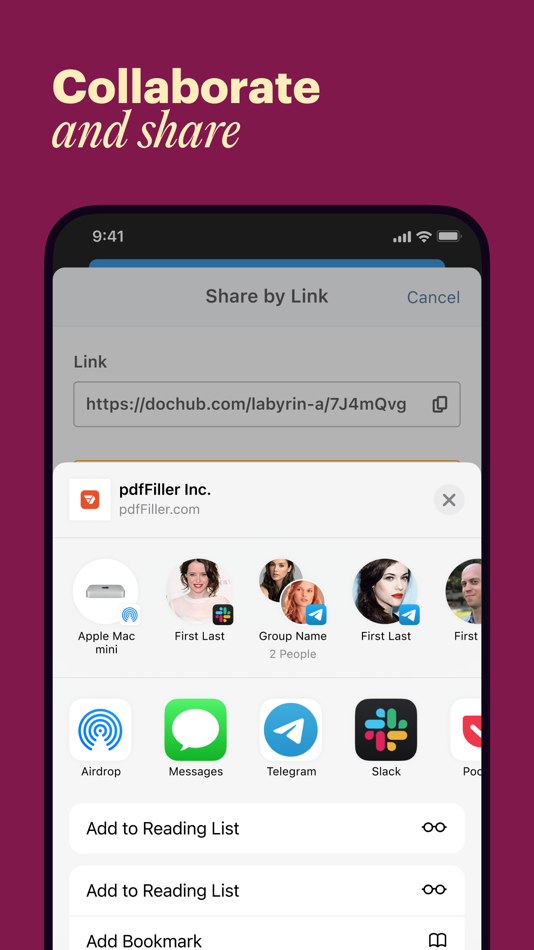
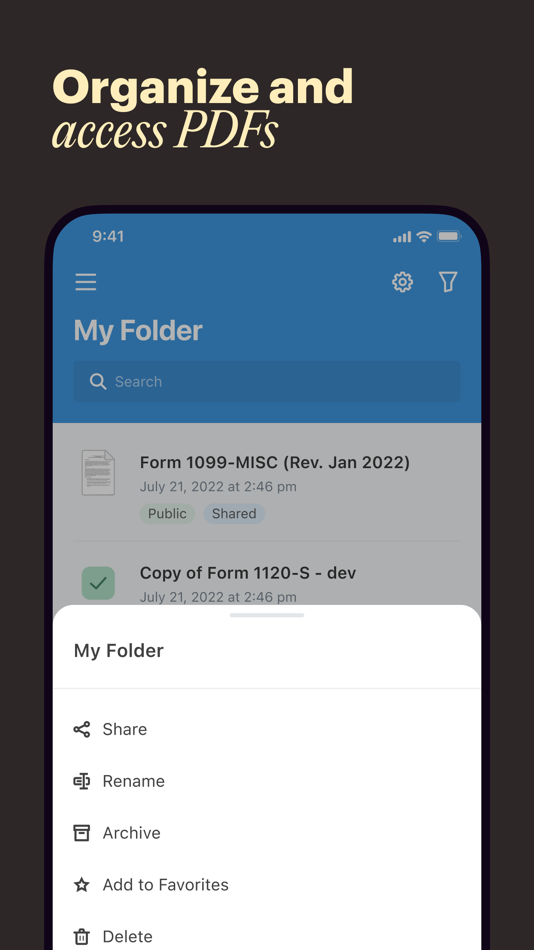
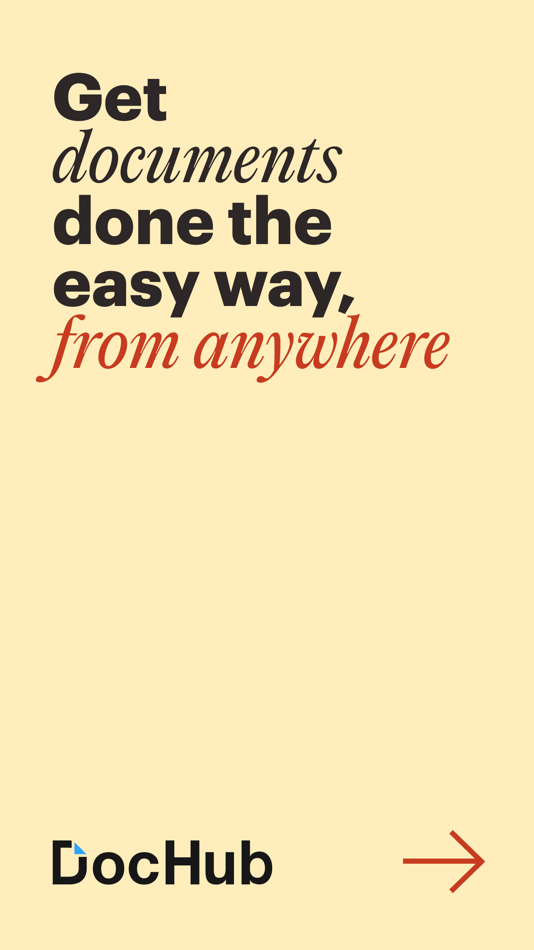
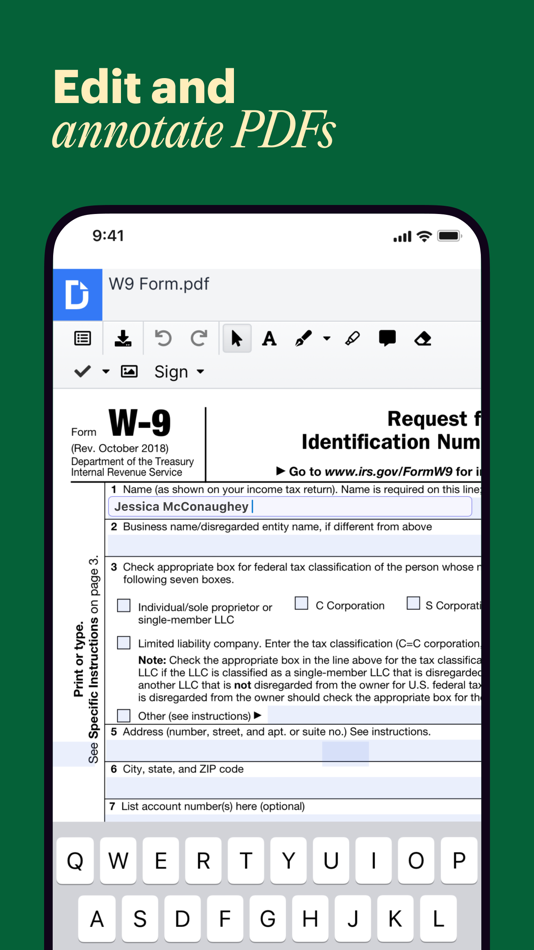
What's new
- Version: 1.10.0
- Updated:
- What's New:
- DocHub is now available in Spanish.
- You can now customize your Sign Requests with additional options.
- General bug fixes and performance improvements.
Price History
-
* In-App Purchases - Today: Free
- Minimum: Free
- Maximum: Free
Track prices
Developer
- DocHub
- Platforms: Android Apps (1) iOS Apps (1)
- Lists: 0 + 0
- Points: 0 + 664 ¡
- Rankings: 0
- Reviews: 0
- Discounts: 0
- Videos: 0
- RSS: Subscribe
Points
0 ☹️
Rankings
0 ☹️
Lists
0 ☹️
Reviews
Be the first to review 🌟
Additional Information
- Version: 1.10.0
- Category:
iOS Apps›Productivity - OS:
iPad,iPhone,iOS 13.0 and up - Size:
86 Mb - Supported Languages:
English - Content Rating:
4+ - App Store Rating:
4.8(234) - Updated:
- Release Date:
«DocHub: Simple PDF Form Editor» is a Productivity app for iOS, developed by «DocHub». It was first released on and last updated on . This app is currently free. This app has not yet received any ratings or reviews on AppAgg. On App Store, the current store rating is 4.8 based on 234 votes. Available languages: English. AppAgg continuously tracks the price history, ratings, and user feedback for «DocHub: Simple PDF Form Editor». Subscribe to this app or follow its RSS feed to get notified about future discounts or updates.
- 🌟 Share
- App Store
You may also like
-
- PDF Expert - Editor and Reader
- iOS Apps: Productivity By: Readdle Technologies Limited
- Free
- Lists: 6 + 5 Rankings: 0 Reviews: 0
- Points: 11 + 212,033 (4.7) Version: 7.24.1 Unlock your potential with a fast and easy PDF Expert app with all the features you need in a well-designed and intuitive user interface. BEST FOR iPHONE, iPAD, MAC & VISION PRO Read ... ⥯
-
- PDF Wiz Editor Reader, Scanner
- iOS Apps: Productivity By: Bodrya Hardikkummar Vinodbhai
- * Free
- Lists: 0 + 0 Rankings: 0 Reviews: 0
- Points: 1 + 0 Version: 1.7 PDFWiz is your all-in-one PDF productivity app that simplifies how you manage documents on the go. Whether you're editing a contract, scanning a receipt, converting a report, or ... ⥯
-
- Simple PDF View
- iOS Apps: Productivity By: KunWoo Kwon
- Free
- Lists: 0 + 0 Rankings: 0 Reviews: 0
- Points: 1 + 0 Version: 1.0.2 Simple PDF Reader - The Fastest and Easiest PDF Viewer Read and manage PDF documents with ease for study, work, and daily life. Only essential features you need, nothing more. KEY ... ⥯
-
- PDF Scanner: Editor, Converter
- iOS Apps: Productivity By: AVIRISE LIMITED (CY)
- Free
- Lists: 0 + 0 Rankings: 0 Reviews: 0
- Points: 2 + 32 (4.7) Version: 2.1.1 PDF Scanner: Document Scan Pro, with powerful tools for editing, signing, and saving documents in formats like PDF, TXT, and JPG, is designed to streamline document management. Its ... ⥯
-
- PDF Reader, Editor & Scanner +
- iOS Apps: Productivity By: WondaPro Co., Ltd
- * Free
- Lists: 0 + 0 Rankings: 0 Reviews: 0
- Points: 0 + 0 Version: 1.1.9 Discover the ultimate solution for all your PDF needs with PDF Reader, Editor & Converter! Whether you need to read any PDF file on your mobile, convert photos into PDFs, edit ... ⥯
-
- PDF Scanner - Doc Scan to PDF
- iOS Apps: Productivity By: Mohit Rudani
- Free
- Lists: 0 + 0 Rankings: 0 Reviews: 0
- Points: 0 + 0 Version: 1.2 PDF Scanner - Scan PDF & Scan will maximize your document management efficiency : a mobile scanner for your smartphone, to change paper into PDF, while saving both time and storage. ... ⥯
-
- PDF Mpjex - Editor for pdf
- iOS Apps: Productivity By: 北京伊码网络科技有限公司
- Free
- Lists: 0 + 0 Rankings: 0 Reviews: 0
- Points: 1 + 315 (4.8) Version: 3.1.2 PDF Mpjex is a PDF maker and editor and PDF Scanner app on iPhone & iPad. - PDF maker Scan Document Create PDF With Photos Create Blank PDF Create PDF With Web Import From Files Merge ... ⥯
-
- PDF Pro Editor Reader
- iOS Apps: Productivity By: Jorge Lucioni Charalla
- $1.99
- Lists: 0 + 0 Rankings: 0 Reviews: 0
- Points: 4 + 0 Version: 1.0 The easiest way to open, edit, read and convert PDF files. Select a PDF file from your device or download it from the web. ⥯
-
- PDF Document Editor, Read Book
- iOS Apps: Productivity By: Oleksandr Bilyk Inc.
- * Free
- Lists: 0 + 0 Rankings: 0 Reviews: 0
- Points: 1 + 0 Version: 1.1.4 The ultimate PDF Editor and PDF Reader: + Add text, images, signatures to PDF easily. + Read PDF Books and annotate them. + Highlight, underline and strikethrough text. + Draw on PDF ... ⥯
-
- PDF Document Editor: Kudo AI
- iOS Apps: Productivity By: Zion Studios LLC
- * Free
- Lists: 0 + 0 Rankings: 0 Reviews: 0
- Points: 0 + 0 Version: 1.0.3 Kudo is your personal first-of-a-kind AI 'text-to-document' creator. With Kudo, you are able to create any type of document and leverage the use of AI in order to quickly generate a ... ⥯
-
- PDF File Editor Convert To PDF
- iOS Apps: Productivity By: Muhammad Asfandyar Burki
- * Free
- Lists: 0 + 0 Rankings: 0 Reviews: 0
- Points: 1 + 1 (5.0) Version: 1.8 Easily convert, edit, and manage your documents anytime, anywhere. PageFlip makes it simple to transform PDFs into other file formats or turn different files into PDFs with just a few ... ⥯
-
- Form Editor for Google Forms
- iOS Apps: Productivity By: Jotform Inc
- Free
- Lists: 0 + 0 Rankings: 0 Reviews: 0
- Points: 0 + 138 (4.7) Version: 1.1.3 Create, edit, and view your Google Forms right from your iPhone or iPad. Whether you re building surveys, quizzes, registration forms, or feedback forms, you can now do it all without ... ⥯
-
- Hub Australia
- iOS Apps: Productivity By: Hub Australia
- Free
- Lists: 0 + 0 Rankings: 0 Reviews: 0
- Points: 0 + 0 Version: 2.21.7 Download the Hub Australia app for meeting room booking, day pass purchases, news, information, and more, simplifying your workday further. ⥯
-
- Doc.Mobility
- iOS Apps: Productivity By: Doc.Series SA
- Free
- Lists: 0 + 0 Rankings: 0 Reviews: 0
- Points: 0 + 0 Version: 1.3.8 Access your documents, anywhere and without wasting time with Doc.Mobility solution. No matter where you are, you're looking for and viewing documents on the screen with ease. ... ⥯