| Developer: | Gstarsoft Co., Ltd (6) | ||
| Price: | Free | ||
| Rankings: | 0 | ||
| Reviews: | 0 Write a Review | ||
| Lists: | 1 + 0 | ||
| Points: | 1 + 893 (4.4) ¡ | ||
| App Store | |||
Description
[3D Modeling]: Supports BIM, Revit, Solidworks, NX, CATIA, Inventor, SolidEdge, ACIS, Pro/E, and other mainstream 3D design software models. Supports browsing over 30 formats of 3D drawings, including .rvt/.sldprt/.sldasm/.asm/.prt/.prt.*/.asm.*/.stp/.step.
3D Features include 3D model assembly part preview, scaling, rotation, sectioning, and explosion; 3D measurement (distance measurement between points, lines, and surfaces, arc length, etc.), 3D annotation; PMI display and hiding; free color matching; viewing and multiple views;
DWG FastView is a cross-platform CAD software that meets designers’ demands in all kinds of situation, and fully compatible with AutoCAD (DWG, DXF). Various of CAD features such as: Edit, View, Measure, Dimension, Find text, etc. enables you do real CAD work on the go.
【DWG FastView Highlights】
(1) Accurate and fast access your drawings
•Creating, viewing and editing with with easy-to-use advance tools.
• There is no limit to how large the file is.
• Fully compatibility with AutoCAD.
(2) Support export to PDF, BMP, JPG and PNG, and share it to anyone freely
• Transfer CAD drawings into PDF format and customize its paper size, orientation, color and so on.
• Convert PDF to DWG.
(3) No registration & Offline drawings
• Simply download DWG FastView and use it immediately with NO REGISTRATION needed.
• Without internet, you are able to save your masterpieces in the local workspace.
• Drawings from E-mail, Cloud Service or Network Disk like Dropbox, OneDrive, Google Drive, Box or WebDAV can be opened, viewed, edited and shared as well with Internet.
(4) Do real CAD work on mobile.
• Move, Copy, Rotate, Scale, Color, Measure object, record management results, manage layers and use Layout.
• Advanced drawing and editing tools such as trim, offset, dimension and find text.
•Set precision and display formats of coordinates, distance and angle.
• Zoom in or zoom out a CAD drawing by adjusting the space between two fingers.
• Import or download the CAD drawing with its fonts and symbols to the font’s folder in order to display all uncommon fonts.
(5) Easily switch between 2D and 3D mode, 3D mode include: 3D Wireframe, Realistic and 3D Hidden with the powerful tools of Layer, Layout, and ten different perspectives viewing.
• View 3D models, View different CAD file formats including: RVT, Solidworks, Creo, NX, CATIA, Inventor, SolidEdge and more than 20 formats;
• Rotate 3D CAD drawing by touching the drawing area and moving to view the 3D mode comprehensively in 360 degrees. Click the screen to stop rotating and locate the 3D mode at the best perspective.
• Open a magnifier by touching the drawing area to display the enlarged graph of touched area which is a convenient way for users to view details and snap objects.
(6)Precise Drawing available, e.g., user can change the number of the coordinates to move the points precisely.
• Support 2D absolute coordinates, relative coordinates and polar coordinates and 3D Spherical coordinates and Cylindrical coordinates.
• Draw Line, Polyline, Circle, Arc, Text, Revcloud, Rectangle, and Sketch and create Notation.
(7) Stay connected. Helpful and responsive technical support.
Click the “Feedback” button to send your tech problem to us via email.
【Auto-renew Subscription Notification】
Auto-renew Subscription Cycle: Subscriptions are billed monthly and annually at the rate based on the subscription plan. Please choose the subscription cycle you need and confirm before payment.
Payment: Payment will be charged to your iTunes、App Store account at purchase confirmation.
Cancellation of Subscription: You can turn off auto-renew at any time from your iTunes/App Store account settings; you must do so at least 24 hours before the end of the current subscription period to avoid being billed for the next cycle.
Feedback Email: support@dwgfastview.com
Screenshots


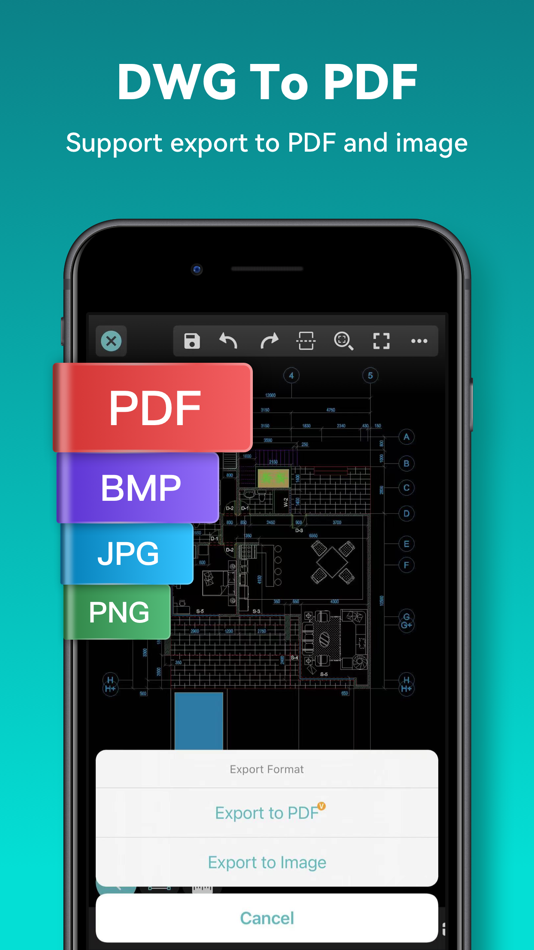

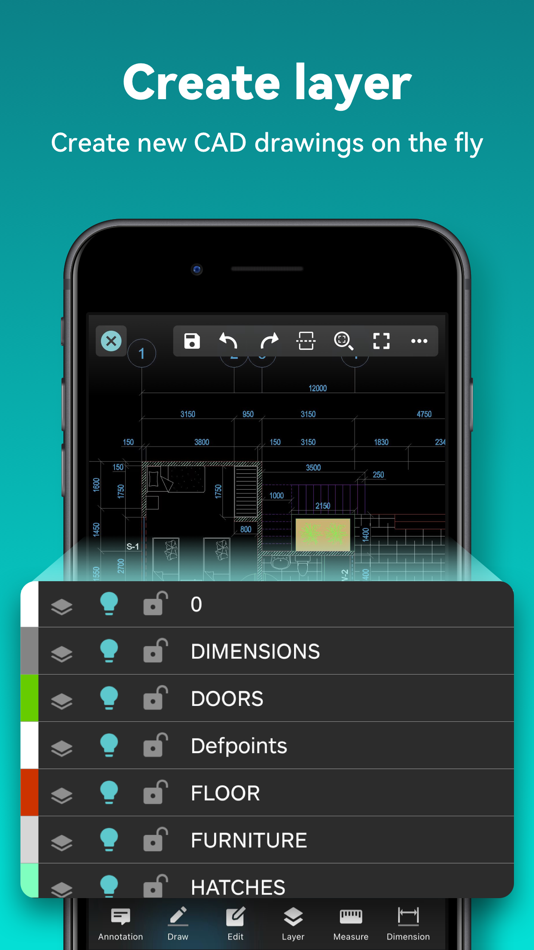



Price History
- Today: Free
- Minimum: Free
- Maximum: Free
Track prices
Developer
- Gstarsoft Co., Ltd.
- Platforms: Android Apps (2) iOS Apps (3) Windows Apps (1)
- Lists: 2 + 1
- Points: 7 + 96,259 ¡
- Rankings: 0
- Reviews: 0
- Discounts: 0
- Videos: 0
- RSS: Subscribe
Points
-

- 12,853 Lance Eliakim Sotto
- +1
Rankings
0 ☹️
Reviews
Be the first to review 🌟
Additional Information
- Version: 5.16.4
- Category:
iOS Apps›Productivity - OS:
iPad,iPhone,iOS 13.0 and up - Size:
360 Mb - Supported Languages:
Arabic,Bengali,Chinese,Czech,English,French,German,Hindi,Hungarian,Indonesian,Italian,Japanese,Korean,Persian,Polish,Portuguese,Russian,Slovak,Spanish,Thai,Turkish,Vietnamese - Content Rating:
17+ - App Store Rating:
4.4(893) - Updated:
- Release Date:
Contacts
«DWG FastView-CAD Viewer&Editor» is a Productivity app for iOS, developed by «Gstarsoft Co., Ltd». It was first released on and last updated on . This app is currently free. This app has not yet received any ratings or reviews on AppAgg. It has been added to 1 public lists and 0 private lists created by users. AppAgg has tracked 1 confirmed points plus 893 indirect points for this app. On App Store, the current store rating is 4.4 based on 893 votes. Available languages: Arabic, Bengali, Chinese, Czech, English, French, German, Hindi, Hungarian, Indonesian, Italian, Japanese, Korean, Persian, Polish, Portuguese, Russian, Slovak, Spanish, Thai, Turkish, Vietnamese. AppAgg continuously tracks the price history, ratings, and user feedback for «DWG FastView-CAD Viewer&Editor». Subscribe to this app or follow its RSS feed to get notified about future discounts or updates.
- 🌟 Share
- App Store
You may also like
- New
- DWG Viewer & Converter
- iOS Apps: Productivity By: Priyankaben Satashiya
- * Free
- Lists: 0 + 0 Rankings: 0 Reviews: 0
- Points: 0 + 0 Version: 1.0 DWG Viewer & Converter is a powerful tool designed for engineers, architects, and designers to open, view, and convert DWG, DXF, and DWF files anytime, anywhere. No CAD software ... ⥯
-
- CAD FastView King: DWG Viewer
- iOS Apps: Productivity By: 镇源 余
- Free
- Lists: 0 + 0 Rankings: 0 Reviews: 0
- Points: 0 + 21 (4.0) Version: 1.2.7 "CAD FastView King" is a multifunctional CAD drawing viewing and sharing application that supports a wide range of features, including fast viewing of DWG drawings, PDF conversion and ... ⥯
-
- CAD-Locator
- iOS Apps: Productivity By: KPR Publishing LLC
- Free
- Lists: 0 + 0 Rankings: 0 Reviews: 0
- Points: 0 + 6 (4.3) Version: 2.0.0 Only requirements are a .dxf file and the known state plane projection of the file. No benchmarks, no localizations, no site calibrations. Take any .dxf, upload, and then GO! Expect ... ⥯
-
- Viewer for dropbox
- iOS Apps: Productivity By: Faizan Ullah
- $1.99
- Lists: 0 + 0 Rankings: 0 Reviews: 0
- Points: 0 + 0 Version: 1.0 "Introducing the all-new QR Dropbox Viewer app! This app offers a unique and secure way to access all your Dropbox files, right from your Apple TV. No more typing in login details, ... ⥯
-
- DWG Viewer 2D - For DWG to PDF
- iOS Apps: Productivity By: 沦 彭
- $6.99
- Lists: 0 + 0 Rankings: 0 Reviews: 0
- Points: 0 + 1 (1.0) Version: 4.0 DWG Viewer 2D is a tool for quickly viewing 2D CAD files stored locally and iCloud, and supports all versions of DWG and DXF, as well as quickly converting .dwg and .dxf files to PDF. ... ⥯
-
- CAD Reader-View & Measure DWG
- iOS Apps: Productivity By: Beijing Honghu Yuntu Technology Co., Ltd.
- Free
- Lists: 0 + 0 Rankings: 0 Reviews: 0
- Points: 1 + 16 (4.2) Version: 6.1.1 CADReader is a cross-platform CAD software that is fully compatible with DWG, DXF and PDF formats. It provides essential tools such as Viewing, Measuring and Annotations Tools to meet ... ⥯
-
- CAD迷你看图 - 经典的CAD手机快速看图工具
- iOS Apps: Productivity By: Shanghai Xiaocai Technology Co., Ltd
- * Free
- Lists: 0 + 0 Rankings: 0 Reviews: 0
- Points: 0 + 2 (2.5) Version: 10.5 The honours of the company of Tianji Media have been installed and used by over 50 million CAD users. Small software, powerful and fast Compatible with AutoCAD R14 to 2019 versions of ... ⥯
-
- Viewer for Trello - TV Boards
- iOS Apps: Productivity By: Appic Ltd.
- * Free
- Lists: 0 + 0 Rankings: 0 Reviews: 0
- Points: 3 + 0 Version: 1.19 The magic moment: Open the app, tap your TV, and you're connected. No QR codes. No typing codes. This is how device pairing was meant to work. Viewer for Trello's companion app uses ... ⥯
-
- CAD.Tsridiopen-3D&2D view&edit
- iOS Apps: Productivity By: Hangzhou NewDimension Systems Co., Ltd.
- * Free
- Lists: 0 + 0 Rankings: 0 Reviews: 0
- Points: 0 + 14 (3.2) Version: 3.2.0 we support 40 and more 3d model formats and 3d model view and edit funcitons, open file from PC net storage OneDrive business, google drive, dropbox, and so on Open, View, share, ... ⥯
-
- Viewer V2
- iOS Apps: Productivity By: Jeff Warner
- Free
- Lists: 0 + 0 Rankings: 0 Reviews: 0
- Points: 0 + 0 Version: 1.1.0 Import your documents and give them a short name. Your last read page is always remembered so you can continue where you left off. Add short bookmarks and use the history button to ... ⥯
-
- PDF Expert - Editor and Reader
- iOS Apps: Productivity By: Readdle Technologies Limited
- Free
- Lists: 6 + 5 Rankings: 0 Reviews: 0
- Points: 11 + 212,036 (4.7) Version: 7.24.1 Unlock your potential with a fast and easy PDF Expert app with all the features you need in a well-designed and intuitive user interface. BEST FOR iPHONE, iPAD, MAC & VISION PRO Read ... ⥯
-
- PDF AI Reader: Editor, Scanner
- iOS Apps: Productivity By: Yang Yang
- Free
- Lists: 0 + 0 Rankings: 0 Reviews: 0
- Points: 20 + 56 (4.7) Version: 2.4.2 AI PDF Reader & Editor Your All-in-One PDF Editor, PDF Reader & AI Reading Companion Unlock the full potential of your PDF documents with PDF Editor Pro the fastest, most secure, and ... ⥯
-
- PDF Editor: Converter files
- iOS Apps: Productivity By: HRHELPERG LLC
- Free
- Lists: 0 + 0 Rankings: 0 Reviews: 0
- Points: 1 + 45 (4.6) Version: 1.9.3 All-in-One PDF Editor Your Complete Document Solution Transform any device into a professional PDF workspace. Our comprehensive app combines all essential tools in one place, letting ... ⥯
-
- PDF Editor, Files Converter.
- iOS Apps: Productivity By: Fazira Binti Mohamad Yusof
- Free
- Lists: 0 + 0 Rankings: 0 Reviews: 0
- Points: 0 + 494 (4.7) Version: 1.0.8 Edit, compress, convert, and organize PDFs effortlessly all in one app. With this all-in-one PDF converter and PDF editor, you can handle any document task with ease. Whether you need ... ⥯