| 개발자: | Gianluca Natalini (65) | ||
| 가격: | $2.99 | ||
| 순위: | 0 | ||
| 리뷰: | 0 리뷰 작성 | ||
| 목록: | 0 + 0 | ||
| 포인트: | 2 + 1 (4.0) ¡ | ||
| App Store | |||
기술
With "FingerGIS" You can draw (georeferencing):
- 2D shapes such as sites, lands, roads or paths explorable by car, plane or on foot (in the city, in the countryside, on a hill, in the mountains, at sea, etc...)
- 3D shapes such as multiple surfaces in space, air routes, etc...
The generic 2D and 3D shapes can be drawn over the maps (2D and 3D) of the globe, visualized by "FingerGIS" on the screen (Google Maps or Apple Maps), like when You draw using a CAD application.
You can query the maps and the geographical points (manually inserted or automatically recorded) in order to obtain lengths, distances between geographic points, measure of areas and perimeters, total length of a path (polyline), etc...
"FingerGIS" provides several automatic recording mode and/or manual input windows to insert the geographical points of interest; You will be able to:
- save the current positions as a new geopoint, during the exploration of a site (using the GPS to get your current location and pressing the "save current location" button to save your current position as a new geopoint)
- enter manually new geographical points using the manual input window (with latitude, longitude, altitude, heading (it uses the device's internal compass), radius, description: these geopoint's data (such as latitude, longitude, altitude, heading, etc…) can be entered automatically by touching with a finger the desired position in the displayed maps (by touching the screen of the device) or manually typing the numerical values / text using the keyboard of the device)
- save images together with geographic points (You can insert images taken with the camera in real time or stored in the photo album of the device and join the images with the geopoints)
- save an infinite number of isolated geographical points and / or circular areas of known radius, etc...
- automatically record sites, activating the "automatic recording" function and walking on the perimeter of the site to be recorded
- draw each type of 2D and 3D objects over the maps of the globe, using multiple layers, as You would normally do with common CAD / GIS / SIT for personal computers.
All geographic points inserted over the maps, with their descriptions, measurements and images can be saved in the archive of documents of "FingerGIS" and may be shared with other applications installed on Your device or with cloud systems such as Dropbox.
"FingerGIS" is able to export the saved geographical points using:
- .csv file format (native "FingerGIS" file format)
- in the native file format of "FingerCAD" (You can draw your CAD projects over geographic maps or over the geo-referenced sites recorded by "FingerGIS")
- in the native file format of "pathRecorder" (navigation system with automated indications to reach destinations, following paths recorded or drawn)
- as an email attachment (.zip compressed file, containing all the recorded geopoints, the informations, data, images, etc...)
With "FingerGIS" You will have a complete GIS application in your mobile device.
Sharing documents (IN/OUT) with:
- DROPBOX (remote storage systems, cloud)
- Open In
- iTunes File Sharing
- email attachment
- FingerCAD (HD , WS , PRO) (using "Open In" - 3D data export/sharing)
- pathRecorder - come back (using "Open In")
Using FingerCAD together with FingerGIS:
You can export the recorded sites using a .DXF file format (compatible with the CAD applications for MAC or PC) or a .OBJ file format (compatible with the 3D modeling applications for MAC or PC) or .PDF file format.
Documents archive:
- an infinite number of documents can be saved in the FingerGIS documents archive
Display:
- Retina display supported
App type:
- UNIVERSAL APP (You pay the app only once and it runs on all the devices)
스크린샷


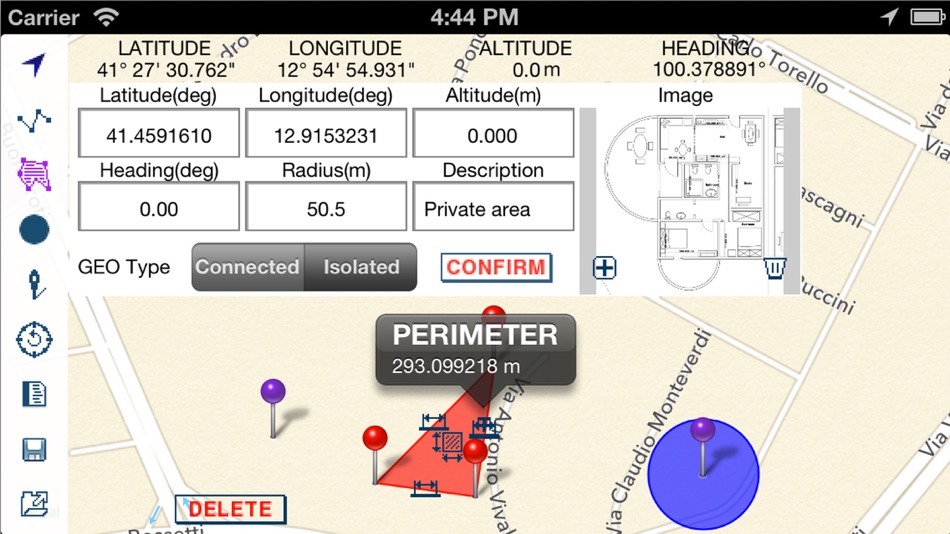

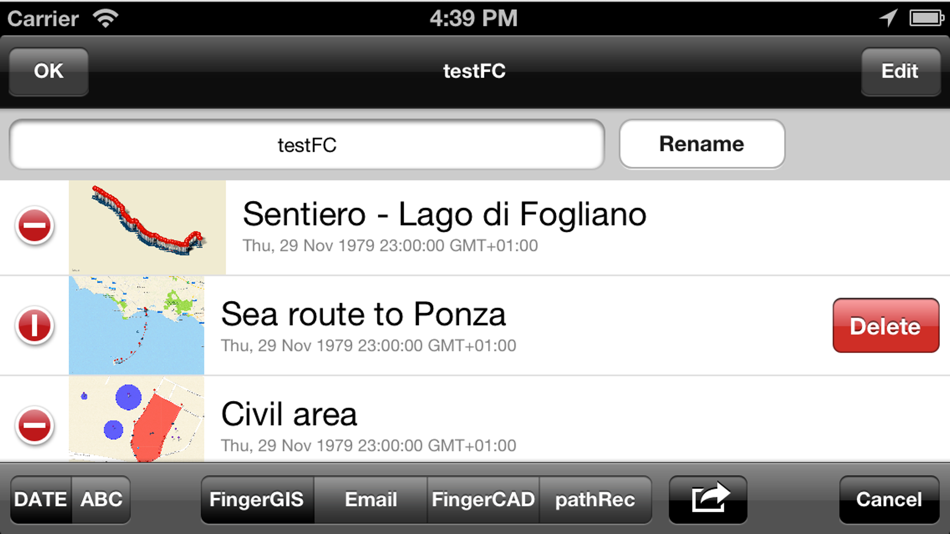
가격
- 오늘: $2.99
- 최소: 무료
- 최대: $5.99
가격 추적
개발자
포인트
-

- 7,175 Pui Hang Choi
- +1
-

- 4,387 번개달팽이
- +1
순위
0 ☹️
목록
0 ☹️
리뷰
첫 번째 리뷰를 남겨보세요 🌟
추가 정보
주소록
- 웹사이트:
http://www.ngcybit.it
당신은 또한 같은 수 있습니다
-
- Microsoft Outlook
- iOS 앱: 생산성 게시자: Microsoft Corporation
- * 무료
- 목록: 8 + 2 순위: 5 (1) 리뷰: 0
- 포인트: 11 + 8,366,449 (4.8) 버전: 5.2541.0 Outlook lets you bring all your email accounts and calendars in one convenient spot. Whether it s staying on top of your inbox or scheduling the next big thing, we make it easy to be ... ⥯
-
- Google Drive
- iOS 앱: 생산성 게시자: Google
- * 무료
- 목록: 10 + 5 순위: 5 (1) 리뷰: 0
- 포인트: 9 + 7,134,412 (4.8) 버전: 4.2542.11200 Google Drive, part of Google Workspace, lets you securely store, intelligently organize and collaborate on files and folders from anywhere, on any device. With Drive, you can: Safely ... ⥯
-
- Yahoo Mail
- iOS 앱: 생산성 게시자: Yahoo
- 무료
- 목록: 0 + 1 순위: 5 (1) 리뷰: 0
- 포인트: 2 + 4,312,793 (4.7) 버전: 7.74.0 Meet the mail app designed to simplify your life. The secure, fast, simple Yahoo Mail makes email effortless so you can spend more time enjoying life and less time in your inbox. ... ⥯
-
- ChatGPT
- iOS 앱: 생산성 게시자: OpenAI
- 무료
- 목록: 3 + 4 순위: 0 리뷰: 0
- 포인트: 14 + 4,115,861 (4.9) 버전: 1.2025.281 Introducing ChatGPT for iOS: OpenAI s latest advancements at your fingertips. This official app is free, syncs your history across devices, and brings you the latest from OpenAI, ... ⥯
-
- HP
- iOS 앱: 생산성 게시자: HP Inc.
- 무료
- 목록: 1 + 3 순위: 0 리뷰: 0
- 포인트: 7 + 3,876,504 (4.7) 버전: 20.1.0 The go-to app for your HP devices. Set up your new printer, personalize your experience, print, scan, and contact support all in one place. Formerly HP Smart, the new HP app[1] offers ... ⥯
-
- iOS 앱: 생산성 게시자: Apple
- 무료
- 목록: 4 + 2 순위: 0 리뷰: 0
- 포인트: 1 + 3,843,632 (4.7) 버전: 1.4 Access, view and manage messages from all your email accounts in one place. Categorize your messages into easy to browse categories. Catch up on email easily with Apple Intelligence ... ⥯
-
- VPN - Super Unlimited Proxy
- iOS 앱: 생산성 게시자: Mobile Jump Pte Ltd
- * 무료
- 목록: 1 + 2 순위: 0 리뷰: 0
- 포인트: 9 + 1,944,533 (4.6) 버전: 2.24.0 FREE VPN FEATURES Experience the best free VPN: no ad interruptions and limits - Unlimited speed, bandwidth, and time at no cost - Access content from 40+ server locations (20+ US ... ⥯
-
- CamScanner - PDF Scanner App
- iOS 앱: 생산성 게시자: INTSIG Information Co., Ltd
- * 무료
- 목록: 2 + 2 순위: 0 리뷰: 0
- 포인트: 10 + 1,682,245 (4.9) 버전: 7.4.0 The most intelligent scanner app Trusted by 300M+ users CamScanner is an all-in-one scanner app. It turns your mobile device into a powerful portable scanner that recognizes text ... ⥯