| 개발자: | FOXIT SOFTWARE INCORPORATED (5) | ||
| 가격: | 무료 | ||
| 순위: | 0 | ||
| 리뷰: | 0 리뷰 작성 | ||
| 목록: | 2 + 0 | ||
| 포인트: | 0 + 4,745 (4.5) ¡ | ||
| App Store | |||
기술
Discover the capabilities of Foxit PDF Editor:
• Reliable: 100% compliant with your current PDF ecosystem.
• Efficient: Let our AI Assistant do the work for you.
• Lightweight: Doesn’t exhaust your device resources.
• Fast: Instant access to PDFs with no delays.
• Secure: Robust file protection features to safeguard sensitive information.
• Collaborative: Maintain full control of your content while working with others..
• Supportive: Access 24/7 customer service via support chat.
• Multi-Language: Support for 12 languages for global usability.
What Foxit PDF Editor can offer to you:
Utilize AI on PDF files
• Summarize the document
• Summarize the text
• Translate the text
• Enhance the writing of the text
• Define and clarify the text
• Fix spelling and grammar of the text
• Chat about the document
• Smart PDF editor commands
View and manage PDF files
• Reflow PDF files for easy viewing
• Convert scanned text and handwritten notes into digital text*
• Easy document navigation with bookmark management features
• Search for text within your PDF document
• Supports tabbed document interface (for iPad only)
• Supports to read the PDF out loud
• Rename, move, copy, or delete PDF file(s)
Collaborate and share PDF files
• Add annotations and stamps to PDF files
• Share PDF files and screenshots from within the application
• Share multiple files across your desktop and iOS device via Wi-Fi
• Save, synchronize, and access PDF files in popular cloud services (Google Drive, OneDrive, etc.)
Create and convert PDFs
• Create blank PDFs from scratch*
• Create PDFs from Microsoft Office, image, text, and HTML files*
• Scan and convert paper documents to PDFs (available on iPad 3, iPhone 5, and newer generation products)
• Convert PDFs to Microsoft Office, image, text, or HTML files*
• Combine PDFs to create a new PDF*
Edit PDF files
• Insert audios, videos, or hyperlinks to PDFs*
• Add/edit text and image objects in PDFs*
• Edit document properties*
• Optimize PDF documents*
• Reorganize PDF pages (Add*, delete, rotate, or extract* pages)
Work on PDF forms
• Fill out and save PDF forms
• Import and export form data
• Submit PDF forms via HTTP, FTP, or Email
• Work on XFA forms*
Sign and protect PDFs
• Add handwritten signatures to PDFs
• Sign PDF documents with an existing digital certificate*
• Protect PDF files with password and Microsoft Information Protection*
• Protect PDF information with redaction*
The features marked with the asterisk (*) are advanced features based on subscription through in-app purchase. To activate the advanced features, you should create a Foxit account and subscribe to Foxit PDF Editor. After subscription, just sign in with your Foxit account and the advanced features will be available.
Terms and Conditions: You must comply with the Foxit-Terms of Use and Privacy Policy (https://appstore.foxitsoftware.com/appstore/license) when using this app.
Have feedback? You can contact us at the following address: https://www.foxit.com/support/ticket.html
Follow Foxit on Facebook and Twitter!
https://www.facebook.com/foxitsoftware
https://twitter.com/foxitsoftware
스크린샷
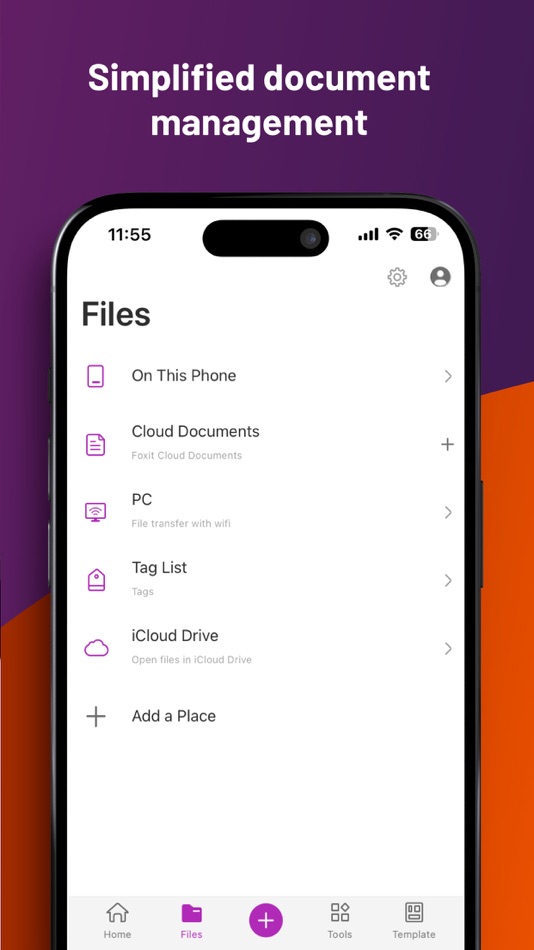
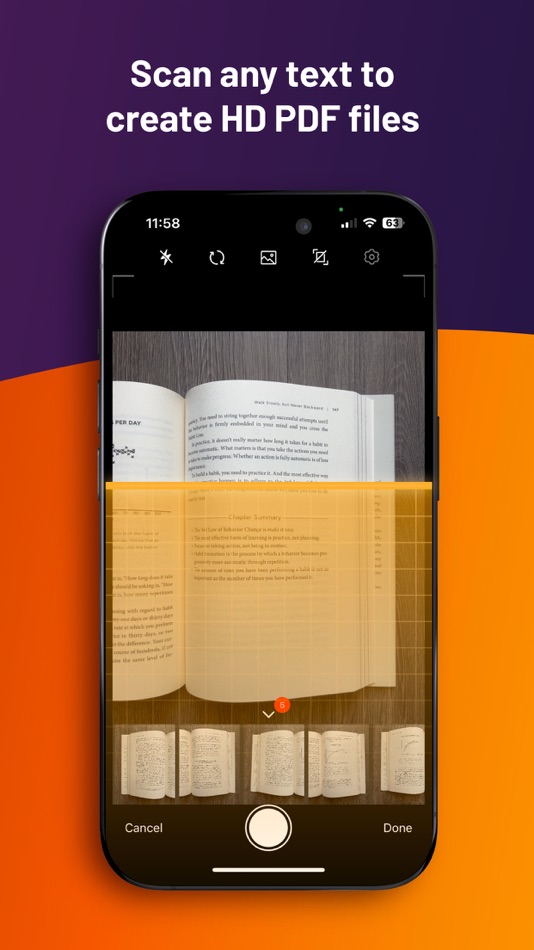
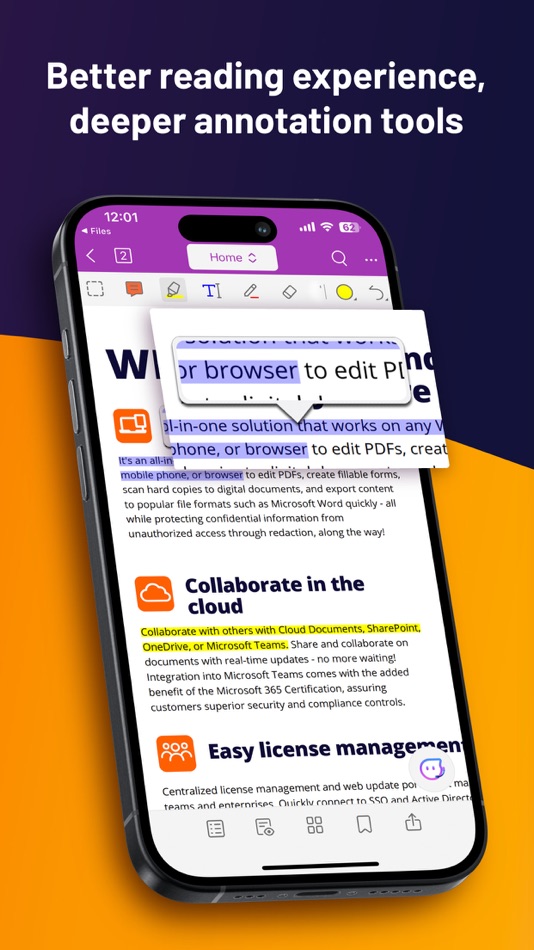
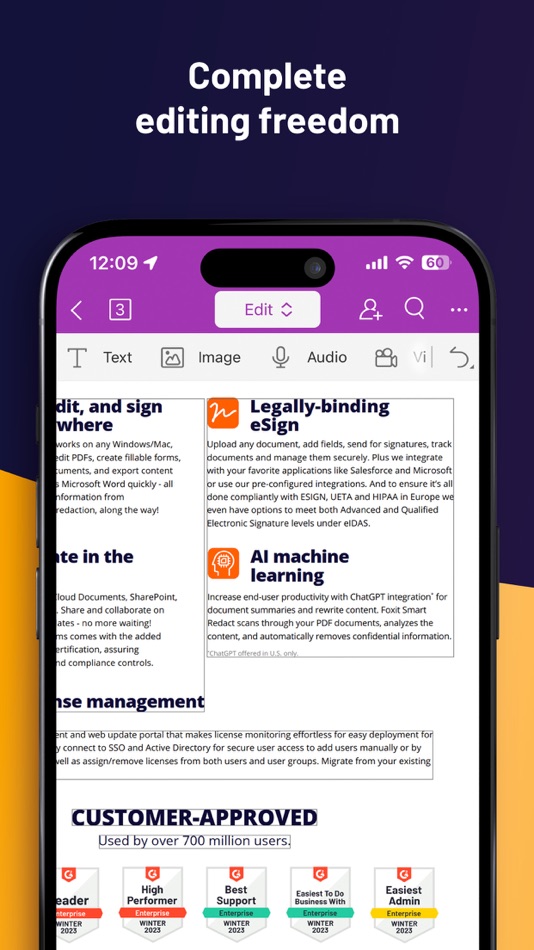
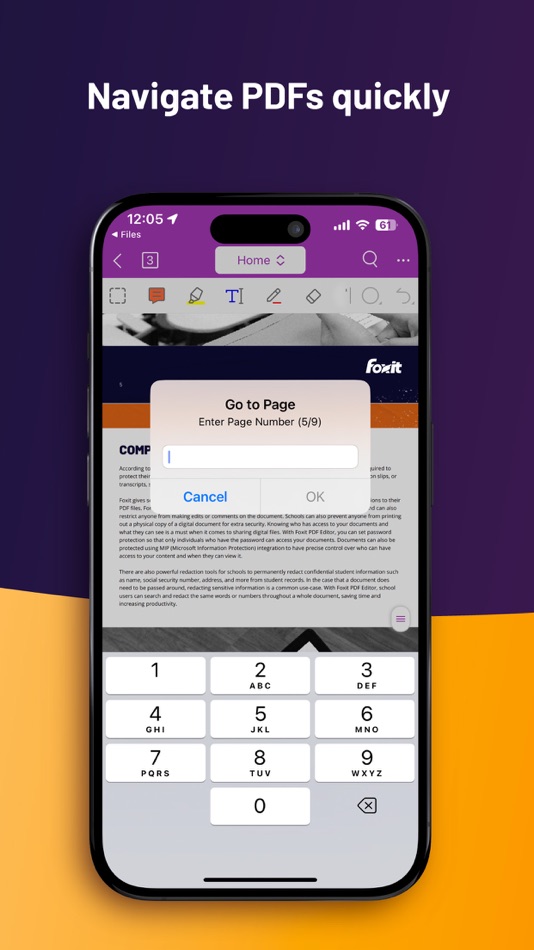
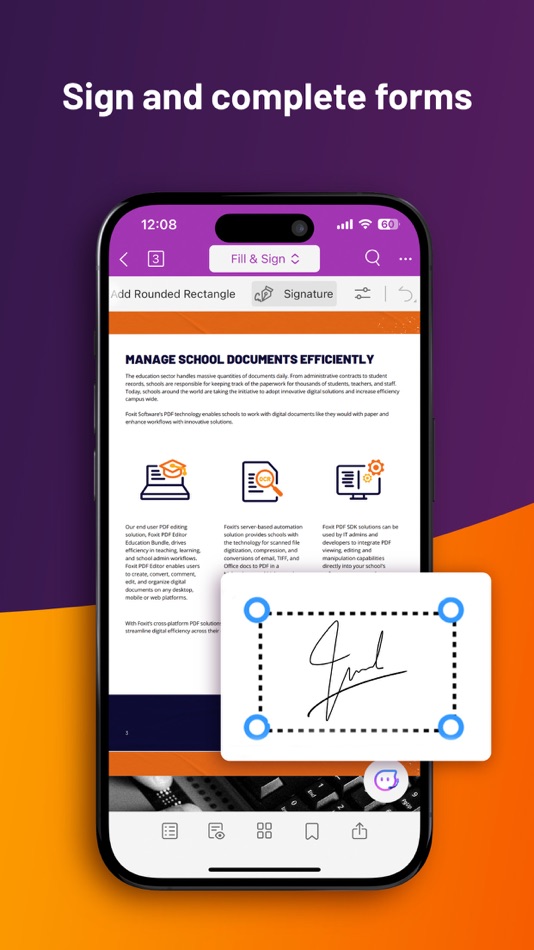
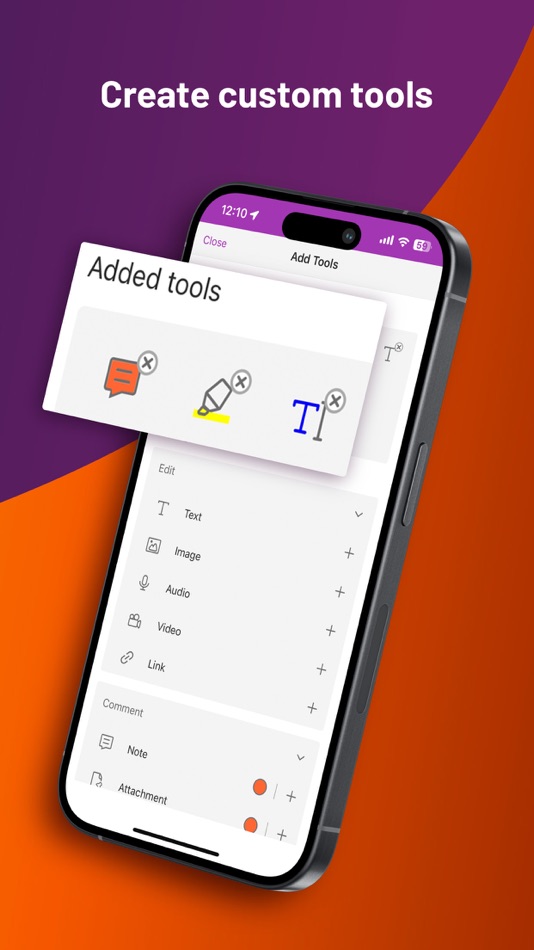

새로운 기능
- 버전: 2025.11
- 업데이트:
- Quick Summaries – Get instant document summaries from the AI Toolbar.
Voice Chat with AI – Talk to your assistant for a faster, more natural experience.
Export Replies – Save AI insights as PDF or Word.
Premium Labels in Menus - Premium features are now clearly labeled.
Scan Labels: Scan tools now include clear text labels.
가격
- 오늘: 무료
- 최소: 무료
- 최대: 무료
가격 추적
개발자
- FOXIT SOFTWARE INCORPORATED
- 플랫폼: iOS 앱 (4) macOS 앱 (1)
- 목록: 2 + 1
- 포인트: 0 + 4,764 ¡
- 순위: 0
- 리뷰: 0
- 할인: 0
- 동영상: 0
- RSS: 구독
포인트
0 ☹️
순위
0 ☹️
목록
리뷰
첫 번째 리뷰를 남겨보세요 🌟
추가 정보
주소록
- Facebook: foxitsoftware
- 🌟 공유하기
- App Store
당신은 또한 같은 수 있습니다
-
- PDF Editor, Files Converter.
- iOS 앱: 생산성 게시자: Fazira Binti Mohamad Yusof
- 무료
- 목록: 0 + 0 순위: 0 리뷰: 0
- 포인트: 0 + 495 (4.7) 버전: 1.0.8 Edit, compress, convert, and organize PDFs effortlessly all in one app. With this all-in-one PDF converter and PDF editor, you can handle any document task with ease. Whether you need ... ⥯
-
- PDF Editor Reader
- iOS 앱: 생산성 게시자: SENRONG
- 무료
- 목록: 0 + 0 순위: 0 리뷰: 0
- 포인트: 0 + 1,029 (4.0) 버전: 1.2.9 PDF Editor Reader: Free All-in-One Tool for Work & Life CORE FEATURES Convert to PDF: Turn documents (Word, Excel, ppt, ...), images, and more into PDFs in one tap. Split PDF by Page: ... ⥯
-
- PDF Editor: Scan & Convert
- iOS 앱: 생산성 게시자: THREE PANDA DIGITAL LIMITED
- 무료
- 목록: 0 + 0 순위: 0 리뷰: 0
- 포인트: 0 + 616 (4.3) 버전: 1.2.1 PDF Editor is a powerful and easy-to-use PDF processing tool, dedicated to providing users with an efficient and convenient PDF file operation experience. Whether you need to convert ... ⥯
-
- PDFelement: PDF Editor, Viewer
- iOS 앱: 생산성 게시자: Wondershare Technology (Hunan) Co.,Ltd.
- 무료
- 목록: 1 + 0 순위: 0 리뷰: 0
- 포인트: 6 + 7,381 (4.6) 버전: V6.0.8 Discover the Smart PDF solution with PDFelement AI PDF Editor, Reader, Scanner, and Converter. Experience seamless AI for PDFs that lets you chat, translate, summarize PDFs and detect ... ⥯
-
- Smallpdf: Scanner & PDF Editor
- iOS 앱: 생산성 게시자: Smallpdf
- 무료
- 목록: 0 + 0 순위: 0 리뷰: 0
- 포인트: 2 + 6,655 (4.8) 버전: 1.53.64 Smallpdf: All-In-One PDF Editor and Document Organizer Smallpdf is your go-to PDF tool, designed to simplify your document management. Whether you need to convert, compress, edit, ... ⥯
-
- UPDF - AI-Powered PDF Editor
- iOS 앱: 생산성 게시자: Superace Software Technology Co., Ltd.
- 무료
- 목록: 1 + 0 순위: 0 리뷰: 0
- 포인트: 6 + 525 (4.5) 버전: 2.2.4 UPDF for iOS is an AI-integrated PDF editor app for your iPhone or iPad. It supports summarizing, translating, viewing, editing, annotating, OCR, scanning documents to PDF, converting, ⥯
-
- GoodReader PDF Editor & Viewer
- iOS 앱: 생산성 게시자: Good.iWare, Inc.
- $5.99
- 목록: 12 + 12 순위: 0 리뷰: 0
- 포인트: 10 + 13,749 (4.7) 버전: 5.19.1220 First released in 2009, GoodReader® is truly a veteran of the App Store. In the modern app business, it's not easy to stay relevant that long. We're proud to say that after 13 years ... ⥯
-
- PDF Expert - Editor and Reader
- iOS 앱: 생산성 게시자: Readdle Technologies Limited
- 무료
- 목록: 6 + 5 순위: 0 리뷰: 0
- 포인트: 11 + 212,294 (4.7) 버전: 7.25 Unlock your potential with a fast and easy PDF Expert app with all the features you need in a well-designed and intuitive user interface. BEST FOR iPHONE, iPAD, MAC & VISION PRO Read ... ⥯
-
- PDF Converter. Photo to PDF
- iOS 앱: 생산성 게시자: VIDMA
- 무료
- 목록: 0 + 0 순위: 0 리뷰: 0
- 포인트: 0 + 659 (4.7) 버전: 1.3.1 Quickly convert image, Word, JPG, Photo to PDF! PDF Converter Master is your go-to solution for converting PDF files. Secure, fast, and easy to use. You can easily convert your photos ... ⥯
-
- PDF Converter - Word to PDF
- iOS 앱: 생산성 게시자: Minimodev Technologies LTD
- 무료
- 목록: 0 + 0 순위: 0 리뷰: 0
- 포인트: 3 + 29,927 (4.7) 버전: 1.8.0 Convert your documents from and to PDF in a 3 steps! 1. Select your input file 2. Choose output format from available ones 3. Convert! It will take only a few seconds It's just as easy ⥯
-
- PDF it All Document Converter
- iOS 앱: 생산성 게시자: DIGISET LLC
- 무료
- 목록: 1 + 3 순위: 0 리뷰: 0
- 포인트: 2 + 7,519 (4.8) 버전: 5.5.1 PDF it All: Your All-in-One PDF Solution PDF it All is an advanced yet user-friendly tool designed for seamless PDF file editing and conversion. With this application, you can ... ⥯
-
- PDF Maker - Convert to PDF
- iOS 앱: 생산성 게시자: Kupertino Labs
- 무료
- 목록: 1 + 0 순위: 0 리뷰: 0
- 포인트: 0 + 862 (4.6) 버전: 2.2.0 PDF Maker is a tool to convert any file from DOC, XLS, JPG, TXT, PPT, SVG to PDF easily. Make PDF files right on your iPhone using PDF Converter. Features: Pick DOCX, PPTX, XLSX file ... ⥯
-
- PDF Calendar - Print & Share
- iOS 앱: 생산성 게시자: New Marketing Lab, Inc
- 무료
- 목록: 0 + 0 순위: 0 리뷰: 0
- 포인트: 0 + 972 (4.4) 버전: 3.6 Print your calendar events or easily share them as PDF with the PDF Calendar app. The PDF Calendar app lets you generate a PDF file of all your iPhone or iPad calendars. From there, ... ⥯
-
- PDF Scanner・Document Scanner
- iOS 앱: 생산성 게시자: Games Wing
- 무료
- 목록: 0 + 0 순위: 0 리뷰: 0
- 포인트: 1 + 1,696 (4.6) 버전: 1.8.5 In a world where paperwork seems to never end, the PDF scanner app is the solution you've been searching for. Say goodbye to cluttered desks and disorganized files - with this PDF ... ⥯
