| Developer: | Akane Tominaga (1) | ||
| Price: | Free | ||
| Rankings: | 0 | ||
| Reviews: | 0 Write a Review | ||
| Lists: | 0 + 0 | ||
| Points: | 1 + 3 (3.7) ¡ | ||
| App Store | |||
Description
For those who are actively working, the selection of tools to use is essential for improving work efficiency.
This app was developed based on the views of such people, with consideration for ease of use in the actual workplace by focusing on the necessary functions rather than aiming for multiple functions.
[Features]
· Full screen display
· Smooth operation
· Can be operated with one hand
· Display PDF files and multiple types of image files (JPEG, PNG, GIF, BMP, TIFF)
· Files can be magnified up to 100x
· You can zoom in to the maximum size or zoom out to the minimum size with a single drag without having to drag again and again.
· You can easily switch the screen orientation between portrait and landscape by simply changing the orientation of the device to portrait or landscape.
· For PDF files with multiple pages, you can move between the pages.
[Use Cases]
· Display blueprints (plans)
Main target users: Engineers
This app allows files to be magnified up to a very high magnification level, so it is ideal for viewing PDF blueprints (plans) with detailed drawings.
Also, since it can be operated with one hand, you can perform other tasks at the same time with the other hand, such as writing with pen.
· Display various documents
Main target users: Sales staff, consultants
It supports PDF files with multiple pages, so you can move between the pages.
It is suitable for displaying catalogs, pamphlets, and various documents.
You can move between pages and change magnification levels with smooth operations with the full screen display to view for yourself or to show customers while giving an explanation.
· Super magnification of photos
Main target users: Photographers
Since photos can be magnified up to 100x, you can magnify photos with complex machines, crowds, and various objects to see the details.
[List of Functions]
· Display PDF files and images (JPEG, PNG, GIF, BMP, TIFF)
· Selection of operation method
You can choose from 3 types of operation methods.
Operation 1
Tilt the device to move
Drag the screen to zoom in/out
Operation 2
Drag the screen to move
Drag the screen to zoom in/out
Operation 3
Drag the screen to move
Pinch in/out to zoom in/out
· Change the maximum magnification level
· PDF page switching
· Read files in various locations
Photos in the photo library
PDF files and images in the device (iPhone/iPad)
PDF files and images in Dropbox
Download and display files by entering a URL
(The URL can be entered directly or with a QR code)
· File management
Confirm view history
View history is saved without limit (deleted manually)
Read and delete files viewed in the past
· Share files with friends and collaborators
· Switch the screen orientation (portrait/landscape display)
· Lock/unlock the screen orientation
*A subscription is required to be able to use all the functions.
Screenshots



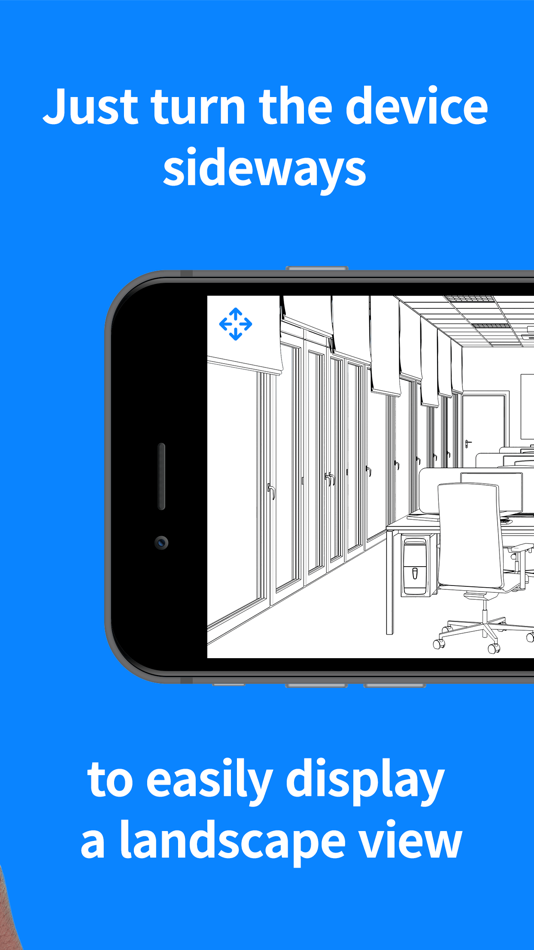

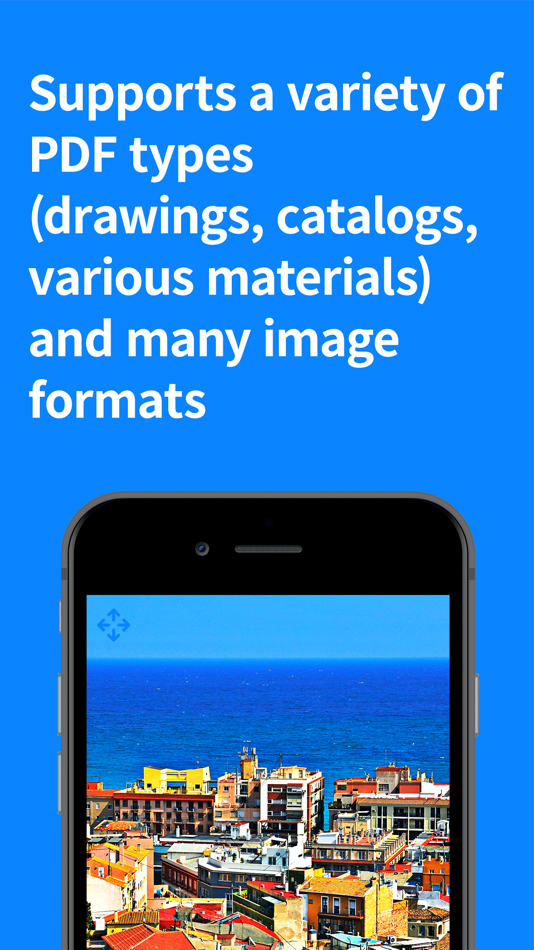
Price History
- Today: Free
- Minimum: Free
- Maximum: Free
Track prices
Developer
- Akane Tominaga
- Platforms: iOS Apps (1)
- Lists: 0 + 0
- Points: 1 + 3 ¡
- Rankings: 0
- Reviews: 0
- Discounts: 0
- Videos: 0
- RSS: Subscribe
Points
-

- 138 FARA WAY
- +1
Rankings
0 ☹️
Lists
0 ☹️
Reviews
Be the first to review 🌟
Additional Information
- Version: 1.1.2
- Category:
iOS Apps›Productivity - OS:
iPad,iPhone,iOS 13.0 and up - Size:
31 Mb - Supported Languages:
English,Japanese - Content Rating:
4+ - App Store Rating:
3.7(3) - Updated:
- Release Date:
«Full Screen Viewer» is a Productivity app for iOS, developed by «Akane Tominaga». It was first released on and last updated on . This app is currently free. This app has not yet received any ratings or reviews on AppAgg. AppAgg has tracked 1 confirmed points plus 3 indirect points for this app. On App Store, the current store rating is 3.7 based on 3 votes. Available languages: English, Japanese. AppAgg continuously tracks the price history, ratings, and user feedback for «Full Screen Viewer». Subscribe to this app or follow its RSS feed to get notified about future discounts or updates.
- 🌟 Share
- App Store
You may also like
-
- Text Full Screen
- iOS Apps: Productivity By: Rage Box
- Free
- Lists: 0 + 0 Rankings: 0 Reviews: 0
- Points: 0 + 1,060 (4.4) Version: 4.2 Display text on the full screen. You can change text and background colors and photo wallpaper. Features: 11 text and backgrounds colors Auto unlock (Automatically does not sleep when ... ⥯
-
- BePresent: Screen Time Control
- iOS Apps: Productivity By: Screen Detox Inc
- * Free
- Lists: 0 + 0 Rankings: 0 Reviews: 0
- Points: 4 + 20,640 (4.8) Version: 0.18.23 BePresent is the #1 app to control your screen time and supercharge your productivity, mental health, and quality of life. Experience life beyond the screen as you reclaim Your Time ... ⥯
-
- App Blocker: Limit Screen Time
- iOS Apps: Productivity By: Screen Time Control LLC
- Free
- Lists: 0 + 2 Rankings: 0 Reviews: 0
- Points: 1 + 80 (4.5) Version: 2.1.3 Block distractions and focus better. 4 hours. That s the average time you ll spend looking at your phone today. With a combination of app restrictions, to-do list, you can begin to ... ⥯
-
- Screen Mirroring for Roku
- iOS Apps: Productivity By: Kraus und Karnath GbR 2Kit Consulting
- Free
- Lists: 0 + 0 Rankings: 0 Reviews: 0
- Points: 1 + 59,692 (3.8) Version: 3.7 Screen Mirroring for Roku is the easy mirror app to share your iPhone or iPad screen on your Roku Streaming Player, Roku Stick or Roku TV. It's the most advanced screen mirroring ... ⥯
- New
- Screen Time Control: My Focus
- iOS Apps: Productivity By: Barry White
- * Free
- Lists: 0 + 0 Rankings: 0 Reviews: 0
- Points: 0 + 0 Version: 1.1 "Screen Time Control: My Focus helps you regain control over your digital habits and stay focused on what truly matters. In a world full of distractions, this app empowers you to ... ⥯
-
- Screen Actions
- iOS Apps: Productivity By: Conor Nolan
- * Free
- Lists: 0 + 0 Rankings: 0 Reviews: 0
- Points: 1 + 0 Version: 1.0.1 Screen Actions turns on-screen text into things you can use Contacts, Calendar events, Reminders or a CSV fast and entirely on device. Select text in Safari, share from any app, or ... ⥯
-
- Screen Translator - Offline AZ
- iOS Apps: Productivity By: KAHA INNOVATION COMPANY LIMITED
- Free
- Lists: 0 + 0 Rankings: 0 Reviews: 0
- Points: 1 + 42 (4.5) Version: 1.2 Unlock the world with Screen Translator your all-in-one tool for real-time translation of games, comics, videos, apps, and more. Whether you re navigating a foreign-language game, ... ⥯
-
- Viewer for dropbox
- iOS Apps: Productivity By: Faizan Ullah
- $1.99
- Lists: 0 + 0 Rankings: 0 Reviews: 0
- Points: 0 + 0 Version: 1.0 "Introducing the all-new QR Dropbox Viewer app! This app offers a unique and secure way to access all your Dropbox files, right from your Apple TV. No more typing in login details, ... ⥯
-
- Screen Time Control - App Lock
- iOS Apps: Productivity By: Deebex Tech Ltd.
- Free
- Lists: 0 + 0 Rankings: 0 Reviews: 0
- Points: 0 + 7 (3.9) Version: 2.1.1 Features Select the apps you want to restrict access to and regain control of your productivity. Block apps while focused, and you can always take a break to temporarily unblock them. ... ⥯
-
- Screen Time & App Blocker
- iOS Apps: Productivity By: Braly
- Free
- Lists: 0 + 0 Rankings: 0 Reviews: 0
- Points: 1 + 83 (4.7) Version: 1.3.3 Are you overwhelmed by constant notifications and distractions on your phone? Do you struggle to stay focused on your tasks and find it hard to reach your personal goals? You re not ... ⥯
- New
- Full Inbox Stickers
- iOS Apps: Productivity By: Paul Scott
- $0.99
- Lists: 0 + 0 Rankings: 0 Reviews: 0
- Points: 0 + 0 Version: 1.0 Set of full inbox stickers for your iMessage conversations. ⥯
-
- Screen Mirroring: TV Miracast
- iOS Apps: Productivity By: Khanh Le
- Free
- Lists: 0 + 0 Rankings: 0 Reviews: 0
- Points: 0 + 2,386 (4.3) Version: 2.8 Screen mirroring: TV Miracast is one of the best screen mirroring apps for iOS users. App allows you to easily connect your device and your TV. Mirror Screen to TV is simple, easy to ... ⥯
-
- Screen Recorder & Recorder
- iOS Apps: Productivity By: Dipen Shukla
- Free
- Lists: 0 + 0 Rankings: 0 Reviews: 0
- Points: 1 + 1,001 (4.6) Version: 1.9 Screen Recorder is a powerful and easy-to-use app that allows you to record high-quality videos of your screen activities on Phone. Whether you're creating tutorials, game ... ⥯
-
- Screen recorder․ Recording app
- iOS Apps: Productivity By: Mobime
- Free
- Lists: 0 + 0 Rankings: 0 Reviews: 0
- Points: 0 + 1,405 (4.2) Version: 5.6.2 Screen Recorder from Mobime is the premier screen recording solution designed for professionals, content creators, and everyday users who demand exceptional quality. Capture your ... ⥯
