| ผู้พัฒนา: | Vlad UMRYKHIN (3) | ||
| ราคา: | * ฟรี | ||
| การจัดอันดับ: | 0 | ||
| ความเห็น: | 0 เขียนความเห็น | ||
| รายการ: | 0 + 0 | ||
| แต้มแล: | 0 + 0 ¡ | ||
| App Store | |||
คำอธิบาย
Discover a world of limitless creativity with I Can Sketch, where simplicity meets professional power, making art accessible to all. Our app provides an intuitive interface that allows both amateurs and professionals to effortlessly bring their ideas to life.
I Can Sketch advantages:
- Simplified Interface: Experience a more seamless and user-friendly interface that enhances your artistic process, making it smoother and more intuitive.
- Layer Drawing: Create complex, multi-layered artwork with ease. Each layer comes with customizable transparency settings, offering unparalleled flexibility in your designs.
- Apple's Drag and Drop Technology: Seamlessly add photos or photo fragments from other open apps on your iOS device directly into your sketches.
- Text Addition via Keyboard: Now add text to your drawing canvas using a keyboard, combining visual art with written words more efficiently.
- Fun Sketches and Meaningful Projects: Whether you want to create a playful collage or a serious project, I Can Sketch gives you the tools you need. Make enchanting sketches for social media, or realize professional layouts and plans for your projects. From personal notes to complex design solutions, I Can Sketch transforms your ideas into reality.
Professional Capabilities for Designers and Architects: I Can Sketch becomes an indispensable tool for professionals, assisting in creating advertising layouts, planning projects on a White Board, and developing architectural plans and landscape designs.
Ease and Accessibility for All Users: With I Can Sketch, anyone can become a creator. Our app makes the creative process easy and enjoyable, regardless of your experience level.
Your Digital Notebook: I Can Sketch is more than just a drawing app; it's your digital notebook. Use it for creating notes, task lists, and plans, incorporating text, handwritten notes, and photographs.
Useful Tips:
- Add Layers: If you want to draw on another drawing or a photo - add a layer and draw on it. The new layer is placed under the first one, and you draw on top.
- Working with Layers: Only the layer you have opened for drawing remains active for drawing, adding photos, or text. Drawings on other layers will not be accidentally spoiled.
- Adjust Layers: In multi-layer compositions, you can select the desired layer and make it invisible. Adjust transparency, allowing for drawing similar to using tracing paper.
- Long Press: Press and hold an interface element to see a menu with a selection of actions for that element.
- How to Rename a Drawing on the Main Screen: Long press on the drawing icon, and you will see a menu with the command to rename or delete the drawing.
- How to Add a Photo Fragment from the Photo Library or Another Open App: Use the built-in Apple “drag and drop” feature.
- How to Configure Photos and Photo Fragments on the Drawing Screen: Apply a long touch to the selected photo and choose the desired action for configuring it (delete, move, rotate, scale, freeze).
- How to Manage Text on the Drawing Screen: Apply a long touch to the selected text and choose the desired action for managing it (freeze/unfreeze, select font style, delete).
- Freeze/Unfreeze: Apply this action to a photo or text after you have finished working with it to prevent accidental modifications.
- If You Don’t See the Drawing Tool Palette on the Screen: Check the active layer, go to the layer selection screen and back.
- The Drawing Field is Very Large: Add many sketches, notes, photo compositions in one drawing; move around the field by dragging and zooming with a two-finger touch.
I Can Sketch – Your Reliable Partner in the World of Creativity and Organization. Download the app and let I Can Sketch transform your ideas into works of art, plans, and organized records, opening new possibilities for your creativity and productivity.
ภาพหน้าจอ

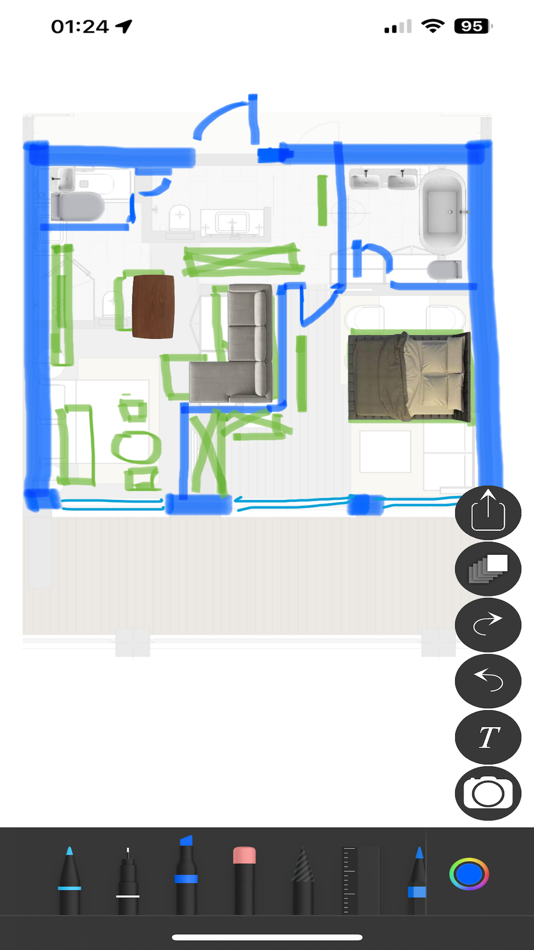
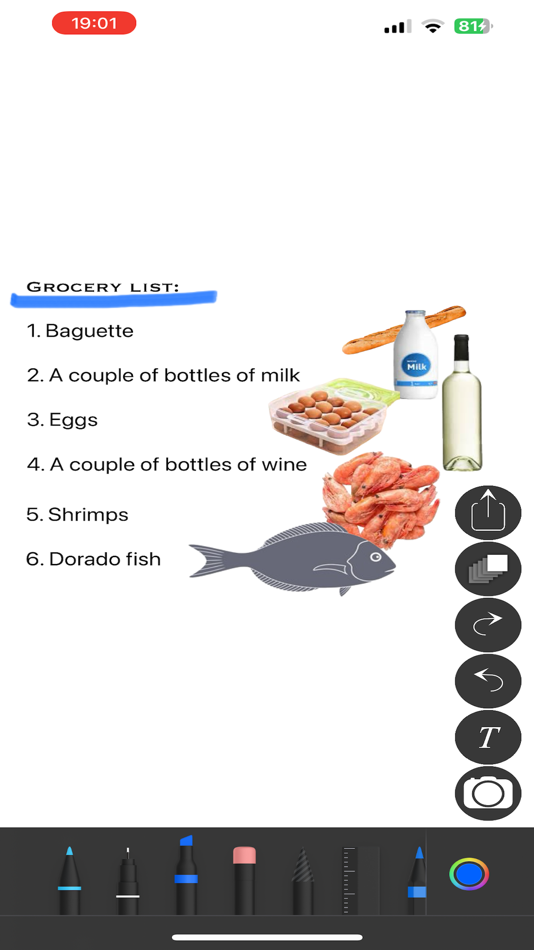
มีอะไรใหม่
- เวอร์ชัน: 6.1
- อัปเดต:
- We’ve fixed bugs that caused the app to crash in certain scenarios on iPad. Enjoy a smoother and more reliable experience! Thank you for your feedback!
ราคา
-
* การซื้อภายในแอพ - วันนี้: ฟรี
- ต่ำสุด: ฟรี
- มากที่สุด: ฟรี
ติดตามราคา
ผู้พัฒนา
- Vlad UMRYKHIN
- แพลตฟอร์ม: iOS แอป (3)
- รายการ: 0 + 0
- แต้มแล: 5 + 0 ¡
- การจัดอันดับ: 0
- ความเห็น: 0
- ลดราคา: 0
- วิดีโอ: 0
- RSS: ติดตาม
แต้มแล
0 ☹️
การจัดอันดับ
0 ☹️
รายการ
0 ☹️
ความเห็น
แสดงรีวิวเป็นคนแรกเลย 🌟
ข้อมูลเพิ่มเติม
- เวอร์ชัน: 6.1
- ID: co.uk.makerx.ICanSketch
- หมวดหมู่:
iOS แอป›ประสิทธิภาพการผลิต - ระบบปฏิบัติการ:
iPad,iPhone,iOS 18.0 และสูงกว่า - ขนาด:
6 Mb - ภาษาที่สนับสนุน:
Arabic,Chinese,English,French,German,Italian,Korean,Portuguese,Spanish,Ukrainian - การจัดประเภทเนื้อหา:
4+ - App Store คะแนนโดย:
0 - อัปเดต:
- วันที่วางจำหน่าย:
รายชื่อติดต่อ
- เว็บไซท์:
https://www.makerx.co.uk/icansketch
คุณอาจชอบ
-
- Can Do Hours
- iOS แอป: ประสิทธิภาพการผลิต โดย: Can Do GmbH
- ฟรี
- รายการ: 0 + 0 การจัดอันดับ: 0 ความเห็น: 0
- แต้มแล: 0 + 0 เวอร์ชัน: 2.2 Can Do Hours makes your time recording for projects, line activities and basic loads very easy. In addition, the app proposes to you how to optimize your working time optimally. Can Do ⥯
-
- Sketch Studios
- iOS แอป: ประสิทธิภาพการผลิต โดย: Sketch Development Services, LLC
- ฟรี
- รายการ: 0 + 0 การจัดอันดับ: 0 ความเห็น: 0
- แต้มแล: 0 + 1 (5.0) เวอร์ชัน: 8.10.0 Our flexible work app is designed to connect you with your workspace and community like never before. With features like community messaging, event calendars, and workspace bookings, ... ⥯
-
- Sketch Book App
- iOS แอป: ประสิทธิภาพการผลิต โดย: myFirst Tech Asia Pte Ltd
- ฟรี
- รายการ: 0 + 0 การจัดอันดับ: 0 ความเห็น: 0
- แต้มแล: 0 + 2 (2.0) เวอร์ชัน: 1.3.1 With a built-in memory, it can now save your child's every single masterpiece. Be the first parents to witness their growth with myFirst Sketch Book and together cherish the moments in ⥯
-
- Sketch Viewer UP-model browser
- iOS แอป: ประสิทธิภาพการผลิต โดย: 骁宇 陈
- ฟรี
- รายการ: 0 + 0 การจัดอันดับ: 0 ความเห็น: 0
- แต้มแล: 0 + 10 (1.6) เวอร์ชัน: 2.5 Sketch Up is a professional browsing software for 3D models 1. Professional software for designers, artists, scholars, students, teachers, engineering drafters, and engineers 2. A ... ⥯
-
- Sketch-Notes
- iOS แอป: ประสิทธิภาพการผลิต โดย: Francesco Abbondo
- ฟรี
- รายการ: 0 + 0 การจัดอันดับ: 0 ความเห็น: 0
- แต้มแล: 0 + 7 (1.6) เวอร์ชัน: 1.2.7 Sketch Notes is a simple application that allows you to draw on the device. Several functions available : - Look minimal - Choose more than 16 million colors with RGB selection - ... ⥯
-
- Can't Forget
- iOS แอป: ประสิทธิภาพการผลิต โดย: Daniel Guenther
- * ฟรี
- รายการ: 0 + 0 การจัดอันดับ: 0 ความเห็น: 0
- แต้มแล: 1 + 19 (4.5) เวอร์ชัน: 2.0.0 Can t Forget was created to help you remember those often-repeating tasks that don t rate an entry into a calendar app, but can be SO annoying when you forget them. It also can help by ⥯
-
- Sketch Simply
- iOS แอป: ประสิทธิภาพการผลิต โดย: Montiel Mobile, LLC
- $0.99
- รายการ: 0 + 0 การจัดอันดับ: 0 ความเห็น: 0
- แต้มแล: 0 + 5 (3.6) เวอร์ชัน: 1.6.4 Use SkBk for brainstorming, rough design sketches and making a record of your ideas. Indicate if you're using an Apple Pencil in order to avoid inadvertent hand, wrist, knuckle and ... ⥯
-
- Sketch Pad 3
- iOS แอป: ประสิทธิภาพการผลิต โดย: Catalystwo
- ฟรี
- รายการ: 0 + 0 การจัดอันดับ: 0 ความเห็น: 0
- แต้มแล: 0 + 33 (3.0) เวอร์ชัน: 3.9.10 Thank you for all your support. Sketch Pad has now been downloaded more than 1,200,000 times Best app ever - Love it by Syd-a-ney Excellent app. Very useful . by Fettner Very useful ... ⥯
-
- Can I Park Here AI
- iOS แอป: ประสิทธิภาพการผลิต โดย: Davis Brown
- $0.99
- รายการ: 0 + 0 การจัดอันดับ: 0 ความเห็น: 0
- แต้มแล: 0 + 8 (5.0) เวอร์ชัน: 1.2 Confused by complicated parking signs? We built this app so you never have to second-guess street parking again. Just open the app, snap a photo of any parking sign, and we ll ... ⥯
-
- Sketch.X
- iOS แอป: ประสิทธิภาพการผลิต โดย: ForenSys Trinidad & Tobago
- ฟรี
- รายการ: 0 + 0 การจัดอันดับ: 0 ความเห็น: 0
- แต้มแล: 0 + 0 เวอร์ชัน: 2.0.1 "SketchX is the easiest solution to capture traffic collision incidents. The application provides a powerful drag-and-drop drawing feature to visualize traffic collision incidents. For ⥯
-
- AR Drawing: Paint to Sketch
- iOS แอป: ประสิทธิภาพการผลิต โดย: TECHFLINES JOINT STOCK COMPANY
- ฟรี
- รายการ: 0 + 0 การจัดอันดับ: 0 ความเห็น: 0
- แต้มแล: 0 + 49 (4.4) เวอร์ชัน: 1.3 AR Drawing: Paint - Sketch - a powerful tool for artists, designers, and creative individuals. * Have you tried AR helping with your drawings? Introduce AR Drawing: Paint - Sketch - a ... ⥯
-
- Coloring Book : Sketch & Paint
- iOS แอป: ประสิทธิภาพการผลิต โดย: KOMAL SHIYANI
- ฟรี
- รายการ: 0 + 0 การจัดอันดับ: 0 ความเห็น: 0
- แต้มแล: 1 + 55 (5.0) เวอร์ชัน: 2.0.4 From intricate designs to simple sketches, every session becomes a fun and engaging adventure in creativity. Features Kids and Parents Will Love: Creative Drawing Tools Unleash ... ⥯
-
- Paper: Sketch, Draw & Create
- iOS แอป: ประสิทธิภาพการผลิต โดย: Evernote Corporation
- ฟรี
- รายการ: 3 + 2 การจัดอันดับ: 0 ความเห็น: 0
- แต้มแล: 2 + 68,494 (4.6) เวอร์ชัน: 5.5.9 Over 30 million people set their ideas free with Paper®, the award-winning immersive sketching app. SKETCH WITH CONFIDENCE Paper s perfectly-tuned tools make it easy to sketch, ... ⥯
-
- Drawing Pad procreate Sketch
- iOS แอป: ประสิทธิภาพการผลิต โดย: Rohan Singh Rajput
- ฟรี
- รายการ: 3 + 1 การจัดอันดับ: 0 ความเห็น: 0
- แต้มแล: 3 + 64,542 (4.1) เวอร์ชัน: 3.1.1 Drawing pad is an easy to use whiteboard app that can be used anywhere, anytime for work purpose or for fun.. To help all the creative people out there and all those who are looking ... ⥯