| ผู้พัฒนา: | Rick Maddy (3) | ||
| ราคา: | ฟรี | ||
| การจัดอันดับ: | 0 | ||
| ความเห็น: | 0 เขียนความเห็น | ||
| รายการ: | 1 + 0 | ||
| แต้มแล: | 1 + 10 (5.0) ¡ | ||
| App Store | |||
คำอธิบาย
NOTE: The free version is fully functional but it limits you to 15 entries. A single one-time in-app purchase will remove the restriction on the number of entries you can enter.
Here is a small list of things you can keep track of:
• Food / Diet / Calories
• Exercise / Fitness
• Running / Jogging / Biking / Hiking
• Car Maintenance
• Gas Mileage
• Consulting time / Work
• Project construction
• Trip Diary
• Flight Log
• Dive Log
• Swim Log
• Medical / Medication
• Sleep / Dreams
• Money
• Ham Radio
• Anything you want to keep track of
Quickly import your existing logs directly from your computer. You can also export your logs from iLogger directly to your own computer or via email. Built-in backup and restore to/from your own computer ensures you always have a copy of your data.
Quickly find your events using iLogger's powerful filtering, searching, and sorting capabilities.
Data entry is made easy with autofill and quick copy.
iLogger allows you to enter the following types of data:
• Text
• Note/Comment
• Date
• Time
• Duration
• Currency
• Count
• Numbers (Integer, Decimal)
• Yes/No
• Web Address
• Email Address
• Phone Number
• Location (GPS, address, city, etc.)
• Voice Memo
• Calculated (use basic math on other attributes and values)
• Lookup List (user defined list of values)
Store up to 20 photos for each of your entries. Use existing photos or take a photo with the built-in camera.
Share your data with others. Email logs to co-workers or friends and family. Other users of iLogger can import your shared logs directly simply by tapping a link in the email.
Customize entry lists to display exactly the data you want to see. Apply colors to logs or individual entries to make them stand out.
See a summary of the entry list you are viewing. Shows entry count and totals and averages of your data.
Generate a report of your logs viewable on your computer. Includes a print friendly version of your entries.
Protect access to your data with a passcode. Keep others out of your data. The passcode feature functions just like the version built into your iOS device.
The Tools menu gives you access to:
• Data Transfer (Backup, Restore, Import, Export, Reports)
• Lookup List maintenance
• Settings (Display Options, Sorting Options)
• Passcode Lock
• Contact Information
• Help Information
Please visit https://www.maddysoft.com/ilogger for additional information and contact information for iLogger.
ภาพหน้าจอ
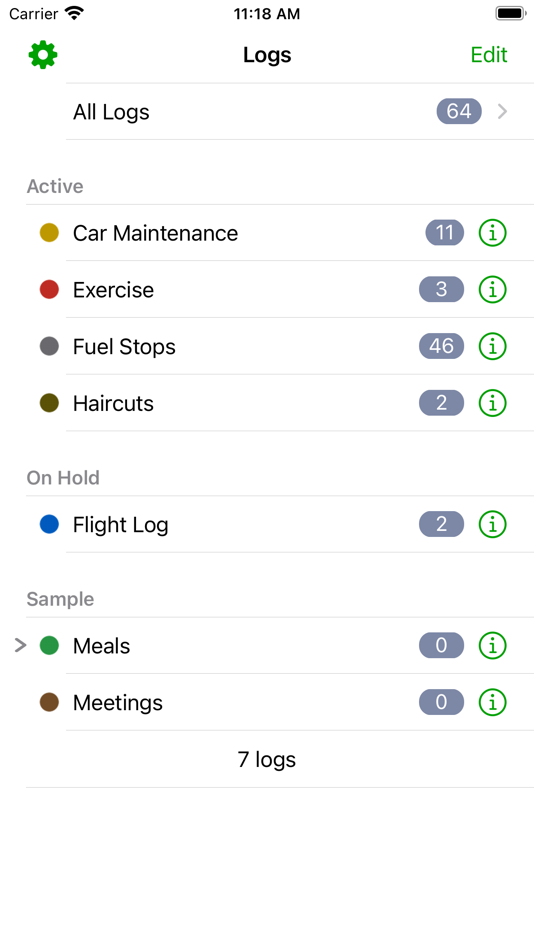
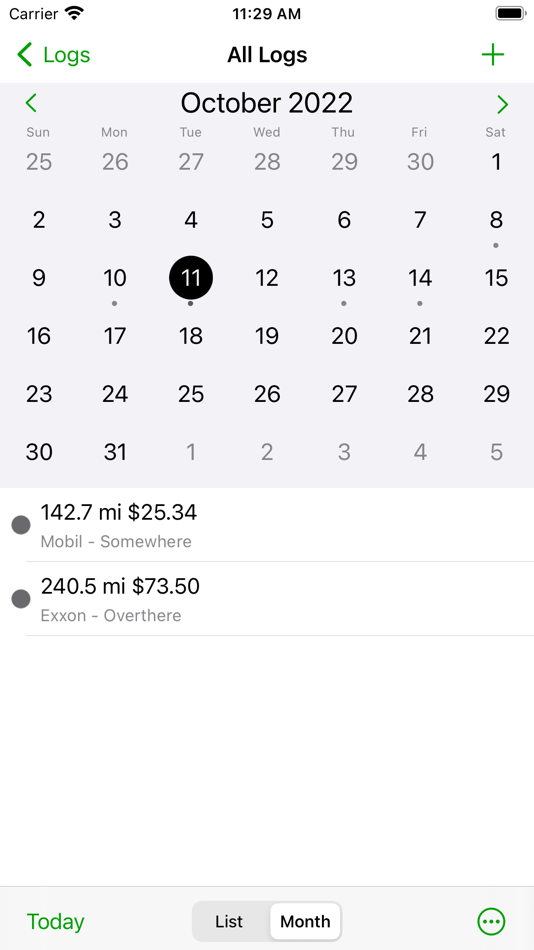

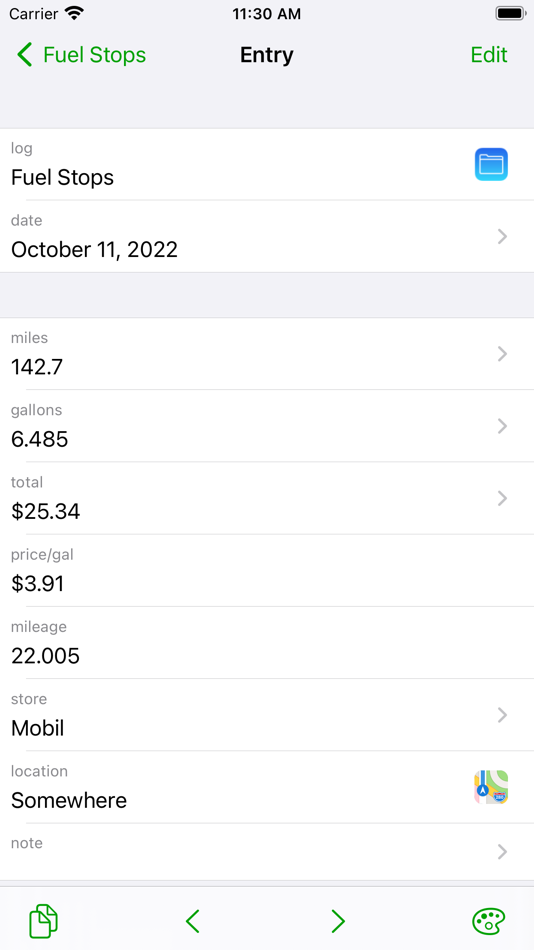
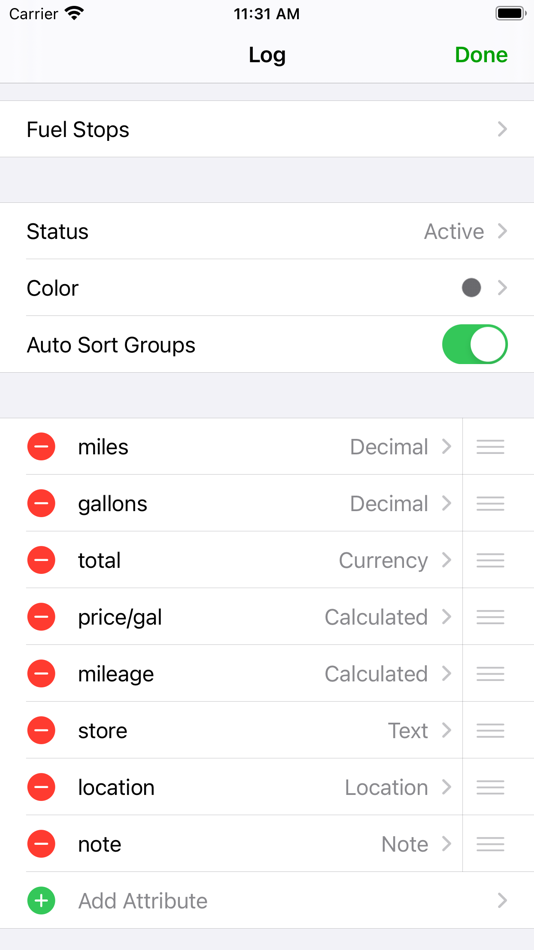
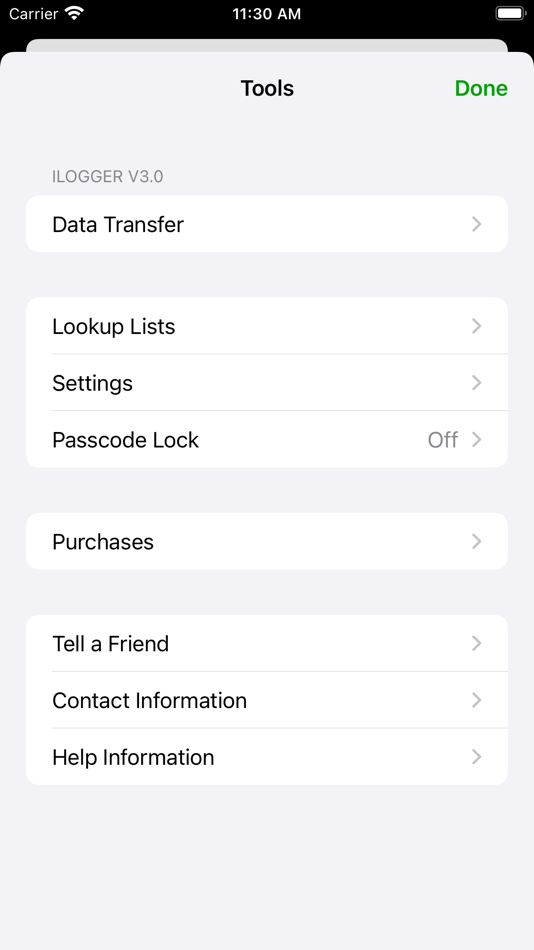
มีอะไรใหม่
- เวอร์ชัน: 3.0.2
- อัปเดต:
- Bug Fixes
• When adding a new entry while in List mode, the date now matches the date currently at the top of the list.
• Fixed crash trying to delete an entry from the entry list.
• Fixed crash trying to move a group to a new parent.
ราคา
- วันนี้: ฟรี
- ต่ำสุด: ฟรี
- มากที่สุด: $2.99
ติดตามราคา
ผู้พัฒนา
แต้มแล
-

- 451 Bizzogalz
- +1
การจัดอันดับ
0 ☹️
รายการ
ความเห็น
แสดงรีวิวเป็นคนแรกเลย 🌟
ข้อมูลเพิ่มเติม
- เวอร์ชัน: 3.0.2
- ID: com.maddyhome.iphone.iLogger
- หมวดหมู่:
iOS แอป›ประสิทธิภาพการผลิต - ระบบปฏิบัติการ:
iPad,iPhone,iOS 15.0 และสูงกว่า - ขนาด:
4 Mb - ภาษาที่สนับสนุน:
English - การจัดประเภทเนื้อหา:
4+ - App Store คะแนนโดย:
5.0(10) - อัปเดต:
- วันที่วางจำหน่าย:
รายชื่อติดต่อ
- เว็บไซท์:
https://www.maddysoft.com/ilogger
คุณอาจชอบ
-
- Logger Habit Tracker
- iOS แอป: ประสิทธิภาพการผลิต โดย: Thumbley LLC
- * ฟรี
- รายการ: 0 + 0 การจัดอันดับ: 0 ความเห็น: 0
- แต้มแล: 0 + 18 (4.3) เวอร์ชัน: 1.0.12 **Note:** Logger isn t free, but you can log up to 50 events without paying (which should last quite a while). After that, you ll have the option to choose between a small monthly fee ... ⥯
-
- METSyS Current Logger
- iOS แอป: ประสิทธิภาพการผลิต โดย: GMC-I PROSyS Ltd
- ฟรี
- รายการ: 0 + 0 การจัดอันดับ: 0 ความเห็น: 0
- แต้มแล: 0 + 0 เวอร์ชัน: 2.1.0 METSyS CURRENT LOGGER APP Easily configure the multi-language METSyS Current Logger, a 3 or 4-phase electrical current monitoring device. Start a new logging session on the METSyS ... ⥯
-
- WorkVector Task Logger
- iOS แอป: ประสิทธิภาพการผลิต โดย: JchSoft s.r.o.
- ฟรี
- รายการ: 0 + 0 การจัดอันดับ: 0 ความเห็น: 0
- แต้มแล: 0 + 0 เวอร์ชัน: 1.01 WorkVector Task Logger is a mobile application designed for easy logging of work related to tasks within your WorkVector website. This user-friendly app allows you to select recent or ... ⥯
-
- Logably - Task Logger
- iOS แอป: ประสิทธิภาพการผลิต โดย: Kaleelur Rahman
- ฟรี
- รายการ: 0 + 0 การจัดอันดับ: 0 ความเห็น: 0
- แต้มแล: 4 + 0 เวอร์ชัน: 1.0.3 Stay organized. Stay productive. It's all offline and no Sign Ups. Logably is your personal logging tool designed to simplify activity tracking. Whether you're managing tasks, noting ... ⥯
-
- Ham2K Portable Logger
- iOS แอป: ประสิทธิภาพการผลิต โดย: Sebastian Delmont
- ฟรี
- รายการ: 0 + 0 การจัดอันดับ: 0 ความเห็น: 0
- แต้มแล: 1 + 35 (4.7) เวอร์ชัน: September '25 The best app to log your QSOs on the go. Support for Parks On The Air (POTA), Summits On The Air (SOTA), Field Day, Winter Field Day, Worldwide Flora and Fauna (WWFF) and more. Fast ... ⥯
-
- My Time Logger 2 - Timer Lapse
- iOS แอป: ประสิทธิภาพการผลิต โดย: Chi Kau Wan
- $2.99
- รายการ: 0 + 0 การจัดอันดับ: 0 ความเห็น: 0
- แต้มแล: 0 + 1 (5.0) เวอร์ชัน: 1.1.8 Introducing MyTimeLogger 2, the ultimate time management tool that rewards you with insightful charts and detailed statistics at the click of a button! With this powerful app, you can ... ⥯
-
- Event Logger 3.0
- iOS แอป: ประสิทธิภาพการผลิต โดย: SmartUtils
- * ฟรี
- รายการ: 0 + 0 การจัดอันดับ: 0 ความเห็น: 0
- แต้มแล: 0 + 12 (4.3) เวอร์ชัน: 3.3.2 Easily log, recall and get stats for your events Events can be anything: Something that you experience Something that you do Something that you observe Learn about: The frequency of ... ⥯
-
- IDT Data Logger
- iOS แอป: ประสิทธิภาพการผลิต โดย: IDTools
- ฟรี
- รายการ: 0 + 0 การจัดอันดับ: 0 ความเห็น: 0
- แต้มแล: 0 + 1 (4.0) เวอร์ชัน: 1.7 This application lets you manually record data points under a series of labels. Labels are user-defined series of numbers or physical locations identified by NFC tags. If NFC tags are ... ⥯
-
- Time Logger
- iOS แอป: ประสิทธิภาพการผลิต โดย: Killer Apps Ltd
- $1.99
- รายการ: 0 + 0 การจัดอันดับ: 0 ความเห็น: 0
- แต้มแล: 0 + 0 เวอร์ชัน: 1.3 Log and track your time through the day. Multiple uses but particularly suited to people who work on multiple projects and charge multiple clients. Create activities and sub-activities ⥯
-
- WagnerSentry
- iOS แอป: ประสิทธิภาพการผลิต โดย: Wagner Electronic Products, Inc.
- ฟรี
- รายการ: 0 + 0 การจัดอันดับ: 0 ความเห็น: 0
- แต้มแล: 0 + 2 (4.0) เวอร์ชัน: 2.6.2 Wagner Sentry® is a multipurpose smart device app built to view real-time data and download historical data from Wagner Meters relative humidity and temperature data logger devices. ... ⥯
-
- EcoStruxure Process Instrument
- iOS แอป: ประสิทธิภาพการผลิต โดย: Schneider Electric SA
- ฟรี
- รายการ: 0 + 0 การจัดอันดับ: 0 ความเห็น: 0
- แต้มแล: 0 + 0 เวอร์ชัน: 1.16.0 The EcoStruxure Process Instrument mobile application delivers data from your infrastructure and dispersed assets to the EcoStruxure Process Instrument Data Hub and your software ... ⥯
-
- BlockyTime
- iOS แอป: ประสิทธิภาพการผลิต โดย: 妮 安
- $1.99
- รายการ: 1 + 1 การจัดอันดับ: 0 ความเห็น: 0
- แต้มแล: 0 + 221 (4.9) เวอร์ชัน: 1.8.4 BlockyTime, A simple time logger no need to tap Start/Stop. App Store Featured of 2016 in China Top 10 Productivity apps in China Everybody has his own demand on tracking time, but ... ⥯
-
- testo Smart
- iOS แอป: ประสิทธิภาพการผลิต โดย: Testo SE & Co. KGaA
- ฟรี
- รายการ: 0 + 0 การจัดอันดับ: 0 ความเห็น: 0
- แต้มแล: 2 + 143 (2.7) เวอร์ชัน: 30.2.7 - All in one: The testo Smart App supports you with measurements on refrigeration, air conditioning, and heating systems, as well as in ensuring the safety and quality of food and ... ⥯
-
- Procedural - Next Step
- iOS แอป: ประสิทธิภาพการผลิต โดย: CrazyLazy OU
- $1.99
- รายการ: 0 + 0 การจัดอันดับ: 0 ความเห็น: 0
- แต้มแล: 1 + 2 (5.0) เวอร์ชัน: 1.6.0 Nowadays, it's difficult to concentrate on your current work, especially when there are so many distractions around. Procedural is a simple yet powerful tool designed to help you ... ⥯