| Разработчик: | Yihang Huang (15) | ||
| Цена: | Бесплатно | ||
| Рейтинги: | 0 | ||
| Отзывы: | 0 Написать отзыв | ||
| Списки: | 0 + 0 | ||
| Очки: | 1 + 0 ¡ | ||
| App Store | |||
Описание
1. Crop and Resize
1.1 Resize: It can be set to automatically calculate the size of the thumbnail according to the length of the long side or the short side
1.2 Cropping: The method of cropping is that after setting a ratio, the size will be automatically calculated, and the picture will be cut into a fixed scale.
2. Color adjustment
2.1 Brightness
2.2 Comparison
2.3 Saturation
2.4 Gamma
2.5 color temperature
2.6 Automatic, especially the automatic mode, which can remove the fog and fog in the photo by adjusting the color level.
3. Text and Frames
3.1 Write Exif information in the photo
3.2 You can add watermarks for pictures and texts, or you can use the pictures in the frame to make the size larger, and you can add frames to photos in batches
4. Collage mode
4.1 Select multiple photos, it will be automatically calculated and combined into one photo
5. Save
5.1 You can set to dump all jpg or png files, and set the quality of jpg files
Скриншоты

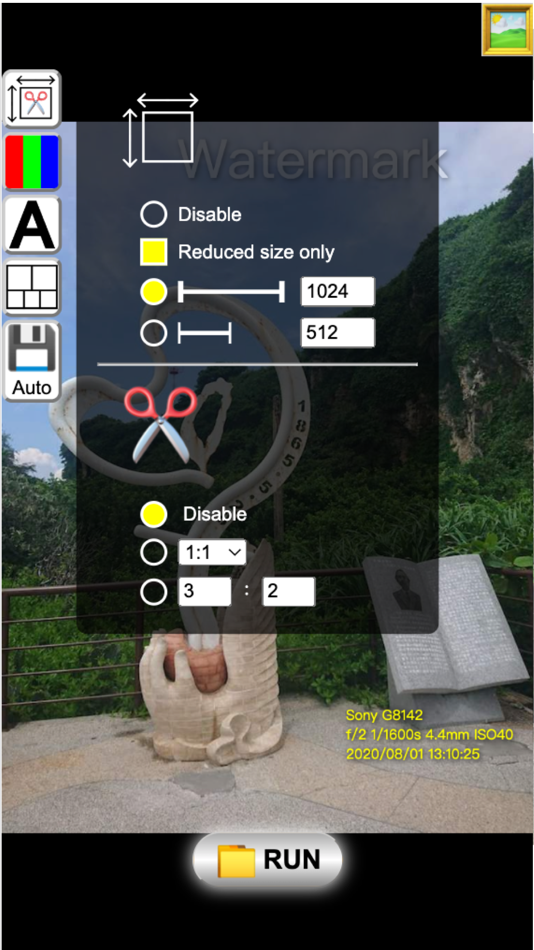
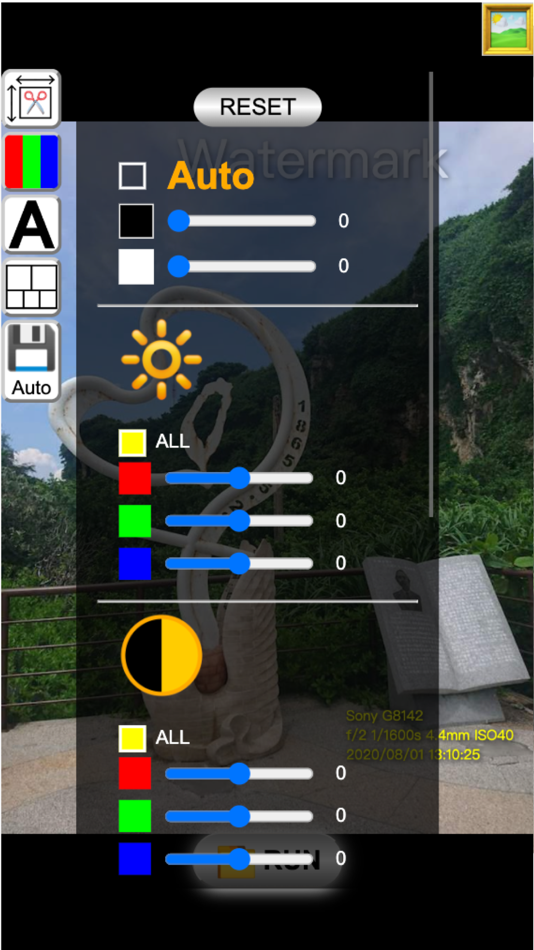
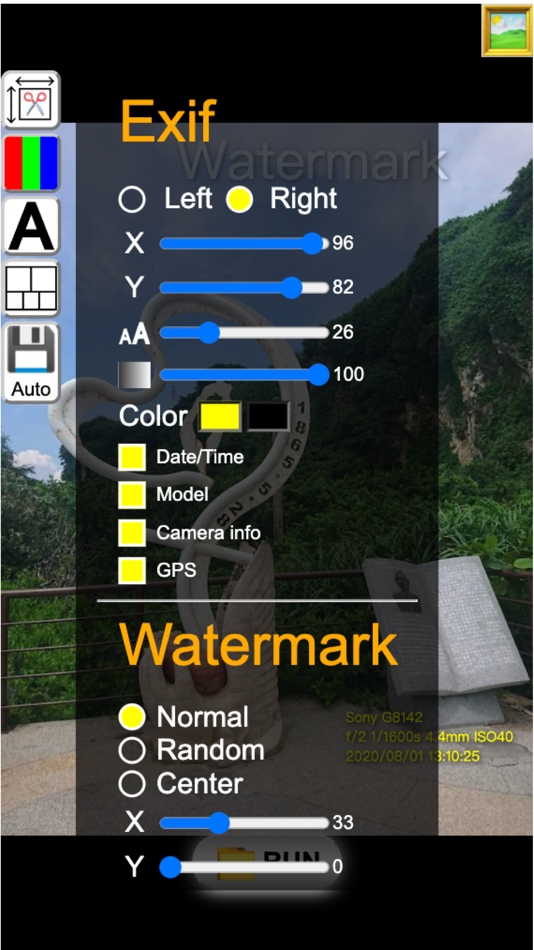
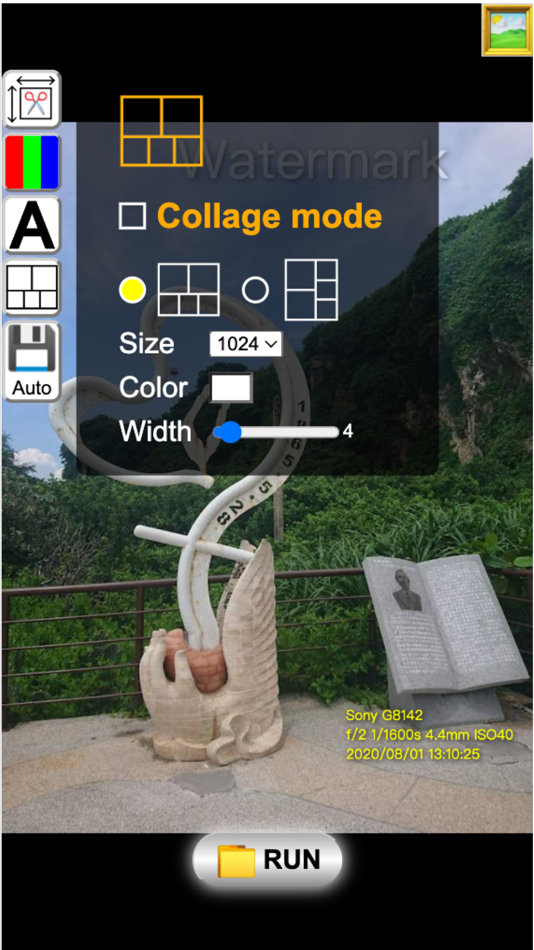
Что нового
- Версия: 1.3.1
- Обновлено:
- 1.Added the ability to directly save the current picture
2.Bug fix.
Цена
- Сегодня: Бесплатно
- Минимум: Бесплатно
- Максимум: Бесплатно
Отслеживайте цены
Разработчик
- Yihang Huang
- Платформы: iOS Приложения (14) iOS Игры (1)
- Списки: 0 + 0
- Очки: 2 + 3 ¡
- Рейтинги: 0
- Отзывы: 0
- Скидки: 0
- Видео: 0
- RSS: Подписаться
Очки
-

- 2,024 CrashTestDanny
- +1
Рейтинги
0 ☹️
Списки
0 ☹️
Отзывы
Ваш отзыв будет первым 🌟
Дополнительная информация
- Версия: 1.3.1
- ID: tw.com.moralist.yiharng.ibatch
- Категория:
iOS Приложения›Производительность - Операционные системы:
iPad,iPhone,iOS 12.0 и выше - Размер:
14 Mb - Поддерживаемые языки:
English - Возрастные ограничения:
4+ - App Store Рейтинг:
0 - Обновлено:
- Дата выпуска:
Контакты
Вам также могут понравиться
-
- Image Converter-Convert images
- iOS Приложения: Производительность От: 永亮 巩
- Бесплатно
- Списки: 0 + 0 Рейтинги: 0 Отзывы: 0
- Очки: 0 + 0 Версия: 1.2.1 The easiest way to convert your images to any formats Here are the formats were supported: JPG, PNG, HEIC, WEBP、GIF、PDF、SVG Save, Export or View your converted images in your favorite ... ⥯
-
- Image Converter: JPEG to PDF
- iOS Приложения: Производительность От: Sunshine Software Labs
- Бесплатно
- Списки: 1 + 0 Рейтинги: 0 Отзывы: 0
- Очки: 8 + 28 (4.3) Версия: 1.10.2 Image Converter - Convert & Resize Effortlessly convert and resize multiple images without losing quality! Image Converter is your go-to app for transforming images into formats like ... ⥯
-
- Image & Photo PDF Maker
- iOS Приложения: Производительность От: Ilya Shytsko
- * Бесплатно
- Списки: 0 + 0 Рейтинги: 0 Отзывы: 0
- Очки: 0 + 0 Версия: 1.4.0 Image to PDF Converter Tool allows you to convert images and scanned documents into high-quality PDF files. The app works fully offline and contains no ads. Key Features: - Scan ... ⥯
-
- Image To Text - OCR App
- iOS Приложения: Производительность От: Abdul Rehman
- * Бесплатно
- Списки: 0 + 0 Рейтинги: 0 Отзывы: 0
- Очки: 2 + 12 (5.0) Версия: 1.0.7 Image to Text - OCR scanner Scan any document, image, or picture, certificate to grab text from them with a few clicks with the help of this Text Scanner. It s a Text Scanner which can ⥯
-
- Image Compressor ™
- iOS Приложения: Производительность От: Andy Sutanto
- Бесплатно
- Списки: 0 + 0 Рейтинги: 0 Отзывы: 0
- Очки: 1 + 51 (5.0) Версия: 1.0.3 Image Compressor is an app designed to reduce image file sizes while maintaining high quality. Perfect for anyone needing to save storage space or share images quickly, our app ... ⥯
-
- Image Converter: photos to PDF
- iOS Приложения: Производительность От: Minimodev Technologies LTD
- Бесплатно
- Списки: 0 + 0 Рейтинги: 0 Отзывы: 0
- Очки: 1 + 3,115 (4.7) Версия: 1.4.0 Convert your images between most of the popular formats! Create PDF (or other format) file from your image in a few steps: 1. Select your input file - you may chose between different ... ⥯
-
- Convert PDF to PowerPoint
- iOS Приложения: Производительность От: Tu Phan
- Бесплатно
- Списки: 0 + 0 Рейтинги: 0 Отзывы: 0
- Очки: 0 + 2 (3.0) Версия: 4.7 Convert a PDF to PowerPoint PDF to PowerPoint Converter allows you to convert your PDF to PowerPoint file on your device easily. Easily and quickly convert PDF to PowerPoint from ... ⥯
-
- Image Pdf Master
- iOS Приложения: Производительность От: Sajan Mahato
- * Бесплатно
- Списки: 0 + 0 Рейтинги: 0 Отзывы: 0
- Очки: 2 + 0 Версия: 1.2 Image PDF Master is the all-in-one PDF and image tool built for students, professionals, and creators. Instantly convert, merge, split, and resize PDFs and photos with lightning-fast, ... ⥯
-
- Image To Text+
- iOS Приложения: Производительность От: Muhammed Efdal incesu
- * Бесплатно
- Списки: 0 + 0 Рейтинги: 0 Отзывы: 0
- Очки: 0 + 0 Версия: 1.1 Convert Images to Text Instantly with Our App! Easily extract text from images with just a tap. Whether it s a document, sign, or handwritten note, our app quickly converts it into ... ⥯
-
- Image Converter: JPG PDF HEIC
- iOS Приложения: Производительность От: Semih Ekmen
- Бесплатно
- Списки: 0 + 0 Рейтинги: 0 Отзывы: 0
- Очки: 0 + 1 (5.0) Версия: 1.0 Effortlessly manage your files with the most versatile image converter! Convert JPEG, PNG, HEIC, and more to PDF or other formats in seconds. Perfect for creating photos to PDF, ... ⥯
-
- Image Converter Pro - JPG PDF
- iOS Приложения: Производительность От: Ahmet Giray Ucar
- * Бесплатно
- Списки: 0 + 0 Рейтинги: 0 Отзывы: 0
- Очки: 0 + 0 Версия: 1.0 Transform your images effortlessly with Image Converter Pro, the ultimate solution for all your image format conversion needs. Whether you need to convert a single photo or process ... ⥯
-
- Image Converter IO
- iOS Приложения: Производительность От: Spyridon Bousios
- Бесплатно
- Списки: 0 + 0 Рейтинги: 0 Отзывы: 0
- Очки: 0 + 0 Версия: 1.2 In today's digital age, having the right format for your images is as crucial as the content they hold. With the Image Converter App, you no longer have to worry about compatibility ... ⥯
-
- Convert by Neutrium
- iOS Приложения: Производительность От: Native Dynamics
- * Бесплатно
- Списки: 0 + 0 Рейтинги: 0 Отзывы: 0
- Очки: 0 + 0 Версия: 2024.12.22 Discover the ultimate unit conversion app, Convert by Neutrium brought to you by the creators of Neutrium.net, a trusted resource for engineers, scientists, and technical professionals ⥯
-
- Image Converter: JPEG PDF HEIC
- iOS Приложения: Производительность От: Fitness Labs
- Бесплатно
- Списки: 0 + 1 Рейтинги: 0 Отзывы: 0
- Очки: 5 + 9,044 (4.7) Версия: 1.2.3 Image Converter lets you convert your images to over 20 different output formats, including TIFF, GIF, JPG, PSD, PNG, PDF, SVG, BMP, EPS, HDR, ICO, TGA, WBMP, and WebP. Whether you ... ⥯