기술
# Key Features
+ Beautiful markdown syntax highlighting.
+ Swipe on the bar above the keyboard to move cursor.
+ HTML preview with CSS.
+ Change theme style, font size.
+ Import notes via iTunes and export notes with HTML, PNG or PDF formats.
+ Share notes to Evernote, Dropbox, Email or other Apps.
+ Full-text search using regex.
+ Sync notes across iPhone, iPad and Mac using iCloud Drive.
+ FlowChart & Diagrams using Mermaid & Graphviz.
+ Display LaTeX and MathML using MathJax.
# Todo List
Todo list is list with items marked as either [ ] or [x] (incomplete or complete).
For example:
- [ ] Incomplete
- [x] Completed
# Import & Export
Import markdown documents via iTunes, or create a new one via MarkText, then edit with syntax highlighting. Once you’re done editing, you can export markdown documents to PC via iTunes. You can convert to HTML, PNG or PDF and share to or open in other Apps such as Evernote, Dropbox, Email, etc.
# Caret Enhance
With the input accessory tools bar, you can insert tabs, headers, lists, code blocks, or create inline links with the tap of a button; left-right swipe on the bar will move the cursor quickly.
# Html Preview
HTML preview with style sheet(CSS). It supports regular Markdown, MultiMarkdown, and HTML code. It renders footnotes, images, tables and code blocks.
# iCloud Drive
Automatically store your documents in the cloud to keep them up-to-date across all your devices.
# Support Extensions
md, mmd, markdown, markdn, mdown, mkdn, markd, txt, text.
# Tips
+ Swipe left to delete note.
+ Category by #Hashtag and @Metion, no need to create folder.
+ You could find notes in iCloud Drive from Mac.
Please mail to xappbox@gmail.com if you need any help.
스크린샷
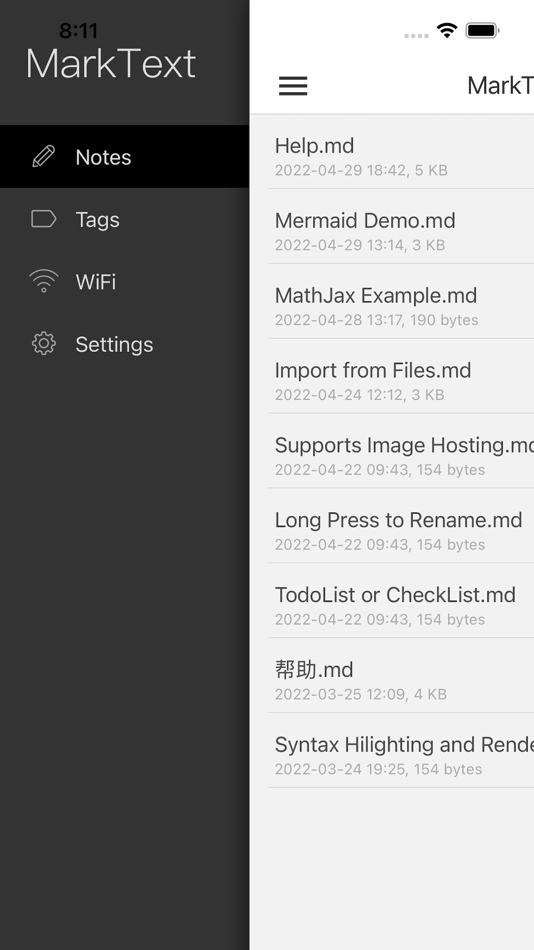








새로운 기능
- 버전: 2.6.0
- 업데이트:
- + Upload image to your own hosting.
+ Edit and preview flow chart & diagrams via Mermaid & Graphviz.
+ Edit and display LaTeX and MathML via MathJax.
+ Supports darkmode.
+ Supports TOC(table of content) with '[TOC]'.
+ Supports notes sorting.
+ Supports import from Files.
+ Supports quick input of current date and time.
+ Bug fixes.
가격
- 오늘: $3.99
- 최소: $0.99
- 최대: $4.99
가격 추적
순위
0 ☹️
목록
0 ☹️
리뷰
첫 번째 리뷰를 남겨보세요 🌟
추가 정보
- 🌟 공유하기
- App Store
당신은 또한 같은 수 있습니다
-
- Text-Em-All
- iOS 앱: 생산성 게시자: Text-Em-All
- 무료
- 목록: 0 + 0 순위: 0 리뷰: 0
- 포인트: 0 + 25 (3.0) 버전: 1.2.5 This app is for Text-Em-All customers with an already existing account. Text-Em-All is the leading provider of mass text messaging and automated calling services. We deliver ... ⥯
-
- iEditor – Text Code Editor
- iOS 앱: 생산성 게시자: ComcSoft Corporation
- 무료
- 목록: 0 + 0 순위: 0 리뷰: 0
- 포인트: 0 + 180 (4.1) 버전: 7.0 Voted No. 1 text and source code editor on iPhone/iPad. Simple and fast. iEditor is a text file and source code editing tool on iPhone and iPad. You can use iEditor to: - Create a new ... ⥯
-
- Miaodi-Markdown Editor, Note
- iOS 앱: 생산성 게시자: 家乐 陈
- * 무료
- 목록: 0 + 0 순위: 0 리뷰: 0
- 포인트: 0 + 2 (5.0) 버전: 3.0.0 【Introduction】 Miaodi, this is a cross-platform Markdown editor with excellent experience. And Miaodi, on the iOS platform, has also made special optimizations. For example, the unique ⥯
-
- EZText - Text Editor
- iOS 앱: 생산성 게시자: Mark Krenek
- 무료
- 목록: 2 + 1 순위: 0 리뷰: 0
- 포인트: 2 + 26 (4.1) 버전: 1.6 A free simple text editor for viewing and editing any kind of text file, including TXT, RTF, RTFD, HTML, XML, markdown and more. For files like RTF and RTFD, EZText displays them fully ⥯
-
- Markdown Plan
- iOS 앱: 생산성 게시자: Rex Garland
- 무료
- 목록: 0 + 0 순위: 0 리뷰: 0
- 포인트: 0 + 0 버전: 1.0 Markdown Plan is a text editor designed for project planning. Features: - markdown editor with task tracking - automatic file versioning and navigation - burn-up chart showing ... ⥯
-
- Text Scanner - Scan and Save
- iOS 앱: 생산성 게시자: Anant Patni
- * 무료
- 목록: 1 + 0 순위: 0 리뷰: 0
- 포인트: 16 + 38 (4.8) 버전: 2.2 Text Scanner uses Optical Character Recognition (OCR) technology to recognize text in documents and images. Features of Text Scanner: - Scan documents with a click - iCloud syncing ... ⥯
-
- Text to Speech AI
- iOS 앱: 생산성 게시자: Ashen Ishanka Costha
- $1.99
- 목록: 0 + 0 순위: 0 리뷰: 0
- 포인트: 0 + 0 버전: 1.3 Text to Speech is a powerful iOS app that allows you to transform written text into natural-sounding spoken words. Whether you need assistance in reading long articles, eBooks, or ... ⥯
-
- Text Summarizer - AI Summary
- iOS 앱: 생산성 게시자: Bhavinkumar Satashiya
- 무료
- 목록: 0 + 0 순위: 0 리뷰: 0
- 포인트: 1 + 4 (5.0) 버전: 1.1 Introducing Instant Image & Text Summary, the ultimate app for quick and efficient summaries! Whether it's an image or a block of text, Instant Image & Text Summary provides you with a ⥯
-
- Group Text | Mass Message
- iOS 앱: 생산성 게시자: Mass Text LLC
- 무료
- 목록: 1 + 0 순위: 0 리뷰: 0
- 포인트: 0 + 5,654 (4.4) 버전: 6.3.1 Group Text is an easy, user-friendly, time-saving and well-designed app enabling individual text messages to a group of contacts at once. Easily create & change your groups. Quickly ... ⥯
-
- Markdown Widget: Tasks & Notes
- iOS 앱: 생산성 게시자: Spencer Shwetz
- * 무료
- 목록: 0 + 0 순위: 0 리뷰: 0
- 포인트: 1 + 3 (5.0) 버전: 1.1.5 Unleash the power of your notes with Markdown Widget, the ultimate app for displaying your Markdown files as elegant, customizable widgets on iOS, iPadOS, macOS, and StandBy mode. ... ⥯
-
- Text To Speech + ai
- iOS 앱: 생산성 게시자: Mehmet Demir
- 무료
- 목록: 0 + 0 순위: 0 리뷰: 0
- 포인트: 0 + 4 (2.0) 버전: 1.0.22 Use voices that are very close to the real human voice and synthesize any text into the voice. - 57 languages with artificial intelligence at your disposal. - Whether you choose Male ... ⥯
-
- Text to Speech •
- iOS 앱: 생산성 게시자: Eric Solberg
- 무료
- 목록: 0 + 0 순위: 0 리뷰: 0
- 포인트: 1 + 812 (4.7) 버전: 2.2.1 Let your phone speak for you! Text to Speech is a modern TTS (text to speech) app, designed to be SIMPLE, QUICK, and INTUITIVE oh, and FREE to download. (Note: A small subscription is ... ⥯
-
- Text to Speech – Read Aloud
- iOS 앱: 생산성 게시자: Auxilin LLC
- 무료
- 목록: 1 + 1 순위: 0 리뷰: 0
- 포인트: 0 + 95 (4.9) 버전: 1.8.2 Bring Your Text to Life with Our Advanced Text to Speech App! Our app transforms any text into natural-sounding speech, providing a seamless reading experience for various content ... ⥯
-
- Text Scanner ~ Image to Text
- iOS 앱: 생산성 게시자: Vaghela Ravi
- 무료
- 목록: 0 + 0 순위: 0 리뷰: 0
- 포인트: 2 + 2 (5.0) 버전: 1.0 Turn your phone into a Text Scanner - Scan/extract text from images/photos/pictures by using phone's camera. - With most advanced OCR technology - Auto detect languages - 100+ ... ⥯
