| ผู้พัฒนา: | Yeun Kae Ngow (4) | ||
| ราคา: | ฟรี | ||
| การจัดอันดับ: | 0 | ||
| ความเห็น: | 0 เขียนความเห็น | ||
| รายการ: | 0 + 0 | ||
| แต้มแล: | 1 + 0 ¡ | ||
| App Store | |||
คำอธิบาย
Key Features:-
- Scan or extract text from images/photos/pictures.
- Easily share scanned text
-100+ languages supported
Automated Data Extraction:
Extracts fields like invoice number, date, vendor details, item descriptions, quantities, prices, tax amounts, and totals.
OCR Integration:
Reads text from scanned images or PDF documents and converts it into digital, editable text.
Multi-format Support:
Supports various input formats such as PDFs, images (JPEG, PNG), and even handwritten invoices.
ภาพหน้าจอ
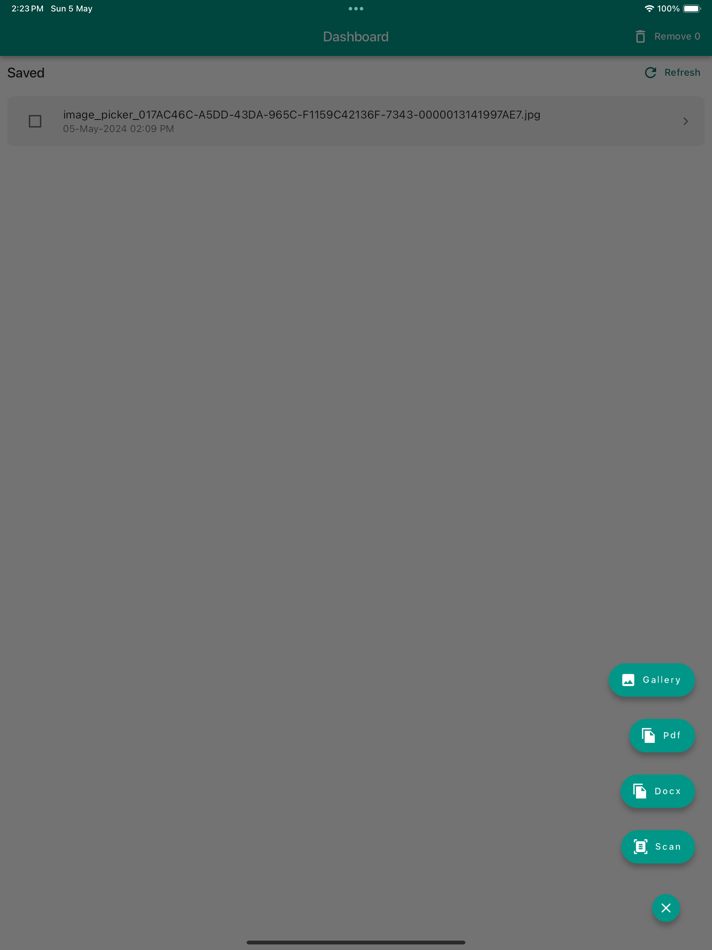
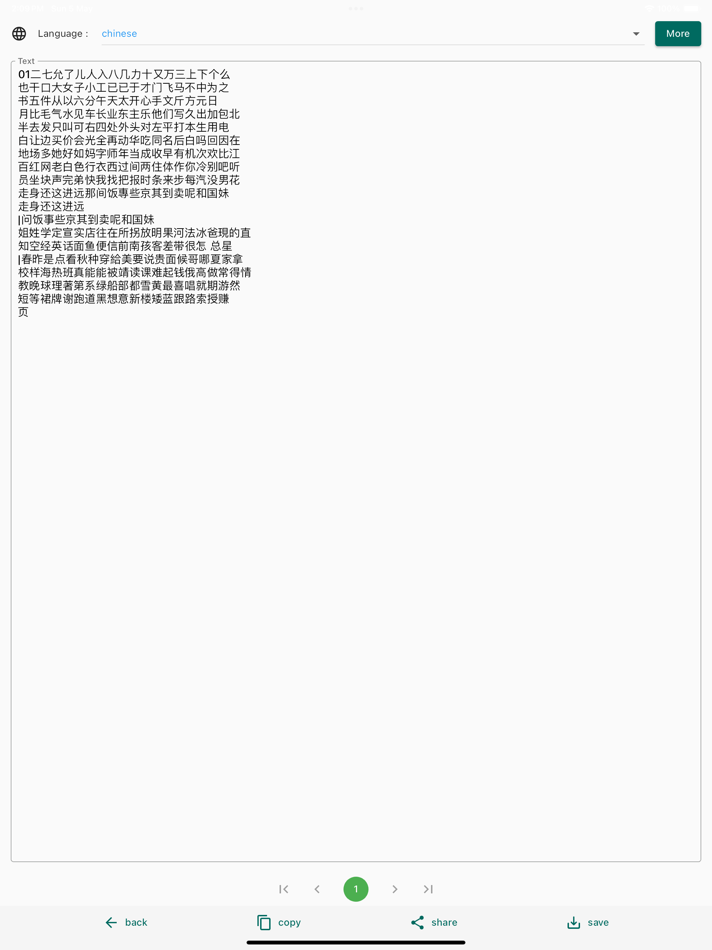
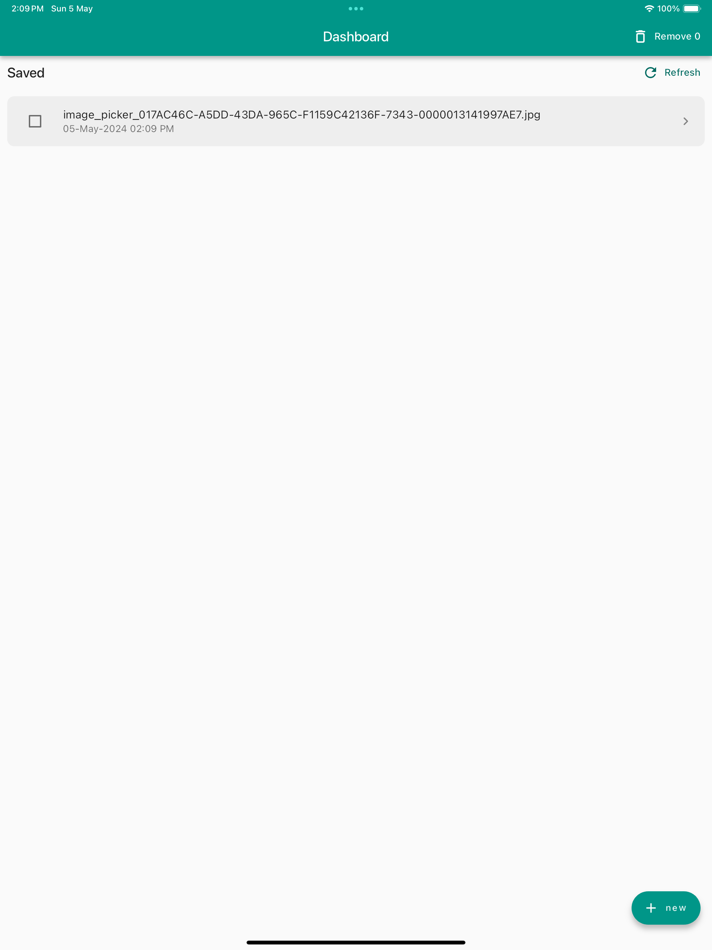
มีอะไรใหม่
- เวอร์ชัน: 1.0.4
- อัปเดต:
- - redesign UI
- redesign concept
- make use of OCR technology
- folder and files management make easy for business
ราคา
- วันนี้: ฟรี
- ต่ำสุด: ฟรี
- มากที่สุด: ฟรี
ติดตามราคา
ผู้พัฒนา
- Yeun Kae Ngow
- แพลตฟอร์ม: iOS แอป (4)
- รายการ: 0 + 0
- แต้มแล: 1 + 0 ¡
- การจัดอันดับ: 0
- ความเห็น: 0
- ลดราคา: 0
- วิดีโอ: 0
- RSS: ติดตาม
แต้มแล
-

- 2,105 Luciole
- +1
การจัดอันดับ
0 ☹️
รายการ
0 ☹️
ความเห็น
แสดงรีวิวเป็นคนแรกเลย 🌟
ข้อมูลเพิ่มเติม
- เวอร์ชัน: 1.0.4
- หมวดหมู่:
iOS แอป›ประสิทธิภาพการผลิต - ระบบปฏิบัติการ:
iPad,iPhone,iOS 15.0 และสูงกว่า - ขนาด:
108 Mb - ภาษาที่สนับสนุน:
English - การจัดประเภทเนื้อหา:
4+ - App Store คะแนนโดย:
0 - อัปเดต:
- วันที่วางจำหน่าย:
รายชื่อติดต่อ
- เว็บไซท์:
https://nitosoftapp.com
- 🌟 แชร์
- App Store
คุณอาจชอบ
-
- Document Scanner ◦ PDF Scanner
- iOS แอป: ประสิทธิภาพการผลิต โดย: Parth Talpara
- ฟรี
- รายการ: 0 + 0 การจัดอันดับ: 0 ความเห็น: 0
- แต้มแล: 0 + 1 (5.0) เวอร์ชัน: 1.0.3 Free scanner app, unlimited access without fees. Document Scanner - PDF Scanner is a document scanner app. You can scan any hard copy documents into digital files. You can then share ... ⥯
-
- Document Scanner: PDF Scan App
- iOS แอป: ประสิทธิภาพการผลิต โดย: Nguyen Thuy Linh
- * ฟรี
- รายการ: 0 + 0 การจัดอันดับ: 0 ความเห็น: 0
- แต้มแล: 0 + 1 (5.0) เวอร์ชัน: 1.0.3 Document Scanner: PDF Scan is a document management application that integrates many useful features, helping users scan, edit, extract text and sign documents quickly and efficiently. ⥯
-
- Document Scanner - Scan Photo
- iOS แอป: ประสิทธิภาพการผลิต โดย: Devkrushna Infotech Private Limited
- ฟรี
- รายการ: 0 + 0 การจัดอันดับ: 0 ความเห็น: 0
- แต้มแล: 2 + 306 (4.7) เวอร์ชัน: 1.1.8 DocumentScanner is a handy scanner app that will turn your iPhone or iPad into a powerful mobile scanner. Easily scan, save, and share any document in PDF or JPEG format. Scan document ⥯
-
- Document Scanner: PDF, ID Scan
- iOS แอป: ประสิทธิภาพการผลิต โดย: Sheraz Khan
- * ฟรี
- รายการ: 0 + 0 การจัดอันดับ: 0 ความเห็น: 0
- แต้มแล: 0 + 0 เวอร์ชัน: 1.0.7 Scan. Extract. Convert. All Offline. Document Scanner is your go-to app for scanning anything documents, IDs, receipts, notes, books right from your phone. Convert images to PDF, ... ⥯
-
- Document Scanner, PDF Scanner
- iOS แอป: ประสิทธิภาพการผลิต โดย: Duc Hiep Dong
- * ฟรี
- รายการ: 0 + 0 การจัดอันดับ: 0 ความเห็น: 0
- แต้มแล: 0 + 0 เวอร์ชัน: 1.0.2 Need a fast, reliable, and feature-rich document scanner? With Document Scanner - PDF Scanner, you can instantly scan photos, scan text and edit, manage all your important files right ... ⥯
-
- Document Scanner:PDF&OCR Scan
- iOS แอป: ประสิทธิภาพการผลิต โดย: palmmob
- ฟรี
- รายการ: 0 + 0 การจัดอันดับ: 0 ความเห็น: 0
- แต้มแล: 0 + 6 (5.0) เวอร์ชัน: 1.3.8 Document Scanner is a mobile phone scanner that integrates document scan, recognizes text automatically (OCR), PDF converter, handwriting to text, old photo restoration and ID Card & ... ⥯
-
- Document Scanner MEA
- iOS แอป: ประสิทธิภาพการผลิต โดย: Nicholus Kiplangat
- * ฟรี
- รายการ: 0 + 0 การจัดอันดับ: 0 ความเห็น: 0
- แต้มแล: 0 + 0 เวอร์ชัน: 1.0 Document Scanner MEA: Your Ultimate Document Management Solution Transform your physical documents into organized digital files with Document Scanner MEA, the professional-grade ... ⥯
-
- Document Scanner By MadMath
- iOS แอป: ประสิทธิภาพการผลิต โดย: Palanisamy Shanmugam
- ฟรี
- รายการ: 0 + 0 การจัดอันดับ: 0 ความเห็น: 0
- แต้มแล: 0 + 0 เวอร์ชัน: 1.4 Document scanner allows you to create, save, and organise your paper documents as a digital file. Scan anything receipts, notes, ID cards, recipes, photos, business cards, whiteboards ... ⥯
-
- Document scanner PDF and Word
- iOS แอป: ประสิทธิภาพการผลิต โดย: Sergiy Kurash
- ฟรี
- รายการ: 0 + 0 การจัดอันดับ: 0 ความเห็น: 0
- แต้มแล: 3 + 19 (4.5) เวอร์ชัน: 8.2.3 All-in-One Document Scanner, PDF Scanner, OCR & Translator Turn your iPhone or iPad into a powerful document scanner and PDF scanner. Easily scan documents, images, receipts, or ... ⥯
-
- Document Scanner by Lufick
- iOS แอป: ประสิทธิภาพการผลิต โดย: Lufick
- ฟรี
- รายการ: 0 + 0 การจัดอันดับ: 0 ความเห็น: 0
- แต้มแล: 0 + 944 (4.8) เวอร์ชัน: 3.5.4 Transform Your Mobile into a Portable Document Scanner! Need to scan documents on the go? Our Document Scanner app is the perfect solution for quickly and easily scanning documents ... ⥯
-
- Document Scanner: Doc PDF ID
- iOS แอป: ประสิทธิภาพการผลิต โดย: Mobilions Labs Private Limited
- ฟรี
- รายการ: 0 + 0 การจัดอันดับ: 0 ความเห็น: 0
- แต้มแล: 0 + 0 เวอร์ชัน: 1.1.0 Turn Your Phone Into the Ultimate Document Scanner Tool for FREE Manage your documents effortlessly with our Document Scanner app. From scanning to sharing, this app provides all the ... ⥯
-
- Document Scanner & Extractor
- iOS แอป: ประสิทธิภาพการผลิต โดย: Nandha Kumar Ravi
- ฟรี
- รายการ: 0 + 0 การจัดอันดับ: 0 ความเห็น: 0
- แต้มแล: 0 + 0 เวอร์ชัน: 1.4 Easily scan, extract, and convert documents into PDFs with customizable page sizes. Whether you're at home, in the office, or on the go, Document Scanner & Text Extractor offers the ... ⥯
-
- Document Scanner App
- iOS แอป: ประสิทธิภาพการผลิต โดย: Amit Tulsiyani
- ฟรี
- รายการ: 0 + 0 การจัดอันดับ: 0 ความเห็น: 0
- แต้มแล: 0 + 1 (1.0) เวอร์ชัน: 2.0.2 Looking for a portable document mobile scanner? Searching for the best PDF document scanner app for your phone? To help you with this, download Document Scanner App: Free PDF Document ... ⥯
-
- Document Scanner Scan Document
- iOS แอป: ประสิทธิภาพการผลิต โดย: Muhammad Asad Khan
- ฟรี
- รายการ: 0 + 0 การจัดอันดับ: 0 ความเห็น: 0
- แต้มแล: 0 + 1 (5.0) เวอร์ชัน: 4.2.0 Now you can scan all of your documents through your mobile phone camera, any time and at any place with our free documents scanner App. You can scan any documents by taking its high ... ⥯