| 개발자: | iSolid apps (15) | ||
| 가격: | 무료 | ||
| 순위: | 0 | ||
| 리뷰: | 0 리뷰 작성 | ||
| 목록: | 1 + 1 | ||
| 포인트: | 0 + 3,462 (4.9) ¡ | ||
| App Store | |||
기술
QuickScan is the easiest & quickest yet super-powerful scanner on iOS.
Main features:
### iOS integration ###
• QuickScan has been designed specifically for iOS & iPadOS for seamless integration and an exceptional user experience.
### Scan & import ###
• Scan with your camera (automatic document detection & automatic angle correction)
• Import existing images
• Import existing PDF files
• Organize your documents in folders
### OCR (text recognition) ###
• Professional-quality OCR on images and existing PDFs
• Make documents searchable with text integrated into PDFs (search, select, copy, paste)
• Automatic language detection and dictionary matching for highly accurate results
### SIGN ###
• Add signatures to your documents
• Create signatures with your finger, Apple Pencil, or import existing signatures
• Adjust size and color for a polished look
### Automate ###
• Automatic document/file naming with patterns (e.g., document date, title, issuer, time, text, counter)
• 'Export Favorites': Automatically export to preconfigured locations (cloud, email, etc.) with custom settings (color, black & white, filename, format)
• 'Export Groups': Export to multiple locations simultaneously by grouping Export Favorites
• Automatic deletion of documents after successful export
• iOS Home screen & Lock screen Widgets & Control Center controls. Associate an Export Favorite to the widget for instant export to that favorite after the scan started by tapping the widget.
• Place document automatically in the configured folder when the scan is started from a Widget/Shortcut associated to an Export Favorite
• Siri Shortcuts compatible
• Launch scan directly from the home screen with a long press on the app icon (or using a widget)
### Export ###
• Export in PDF with the recognized text integrated (very advanced feature). This allows to search/copy & paste into the generated PDF.
• Export recognized text as a .txt file
• Export as images with optional filters (grayscale, black & white)
• Save to cloud services with Favorites (iCloud Drive, Dropbox, Google Drive, OneDrive, WebDAV, paperless-ngx, pCloud, NAS, SMB, NextCloud, and more)
• Export anywhere (to Files, to any Drive, E-mail, message, Airdrop, …), or to the cloud
• Apply image filters (grayscale, black & white), crop, rotate images
• Easily adjust output file size and quality with real-time size estimation
• ... and much more, there are really many useful features
Everything is processed on your device: No internet connection required and ZERO data collection.
There’s no quicker, easier way to scan, OCR, and manage documents beautifully
SUPPORTED LANGUAGES FOR OCR:
• ENGLISH
• GERMAN
• FRENCH
• SPANISH
• ITALIAN
• PORTUGUESE
• CHINESE
• KOREAN
• JAPANESE
• UKRAINIAN
• RUSSIAN
• VIETNAMESE
• THAI
• ARABIC
• ARABIC NAJDI
• Danish
• Swedish
• Dutch
• Norwegian
• Norwegian Nynorsk
• Norwegian Bokmål
• Czech
• Polish
• Romanian
• Turkish
• Indonesian
• Malay
• Other languages are supported but do not benefit from the enhanced accuracy provided by language dictionaries
I hope you’ll save a lot of time thanks to the efficiency of QuickScan!
Your privacy matters: everything happens locally, on your device! This app does not use any server. No personal data is collected.
QuickScan is 100% free to use (no ads, does not sell your data). In-app purchases are optional donations to help me support development and bring future updates. They do not restrict the app's functionality.
---------
The privacy policy and terms of use can be found here: https://quickscanapp.com/privacy.html
스크린샷









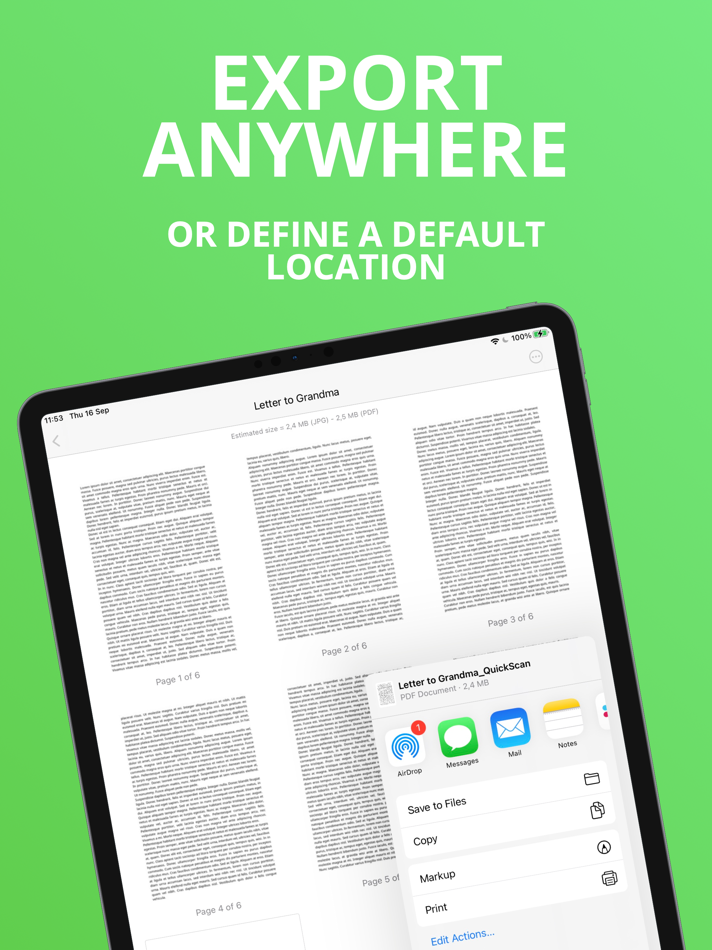
새로운 기능
- 버전: 9.0.8
- 업데이트:
- MAJOR UPDATE: v9 with AI and Liquid Glass.
- New design with iOS 26 Liquid Glass
- On-device AI (no server) for automatic document/file naming. Use the document date, issuer or title in generated names
- OCR: 12 new languages: QuickScan now supports the following 12 new OCR languages: Danish, Swedish, Dutch, Norwegian, Norwegian Nynorsk, Norwegian Bokmål, Czech, Polish, Romanian, Turkish, Indonesian, and Malay.
가격
- 오늘: 무료
- 최소: 무료
- 최대: 무료
가격 추적
개발자
포인트
0 ☹️
순위
0 ☹️
목록
리뷰
첫 번째 리뷰를 남겨보세요 🌟
추가 정보
주소록
- 🌟 공유하기
- App Store
당신은 또한 같은 수 있습니다
-
- Scanner Lens
- iOS 앱: 생산성 게시자: Atlasv Global Pte. Ltd.
- $1.99
- 목록: 3 + 3 순위: 0 리뷰: 4 (1)
- 포인트: 11 + 3,628 (4.8) 버전: 1.11.1 Feel tired to queue for a physique scanner and drizzle with complex scanner apps? Scanner Lens+, lean and efficient, helps you scan any document and save it in JPG, PDF, TXT or DOC ... ⥯
-
- Group Text | Mass Message
- iOS 앱: 생산성 게시자: Mass Text LLC
- 무료
- 목록: 1 + 0 순위: 0 리뷰: 0
- 포인트: 0 + 5,654 (4.4) 버전: 6.3.1 Group Text is an easy, user-friendly, time-saving and well-designed app enabling individual text messages to a group of contacts at once. Easily create & change your groups. Quickly ... ⥯
-
- Text to Speech •
- iOS 앱: 생산성 게시자: Eric Solberg
- 무료
- 목록: 0 + 0 순위: 0 리뷰: 0
- 포인트: 1 + 814 (4.7) 버전: 2.2.1 Let your phone speak for you! Text to Speech is a modern TTS (text to speech) app, designed to be SIMPLE, QUICK, and INTUITIVE oh, and FREE to download. (Note: A small subscription is ... ⥯
-
- Scanner Mini – Scan PDF & Fax
- iOS 앱: 생산성 게시자: Readdle Technologies Limited
- 무료
- 목록: 0 + 0 순위: 0 리뷰: 0
- 포인트: 2 + 20,814 (4.9) 버전: 8.26.2 Scanner Mini is the best place for your important documents. It transforms your iPhone and iPad into portable scanners. Scan agreements, receipts, IDs, books, and more using your ... ⥯
-
- Text Number-Phone Text Message
- iOS 앱: 생산성 게시자: 兰 陈
- 무료
- 목록: 1 + 0 순위: 0 리뷰: 0
- 포인트: 1 + 9,275 (4.7) 버전: 2.7.9 Text Number allows you to have a 2nd Phone Texting that can separate your work and life without the need for an additional SIM card, and you can use Text Number to register with dating ⥯
-
- Text Capture: Image to Text
- iOS 앱: 생산성 게시자: Arthur Eduardo Skaetta Alvarez Desenvolvimento de Software LTDA.
- * 무료
- 목록: 1 + 1 순위: 0 리뷰: 0
- 포인트: 8 + 2,675 (4.5) 버전: 2.5.233 Text Capture allows you to capture text from your device's camera. Just point the camera, see the text in real time and capture it by pressing the Capture button! Text Capture works ... ⥯
-
- Scanner: Document Scan App
- iOS 앱: 생산성 게시자: 阳杰 刘
- 무료
- 목록: 0 + 0 순위: 0 리뷰: 0
- 포인트: 0 + 2,228 (4.8) 버전: 8.8 Scanner is a powerful scanning software, provides document scanning, text recognition, document scanning, create PDF, photo translation and other practical functions. Software use of ... ⥯
-
- Text to Speech!
- iOS 앱: 생산성 게시자: Gwyn Durbridge
- 무료
- 목록: 0 + 0 순위: 0 리뷰: 0
- 포인트: 1 + 31,907 (4.6) 버전: 4.58 Bring your text to life with Text to Speech! Text to speech produces natural sounding synthesised text from the words that you have entered in. With 178 different voices to choose from ⥯
-
- Notebloc Scanner - Scan to PDF
- iOS 앱: 생산성 게시자: Notebloc Scanner SCP
- 무료
- 목록: 0 + 0 순위: 0 리뷰: 0
- 포인트: 1 + 1,021 (4.7) 버전: 3.11 Scan documents for free with Notebloc Scanner, the best free document scanner on App Store. It is fast and safe. Use it to scan documents and turn them into PDF, as well as to save and ⥯
-
- Text Full Screen
- iOS 앱: 생산성 게시자: Rage Box
- 무료
- 목록: 0 + 0 순위: 0 리뷰: 0
- 포인트: 0 + 1,063 (4.4) 버전: 4.2 Display text on the full screen. You can change text and background colors and photo wallpaper. Features: 11 text and backgrounds colors Auto unlock (Automatically does not sleep when ... ⥯
-
- Text to Speech - Speaky
- iOS 앱: 생산성 게시자: Sandratra Razafindralambo
- 무료
- 목록: 0 + 2 순위: 0 리뷰: 0
- 포인트: 5 + 834 (4.6) 버전: 3.96 Too busy to read articles from your favorite websites? Sit back, relax, and listen up as news from any website is magically read back at you with adjustable speeds and multiple ... ⥯
-
- CamScanner - PDF Scanner App
- iOS 앱: 생산성 게시자: INTSIG Information Co., Ltd
- 무료
- 목록: 2 + 2 순위: 0 리뷰: 0
- 포인트: 10 + 1,707,482 (4.9) 버전: 7.6.5 The most intelligent scanner app Trusted by 300M+ users CamScanner is an all-in-one scanner app. It turns your mobile device into a powerful portable scanner that recognizes text ... ⥯
-
- Speechify – Text to Speech
- iOS 앱: 생산성 게시자: Speechify Inc.
- 무료
- 목록: 0 + 1 순위: 0 리뷰: 0
- 포인트: 2 + 418,639 (4.7) 버전: 5.0.13 Text-to-speech from Speechify lets you listen to docs, articles, PDFs, email, and various other formats anything you read. With 50M+ users, it is the top-rated TTS app in the AppStore. ⥯
-
- Microsoft Lens: PDF Scanner
- iOS 앱: 생산성 게시자: Microsoft Corporation
- 무료
- 목록: 2 + 2 순위: 0 리뷰: 0
- 포인트: 3 + 140,893 (4.8) 버전: 2.96.1 Microsoft Lens (formerly Office Lens) trims, enhances, and makes pictures of whiteboards and documents readable. You can use Microsoft Lens to convert images to PDF, Word, PowerPoint, ... ⥯
