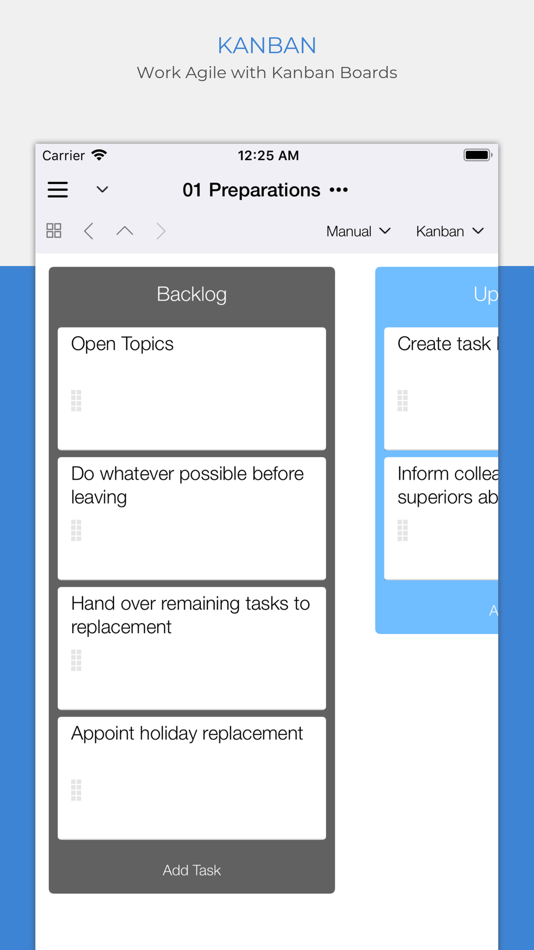| ผู้พัฒนา: | taskfabric ltd (12) | ||
| ราคา: | ฟรี | ||
| การจัดอันดับ: | 0 | ||
| ความเห็น: | 0 เขียนความเห็น | ||
| รายการ: | 1 + 0 | ||
| แต้มแล: | 0 + 4 ¡ | ||
| แต้มแล + 1 | |||
คำอธิบาย
Organize:Me is easy to use for beginners and perfect for personal use. And if you need more, there's a whole family of products to support your business needs as well.
Organize:Me helps you to cut complex situations down to what matters. With the built-in sync feature you can access your tasks with Organize:Me, Organize:Pro and Taskfabric on all major platforms.
Freemium
Use all features without limitations for up to 6 projects and 250 tasks for free. If you need more projects or tasks, upgrade your license any time by In-App purchase.
Take back Control over your Tasks with a simple 3-Step System to Manage your Tasks:
1. Capture your ideas and tasks – quick and easy, wherever you are!
2. Review and process your tasks – prioritize, delegate or share your tasks
3. Complete your tasks – and keep track of the results
Easily create new tasks
• Quick-Add shortcuts to "just write down" your task list
• Create subtasks by drag and drop
• Manage repeating tasks
• Add Images, Documents and Web Links to your tasks
Organize your tasks
• Create subtasks by drag and drop
• Assign an unlimited number of contexts to each task
• Color code special tasks
• Unlimited number of subtasks
Powerful review features
• Powerful date based review
• Review by date, project or context
• Scope Bar to quickly filter by Project or Context
Project Handling
• Supports Projects, Meetings and Folders
• Project Status: Active, On Hold, Cancelled, Completed
• Traffic Light: Green, Yellow Red
• Color code special Projects
• Unlimited number of Subprojects
Context Handling
• Use Contexts to identify people, locations or events relevant for your tasks
• Assign locations to your Contexts
• Color code special Contexts
• Unlimited number of Subcontexts
• Easily convert Address Book entries into Contexts
All the basics covered
• Auto-sync with Organize:Me, Organize:Pro and Taskfabric for all major mobile and desktop platforms
• Really fast search feature
• Quick access to completed tasks
• Multiple sorting options for projects, contexts and task lists
• Choose from different interface themes and colors
• Share task lists with others by Email, Print or Export
• Password Protection for your Tasks
• Supports iOS notifications
Organize:Me easily handles your task lists. Straightforward and really simple to use. For a complete feature list for all Organize editions have a look at our web site.
มีอะไรใหม่
- เวอร์ชัน: 4.10.54
- อัปเดต:
- Outline Task Type added
[NEW] Outline Task Type added
[FIX] Fixed Sync Issue
Please rate us on the AppStore if you like this update! Have an idea, feature suggestion or need help? Open the in-app support in Settings > About. We'd love to hear from you.
ราคา
- วันนี้: ฟรี
- ต่ำสุด: ฟรี
- มากที่สุด: ฟรี
ติดตามราคา
ผู้พัฒนา
- taskfabric ltd
- แพลตฟอร์ม: Android แอป (2) iOS แอป (7) macOS แอป (3)
- รายการ: 1 + 2
- แต้มแล: 5 + 32 ¡
- การจัดอันดับ: 0
- ความเห็น: 0
- ลดราคา: 0
- วิดีโอ: 0
- RSS: ติดตาม
แต้มแล
ไม่พบ ☹️
การจัดอันดับ
ไม่พบ ☹️
รายการ
ความเห็น
แสดงรีวิวเป็นคนแรกเลย!
ข้อมูลเพิ่มเติม
- หมวดหมู่:
iOS แอป›ประสิทธิภาพการผลิต - ระบบปฏิบัติการ:
iPad,iPhone,iOS 11.0 และสูงกว่า - ขนาด:
70 Mb - การจัดประเภทเนื้อหา:
4+ - App Store คะแนนโดย:
3.0(4) - อัปเดต:
- วันที่วางจำหน่าย:
รายชื่อติดต่อ
- เว็บไซท์:
http://taskfabric.com/productsIOS.php
คุณอาจชอบ
-
- Do Everything
- iOS แอป: ประสิทธิภาพการผลิต โดย: Do Everything Ltd
- * ฟรี
- รายการ: 0 + 0 การจัดอันดับ: 0 ความเห็น: 0
- แต้มแล: 1 + 1 เวอร์ชัน: 2.8.0 Tasks, notes, lists, planner and journal. Do Everything can help you: GET THINGS DONE Capture and manage everyday tasks quickly and easily Add due dates and reminders to tasks so you ...
-
- Cloud Dentistry
- iOS แอป: ประสิทธิภาพการผลิต โดย: Cloud Dentistry, LLC
- ฟรี
- รายการ: 0 + 0 การจัดอันดับ: 0 ความเห็น: 0
- แต้มแล: 0 + 134 เวอร์ชัน: 3.0.2 We connect professionals seeking temporary, part-time or permanent work to practices with staffing needs in their area. Hygienists, dental assistants, front office members, dentists ...
-
- Inspect Cloud
- iOS แอป: ประสิทธิภาพการผลิต โดย: Cloud Advantage Services
- ฟรี
- รายการ: 0 + 0 การจัดอันดับ: 0 ความเห็น: 0
- แต้มแล: 0 + 14 เวอร์ชัน: 4.9 CONGRATULATIONS! YOU HAVE FOUND THE MOST ADVANCE PROPERTY MANAGEMENT INSPECTION APP ON THE MARKET. PUT YOUR INSPECTION SYSTEM ON AUTOPILOT IN 2024 WITH INSPECT & CLOUD. Has your staff ...
-
- Cloud Combo
- iOS แอป: ประสิทธิภาพการผลิต โดย: Andi Prifti
- ฟรี
- รายการ: 1 + 0 การจัดอันดับ: 0 ความเห็น: 0
- แต้มแล: 2 + 1 เวอร์ชัน: 1.0.18 Cloud Combo is the ultimate productivity tool for managing your files in the cloud. With Cloud Combo, you can easily access and organize your files from multiple cloud storage ...
-
- Me Transfer Send Large Files
- iOS แอป: ประสิทธิภาพการผลิต โดย: Shrenuj Jalan
- * ฟรี
- รายการ: 0 + 0 การจัดอันดับ: 0 ความเห็น: 0
- แต้มแล: 0 + 2 เวอร์ชัน: 1.3.2 Me Transfer - File transfer app - We Transfer large files and send large & heavy files for Free with our file sharing app File share free | Send Large Files | File Share App | File ...
-
- Cloud: 1 drive - more storage
- iOS แอป: ประสิทธิภาพการผลิต โดย: V Kontakte OOO
- * ฟรี
- รายการ: 2 + 0 การจัดอันดับ: 0 ความเห็น: 0
- แต้มแล: 6 + 4,991 เวอร์ชัน: 8.69.0 Cloud Mail.Ru for iPhone, iPad and iPod touch - a free service for saving photos, videos, music, presentations, documents and other files. With Cloud Mail.Ru, all your photos will ...
-
- ID.me Wallet
- iOS แอป: ประสิทธิภาพการผลิต โดย: ID.me
- ฟรี
- รายการ: 1 + 0 การจัดอันดับ: 0 ความเห็น: 0
- แต้มแล: 1 + 3,920 เวอร์ชัน: 2.0.10 Our new ID.me Wallet app is the simple and secure way to share and manage your verified credentials anywhere you are. One identity. One Wallet. View and manage your verified identity ...
-
- Organize: Daily Planner
- iOS แอป: ประสิทธิภาพการผลิต โดย: Jayven Nhan
- ฟรี
- รายการ: 0 + 0 การจัดอันดับ: 0 ความเห็น: 0
- แต้มแล: 1 + 1 เวอร์ชัน: 2.0.0 Simple app to create and checkoff your daily to-do items. Premium Subscription - Plan tomorrow and beyond. - Unlimited do's creation each day. - Unlock today's real-time data analysis.
-
- Cloud Opener - File manager
- iOS แอป: ประสิทธิภาพการผลิต โดย: Jacks-apps
- $1.99
- รายการ: 0 + 2 การจัดอันดับ: 0 ความเห็น: 0
- แต้มแล: 0 + 36 เวอร์ชัน: 3.9.4 The Swiss Army knife for your files! Download, Share, Manage, Send, Open, Read, Play, Listen, View, Create, Edit, Move, Rename, Import, Export your documents, Videos, Music, Books and ...
-
- Do Next - To Do List
- iOS แอป: ประสิทธิภาพการผลิต โดย: Dustin Wiens
- * ฟรี
- รายการ: 0 + 1 การจัดอันดับ: 0 ความเห็น: 0
- แต้มแล: 2 + 8 เวอร์ชัน: 1.16.0 Stop wasting time with complicated apps. Keep it simple with Do Next and actually get things done. One list and four basic categories (Now, Next, Later, Someday) is all you need. ...
-
- Do it Today: To-do & Reminder
- iOS แอป: ประสิทธิภาพการผลิต โดย: Yama GmbH
- ฟรี
- รายการ: 0 + 0 การจัดอันดับ: 0 ความเห็น: 0
- แต้มแล: 1 + 2 เวอร์ชัน: 1.0.6 Do it Today is your personal To-Do, Reminder, Pinboard and Shopping list app. Made for you and me, not for large teams or companies. Why? Because we felt no to-do or task list app was ...
-
- Cloud Ready printer
- iOS แอป: ประสิทธิภาพการผลิต โดย: kishore papineni
- ฟรี
- รายการ: 0 + 0 การจัดอันดับ: 0 ความเห็น: 0
- แต้มแล: 0 + 1,669 เวอร์ชัน: 2.4 Cloud Ready Printer makes printing easy and convenient, allowing you to print any document, image, or web page to any printer on your network or in the cloud from your mobile device. ...
-
- Organize, Send
- iOS แอป: ประสิทธิภาพการผลิต โดย: APG Solutions, LLC
- * ฟรี
- รายการ: 0 + 0 การจัดอันดับ: 0 ความเห็น: 0
- แต้มแล: 0 + 2 เวอร์ชัน: 2.5 Organize, Send is an extremely customizable app that allows you to among many other things, organize then send your tax documents, or quickly forward someone s postal mail, or keep ...
-
- Cloud Storage: Cloud Drive App
- iOS แอป: ประสิทธิภาพการผลิต โดย: faiq siddique
- * ฟรี
- รายการ: 0 + 0 การจัดอันดับ: 0 ความเห็น: 0
- แต้มแล: 1 + 92 เวอร์ชัน: 2.8 Cloud Storage: Cloud Drive app is a FREE cloud storage tool for photo storage, contacts backup, and video storage. Get 1000 GB of secure cloud storage, transfer files to the cloud ...