| Developer: | Kaan Yildiz (27) | ||
| Price: | Free | ||
| Rankings: | 0 | ||
| Reviews: | 0 Write a Review | ||
| Lists: | 0 + 0 | ||
| Points: | 0 + 12 (3.9) ¡ | ||
| App Store | |||
Description
Want this doc scanner to be blazing fast and to extract text from images/pdfs?
Welcome to Page Scan, your document scanner & editor solution. Easy to use and frequently updated, this professional mobile Document and QR Code scanner also comes with powerful tools to edit, change, and share the documents from your iPhone. In short, it’s a document scanning & editing powerhouse. ►ENHANCE YOUR OFFICE PRODUCTIVITY WITH:
◉ Blazing-fast Mobile Scanner
Turn your iPhone camera into a portable scanner with Page Scan. Adjust the angles before you make the scan and have perfectly scanned documents and images that don’t need further editing.
◉ Always Highest Quality Scans
Smart cropping and auto enhancing make your documents crystal clear looking like the originals. The app can detect and correct the angle of the documents fast saving you precious time.
◉ Recrop
All of the original photos of the scans are saved, and you can change the angles or the border of the document anytime you want (Page Scan subscription only). This puts you in great editing control to make any page look more professional and readable without you having to rescan the page or pages again.
◉ Image to Text
OCR (optical character recognition) feature converts texts from a single page for further editing or sharing. (Page Scan subscription only). Meaning our app can take parts or the whole text from the image for you to copy, edit, or use for different purposes.
◉ Add Signature
After you scan a certain document with your iPhone you can easily add your signature to it. The best thing is that you can copy your signature, or you can sign the docs on your iPhone with your finger.
◉ Share Documents
All images you will scan can be converted into pdf and ready to share/print. In a few simple taps, you can easily share documents as images or send them to your printer for printing.
◉ Fully Offline Design
Unlike most doc scanners out there, Page Scan is available offline. Meaning, your documents are not uploaded to any cloud. Everything stays in your device for maximum privacy and availability. This is especially handy in situations when you don’t have internet access, and you need to read or share the documents via Bluetooth. ►► Before your next document scanning & ocr nightmare, try Page Scan now for FREE!
Keep in mind that the app is extremely more powerful and feature-rich with our affordable subscription packages. Check the features and subscriptions below.
Subscription Service:
1. Create and copy OCR results
2. Recrop documents from the original
3. Create unlimited documents
4. Edit QR scan results
5. Create QR codes from text
6. Change QR text and recreate after scanning
Payment models for Page Scan subscription
• Page Scan Weekly Subscription: $3.49 per week,
• Page Scan Yearly Subscription: $29.99 per year
Terms of Use: https://hiappsco.wordpress.com/2020/07/18/scan-fox-terms-of-use/
Privacy Policy: https://hiappsco.wordpress.com/2020/07/18/scan-fox-privacy-policy/
• Payment will be charged to iTunes Account at confirmation of purchase.
• Account will be charged for renewal within 24-hours prior to the end of the current subscription period.
• Subscriptions may be managed by the user and auto-renewal may be turned off by going to the user's Account Settings after purchase.
• Any unused portion of a free trial period will be forfeited when the user purchases a subscription to that publication.
Screenshots
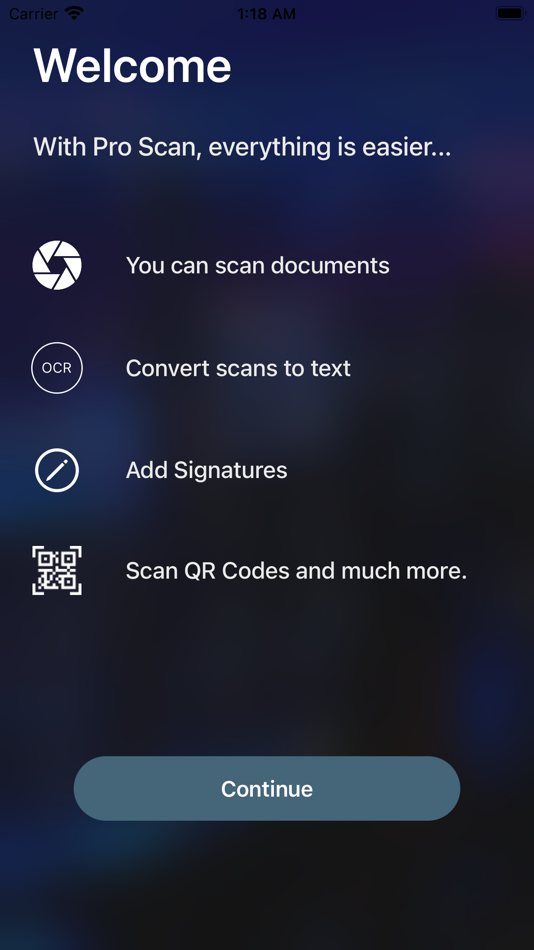
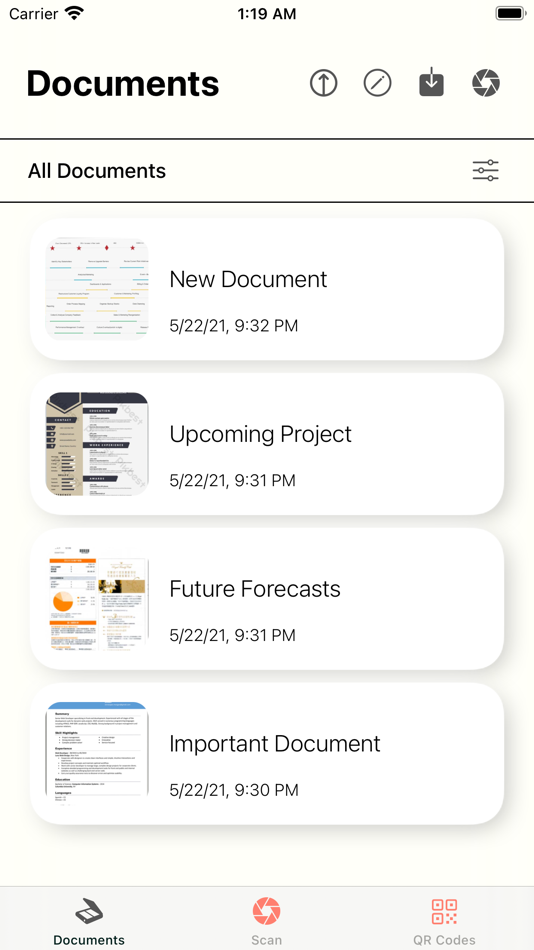
Price History
- Today: Free
- Minimum: Free
- Maximum: Free
Track prices
Developer
- Kaan Yildiz
- Platforms: iOS Apps (27)
- Lists: 3 + 1
- Points: 32 + 544 ¡
- Rankings: 0
- Reviews: 0
- Discounts: 0
- Videos: 0
- RSS: Subscribe
Points
0 ☹️
Rankings
0 ☹️
Lists
0 ☹️
Reviews
Be the first to review 🌟
Additional Information
- Version: 1.9.2
- Category:
iOS Apps›Productivity - OS:
iPad,iPhone,iOS 13.0 and up - Size:
22 Mb - Supported Languages:
English,Turkish - Content Rating:
4+ - App Store Rating:
3.9(12) - Updated:
- Release Date:
Contacts
«Paper Copy - Page Scan» is a Productivity app for iOS, developed by «Kaan Yildiz». It was first released on and last updated on . This app is currently free. This app has not yet received any ratings or reviews on AppAgg. On App Store, the current store rating is 3.9 based on 12 votes. Available languages: English, Turkish. AppAgg continuously tracks the price history, ratings, and user feedback for «Paper Copy - Page Scan». Subscribe to this app or follow its RSS feed to get notified about future discounts or updates.
- 🌟 Share
- App Store
You may also like
-
- Copy Me That recipe manager
- iOS Apps: Productivity By: Copy Me That
- * Free
- Lists: 0 + 0 Rankings: 0 Reviews: 0
- Points: 0 + 1,104 (4.7) Version: 4.2.6 Copy Me That combines a recipe manager, shopping list, and meal planner into one seamless flow. Easily add recipes from any website with a single click, or add your own recipes. Copy ... ⥯
-
- Paper: Writing App, Notes
- iOS Apps: Productivity By: Mihhail Lapushkin
- Free
- Lists: 1 + 1 Rankings: 0 Reviews: 0
- Points: 4 + 1,267 (4.7) Version: 106 This is a super-clean writing space with a lot of configurability that stays out of sight when you don t need it. App Store Review, 2020 # STORY Read it here → paper.pro/story # ... ⥯
-
- Paper: Sketch, Draw & Create
- iOS Apps: Productivity By: Evernote Corporation
- Free
- Lists: 3 + 2 Rankings: 0 Reviews: 0
- Points: 2 + 68,983 (4.6) Version: 5.5.9 Over 30 million people set their ideas free with Paper®, the award-winning immersive sketching app. SKETCH WITH CONFIDENCE Paper s perfectly-tuned tools make it easy to sketch, ... ⥯
-
- Scan.Plus - Doc & PDF Scanner
- iOS Apps: Productivity By: Alohi
- Free
- Lists: 0 + 0 Rankings: 0 Reviews: 0
- Points: 0 + 529 (4.8) Version: 4.9 Scan.Plus The AI Document Scanner & Mobile Scanning App Experience crystal-clear scans with AI-enhanced precision! Scan.Plus is the ultimate mobile scanning app, offering exceptional ... ⥯
-
- Page Reader
- iOS Apps: Productivity By: THE CLEVER APP COMPANY LIMITED
- * Free
- Lists: 0 + 0 Rankings: 0 Reviews: 0
- Points: 1 + 2 (2.5) Version: 2.0.50 Page Reader lets you scan any page and read it out loud. Turn any page into an audiobook using Page Reader s intelligent text-recognition & audio player. Browse history and re-listen ... ⥯
-
- Scan PDF, Image To PDF Convert
- iOS Apps: Productivity By: MARKCON MANAGEMENT CONSULTANCY W.L.L
- Free
- Lists: 0 + 0 Rankings: 0 Reviews: 0
- Points: 0 + 44 (4.5) Version: 1.3.5 Scan all your documents with Easy Scanner Pro on the go for free. This is an amazing utility app where users can easily scan their certificates, pictures, passports, or other papers ... ⥯
-
- Scan SBS
- iOS Apps: Productivity By: Webex
- Free
- Lists: 0 + 0 Rankings: 0 Reviews: 0
- Points: 0 + 0 Version: 1.0.0 Modern attendance tracking with built-in team communication. Scan is a smart app for companies that want to digitize attendance and boost internal communication. With a quick scan of a ⥯
-
- own.page - Your Online Home
- iOS Apps: Productivity By: own.page FlexCo
- * Free
- Lists: 0 + 0 Rankings: 0 Reviews: 0
- Points: 0 + 0 Version: 1.0.10 With own.page, you can effortlessly create, customize, and publish beautiful, mobile-friendly websites directly from your phone! Whether showcasing a portfolio, launching a product, or ⥯
-
- Copy Text On Screen
- iOS Apps: Productivity By: Govarthani Rajesh
- Free
- Lists: 1 + 1 Rankings: 0 Reviews: 0
- Points: 4 + 4,772 (4.6) Version: 1.4.2 The default long press to copy text on a mobile screen or image does not always work. This app helps you extract text/words from a mobile screen by sharing your screenshot with the app ⥯
-
- Scan Documents to PDF l by TSP
- iOS Apps: Productivity By: The Salty Pistachio
- Free
- Lists: 0 + 0 Rankings: 0 Reviews: 0
- Points: 0 + 249 (4.6) Version: 1.0.24 Get a scanner in your pocket with Camera Scanner for free. Instantly scan, save and share any document in PDF, Image or TXT formats. Store all your documents and sync them with iCloud ... ⥯
-
- Copy Text On Screen & Ocr Scan
- iOS Apps: Productivity By: Muhammed Efdal incesu
- Free
- Lists: 0 + 0 Rankings: 0 Reviews: 0
- Points: 1 + 0 Version: 1.0 Instantly Copy Text from Your Screen! Select any area on your screen, and our app extracts the text from the image. Perfect for quickly grabbing text from photos, screenshots, and ... ⥯
-
- Scan Now
- iOS Apps: Productivity By: Marcin Stepnowski
- Free
- Lists: 0 + 0 Rankings: 0 Reviews: 0
- Points: 0 + 8 (5.0) Version: 1.1.0 ScanNow is a fast and simple app for scanning documents on iOS. With its easy-to-use interface and advanced scanning capabilities, you can quickly and easily scan documents and send ... ⥯
-
- Scan Partner
- iOS Apps: Productivity By: SRINIVASAN PARAMASIVAM
- Free
- Lists: 0 + 0 Rankings: 0 Reviews: 0
- Points: 3 + 0 Version: 1.0 Scan Partner is the best scanner app that will turn your phone into a PDF scanner. Convert images to pdf in a simple tap 1. OCR (Convert Image to TXT) 2. Auto corp image identification ⥯
-
- Scan Now - PDF Scanner App
- iOS Apps: Productivity By: Quang Tran
- Free
- Lists: 0 + 0 Rankings: 0 Reviews: 0
- Points: 2 + 248 (4.2) Version: 2.2.9 Scan Now is mobile scanner and document management tool. ScanNow allow you can to scan documents to PDF, extract text from images, share as PDF or images via email, quick PDF editor, ... ⥯