| 개발자: | Ruizheng Liu (15) | ||
| 가격: | $14.99 | ||
| 순위: | 0 | ||
| 리뷰: | 0 리뷰 작성 | ||
| 목록: | 0 + 0 | ||
| 포인트: | 0 + 0 ¡ | ||
| App Store | |||
기술
=================
- Tap the sidebar button to show/hide thumbnail view
- Swipe left/right to scroll through pages
- Double tap or pinch to zoom in/out
- Tap the fast forward/backward button to goto the last/first page
REMOVE PAGES
============
Tap the minus button to remove current page.
NOTE: please make a copy to your original document because this action can’t be undone
ADD/INSERT/MERGE PDF DOCUMENT
=============================
Using the “+” button to insert another PDF document to current file.
Tap the “Done” button at the top right corner after you finished the all the insert action to save the document (with the current file name)
Insert options:
- to beginning
- to end
- before current page
- after current page
EXTRACT PAGES
=============
Extract pages from current PDF file with the following options:
- current page
- first page
- last page
- pages...
You can extract pages or range of pages in variant ways, for example:
1, 2, 3, 10: Page 1, 2, 3, 10.
1-3, 5-7: page 1, 2, 3, 5, 6, 7.
-5: Page 1, 2, 3, 4, 5.
50-: Page 50, 51 to last page.
1, 1, 3 - 5: Page 1, 1,3, 4, 5. (yes, pages 1 duplicate)
5 - 1: page 5, 4, 3, 2, 1 (yes, in reverse)
SPLIT DOCUMENT
==============
Split the current PDF file to multiple parts with the following options:
- before current page
- after current page
- to n parts...
- by odd/even pages
Split before/after current page let you split a PDF document to two files.
Split by odd/even pages will also generate two file each with page 1,3,5… and 2,4,6…
Split to n parts… let you input how many parts to split.
ENCRYPT DOCUMENT
================
Encrypt let you add password to protect document.
You can also decrypt (remove password) it if you know the password.
NOTE
====
Merge and password
To merge PDF documents correctly, all the PDF files you want to merge must not be password protected; otherwise, the password protected files will not be merged to the new document.
Fillable Forms
Some PDF fillable forms generated from Adobe software package will not let the filled information be saved from other application, so for this kind of PDF document, the new PDF files save from PDF Pages will not include the filled form information! A workaround is to fill the form after the page manipulation.
스크린샷





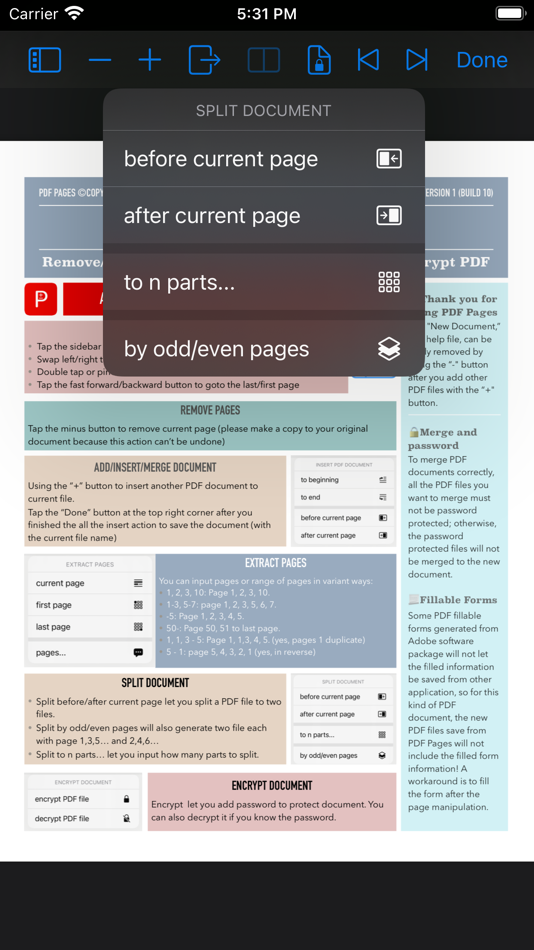


새로운 기능
- 버전: 1.0
- 업데이트:
가격
- 오늘: $14.99
- 최소: $14.99
- 최대: $14.99
가격 추적
개발자
- Ruizheng Liu
- 플랫폼: iOS 앱 (2) macOS 앱 (13)
- 목록: 0 + 0
- 포인트: 1 + 5 ¡
- 순위: 0
- 리뷰: 0
- 할인: 0
- 동영상: 0
- RSS: 구독
포인트
0 ☹️
순위
0 ☹️
목록
0 ☹️
리뷰
첫 번째 리뷰를 남겨보세요 🌟
추가 정보
당신은 또한 같은 수 있습니다
-
- Split PDF Pages
- iOS 앱: 생산성 게시자: talha rehman
- * 무료
- 목록: 0 + 0 순위: 0 리뷰: 0
- 포인트: 1 + 1 (1.0) 버전: 1.1.1 Split PDF - Extract PDF Pages: The Ultimate PDF Splitter Tool Looking for the perfect app to split your PDF files with ease? Whether you need to extract specific pages, split documents ⥯
-
- Remove PDF Pages
- iOS 앱: 생산성 게시자: Muhammad Awais Younas
- 무료
- 목록: 0 + 0 순위: 0 리뷰: 0
- 포인트: 0 + 0 버전: 1.0 Need to remove pages from a PDF? Remove PDF Pages makes it fast and simple! Whether you want to delete a single page, a specific range, or all even/odd pages, this tool provides an ... ⥯
-
- Pages
- iOS 앱: 생산성 게시자: Apple
- 무료
- 목록: 8 + 1 순위: 0 리뷰: 0
- 포인트: 3 + 412,092 (4.7) 버전: 14.4 Pages is the most beautiful word processor you ve ever seen on a mobile device. Start with an Apple-designed template to instantly create gorgeous reports, digital books, resumes, ... ⥯
-
- PDF to JPG - Converter
- iOS 앱: 생산성 게시자: RootRise Technologies Pvt. Ltd.
- $2.99
- 목록: 0 + 1 순위: 0 리뷰: 0
- 포인트: 1 + 132 (4.8) 버전: 5.2 PDF to JPG is an intuitive app to convert PDF documents into best quality JPG, PNG and TIFF images on iPhones and iPads. PDF to JPG converts each PDF page as image and make it ... ⥯
-
- PDF Converter & PDF Reader
- iOS 앱: 생산성 게시자: Nitin Katrodiya
- * 무료
- 목록: 0 + 0 순위: 0 리뷰: 0
- 포인트: 1 + 4 (3.0) 버전: 1.1 PDF Converter is the first and only PDF software users love. That s why we ve brought a suite of handy PDF tools straight to your iPhone device with the PDF Converter App. Now you can ... ⥯
-
- PDF Converter & Good Convert
- iOS 앱: 생산성 게시자: Noway Mobile OU
- 무료
- 목록: 0 + 0 순위: 0 리뷰: 0
- 포인트: 2 + 117 (4.5) 버전: 1.5 PDF Converter is the go-to solution for all of your file conversion needs. Our PDF file converter does more than convert files to PDF. You can customize pdf from compression quality to ⥯
-
- PDF Expert - Editor and Reader
- iOS 앱: 생산성 게시자: Readdle Technologies Limited
- 무료
- 목록: 6 + 5 순위: 0 리뷰: 0
- 포인트: 11 + 211,340 (4.7) 버전: 7.23.8 Unlock your potential with a fast and easy PDF Expert app with all the features you need in a well-designed and intuitive user interface. BEST FOR iPHONE, iPAD, MAC & VISION PRO Read ... ⥯
-
- PDF Reader - PDF Viewer,Edit
- iOS 앱: 생산성 게시자: Grzegorz Rakoca
- $0.99
- 목록: 0 + 0 순위: 0 리뷰: 0
- 포인트: 10 + 0 버전: 1.0.9 PDF Reader is the perfect solution for you! It automatically scans your device, finds all PDF files and presents them in a convenient list. It allows you to open, browse and manage ... ⥯
-
- PDF & Document Reader
- iOS 앱: 생산성 게시자: Radhika Sanghani
- 무료
- 목록: 1 + 0 순위: 0 리뷰: 0
- 포인트: 0 + 0 버전: 1.3 PDF Reader - All media reader Looking for a simple and easy-to-use document reading app? PDF Reader is exactly what you need! It can auto scan, find, and list all PDF files on your ... ⥯
-
- PDF Book Reader
- iOS 앱: 생산성 게시자: B TO J PTY LTD
- 무료
- 목록: 1 + 0 순위: 0 리뷰: 0
- 포인트: 2 + 24 (4.0) 버전: 8.3 PDF Book Reader app helps you easily and naturally read PDF books and documents. It works as smooth as reading web pages in web browsers. PDF Book Reader is the best app to read, ... ⥯
-
- PDF Mpjex - Editor for pdf
- iOS 앱: 생산성 게시자: 北京伊码网络科技有限公司
- 무료
- 목록: 0 + 0 순위: 0 리뷰: 0
- 포인트: 1 + 313 (4.8) 버전: 3.1.2 PDF Mpjex is a PDF maker and editor and PDF Scanner app on iPhone & iPad. - PDF maker Scan Document Create PDF With Photos Create Blank PDF Create PDF With Web Import From Files Merge ... ⥯
-
- PDF Scanner: PDF Maker
- iOS 앱: 생산성 게시자: Kavita Gabani
- * 무료
- 목록: 0 + 0 순위: 0 리뷰: 0
- 포인트: 0 + 0 버전: 1.0.9 PDF Scanner: PDF Maker App is a secure, handy, useful, and trusted all-in-one PDF solution for all digital documents. PDF maker is a full-featured PDF scanner, reader, and editor app. ... ⥯
-
- PDF Reader - Read PDF Files
- iOS 앱: 생산성 게시자: Sanjaykumar Khunt
- * 무료
- 목록: 0 + 0 순위: 0 리뷰: 0
- 포인트: 0 + 2 (5.0) 버전: 1.3 PDF Reader Pro is an all-in-one PDF reader & editor, without downloading multiple Apps, you can get all your PDF works done perfectly in PDF Reader Pro, here comes your almighty PDF ... ⥯
-
- PDF Reader - All PDF Viewer
- iOS 앱: 생산성 게시자: Sagar Rudani
- 무료
- 목록: 0 + 0 순위: 0 리뷰: 0
- 포인트: 0 + 9 (4.4) 버전: 1.1 PDF reader is the best app to read your PDF files in an easy way. View your local PDF files in one click. PDF Viewer for Document is the Fastest and Safest mobile reader app in the ... ⥯