| Developer: | Benjamin Burton (5) | ||
| Price: | $0.99 | ||
| Rankings: | 0 | ||
| Reviews: | 0 Write a Review | ||
| Lists: | 0 + 0 | ||
| Points: | 0 + 3 (4.7) ¡ | ||
| App Store | |||
Description
This app is useful if you write presentations using LaTeX Beamer, or LibreOffice Impress, or some other application that exports to PDF.
Simply open your PDF in the app and connect an external display (e.g., via VGA, HDMI, USB-C, or AirPlay). Your slides will be displayed full-screen on the external display, while the app provides additional navigation controls on your iPad or iPhone.
You can navigate on your iPad or iPhone by tapping and swiping, or using the buttons on the toolbar, or scrolling through the thumbnails, or using an external keyboard. When in landscape mode, you will also see a preview of the next page (which you can turn on/off using the button on the upper toolbar).
You can browse and open any of your iCloud documents, or you can share PDFs from your favourite app to open in PDF Projector.
WATCH REMOTE:
If you have an Apple Watch, you can use this as a remote control. Simply open a PDF document in the iPhone app and connect it to an external display, and then start the Watch app to use the remote control.
If you talk a lot between slides, try adding the "Next Page" complication to your clock face (requires watchOS 7). This will let you step through the slides without having to keep reopening the app. You can also configure Settings / General / Wake Screen (on any watchOS version) to keep the app on screen for longer while you present your talk.
Screenshots


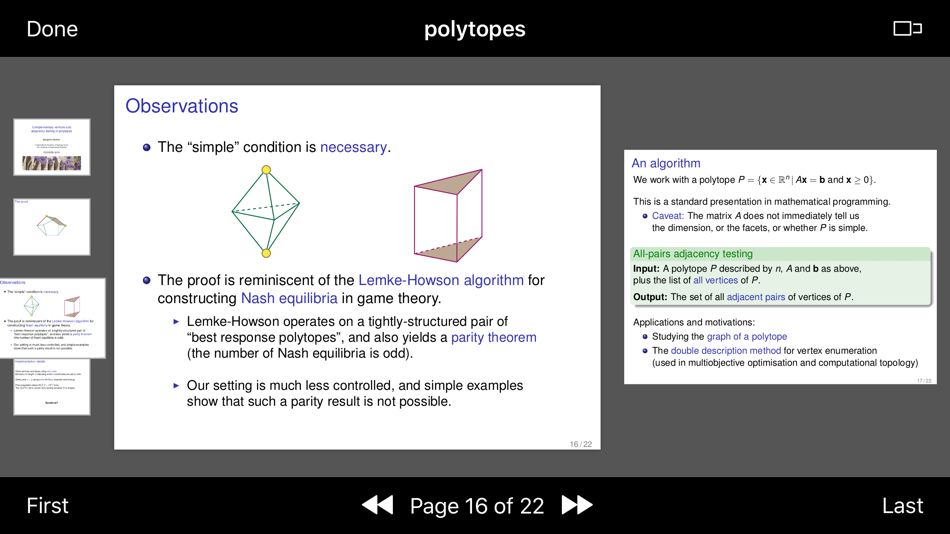

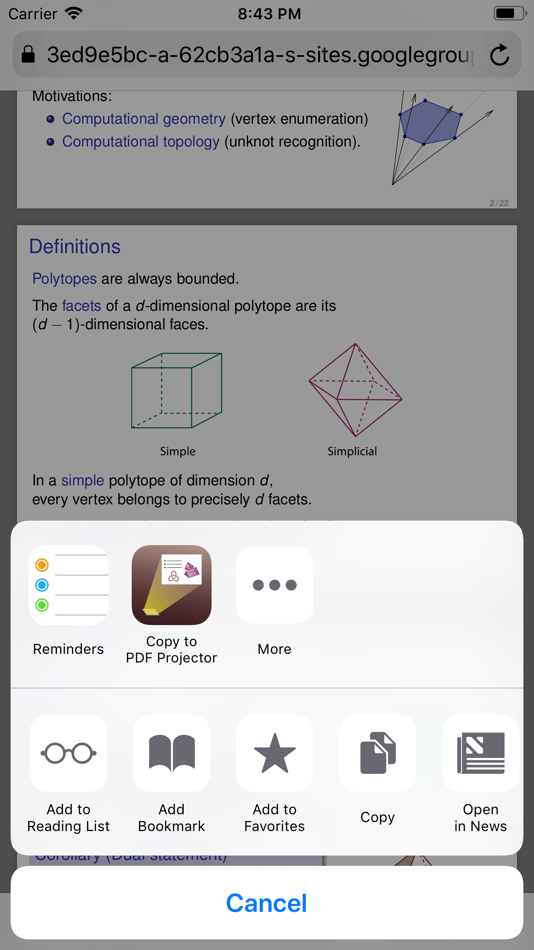

Price History
- Today: $0.99
- Minimum: $0.99
- Maximum: $0.99
Track prices
Developer
- Benjamin Burton
- Platforms: iOS Apps (2) macOS Apps (3)
- Lists: 1 + 0
- Points: 0 + 57 ¡
- Rankings: 0
- Reviews: 0
- Discounts: 0
- Videos: 0
- RSS: Subscribe
Points
0 ☹️
Rankings
0 ☹️
Lists
0 ☹️
Reviews
Be the first to review 🌟
Additional Information
- Version: 1.7
- ID: org.benburton.PDF-Projector
- Category:
iOS Apps›Productivity - OS:
Apple Watch,iPad,iPhone,iOS 12.0 and up - Size:
2 Mb - Supported Languages:
English - Content Rating:
4+ - App Store Rating:
4.7(3) - Updated:
- Release Date:
«PDF Projector» is a Productivity app for iOS, developed by «Benjamin Burton». It was first released on and last updated on . The lowest historical price was $0.99, and the highest was $0.99. This app has not yet received any ratings or reviews on AppAgg. On App Store, the current store rating is 4.7 based on 3 votes. Available languages: English. AppAgg continuously tracks the price history, ratings, and user feedback for «PDF Projector». Subscribe to this app or follow its RSS feed to get notified about future discounts or updates.
You may also like
-
- PDF Expert - Editor and Reader
- iOS Apps: Productivity By: Readdle Technologies Limited
- Free
- Lists: 6 + 5 Rankings: 0 Reviews: 0
- Points: 11 + 211,321 (4.7) Version: 7.23.8 Unlock your potential with a fast and easy PDF Expert app with all the features you need in a well-designed and intuitive user interface. BEST FOR iPHONE, iPAD, MAC & VISION PRO Read ... ⥯
-
- PDF to JPG - Converter
- iOS Apps: Productivity By: RootRise Technologies Pvt. Ltd.
- $2.99
- Lists: 0 + 1 Rankings: 0 Reviews: 0
- Points: 1 + 132 (4.8) Version: 5.2 PDF to JPG is an intuitive app to convert PDF documents into best quality JPG, PNG and TIFF images on iPhones and iPads. PDF to JPG converts each PDF page as image and make it ... ⥯
-
- PDF to Photo Converter ™
- iOS Apps: Productivity By: Andy Sutanto
- Free
- Lists: 0 + 0 Rankings: 0 Reviews: 0
- Points: 1 + 4 (5.0) Version: 1.0.1 PDF to Photo Converter makes converting PDFs into images simple and efficient. Whether you need to convert entire documents or select specific pages, this app offers flexibility and ... ⥯
-
- PDF Pro Reader Edit-Converter
- iOS Apps: Productivity By: 崴 杨
- Free
- Lists: 1 + 0 Rankings: 0 Reviews: 0
- Points: 3 + 3 (5.0) Version: 4.1.3 PDF Pro is a PDF reading and editing application that can read and edit PDF files perfectly. ** PDF Pro FEATURES ** All-in-one tool - PDF multi-file merge, custom merge order - Split ... ⥯
-
- PDF Editor - Reader&Converter
- iOS Apps: Productivity By: Shenzhen Miguo Qudong Technology Co., Ltd
- * Free
- Lists: 1 + 0 Rankings: 0 Reviews: 0
- Points: 2 + 7 (3.9) Version: 1.1.5 PDF Editor - Reader&Converter: PDF Edit is your all-in-one PDF toolkit to scan, edit, convert, and manage PDF documents effortlessly. Whether you're editing contracts, filling forms, ... ⥯
-
- PDF Scan: Doc Converter App
- iOS Apps: Productivity By: Andrew Lee
- Free
- Lists: 0 + 1 Rankings: 0 Reviews: 0
- Points: 0 + 192 (4.8) Version: 1.03 PDF Converter makes file conversions easy, fast, and completely free. Convert files like JPG, Word, Excel, PPT, and more to PDF or convert PDFs back to other formats all from your ... ⥯
-
- PDF Editor Docs files scanner
- iOS Apps: Productivity By: OFFIWIZ, S.L.
- Free
- Lists: 0 + 0 Rankings: 0 Reviews: 0
- Points: 1 + 17 (4.1) Version: 2.1.6 PDF Editor - Sign PDF, Create PDF & Edit PDF Sign, edit, read, create, draw, protect and modify any PDF file PDF Editor - Sign PDF, Create PDF & Edit PDF is a document editor that ... ⥯
-
- PDF Converter & PDF Reader
- iOS Apps: Productivity By: Nitin Katrodiya
- * Free
- Lists: 0 + 0 Rankings: 0 Reviews: 0
- Points: 1 + 4 (3.0) Version: 1.1 PDF Converter is the first and only PDF software users love. That s why we ve brought a suite of handy PDF tools straight to your iPhone device with the PDF Converter App. Now you can ... ⥯
-
- PDF Converter & Good Convert
- iOS Apps: Productivity By: Noway Mobile OU
- Free
- Lists: 0 + 0 Rankings: 0 Reviews: 0
- Points: 2 + 117 (4.5) Version: 1.5 PDF Converter is the go-to solution for all of your file conversion needs. Our PDF file converter does more than convert files to PDF. You can customize pdf from compression quality to ⥯
-
- PDF Scan - MAX Scanner
- iOS Apps: Productivity By: Govarthani Rajesh
- * Free
- Lists: 0 + 0 Rankings: 0 Reviews: 0
- Points: 1 + 44 (4.5) Version: 1.3.7 PDF Scan - Max Scanner is a powerful PDF scanner and PDF editor app that quickly converts photos to PDF files, scan documents. OCR Document - Extract text on image and convert any ... ⥯
-
- PDF Scanner: Editor, Converter
- iOS Apps: Productivity By: AVIRISE LIMITED (CY)
- Free
- Lists: 0 + 0 Rankings: 0 Reviews: 0
- Points: 2 + 30 (4.6) Version: 2.1.0 PDF Scanner: Document Scan Pro, with powerful tools for editing, signing, and saving documents in formats like PDF, TXT, and JPG, is designed to streamline document management. Its ... ⥯
-
- PDF Squeezer
- iOS Apps: Productivity By: Daniel Witt
- * Free
- Lists: 0 + 0 Rankings: 0 Reviews: 0
- Points: 2 + 17 (4.8) Version: 1.3.1 PDF Squeezer, the beloved Mac app, is now available for iPhone and iPad! Effortlessly reduce PDF file sizes with customizable compression settings to save space without losing quality. ⥯
-
- PDF Maker & Reader Pro
- iOS Apps: Productivity By: NAOAKI SEKIGUCHI
- $1.99
- Lists: 0 + 0 Rankings: 0 Reviews: 0
- Points: 1 + 11 (4.3) Version: 13.0 PDF Maker & Reader is a simple and powerful tool for reading and creating PDF. It can be displayed PDF documents on iPhone and iPad and you can input either manually or from the ... ⥯
-
- PDF Notes C
- iOS Apps: Productivity By: AMuseTec Co., Ltd.
- * Free
- Lists: 0 + 0 Rankings: 0 Reviews: 0
- Points: 1 + 1 (3.0) Version: 18.5 PDF Notes C is a sister app of PDF Notes S that excludes cache to reduce CPU, memory, battery usages, and cache storage. PDF Notes C gives you a 2 pages viewer with horizontal/vertical ⥯