| Developer: | Recosoft (7) | ||
| Price: | $4.99 | ||
| Rankings: | 0 | ||
| Reviews: | 0 Write a Review | ||
| Lists: | 0 + 0 | ||
| Points: | 0 + 5 (2.0) ¡ | ||
| App Store | |||
Description
Convert PDF to Numbers spreadsheet instantly with a simple tap.
Convert the entire document, range of pages or select and mark specific areas in a page to convert using the Area Select tool and have it editable on your iPhone!
PDF to Numbers converts PDF files into editable Numbers documents converting the PDF into a spreadsheet that contains data in tabulated rows and columns. Every page in a PDF is converted into an equivalent sheet in the resulting Numbers file.
PDF to Numbers also provides detailed options for fine-tuning the conversion process. You can convert the entire PDF file or specify a range of pages to convert to the Numbers format. PDF to Numbers has an integrated PDF viewer allowing you to view the file you want to convert.
Features
* Convert PDFs to editable Numbers files
* Read PDF Files using the integrated PDF viewer.
* Mark just the area within a page to convert. You can convert just the selected area to Numbers, JPEG or PNG image even
* Select an area of interest and have the contents embedded into a new Mail automatically.
* Cloud services integration allows you to transfer files between your Dropbox/OneDrive/GoogleDrive account
* Use WIFI transfer mode to upload and download files between your computer and iPhone
* Use standard Pinch in/Pinch Out to change the viewing magnification
* Use the all in 1 interface to Convert and View PDF files.
* The converted result is easily editable in Numbers and other spreadsheet software
* Transfer your converted files to any other software on the iPhone that can accept Numbers files.
* Convert the entire file or a range of pages only
Recosoft is the developer of PDF2Office the de-facto PDF conversion software for the Mac and iPad; PDF2ID the PDF-to-InDesign converter and ID2Office, the InDesign to Word/PowerPoint tool. Refer to our web site to view the entire desktop line of products that we are now bringing to the iOS.
Note: PDF to Numbers by PDF2Office does not perform Optical Character Recognition. An image in a PDF file is treated as an image.
Screenshots
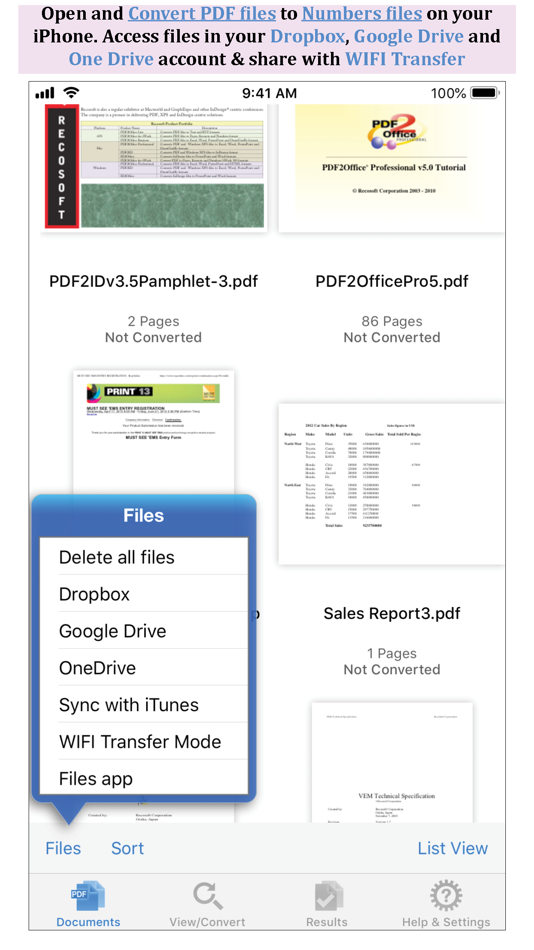



Price History
- Today: $4.99
- Minimum: $4.99
- Maximum: $4.99
Track prices
Developer
- Recosoft
- Platforms: iOS Apps (4) macOS Apps (3)
- Lists: 0 + 0
- Points: 0 + 12 ¡
- Rankings: 0
- Reviews: 0
- Discounts: 0
- Videos: 0
- RSS: Subscribe
Points
0 ☹️
Rankings
0 ☹️
Lists
0 ☹️
Reviews
Be the first to review 🌟
Additional Information
Contacts
«PDF to Numbers by PDF2Office» is a Productivity app for iOS, developed by «Recosoft». It was first released on and last updated on . The lowest historical price was $4.99, and the highest was $4.99. This app has not yet received any ratings or reviews on AppAgg. On App Store, the current store rating is 2.0 based on 5 votes. Available languages: English, French, German, Italian, Spanish. AppAgg continuously tracks the price history, ratings, and user feedback for «PDF to Numbers by PDF2Office». Subscribe to this app or follow its RSS feed to get notified about future discounts or updates.
- 🌟 Share
- App Store
You may also like
-
- CamScannerLite – PDF & Office
- iOS Apps: Productivity By: PDF SCANNER LLC
- Free
- Lists: 0 + 0 Rankings: 0 Reviews: 0
- Points: 1 + 0 Version: 1.1.5 PDF Scanner Free Scan, Edit & Manage Your PDFs with Ease PDF Scanner Free is your all-in-one tool for scanning, managing, editing, and securing PDF files. Sign PDFs, encrypt files, ... ⥯
-
- Numbers
- iOS Apps: Productivity By: Apple
- Free
- Lists: 7 + 0 Rankings: 0 Reviews: 0
- Points: 2 + 176,446 (4.6) Version: 14.4 Numbers is the most innovative spreadsheet app ever designed for a mobile device. Get started with one of over 30 Apple-designed templates for your home budget, checklist, invoice, ... ⥯
-
- PDF Expert - Editor and Reader
- iOS Apps: Productivity By: Readdle Technologies Limited
- Free
- Lists: 6 + 5 Rankings: 0 Reviews: 0
- Points: 11 + 212,119 (4.7) Version: 7.24.1 Unlock your potential with a fast and easy PDF Expert app with all the features you need in a well-designed and intuitive user interface. BEST FOR iPHONE, iPAD, MAC & VISION PRO Read ... ⥯
- -100% New
- PDF Studio - Scanner & Editor
- iOS Apps: Productivity By: Boris Spiro
- ▼ * Free
$9.99-100% - Lists: 0 + 0 Rankings: 0 Reviews: 0
- Points: 8 + 0 Version: 1.0 PDF Studio is your complete PDF solution for iOS. Transform images into professional PDFs, scan documents with your camera, and manage all your PDF files effortlessly. KEY FEATURES ... ⥯
-
- PDF to JPG - Converter
- iOS Apps: Productivity By: RootRise Technologies Pvt. Ltd.
- $2.99
- Lists: 0 + 1 Rankings: 0 Reviews: 0
- Points: 1 + 133 (4.8) Version: 5.2 PDF to JPG is an intuitive app to convert PDF documents into best quality JPG, PNG and TIFF images on iPhones and iPads. PDF to JPG converts each PDF page as image and make it ... ⥯
-
- PDF to Photo Converter ™
- iOS Apps: Productivity By: Andy Sutanto
- Free
- Lists: 0 + 0 Rankings: 0 Reviews: 0
- Points: 1 + 4 (5.0) Version: 1.0.1 PDF to Photo Converter makes converting PDFs into images simple and efficient. Whether you need to convert entire documents or select specific pages, this app offers flexibility and ... ⥯
- New
- PDF Quickable
- iOS Apps: Productivity By: Colorful Wallet Inc.
- Free
- Lists: 0 + 0 Rankings: 0 Reviews: 0
- Points: 0 + 0 Version: 1.0 PDF Quickable lets you open your everyday PDFs with one tap. Key features: Pin a PDF to the app so it opens instantly even if the app is closed. Widget support lets you check PDFs ... ⥯
-
- PDF Text Scanner [OCR] : Lens
- iOS Apps: Productivity By: Muhammad Shahid
- * Free
- Lists: 0 + 0 Rankings: 0 Reviews: 0
- Points: 1 + 1 (1.0) Version: 1.31 PDF & Photo Text Scanner: OCR Image to Text Converter Turn your phone into a smart text scanner with 99%+ accuracy. PDF & Photo Text Scanner uses advanced Optical Character Recognition ⥯
-
- PDF Pro Reader Edit-Converter
- iOS Apps: Productivity By: 崴 杨
- Free
- Lists: 1 + 0 Rankings: 0 Reviews: 0
- Points: 3 + 3 (5.0) Version: 4.1.3 PDF Pro is a PDF reading and editing application that can read and edit PDF files perfectly. ** PDF Pro FEATURES ** All-in-one tool - PDF multi-file merge, custom merge order - Split ... ⥯
- New
- PDF Converter - PDF Tools
- iOS Apps: Productivity By: FREE AI UTILS COMPANY LIMITED
- * Free
- Lists: 0 + 0 Rankings: 0 Reviews: 0
- Points: 1 + 1 (5.0) Version: 1.0.0 PDF Converter The Ultimate All-in-One PDF Tool Transform your documents effortlessly! With PDF Converter, you can manage, edit, and protect your files anytime, anywhere fast, smart, ... ⥯
-
- PDF Editor - Reader&Converter
- iOS Apps: Productivity By: Shenzhen Miguo Qudong Technology Co., Ltd
- * Free
- Lists: 1 + 0 Rankings: 0 Reviews: 0
- Points: 2 + 7 (3.9) Version: 1.1.5 PDF Editor - Reader&Converter: PDF Edit is your all-in-one PDF toolkit to scan, edit, convert, and manage PDF documents effortlessly. Whether you're editing contracts, filling forms, ... ⥯
-
- PDF Scan: Doc Converter App
- iOS Apps: Productivity By: Andrew Lee
- Free
- Lists: 0 + 1 Rankings: 0 Reviews: 0
- Points: 0 + 198 (4.8) Version: 1.03 PDF Converter makes file conversions easy, fast, and completely free. Convert files like JPG, Word, Excel, PPT, and more to PDF or convert PDFs back to other formats all from your ... ⥯
-
- PDF Converter & Good Convert
- iOS Apps: Productivity By: AHMET YEGEN
- Free
- Lists: 0 + 0 Rankings: 0 Reviews: 0
- Points: 2 + 117 (4.5) Version: 1.5 PDF Converter is the go-to solution for all of your file conversion needs. Our PDF file converter does more than convert files to PDF. You can customize pdf from compression quality to ⥯
-
- PDF Converter & PDF Reader
- iOS Apps: Productivity By: Nitin Katrodiya
- * Free
- Lists: 0 + 0 Rankings: 0 Reviews: 0
- Points: 1 + 4 (3.0) Version: 1.1 PDF Converter is the first and only PDF software users love. That s why we ve brought a suite of handy PDF tools straight to your iPhone device with the PDF Converter App. Now you can ... ⥯