| ผู้พัฒนา: | Gianluca Natalini (65) | ||
| ราคา: | $0.99 | ||
| การจัดอันดับ: | 0 | ||
| ความเห็น: | 0 เขียนความเห็น | ||
| รายการ: | 0 + 0 | ||
| แต้มแล: | 0 + 1 (4.0) ¡ | ||
| App Store | |||
คำอธิบาย
With "pdfManager" you can:
1) store the PDF files into your portable device
2) display PDF files at all times and under all conditions of work
3) convert PDF files (or a part of a page of the PDF file) into an image (JPG / PNG)
4) share the PDF documents saved in the archive of pdfManager with DROPBOX or other applications installed on the device
5) print a pages of the PDF file (or a detail of interest of a page of PDF files) using the print button of pdfManager (AirPrint)
6) load and visualize the password-protected PDF documents
* The software does not need an internet connections to visualize PDF documents: each PDF file is stored on the mobile device (using the technology "iTunes File Sharing" or "Open In") and can be read by the software itself.
* The PDF reader works like the integrated image viewer of the device, you can then:
- Zoom IN / OUT of the document (ZOOM INFINITE) by dragging two fingers on the screen (each time you use the ZOOM INFINITE the PDF page is redrawn again ensuring the highest possible quality of visualization, even if the smallest details are visualized to full screen)
- move the document (PAN TOOL) by dragging one finger across the screen
- reset the current settings of zoom and pan with a double-tap
- change quickly the PDF pages using the two buttons "next page" and "previous page" or typing the page number, using the keypad of the device
- load and visualize the PDF files when You need: all the PDF files are stored in the pdfManager archive and are displayed in alphabetical order
- save an infinite number of PDF files in the pdfManager archive (until the physical memory of the device is ended)
- You can display PDF document using Portrait or Landscape orientation
- You can view the PDF document using the slideshow feature (you can choose the transition time between a page and the next one)
Examples of use for:
1) iWork users: Pages, Keynotes, Numbers
2) MS Office users: Word, Excel, Powerpoint
3) CAD users (technical drawings)
4) etc...
-> convert to PDF files your documents/technical drawings/CAD projects, copy them into pdfManager archive (using the technology "iTunes File Sharing" or "Open In"), load and visualized all the stored PDF files with "pdfManager”, when You want.
With "pdfManager" you will have always and everywhere your documents, technical drawings, CAD projects, manuals, notes, etc...
ภาพหน้าจอ
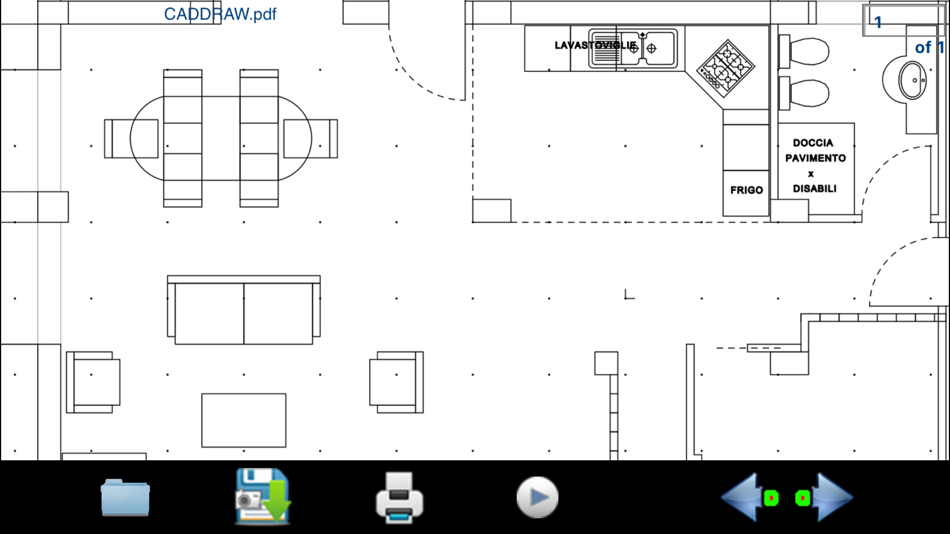



ราคา
- วันนี้: $0.99
- ต่ำสุด: ฟรี
- มากที่สุด: $0.99
ติดตามราคา
ผู้พัฒนา
แต้มแล
0 ☹️
การจัดอันดับ
0 ☹️
รายการ
0 ☹️
ความเห็น
แสดงรีวิวเป็นคนแรกเลย 🌟
ข้อมูลเพิ่มเติม
- เวอร์ชัน: 3.2
- หมวดหมู่:
iOS แอป›ประสิทธิภาพการผลิต - ระบบปฏิบัติการ:
iPad,iPhone,iOS 16.0 และสูงกว่า - ขนาด:
2 Mb - ภาษาที่สนับสนุน:
English - การจัดประเภทเนื้อหา:
4+ - App Store คะแนนโดย:
4.0(1) - อัปเดต:
- วันที่วางจำหน่าย:
รายชื่อติดต่อ
- เว็บไซท์:
http://www.ngcybit.it
- 🌟 แชร์
- App Store
คุณอาจชอบ
-
- PDF Manager: Converter & Tools
- iOS แอป: ประสิทธิภาพการผลิต โดย: Sweta Kansagra
- ฟรี
- รายการ: 0 + 0 การจัดอันดับ: 0 ความเห็น: 0
- แต้มแล: 1 + 0 เวอร์ชัน: 1.0 Introducing PDF Manager: Converter "Introducing PDF Manager - the ultimate tool for seamless management, conversion, and security of your PDF files. With our app, you can effortlessly ... ⥯
-
- PDF Scanner Lite – 1 Megabyte
- iOS แอป: ประสิทธิภาพการผลิต โดย: PDF SCANNER LLC
- ฟรี
- รายการ: 0 + 0 การจัดอันดับ: 0 ความเห็น: 0
- แต้มแล: 1 + 0 เวอร์ชัน: 1.1.4 PDF Scanner Free Scan, Edit & Manage Your PDFs with Ease PDF Scanner Free is your all-in-one tool for scanning, managing, editing, and securing PDF files. Sign PDFs, encrypt files, ... ⥯
-
- PDF Converter & PDF Reader
- iOS แอป: ประสิทธิภาพการผลิต โดย: Nitin Katrodiya
- * ฟรี
- รายการ: 0 + 0 การจัดอันดับ: 0 ความเห็น: 0
- แต้มแล: 1 + 4 (3.0) เวอร์ชัน: 1.1 PDF Converter is the first and only PDF software users love. That s why we ve brought a suite of handy PDF tools straight to your iPhone device with the PDF Converter App. Now you can ... ⥯
-
- PDF Editor Docs files scanner
- iOS แอป: ประสิทธิภาพการผลิต โดย: OFFIWIZ, S.L.
- ฟรี
- รายการ: 0 + 0 การจัดอันดับ: 0 ความเห็น: 0
- แต้มแล: 1 + 17 (4.1) เวอร์ชัน: 2.1.6 PDF Editor - Sign PDF, Create PDF & Edit PDF Sign, edit, read, create, draw, protect and modify any PDF file PDF Editor - Sign PDF, Create PDF & Edit PDF is a document editor that ... ⥯
-
- PDF Expert - Editor and Reader
- iOS แอป: ประสิทธิภาพการผลิต โดย: Readdle Technologies Limited
- ฟรี
- รายการ: 6 + 5 การจัดอันดับ: 0 ความเห็น: 0
- แต้มแล: 11 + 211,795 (4.7) เวอร์ชัน: 7.23.8 Unlock your potential with a fast and easy PDF Expert app with all the features you need in a well-designed and intuitive user interface. BEST FOR iPHONE, iPAD, MAC & VISION PRO Read ... ⥯
-
- PDF & Document Reader
- iOS แอป: ประสิทธิภาพการผลิต โดย: Radhika Sanghani
- ฟรี
- รายการ: 1 + 0 การจัดอันดับ: 0 ความเห็น: 0
- แต้มแล: 0 + 1 (5.0) เวอร์ชัน: 1.3 PDF Reader - All media reader Looking for a simple and easy-to-use document reading app? PDF Reader is exactly what you need! It can auto scan, find, and list all PDF files on your ... ⥯
-
- PDF to JPG - Converter
- iOS แอป: ประสิทธิภาพการผลิต โดย: RootRise Technologies Pvt. Ltd.
- $2.99
- รายการ: 0 + 1 การจัดอันดับ: 0 ความเห็น: 0
- แต้มแล: 1 + 132 (4.8) เวอร์ชัน: 5.2 PDF to JPG is an intuitive app to convert PDF documents into best quality JPG, PNG and TIFF images on iPhones and iPads. PDF to JPG converts each PDF page as image and make it ... ⥯
-
- PDF to Photo Converter ™
- iOS แอป: ประสิทธิภาพการผลิต โดย: Andy Sutanto
- ฟรี
- รายการ: 0 + 0 การจัดอันดับ: 0 ความเห็น: 0
- แต้มแล: 1 + 4 (5.0) เวอร์ชัน: 1.0.1 PDF to Photo Converter makes converting PDFs into images simple and efficient. Whether you need to convert entire documents or select specific pages, this app offers flexibility and ... ⥯
-
- PDF Notes C
- iOS แอป: ประสิทธิภาพการผลิต โดย: AMuseTec Co., Ltd.
- * ฟรี
- รายการ: 0 + 0 การจัดอันดับ: 0 ความเห็น: 0
- แต้มแล: 1 + 1 (3.0) เวอร์ชัน: 18.5 PDF Notes C is a sister app of PDF Notes S that excludes cache to reduce CPU, memory, battery usages, and cache storage. PDF Notes C gives you a 2 pages viewer with horizontal/vertical ⥯
- ใหม่
- PDF Quickable
- iOS แอป: ประสิทธิภาพการผลิต โดย: Colorful Wallet Inc.
- ฟรี
- รายการ: 0 + 0 การจัดอันดับ: 0 ความเห็น: 0
- แต้มแล: 0 + 0 เวอร์ชัน: 1.0 PDF Quickable lets you open your everyday PDFs with one tap. Key features: Pin a PDF to the app so it opens instantly even if the app is closed. Widget support lets you check PDFs ... ⥯
-
- PDF Pro Reader Edit-Converter
- iOS แอป: ประสิทธิภาพการผลิต โดย: 崴 杨
- ฟรี
- รายการ: 1 + 0 การจัดอันดับ: 0 ความเห็น: 0
- แต้มแล: 3 + 3 (5.0) เวอร์ชัน: 4.1.3 PDF Pro is a PDF reading and editing application that can read and edit PDF files perfectly. ** PDF Pro FEATURES ** All-in-one tool - PDF multi-file merge, custom merge order - Split ... ⥯
-
- PDF Editor - Reader&Converter
- iOS แอป: ประสิทธิภาพการผลิต โดย: Shenzhen Miguo Qudong Technology Co., Ltd
- * ฟรี
- รายการ: 1 + 0 การจัดอันดับ: 0 ความเห็น: 0
- แต้มแล: 2 + 7 (3.9) เวอร์ชัน: 1.1.5 PDF Editor - Reader&Converter: PDF Edit is your all-in-one PDF toolkit to scan, edit, convert, and manage PDF documents effortlessly. Whether you're editing contracts, filling forms, ... ⥯
-
- PDF Scan: Doc Converter App
- iOS แอป: ประสิทธิภาพการผลิต โดย: Andrew Lee
- ฟรี
- รายการ: 0 + 1 การจัดอันดับ: 0 ความเห็น: 0
- แต้มแล: 0 + 193 (4.8) เวอร์ชัน: 1.03 PDF Converter makes file conversions easy, fast, and completely free. Convert files like JPG, Word, Excel, PPT, and more to PDF or convert PDFs back to other formats all from your ... ⥯
-
- PDF Converter & Good Convert
- iOS แอป: ประสิทธิภาพการผลิต โดย: Noway Mobile OU
- ฟรี
- รายการ: 0 + 0 การจัดอันดับ: 0 ความเห็น: 0
- แต้มแล: 2 + 117 (4.5) เวอร์ชัน: 1.5 PDF Converter is the go-to solution for all of your file conversion needs. Our PDF file converter does more than convert files to PDF. You can customize pdf from compression quality to ⥯