| Developer: | 颖 胡 (11) | ||
| Price: | * Free | ||
| Rankings: | 0 | ||
| Reviews: | 0 Write a Review | ||
| Lists: | 0 + 0 | ||
| Points: | 9 + 0 ¡ | ||
| App Store | |||
Description
PrivScanner is an intelligent application that integrates document scanning, PPT photo processing, and text extraction. It supports one-click batch conversion of document photos and PPT photos into PDF, and text extraction into Word, making your work more efficient. Unlimited scanning functionality, free to use without limits.
Key Features
- High-Precision Offline Recognition: Optimized algorithms for recognizing PPT screens and documents, achieving high-precision and fast recognition without the need for internet.
- Smart Cropping and Correction: AI technology automatically performs cropping, perspective correction, image alignment, and text extraction, delivering professional results.
- Batch Text Extraction to Word: Extracts text from over 50 images at once, with beautiful automatic formatting, placing one image per page.
- Batch Image to PDF Conversion: Quickly converts multiple images into high-quality PDF files for easy storage and sharing.
- Fast Export to PDF and Word: Exports high-quality PDF and Word files, supporting one-click sharing to social platforms or local storage.
User Experience Principles
- Privacy First: Never uploads user photos or any personal data, all processing is done locally on the device.
- Ad-Free Experience: Minimalist UI design with no ads or notifications, focusing solely on your user experience.
- Exceptional Performance: The app is highly compact, developed natively for superior performance.
Problems We Aim to Solve
- Scanning Sensitive Documents: Worried about data leaks? PrivScanner uses advanced offline AI technology to keep your files safe.
- Classroom and Meeting Notes: Need to manually crop photos of lecture slides and PPTs? PrivScanner automatically detects PPT screen areas, saving you time and effort.
- Bulk Document Processing: Processing 100-page documents one by one is time-consuming? PrivScanner handles large numbers of images in one go, quickly and easily.
We Value Your Feedback
If you have any suggestions or issues, please contact us via email:
- afforwork@outlook.com
Terms of Service and Privacy Policy
- https://www.apple.com/legal/internet-services/itunes/dev/stdeula/
- https://thinkworld.club/privacy6.html
Thank you for choosing PrivScanner and experiencing the next generation of intelligent scanning!
Screenshots
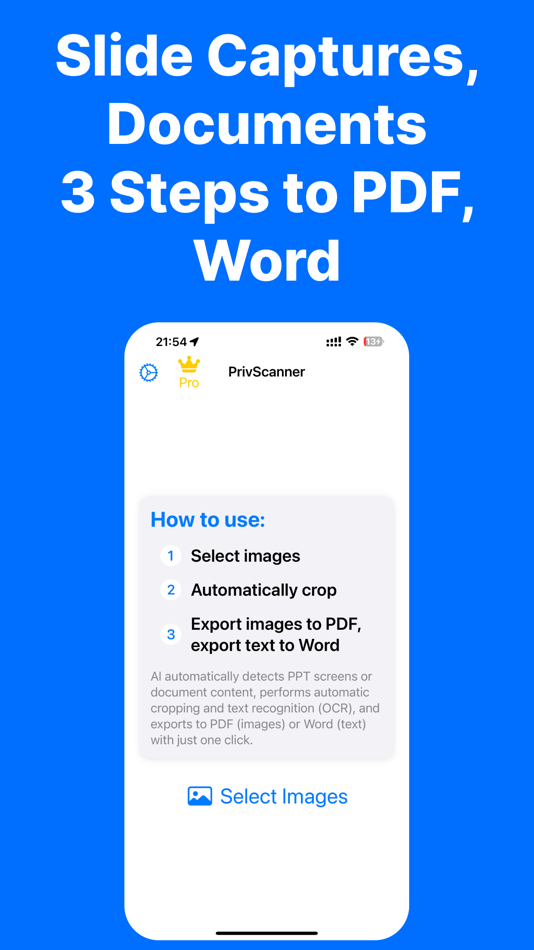
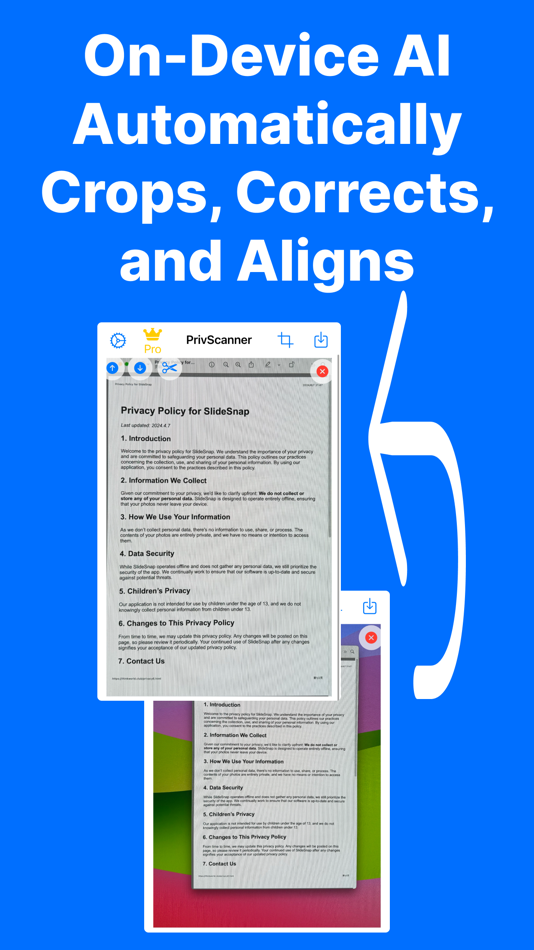
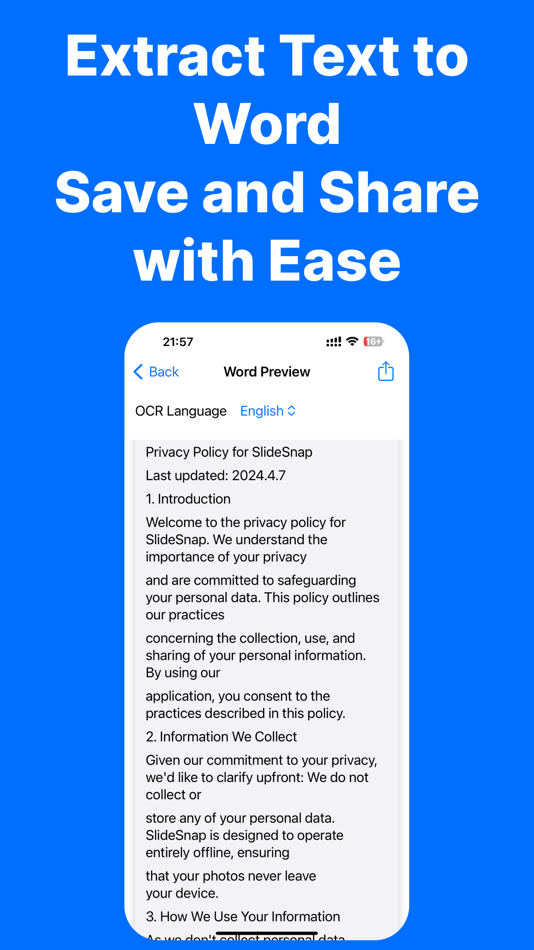
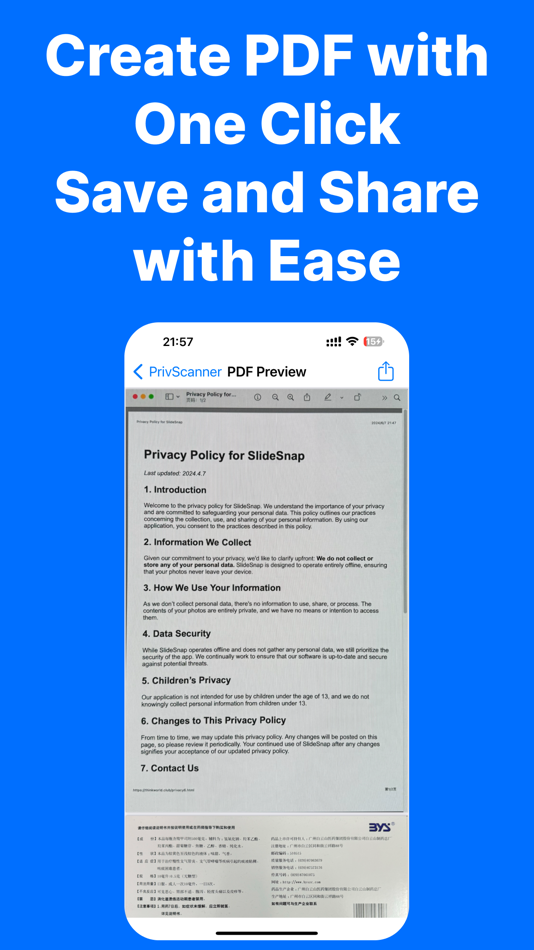
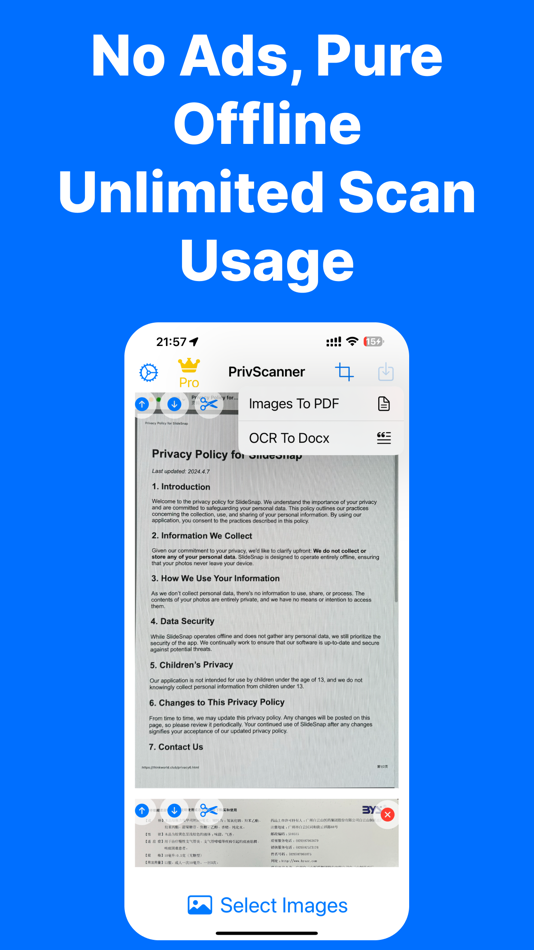
What's new
- Version: 2.3
- Updated:
- - Fixed the issue of not being able to access the paywall in mainland China
Price History
-
* In-App Purchases - Today: Free
- Minimum: Free
- Maximum: $2.99
Track prices
Developer
Points
-

- 6,139 sf
- +1
-

- 1,860 Слава К.
- +1
-

- 487 Nick F
- +1
-

- 8,197 Pui Hang Choi
- +1
-

- 55 Sergey Nevagno
- +1
-

- 4,475 번개달팽이
- +1
Rankings
0 ☹️
Lists
0 ☹️
Reviews
Be the first to review 🌟
Additional Information
«PrivScanner - Batch Scan & OCR» is a Productivity app for iOS, developed by «颖 胡». It was first released on and last updated on . This app is currently free. This app has not yet received any ratings or reviews on AppAgg. AppAgg has tracked 9 confirmed points plus 0 indirect points for this app. Available languages: Chinese, English, Japanese. AppAgg continuously tracks the price history, ratings, and user feedback for «PrivScanner - Batch Scan & OCR». Subscribe to this app or follow its RSS feed to get notified about future discounts or updates.
- 🌟 Share
- App Store
You may also like
-
- Scanner Prime! - PDF Scan, OCR
- iOS Apps: Productivity By: Kairoos Solutions SL
- * $2.99
- Lists: 0 + 0 Rankings: 0 Reviews: 0
- Points: 4 + 2 (5.0) Version: 3.2 Scan quick and easily real-world objects such as documents, notes, receipts, books, magazines, id cards, business cards, whiteboards and even your photos, etc., and add them to your ... ⥯
-
- Scanner Doc - Scan Docs to PDF
- iOS Apps: Productivity By: Iurii Filin
- Free
- Lists: 0 + 0 Rankings: 0 Reviews: 0
- Points: 0 + 0 Version: 2.3 Scanner Doc - will turn your iPhone or iPad into a powerful mobile scanner. Quickly scan, edit, save and share any document as a PDF file. Scan anything documents, receipts, business ... ⥯
-
- OCR Scanner -instant scan
- iOS Apps: Productivity By: 立远 陈
- * Free
- Lists: 0 + 0 Rankings: 0 Reviews: 0
- Points: 0 + 0 Version: 1.2.0 【 OCR Scanner - Your portable document management expert 】 "OCR Scanner" is a powerful and versatile scanning tool designed to improve your productivity and ease of life. With just one ⥯
-
- PDF Scanner - Document Scan ·
- iOS Apps: Productivity By: File Scan
- Free
- Lists: 0 + 0 Rankings: 0 Reviews: 0
- Points: 0 + 27 (4.4) Version: 1.8.0 With Scanner App, you can easily scan any paper documents, handwritten notes, photos, business cards and receipts into clear PDF or PNG. Convert scanned Image to editable Text with OCR ⥯
-
- Scanner App: Scan All Document
- iOS Apps: Productivity By: CHIPO NETWORK COMPANY LIMITED
- Free
- Lists: 0 + 0 Rankings: 0 Reviews: 0
- Points: 0 + 1 (3.0) Version: 1.4.4 SnapScan: PDF Scanner App is an intelligent scanner app. Scan anything to PDF receipts, notes, documents, photos, business cards, whiteboards,,.... Anytime, anywhere SnapScan has a ... ⥯
-
- Scanner: Quick Scan Documents
- iOS Apps: Productivity By: Thuan Nguyen
- Free
- Lists: 0 + 0 Rankings: 0 Reviews: 0
- Points: 0 + 0 Version: 1.3 Advanced Document Scanner app: - Capture photos to high-quality PDF - AI border detection & perspective correction - Live border detection & perspective correction - Multipage scanning ⥯
-
- Scanner Mini – Scan PDF & Fax
- iOS Apps: Productivity By: Readdle Technologies Limited
- Free
- Lists: 0 + 0 Rankings: 0 Reviews: 0
- Points: 2 + 20,828 (4.9) Version: 8.26.2 Scanner Mini is the best place for your important documents. It transforms your iPhone and iPad into portable scanners. Scan agreements, receipts, IDs, books, and more using your ... ⥯
-
- Scanner: Document Scan App
- iOS Apps: Productivity By: 阳杰 刘
- Free
- Lists: 0 + 0 Rankings: 0 Reviews: 0
- Points: 0 + 2,229 (4.8) Version: 8.8 Scanner is a powerful scanning software, provides document scanning, text recognition, document scanning, create PDF, photo translation and other practical functions. Software use of ... ⥯
-
- Scanner Mobile-Scan to PDF/JPG
- iOS Apps: Productivity By: ZipoApps
- Free
- Lists: 0 + 0 Rankings: 0 Reviews: 0
- Points: 0 + 23 (4.7) Version: 1.1.5 Scanner Mobile is the ultimate solution for fast and efficient document scanning, turning your smartphone into a powerful pocket scanner. With just a few taps, you can scan any paper ... ⥯
-
- Barcode Scanner - Orca Scan
- iOS Apps: Productivity By: ORCA SCAN LIMITED
- Free
- Lists: 0 + 0 Rankings: 0 Reviews: 0
- Points: 0 + 1,854 (4.7) Version: 12.2.8 Tired of manual inventory errors and wasted time? Orca Scan transforms inventory tracking with a powerful barcode scanning solution. Build complete barcode systems without writing ... ⥯
-
- Scanner App - Scan PDF & Doc
- iOS Apps: Productivity By: Jadavbhai Vekariya
- Free
- Lists: 0 + 0 Rankings: 0 Reviews: 0
- Points: 0 + 12 (4.8) Version: 6.0 The Ultimate Free Camera Scanner App for Students and Professionals Key Features PDF Tools Easily convert PDF files into high-resolution JPG images with just a tap. High-Quality Scans ... ⥯
-
- Scanner: PDF & OCR Scanner
- iOS Apps: Productivity By: 传胜 贾
- Free
- Lists: 0 + 0 Rankings: 0 Reviews: 0
- Points: 3 + 14 (4.9) Version: 2.0.3 Fast scanning, all-around recognition! 1. Unlimited functions, free to use, no ads 2. Accurate algorithm, fast OCR text recognition! 3. Support the scanning of important documents such ⥯
-
- Scanner App - Scan PDF & Photo
- iOS Apps: Productivity By: Ketan Padsala
- * Free
- Lists: 0 + 0 Rankings: 0 Reviews: 0
- Points: 0 + 0 Version: 1.3 Doc Scanner: Scan Documents, PDFs, and More Turn your iPhone or iPad into a powerful and professional PDF Scanner with iDoc Scanner. Whether you need a Document Scanner, ID Scanner, QR ⥯
-
- PDF Scanner: Doc & OCR
- iOS Apps: Productivity By: Ondevtra AI
- * Free
- Lists: 0 + 0 Rankings: 0 Reviews: 0
- Points: 17 + 1 (5.0) Version: 2.7 AI PDF Scanner: Camera Scan App is your all-in-one document management solution. With advanced AI technology, this app transforms your mobile device into a professional PDF scanner. ... ⥯