| ผู้พัฒนา: | Oksana Nikita (24) | ||
| ราคา: | * ฟรี | ||
| การจัดอันดับ: | 0 | ||
| ความเห็น: | 0 เขียนความเห็น | ||
| รายการ: | 0 + 0 | ||
| แต้มแล: | 13 + 0 ¡ | ||
| App Store | |||
คำอธิบาย
The app allows you to scan documents directly from your mobile device in three modes: high-resolution color, black and white, and standard. You can store up to 20,000 PDF documents locally with reliable password and Face ID protection.
With built-in OCR technology, images can be converted into editable Word text. PDF conversion to Word, PNG, TIFF, and JPEG formats is also supported. File management is done directly from your iPhone or iPad.
A fast, reliable, and convenient solution for working with documents in a single app.
Subscribe to "Unlimited Document Archiving and Export" and gain access to:
* Unlock the potential with an archive containing up to 20,000 documents, providing unprecedented management and accessibility.
* Gain exclusive access to export in Word, TIFF, JPEG, PNG, PDF, DOCX formats, expanding the boundaries of your content.
* Convert and send text directly from PDF documents to Word format, making your work more professional and convenient.
* Enjoy complete freedom in saving and scanning documents without any limitations, all stored in a secure local application archive.
Additional terms:
* Subscription automatically renews 24 hours before the end of the current period. Subscription can be canceled at any time in the Apple ID settings.
* Subscription payment will be charged to your iTunes account upon purchase confirmation.
* Subscription can be canceled no later than 24 hours before the end of the current billing period.
Subscription Name: "Unlimited Doc Archive & Export"
Subscription Duration: Monthly (with automatic renewal)
Subscription automatically renews every month 24 hours before the end of the current period. Manage or cancel your subscription in your App Store account settings.
Payment will be charged upon purchase confirmation.
Privacy Policy: [https://sites.google.com/view/privatpolice2024/scanocrapp](https://sites.google.com/view/privatpolice2024/scanocrapp)
EULA Agreement: [https://www.apple.com/legal/internet-services/itunes/dev/stdeula/](https://www.apple.com/legal/internet-services/itunes/dev/stdeula/)
ภาพหน้าจอ
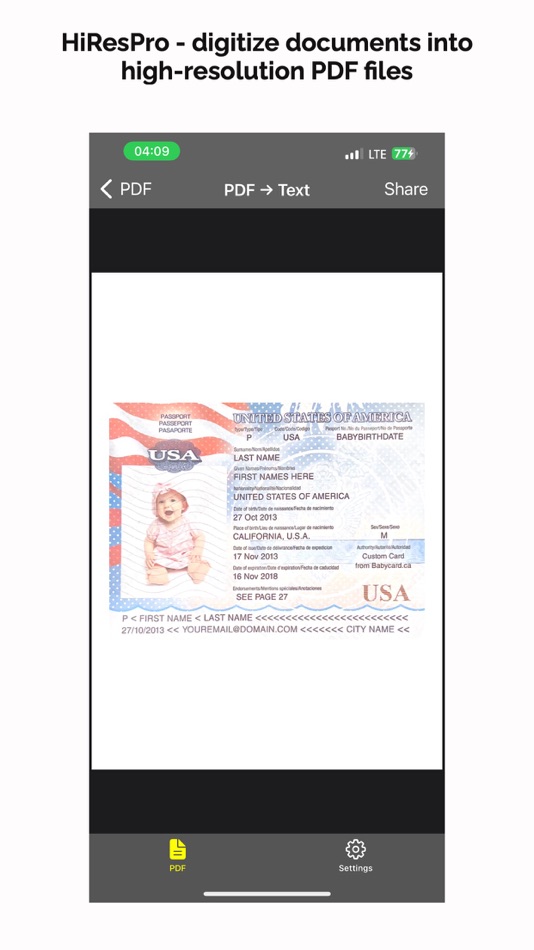
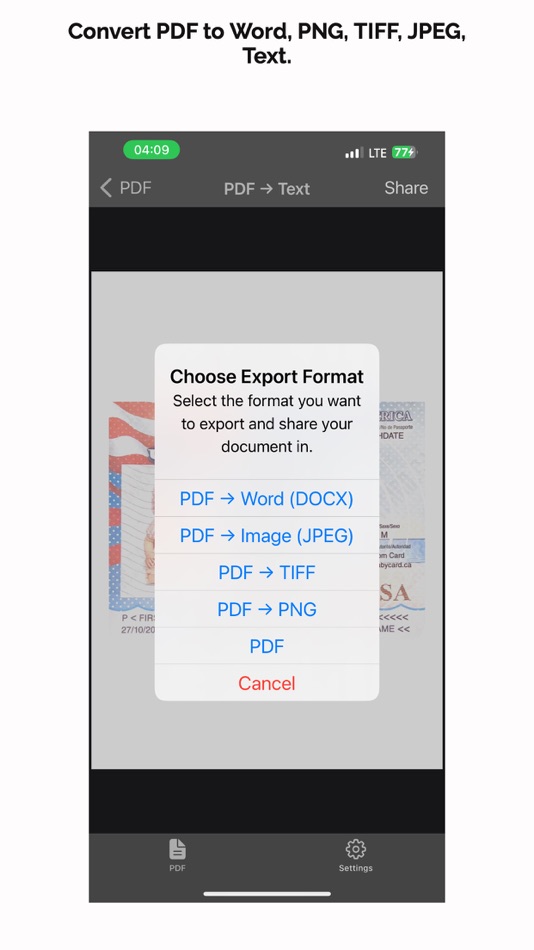
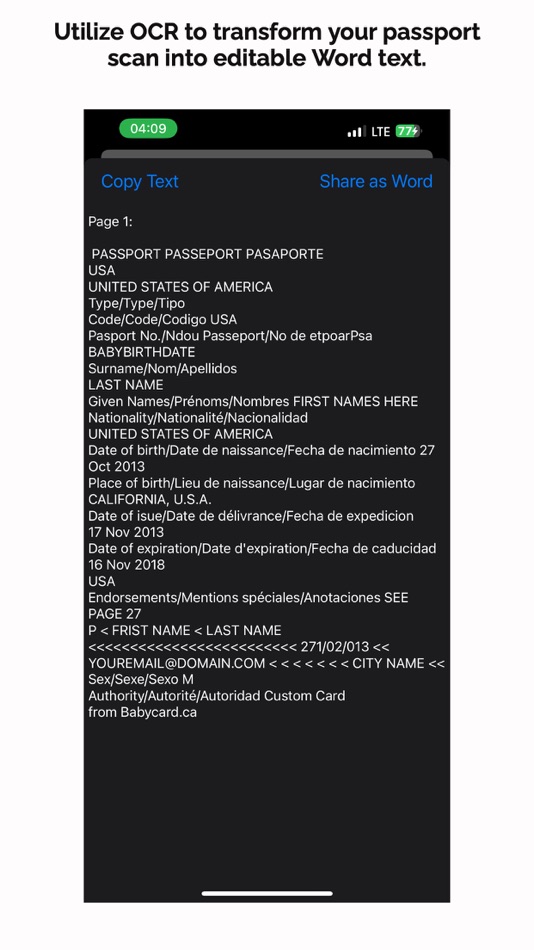
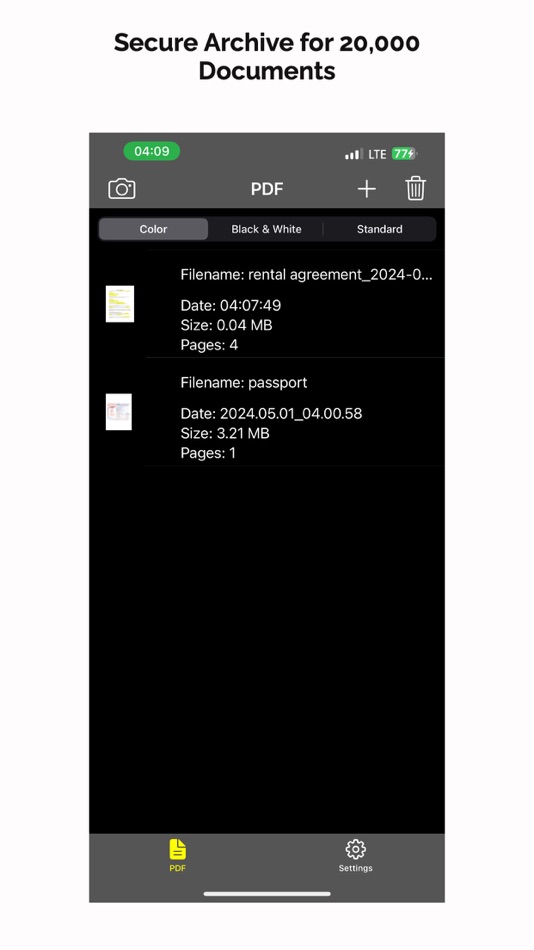
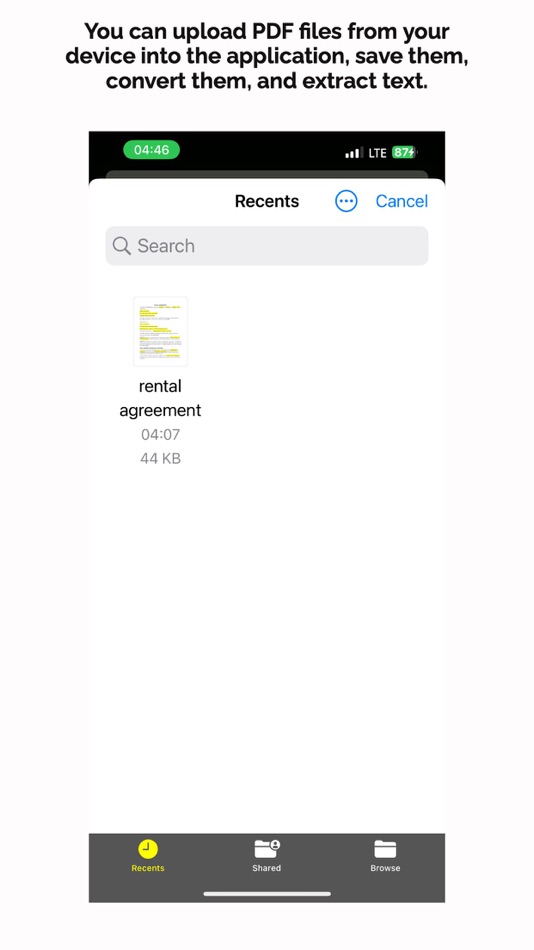
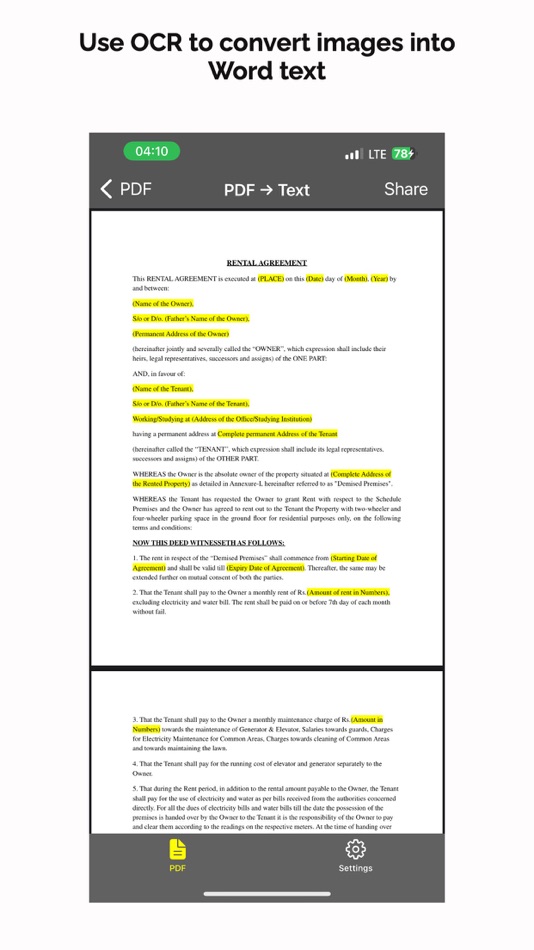
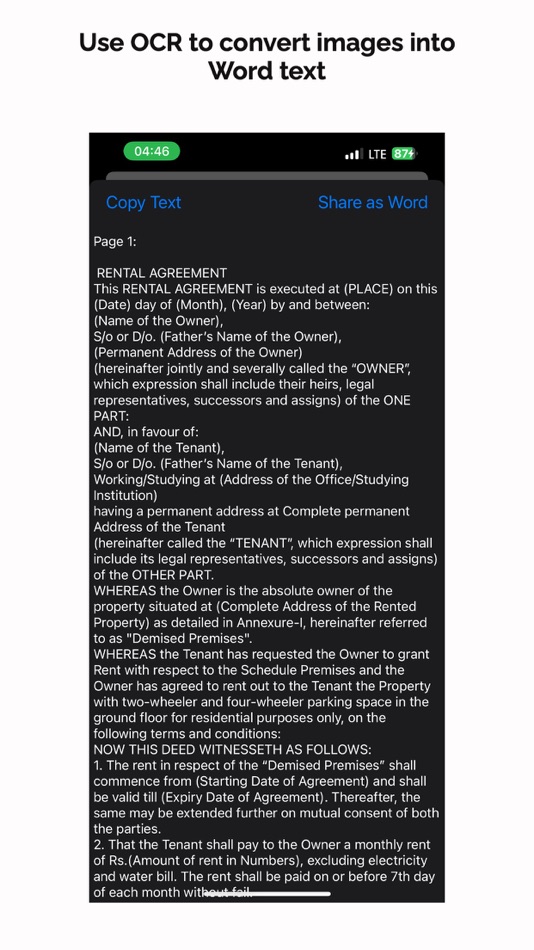
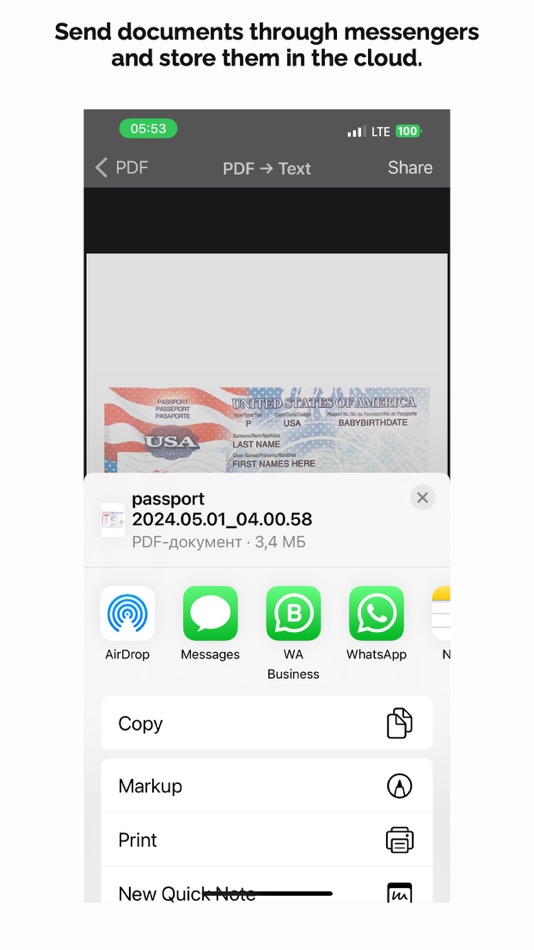
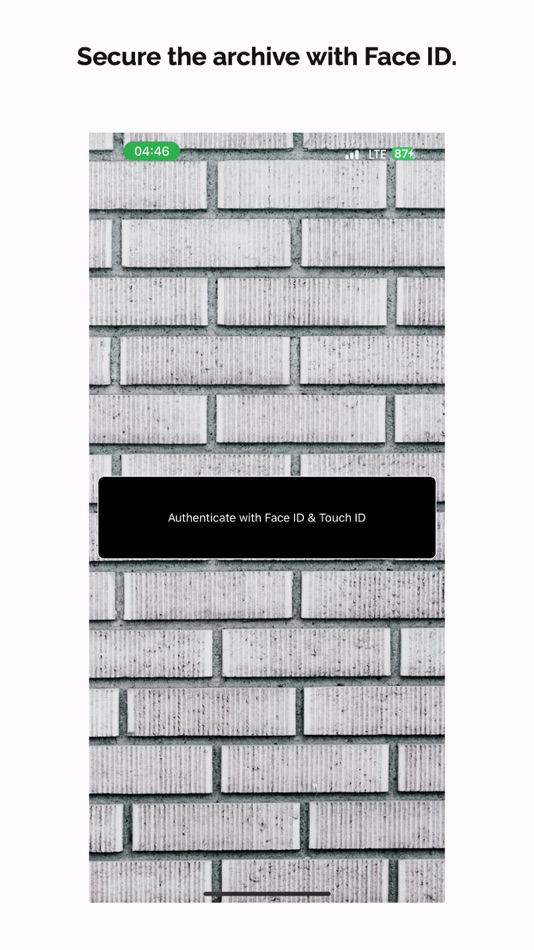
มีอะไรใหม่
- เวอร์ชัน: 0.0.78
- อัปเดต:
- Added AES-256 (Advanced Encryption Standard) encryption for documents.
ราคา
-
* การซื้อภายในแอพ - วันนี้: ฟรี
- ต่ำสุด: ฟรี
- มากที่สุด: $24.99
ติดตามราคา
ผู้พัฒนา
- Oksana Nikita
- แพลตฟอร์ม: iOS แอป (24)
- รายการ: 1 + 0
- แต้มแล: 90 + 9 ¡
- การจัดอันดับ: 0
- ความเห็น: 0
- ลดราคา: 0
- วิดีโอ: 0
- RSS: ติดตาม
แต้มแล
การจัดอันดับ
0 ☹️
รายการ
0 ☹️
ความเห็น
แสดงรีวิวเป็นคนแรกเลย 🌟
ข้อมูลเพิ่มเติม
- เวอร์ชัน: 0.0.78
- หมวดหมู่:
iOS แอป›ประสิทธิภาพการผลิต - ระบบปฏิบัติการ:
iPad,iPhone,iOS 16.6 และสูงกว่า - ขนาด:
3 Mb - ภาษาที่สนับสนุน:
Arabic,Catalan,Chinese,Czech,English,Finnish,French,German,Greek,Hebrew,Hindi,Indonesian,Italian,Japanese,Korean,Malay,Polish,Portuguese,Romanian,Russian,Slovak,Spanish,Thai,Turkish,Ukrainian,Vietnamese - การจัดประเภทเนื้อหา:
4+ - App Store คะแนนโดย:
0 - อัปเดต:
- วันที่วางจำหน่าย:
- 🌟 แชร์
- App Store
คุณอาจชอบ
-
- Scan PDF, Image To PDF Convert
- iOS แอป: ประสิทธิภาพการผลิต โดย: MARKCON MANAGEMENT CONSULTANCY W.L.L
- ฟรี
- รายการ: 0 + 0 การจัดอันดับ: 0 ความเห็น: 0
- แต้มแล: 0 + 44 (4.5) เวอร์ชัน: 1.3.5 Scan all your documents with Easy Scanner Pro on the go for free. This is an amazing utility app where users can easily scan their certificates, pictures, passports, or other papers ... ⥯
-
- Scan PDF-Convert Document
- iOS แอป: ประสิทธิภาพการผลิต โดย: Ravi chandran M
- ฟรี
- รายการ: 0 + 2 การจัดอันดับ: 0 ความเห็น: 0
- แต้มแล: 0 + 128 (4.7) เวอร์ชัน: 1.1.2 Scan PDF Convert Document is your ultimate document management tool! Transform your Phone into a powerful scanner app for documents and enjoy seamless scanning, merging, and ... ⥯
-
- PDF Scanner - Easy Scan PDF
- iOS แอป: ประสิทธิภาพการผลิต โดย: Tsz Chung Chau
- $0.69
- รายการ: 0 + 0 การจัดอันดับ: 0 ความเห็น: 0
- แต้มแล: 0 + 0 เวอร์ชัน: 1.0.1 PDF Scanner - Easy Scan PDF transforms your iPhone into a lightweight, easy-to-use, and fast document scanner. Capture receipts, notes, contracts, or whiteboards with automatic edge ... ⥯
-
- Scan PDF Document Page Scanner
- iOS แอป: ประสิทธิภาพการผลิต โดย: Kachhadiya Kaushikbhai
- ฟรี
- รายการ: 0 + 0 การจัดอันดับ: 0 ความเห็น: 0
- แต้มแล: 2 + 1 (1.0) เวอร์ชัน: 2 Go paperless! Scan, save, and share documents effortlessly with our PDF Scanner Welcome to the Ultimate Document Scanner App! Scan PDF Document Page with Ease! Supercharge Your ... ⥯
-
- Scan PDF Iscanner
- iOS แอป: ประสิทธิภาพการผลิต โดย: Grzegorz Rakoca
- ฟรี
- รายการ: 0 + 0 การจัดอันดับ: 0 ความเห็น: 0
- แต้มแล: 11 + 0 เวอร์ชัน: 1.2.1 Capture, organize, and access your important documents with ease using our intelligent OCR technology. Key Features 1. Intelligent Document Scanning - Automatically detects document ... ⥯
-
- Mobile Scanner App - Scan PDF
- iOS แอป: ประสิทธิภาพการผลิต โดย: Glority Global Group Ltd.
- ฟรี
- รายการ: 0 + 0 การจัดอันดับ: 0 ความเห็น: 0
- แต้มแล: 0 + 48,313 (4.8) เวอร์ชัน: 2.19.0 Mobile Scanner is a free-to-download and all-in-one scanner app. Scan any documents, paper notes, photos, receipts, and books into clear PDFs and pictures. Convert images into text ... ⥯
-
- LightPDF Scanner: Scan PDF
- iOS แอป: ประสิทธิภาพการผลิต โดย: Wangxu Technology Co., Ltd
- * ฟรี
- รายการ: 0 + 0 การจัดอันดับ: 0 ความเห็น: 0
- แต้มแล: 0 + 14 (4.0) เวอร์ชัน: 2.1.6 Say goodbye to huge and heavy copy machines, and say hello to your mobile phone by using the powerful scanner app LightPDF Scanner. Simply take a photo of the file, and the app will ... ⥯
-
- Quick Print - Print & Scan PDF
- iOS แอป: ประสิทธิภาพการผลิต โดย: 威如 张
- ฟรี
- รายการ: 0 + 0 การจัดอันดับ: 0 ความเห็น: 0
- แต้มแล: 0 + 5 (3.4) เวอร์ชัน: 5.3.5 Quick Print enables wireless printing documents, photos, web pages, emails and more to ALL Printer and PDF file right from your iPhone & iPad. Check out this! Quick Print Connect(Mac) ... ⥯
-
- ScannerHD:Scanner to scan PDF
- iOS แอป: ประสิทธิภาพการผลิต โดย: HiThink
- ฟรี
- รายการ: 0 + 0 การจัดอันดับ: 0 ความเห็น: 0
- แต้มแล: 0 + 98 (4.7) เวอร์ชัน: 4.7.1 Your ultimate Scanner App. Turn your smart phone into a pocket scanner to scan, store, sync and share on the best ever scanning App with free scans. ScannerHD FEATURE HIGHLIGHTS High ... ⥯
-
- All Document Reader: PDF, Word
- iOS แอป: ประสิทธิภาพการผลิต โดย: Kevin Rupareliya
- * ฟรี
- รายการ: 0 + 0 การจัดอันดับ: 0 ความเห็น: 0
- แต้มแล: 0 + 0 เวอร์ชัน: 1.1 All Document Reader: PDF, Word is your complete file viewer to open, read, and manage all major document formats right from your iPhone or iPad. Whether it s a PDF, DOCX, XLSX, PPT, ... ⥯
-
- Scano Scan: PDF Cam Scanner
- iOS แอป: ประสิทธิภาพการผลิต โดย: BRINDER SINGH
- ฟรี
- รายการ: 0 + 0 การจัดอันดับ: 0 ความเห็น: 0
- แต้มแล: 1 + 0 เวอร์ชัน: 1.1 Scano Scan is designed for anyone who depends on a reliable PDF scanner and needs a fast, accurate PDF scan every time. Whether you re handling work files, study notes or daily ... ⥯
-
- Aura PDF: Word to PDF
- iOS แอป: ประสิทธิภาพการผลิต โดย: Chengdu Yishunliu Trading Co.,Ltd.
- ฟรี
- รายการ: 0 + 0 การจัดอันดับ: 0 ความเห็น: 0
- แต้มแล: 1 + 0 เวอร์ชัน: 1.1.3 Aura PDF - Make PDF processing a breeze. Whatever your needs, Aura PDF is your go-to tool. We've streamlined complex PDF processing features into simple fingertip operations, allowing ... ⥯
-
- Scanner Mini – Scan PDF & Fax
- iOS แอป: ประสิทธิภาพการผลิต โดย: Readdle Technologies Limited
- ฟรี
- รายการ: 0 + 0 การจัดอันดับ: 0 ความเห็น: 0
- แต้มแล: 2 + 20,822 (4.9) เวอร์ชัน: 8.26.2 Scanner Mini is the best place for your important documents. It transforms your iPhone and iPad into portable scanners. Scan agreements, receipts, IDs, books, and more using your ... ⥯
-
- vFlat Scan - PDF Scanner,OCR
- iOS แอป: ประสิทธิภาพการผลิต โดย: VoyagerX, Inc.
- ฟรี
- รายการ: 1 + 0 การจัดอันดับ: 0 ความเห็น: 0
- แต้มแล: 1 + 5,402 (4.9) เวอร์ชัน: 1.32.3 An Ultra-convenient, Lightning-fast, High-quality scanning app vFlat. Main features of vFlat Auto-Recognizing of Scan Area vFlat automatically recognizes borders of documents or book ... ⥯
