| 개발자: | Anish Modan (12) | ||
| 가격: | 무료 | ||
| 순위: | 0 | ||
| 리뷰: | 0 리뷰 작성 | ||
| 목록: | 0 + 0 | ||
| 포인트: | 1 + 4 (3.8) ¡ | ||
| App Store | |||
기술

Need to sign a document on the go? Need to get someone’s signature on a document ? Signature app saves you from the tedious process of scanning, printing, signing .. All you need to do is..
1) Import any PDF or Word document from your iPhone’s or iPad's Dropbox, Google Drive, Box, iCloud and more.
2) Sign realistically with your finger. Looks just like an ink signature.
3) Email the signed document to anyone, or save the document to a free Signature app account.
You can get 5 free credit for signature with free account at signing up.
Signature app is great to sign and fill documents such as
• NDAs
• Invoices
• consulting agreements
• Health care documents
• Financial agreements
• Purchase orders
• Offer letters
• Real estate contracts
KEY FEATURES
• Sign, fill and send any document like - PDF, Word, JPG, PNG etc.
• Easily sign documents from cloud services like Dropbox, Box, OneDrive, Evernote, Google Drive and iCloud.
• Access all documents in one place by using your Signature app account from iPhone & iPad.
• Sign documents yourself, with your finger
• Collect signatures in person from anyone on the spot
• Request for Signature remotely & Send documents to others for signing (Premium Users Only)
• Track document status, receive signature notifications and send reminders to signers
• Enable signers to sign documents one by one or all at once.
• Offline Signing: Fill & sign even when you are not connected to the internet
• Add text, date, checkboxes, logos, images etc
• Save signature for frequent use
• ink colors options and date formats
• Compliant with the ESIGN Act.
스크린샷
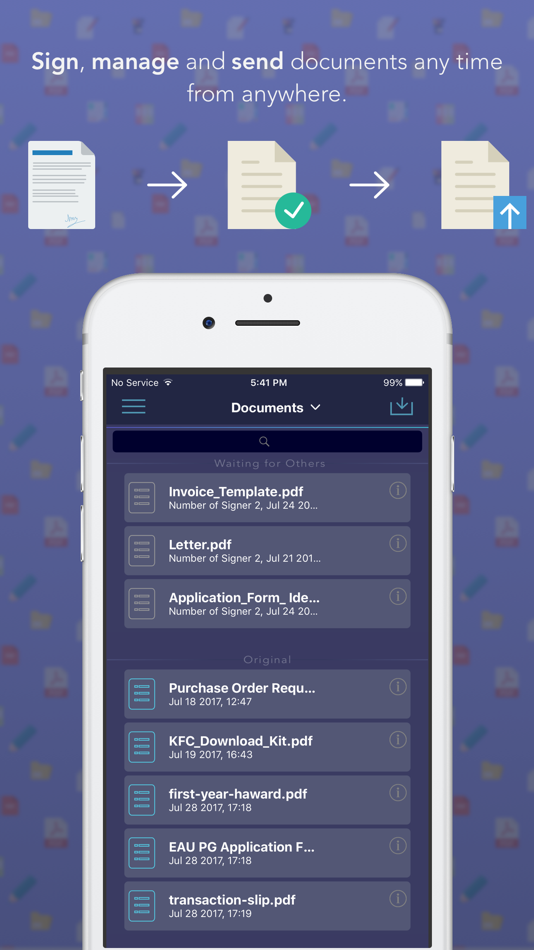



새로운 기능
- 버전: 1.1
- 업데이트:
- This app has been updated by Apple to display the Apple Watch app icon.
- Fixed what needed fixing and squished many bugs.
가격
- 오늘: 무료
- 최소: 무료
- 최대: 무료
가격 추적
개발자
포인트
-

- 190 Tưởng Tran
- +1
순위
0 ☹️
목록
0 ☹️
리뷰
첫 번째 리뷰를 남겨보세요 🌟
추가 정보
당신은 또한 같은 수 있습니다
-
- Sign Expert: PDF Form Filler
- iOS 앱: 생산성 게시자: Saturday Technologies, Inc
- 무료
- 목록: 1 + 0 순위: 0 리뷰: 0
- 포인트: 0 + 159 (4.7) 버전: 3.22 Fill forms & sign documents on-the-go. How it works: 1. Add your PDF 2. Draw your signature 3. If needed, fill form fields 4. Export and send the file Sign Expert helps you ... ⥯
-
- Sign It - Pdf Doc Photo Image
- iOS 앱: 생산성 게시자: TidalAurum, LLC
- 무료
- 목록: 0 + 0 순위: 0 리뷰: 0
- 포인트: 1 + 1 (5.0) 버전: 1.0 Sign It - Digital Document Signing Made Simple Transform any document into a professionally signed PDF in seconds. Create beautiful signatures, add text, and manage your documents with ⥯
-
- Sign & Fill PDF Documents
- iOS 앱: 생산성 게시자: Kamalkumar Trapasiya
- * 무료
- 목록: 0 + 0 순위: 0 리뷰: 0
- 포인트: 0 + 2 (5.0) 버전: 1.0.8 Take control of your document workflow with an easy-to-use tool that makes signing, filling, and editing PDFs faster and more efficient. Whether you re managing contracts, forms, or ... ⥯
-
- PDF Scanner - Documents Scan +
- iOS 앱: 생산성 게시자: Hendrych Kowalski
- 무료
- 목록: 0 + 0 순위: 0 리뷰: 0
- 포인트: 1 + 32 (4.8) 버전: 1.0.6 The PDF Scanner App transforms your iPhone or iPad into a high-powered mobile scanner, enabling rapid scanning, editing, storage, and sharing of various documents. Our intelligent ... ⥯
-
- All Document Reader: PDF, Word
- iOS 앱: 생산성 게시자: Kevin Rupareliya
- * 무료
- 목록: 0 + 0 순위: 0 리뷰: 0
- 포인트: 0 + 0 버전: 1.0 All Document Reader: PDF, Word is your complete file viewer to open, read, and manage all major document formats right from your iPhone or iPad. Whether it s a PDF, DOCX, XLSX, PPT, ... ⥯
-
- AI Signature Maker & PDF Sign
- iOS 앱: 생산성 게시자: Oyku Gul Imran
- 무료
- 목록: 0 + 0 순위: 0 리뷰: 0
- 포인트: 1 + 0 버전: 1.2 AI Signature Maker & PDF Sign is your all-in-one app for signing PDFs, contracts, invoices, forms, images, scanned documents, and more. Ideal for professionals, freelancers, business ... ⥯
-
- Scanner PDF – Scan Documents
- iOS 앱: 생산성 게시자: Gokhan KAYA
- 무료
- 목록: 0 + 0 순위: 0 리뷰: 0
- 포인트: 1 + 0 버전: 1.0.9 Scanner PDF - Scan Documents PDF Tools PDF Signing, PDF Encryption, PDF Splitting, PDF Merging PDF Tools is your all-in-one solution for managing, editing, and securing PDF files. ... ⥯
-
- Lumin Sign: Fill and eSign PDF
- iOS 앱: 생산성 게시자: Nitrolabs Limited
- 무료
- 목록: 0 + 0 순위: 0 리뷰: 0
- 포인트: 0 + 22 (4.7) 버전: 4.3.0 Lumin Sign makes it easy to fill, sign, and manage documents right from your computer, phone, or tablet. Join a community of over 100 million professionals across various industries ... ⥯
-
- eSign Master: Sign & Fill PDF
- iOS 앱: 생산성 게시자: Ayoub ELHADRI
- * 무료
- 목록: 0 + 0 순위: 0 리뷰: 0
- 포인트: 5 + 5 (5.0) 버전: E signature. DOC, Create Signature fill and sign v Tired of printing documents just to sign them? Need to fill out and mark up an important form right from your iPhone or iPad? Welcome to eSign Master, the all-in-one solution for ... ⥯
-
- Convert to PDF, Word, PPT, Doc
- iOS 앱: 생산성 게시자: Dexati
- 무료
- 목록: 0 + 0 순위: 0 리뷰: 0
- 포인트: 0 + 162 (4.8) 버전: 1.2 Doc Converter comes in three main features: PDF Converter - Convert any document to PDF using PDF Converter. We support wide variety of document formats(100+) to convert to PDF. You ... ⥯
-
- Documents: File Manager & Docs
- iOS 앱: 생산성 게시자: Readdle Technologies Limited
- 무료
- 목록: 6 + 3 순위: 0 리뷰: 0
- 포인트: 11 + 604,905 (4.8) 버전: 8.17.12 Documents by Readdle is a super app for iPhone and iPad. It s your all-in-one solution for working with files at home, in the office, at university, or on the go. Whether you edit, ... ⥯
-
- PDF Editor℗
- iOS 앱: 생산성 게시자: Appyhigh Technology LLP
- * 무료
- 목록: 1 + 0 순위: 0 리뷰: 0
- 포인트: 1 + 0 버전: 2.0 Office Docs - Smart PDF Editor & Document Viewer Edit PDFs like a Pro. Office Docs is your all-in-one tool to edit, sign, and manage PDF documents plus read Word, Excel, PPT, and more. ⥯
-
- PDF Editor Docs files scanner
- iOS 앱: 생산성 게시자: OFFIWIZ, S.L.
- 무료
- 목록: 0 + 0 순위: 0 리뷰: 0
- 포인트: 1 + 17 (4.1) 버전: 2.1.6 PDF Editor - Sign PDF, Create PDF & Edit PDF Sign, edit, read, create, draw, protect and modify any PDF file PDF Editor - Sign PDF, Create PDF & Edit PDF is a document editor that ... ⥯
-
- PDF Scan - MAX Scanner
- iOS 앱: 생산성 게시자: Govarthani Rajesh
- * 무료
- 목록: 0 + 0 순위: 0 리뷰: 0
- 포인트: 1 + 44 (4.5) 버전: 1.3.7 PDF Scan - Max Scanner is a powerful PDF scanner and PDF editor app that quickly converts photos to PDF files, scan documents. OCR Document - Extract text on image and convert any ... ⥯