| ผู้พัฒนา: | Nelson Rios (1) | ||
| ราคา: | * ฟรี | ||
| การจัดอันดับ: | 0 | ||
| ความเห็น: | 0 เขียนความเห็น | ||
| รายการ: | 0 + 0 | ||
| แต้มแล: | 0 + 1 (5.0) ¡ | ||
| App Store | |||
คำอธิบาย
a) Project Planning - Set project targets: planned start date, duration, finish date, effort and cost.
b) Task Planning - Using the Critical Path Method
b.1) Tasks Without Predecessors - Add tasks setting the following targets: planned start date, duration, finish date, effort and cost.
b.2) Tasks With Predecessors - Add tasks setting the following targets: planned duration, task dependencies, planned effort & cost.
Note: The Critical Path Method calculates the following task planning targets: planned start & finish dates.
b.3) All Tasks - The Critical Path Method calculates the following task targets: earliest & latest start & finish dates, total & free floats.
c) Resource Planning - Add project resources providing resource identification, category, availability, and cost details.
d) Resource Allocation - Allocate project resources to tasks providing allocated quantity. The resource allocation values are calculated at multiple levels.
e) Resource Projections Screen & Chart - Evaluate resource & task level allocation values projected for weekly & monthly periods.
f) Project Cost Projections Screen & Chart - Evaluate project, resource category, and resource level costs projected for weekly & monthly periods.
g) Task Tracking - Track task execution providing actual start & end dates, actual effort & effort to complete, and actual cost & cost to complete.
h) Project Tracking - Analyze project execution data: actual start & end dates, actual effort & effort to complete, and actual cost & cost to complete.
h.1) The "Project Planning & Tracking" screen provides project & task effort & cost based progress indicators.
h.2) The "Project Gantt Chart" screen highlights project & task planning & tracking dates, progress, and delay risks.
The Time Tracking feature allows you to track the time spent on your project tasks
a) The Time Tracking Dashboard screen allows you to automatically track the time spent on your project tasks.
b) The Time Sheet Details screen allows you to manually track the time spent on your project tasks.
c) The Time Tracking Report & Chart provide the total daily, weekly, and monthly time spent on your projects & tasks.
d) The Task Timer screen allows you to automatically track the time spent on one particular project task.
e) The Task Time Split screen allows you to split one particular task time record into two records.
f) The Task Time Transfer screen allows you to transfer one particular task time record from the task to another.
The Project Billing Feature allows you to configure project & task billing settings, and create & export project billing reports.
a) The Project Billing Settings screen allows you to configure several project billing parameters such as regular time rate and daily & weekly overtime rates & limits.
b) The Project Planning & Tracking screen includes the "Billable" switch, which allows you to identify the project tasks that should be billed.
c) The Billing Report Details screen provides a multi-level billing report encompassing the following sections: Report Summary, Weekly Summary, Daily Summary, and Daily Details.
d) The Billing Report Export button allows you to export billing reports with different levels of granularity.
The To Do Lists feature allows you to create, maintain, and track Project & Task Level To Dos.
Smart Arrow Project Manager® supports iCloud connectivity, which ensures that all local database changes are uploaded to the iCloud database, and synchronized with your iPhone and iPad devices.
The free option allows you to create up to:
* 10 projects
* 20 tasks per project
* 40 project level to dos per project
* 40 task level to dos per task
* 10 predecessors per task
* 10 successors per task
* 20 resources per project
* 20 resource allocations per task
* 20 task allocations per resource
* 250 task time records per task
The premium option does not impose any limit.
ภาพหน้าจอ
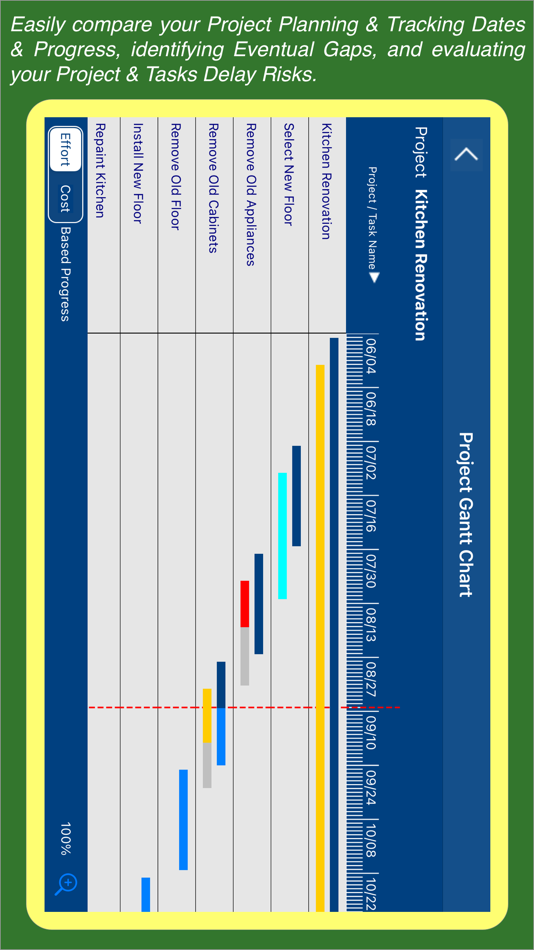

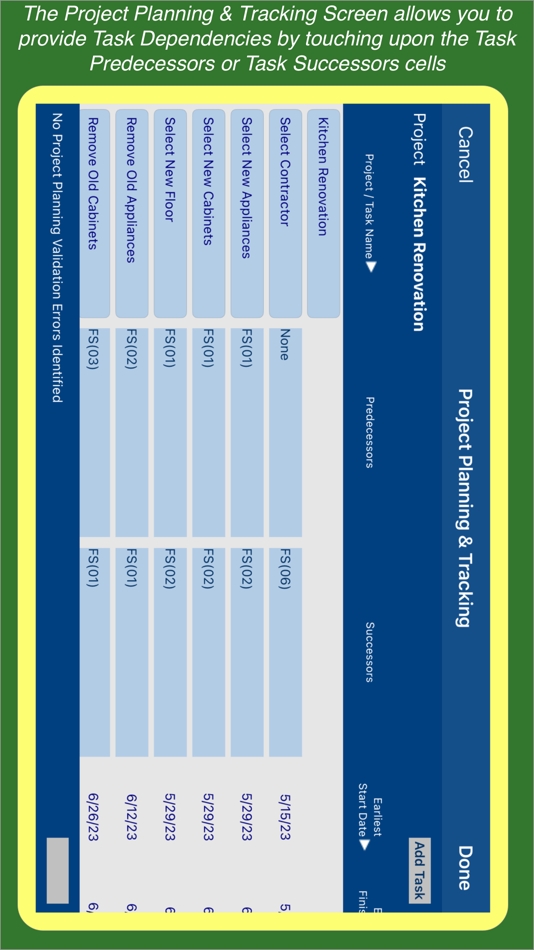
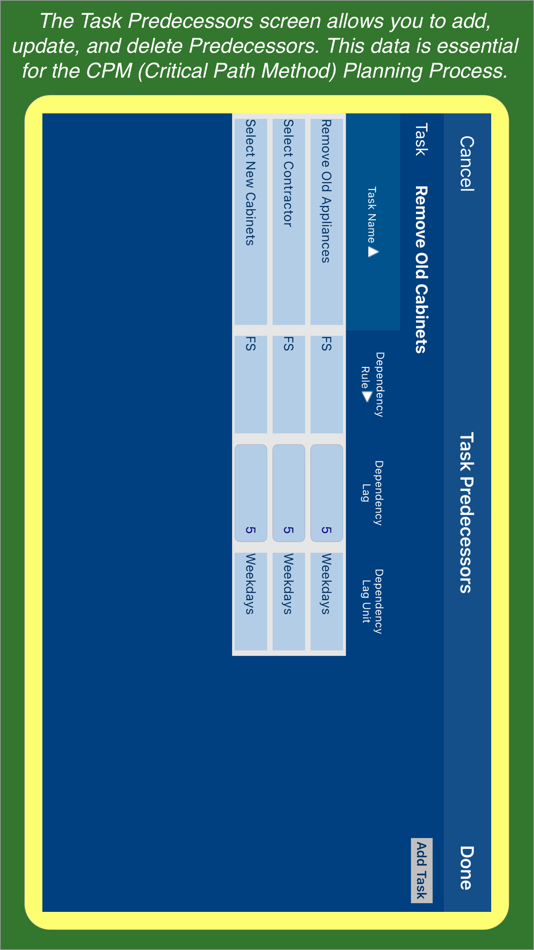
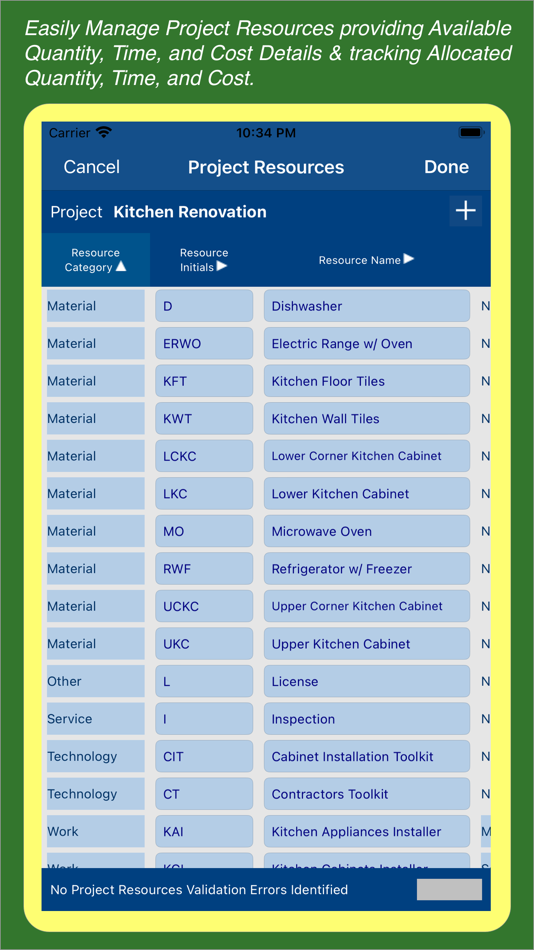
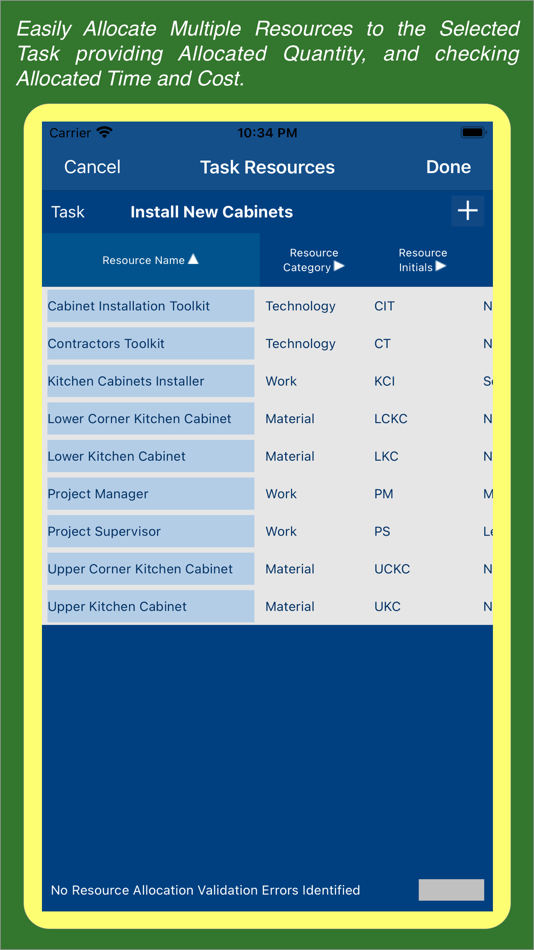
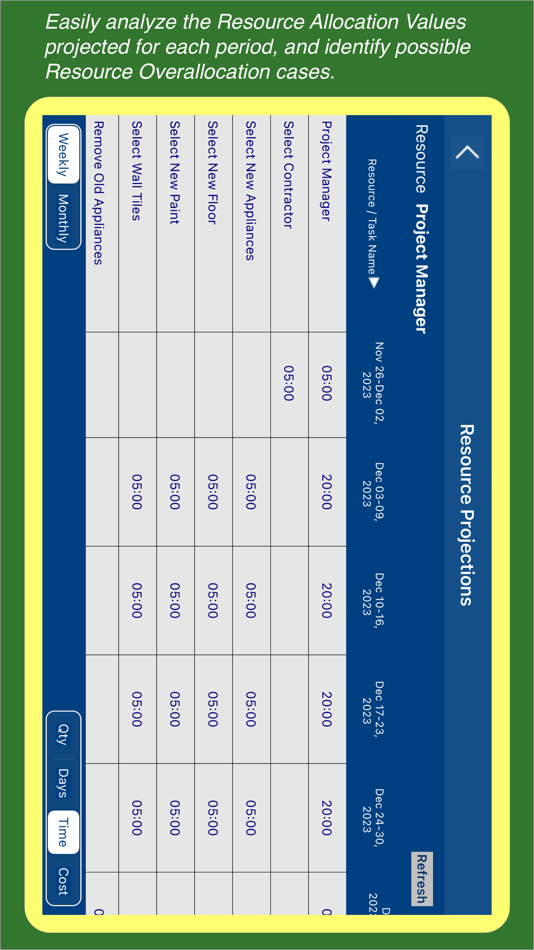
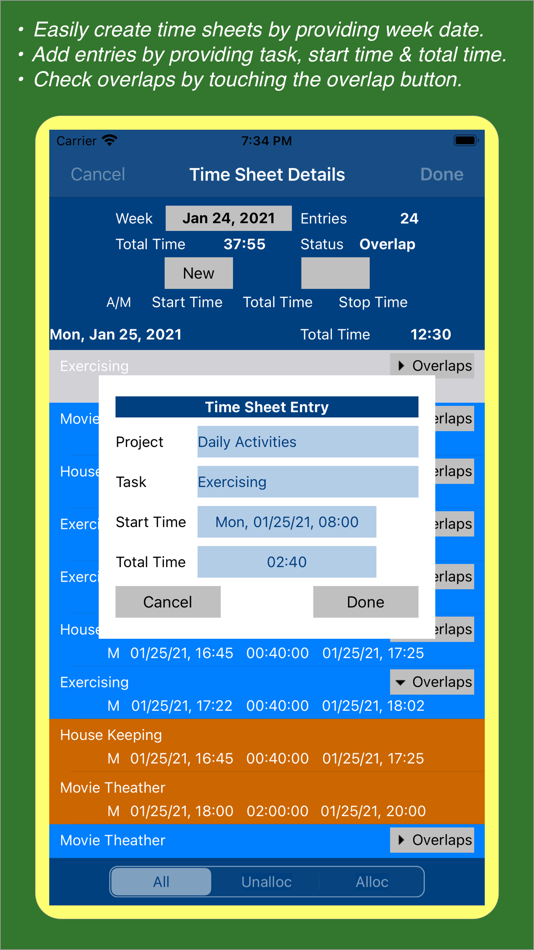

มีอะไรใหม่
- เวอร์ชัน: 8.5
- อัปเดต:
- Project Cost Projections Screen (Enhancements)
-------------------------------------------------
a) Added "Chart" button - This button launches the Project Cost Projections Chart Screen.
Project Cost Projections Chart Screen (New)
--------------------------------------------
This screen provides Project Cost Projections Charts for the following options:
* Chart Type: Line Chart, Area Chart, and Bar Chart
* Projection Level: Category and Resource
* Projection Period: Weekly and Monthly
* Category Choice: All, Work, Technology, Material, Service, and Other
Projection Level Options
------------------------
* The "Category" option shows Cost Projections for All Resources consolidated at the Resource Category Level (i.e. Work, Material, Technology, Service, and Other).
* The "Resource" option shows Cost Projections for Top Five Resources consolidated at the Resource Level.
Category Choice Options
-------------------------
* The "All" Categories option shows Cost Projections for the Top Five Resources selected from All Resource Categories.
* The Specific Category options show Cost Projections for the Top Five Resources selected from the chosen Resource Category.
Note: The "Category Choice" options are presented when the "Resource" Project Level option is selected
Category / Resource Costs Breakdown Popup Screen
------------------------------------------------------
This screen is presented when the user selects a particular Week / Month by touching upon the Chart Area.
This screen shows the Category / Resource Names & Total Costs for the selected Week / Month.
The Categories / Resources are listed in descending order of Total Cost.
ราคา
-
* การซื้อภายในแอพ - วันนี้: ฟรี
- ต่ำสุด: ฟรี
- มากที่สุด: ฟรี
ติดตามราคา
ผู้พัฒนา
- Nelson Rios
- แพลตฟอร์ม: iOS แอป (1)
- รายการ: 0 + 0
- แต้มแล: 0 + 1 ¡
- การจัดอันดับ: 0
- ความเห็น: 0
- ลดราคา: 0
- วิดีโอ: 0
- RSS: ติดตาม
แต้มแล
0 ☹️
การจัดอันดับ
0 ☹️
รายการ
0 ☹️
ความเห็น
แสดงรีวิวเป็นคนแรกเลย 🌟
ข้อมูลเพิ่มเติม
- เวอร์ชัน: 8.5
- ID: com.ncrios2006.SmartArrowPM
- หมวดหมู่:
iOS แอป›ประสิทธิภาพการผลิต - ระบบปฏิบัติการ:
iPad,iPhone,iOS 17.6 และสูงกว่า - ขนาด:
8 Mb - ภาษาที่สนับสนุน:
English - การจัดประเภทเนื้อหา:
4+ - App Store คะแนนโดย:
5.0(1) - อัปเดต:
- วันที่วางจำหน่าย:
รายชื่อติดต่อ
- เว็บไซท์:
https://smartarrowpm.com
คุณอาจชอบ
-
- Project Manager Track Activity
- iOS แอป: ประสิทธิภาพการผลิต โดย: Muhammad Hassan
- ฟรี
- รายการ: 0 + 0 การจัดอันดับ: 0 ความเห็น: 0
- แต้มแล: 0 + 1 (1.0) เวอร์ชัน: 1.1 Discover Activity Tracker, the versatile iOS app expertly designed for managing projects, tasks, and activities with precision. Ideal for professionals, students, and anyone seeking to ⥯
-
- Project.co V3
- iOS แอป: ประสิทธิภาพการผลิต โดย: Project.co
- ฟรี
- รายการ: 0 + 0 การจัดอันดับ: 0 ความเห็น: 0
- แต้มแล: 0 + 0 เวอร์ชัน: 3.0 Project.co is a project management tool for teams that work with clients. Chat, share files, manage tasks, make notes, invite your clients and do your best work! The problem service ... ⥯
-
- Smart Farmer
- iOS แอป: ประสิทธิภาพการผลิต โดย: Smart Farmer Ltd
- ฟรี
- รายการ: 0 + 0 การจัดอันดับ: 0 ความเห็น: 0
- แต้มแล: 0 + 0 เวอร์ชัน: 2.2.12 Smart Farmer 2.0 is the latest updated version from the original Multi Award Winning Smart Farmer Version 1.0. The latest release build from the UKs No1 Farm Safety App, delivers more ... ⥯
-
- Smart-View Utilities
- iOS แอป: ประสิทธิภาพการผลิต โดย: Smart-View Technology
- ฟรี
- รายการ: 0 + 0 การจัดอันดับ: 0 ความเห็น: 0
- แต้มแล: 1 + 0 เวอร์ชัน: 1.7 Smart-View Technology brings IoT devices to life from visualization through analytics & machine learning. Smart-View IoT accelerates digital transformation, delivering insight and ... ⥯
-
- SMART Service Desk
- iOS แอป: ประสิทธิภาพการผลิต โดย: SMART Service Desk
- ฟรี
- รายการ: 0 + 0 การจัดอันดับ: 0 ความเห็น: 0
- แต้มแล: 0 + 1 (5.0) เวอร์ชัน: 2.0.20 SMART Service Desk Mobile App is a Full Lifecycle, Full Featured and Fully Functional mobile app for ITSM Product and CMDB of SMART Service Desk Application. The App features Realtime ... ⥯
-
- Smart Eye App
- iOS แอป: ประสิทธิภาพการผลิต โดย: Smart Eye Technology, Inc.
- ฟรี
- รายการ: 0 + 0 การจัดอันดับ: 0 ความเห็น: 0
- แต้มแล: 0 + 47 (4.3) เวอร์ชัน: 1.0.54 Smart Eye App is your source for true privacy! * No one can see your private DMs but just you and the person that you sent it to!!!! * End to end encrypted conversations * Create ... ⥯
-
- Arrow Electronics Events
- iOS แอป: ประสิทธิภาพการผลิต โดย: Arrow Electronics, Inc.
- ฟรี
- รายการ: 0 + 0 การจัดอันดับ: 0 ความเห็น: 0
- แต้มแล: 0 + 2 (5.0) เวอร์ชัน: 5.0.46 Download the official app for Arrow Electronics events. Only invited attendees may access the secure application, which will serve as a mobile resource for the event. The app includes ... ⥯
-
- Smart Meetings
- iOS แอป: ประสิทธิภาพการผลิต โดย: Smart Meetings
- ฟรี
- รายการ: 0 + 0 การจัดอันดับ: 0 ความเห็น: 0
- แต้มแล: 0 + 0 เวอร์ชัน: 2.920 Whether you are organising an event at a conference venue, or in a hybrid setting, make your meeting truly engaging with interactive content and highly customizable modules. Designed ... ⥯
-
- Smart-Glazier
- iOS แอป: ประสิทธิภาพการผลิต โดย: Smart Glazier Software NZ Limited
- ฟรี
- รายการ: 0 + 0 การจัดอันดับ: 0 ความเห็น: 0
- แต้มแล: 0 + 16 (4.4) เวอร์ชัน: 1.5.87608 The team that brought you Showers Online and Smart-Toolbox has created the ultimate tool for glaziers. Designed by people that understand the glass industry, this shower measurement ... ⥯
-
- Smart Sentry
- iOS แอป: ประสิทธิภาพการผลิต โดย: Smart Home Sentry, Inc
- ฟรี
- รายการ: 0 + 0 การจัดอันดับ: 0 ความเห็น: 0
- แต้มแล: 0 + 1 (2.0) เวอร์ชัน: 4.1.14 Sentry AI is the global leader of AI-powered video analytics solutions for physical security and public safety. Sentry AI connects with your legacy security camera system and ... ⥯
-
- Smart Labels
- iOS แอป: ประสิทธิภาพการผลิต โดย: Smart Labels
- ฟรี
- รายการ: 0 + 0 การจัดอันดับ: 0 ความเห็น: 0
- แต้มแล: 1 + 1,096 (4.8) เวอร์ชัน: 11.3.1 This is the companion app for use with purchased Smart Labels. Easily organize your storage from your mobile phone. Smart Labels are QR codes that your phone can scan and manage. In ... ⥯
-
- Project Fortress
- iOS แอป: ประสิทธิภาพการผลิต โดย: Project Fortress, LLC
- ฟรี
- รายการ: 0 + 0 การจัดอันดับ: 0 ความเห็น: 0
- แต้มแล: 0 + 0 เวอร์ชัน: 1.0 Welcome to Project Fortress™ We are the legal industry s first ever cloud-based platform designed for complex business transactions. Built on the World s #1 CRM platform, Project ... ⥯
-
- SMART TeamWorks
- iOS แอป: ประสิทธิภาพการผลิต โดย: SMART Technologies
- ฟรี
- รายการ: 0 + 0 การจัดอันดับ: 0 ความเห็น: 0
- แต้มแล: 0 + 0 เวอร์ชัน: 1.0.8 JOIN ANY SMART TEAMWORKS WORKSPACE Join any SMART TeamWorks collaborative workspace session remotely by scanning the QR Code on the interactive display in your meeting room, clicking a ⥯
-
- Smart Jobsite
- iOS แอป: ประสิทธิภาพการผลิต โดย: Smart Jobsite
- ฟรี
- รายการ: 0 + 0 การจัดอันดับ: 0 ความเห็น: 0
- แต้มแล: 0 + 0 เวอร์ชัน: 2.4.7 With Smart Jobsite you can plan and monitor operations by handling every component on a Jobsite. This streamlines construction flows, enhance decision support and significantly improve ⥯