| Developer: | Syncly Applications (14) | ||
| Price: | Free | ||
| Rankings: | 0 | ||
| Reviews: | 0 Write a Review | ||
| Lists: | 0 + 0 | ||
| Points: | 1 + 25 (4.8) ¡ | ||
| App Store | |||
Description
・ Dark mode compatible
・ Folder in folder function
・ App launch is fast
・ Support available
・ Character count
・ Font and size can be changed
・ Convenient copy and paste button
・ Swipe the screen to the right to return
・ Abundant color variations
・ Voice input is also possible with iPhone settings
・ Can be sent by email
・ You can share notes on SNS
・ Easy data migration
・ If you don't need various functions, you can turn it off in the settings.
・ We also accept requests for new features
■ Recommended use
・ Todo list
·Shopping list
・ As a draft of the document. For example, reports, minutes, sentences, novels, lyrics, etc.
・ Write down the idea
I will explain how to use the app for each screen.
■ List screen
This screen allows you to see a list of memos and folder titles. If you set the dark mode, it's easy on your eyes. You can view and edit the memo by tapping the line of the memo. Tap a folder line to go to the screen inside that folder.
If you delete a folder, you can delete all its contents.
● Add new button (round + mark) → Go to the screen for registering a new memo.
● Add folder button → You can add a folder to the displayed location. You can register a folder in a folder without any upper limit, such as registering a folder in a folder and then registering a folder in that folder.
● Edit button (pencil mark) → You can rearrange the lines. You can easily change the folder name by pressing the i button displayed in edit mode. You can move them to another location by selecting the rows in edit mode and pressing the round folder move button. Of course, you can move notes and folders.
■ Folder move screen
If you press the round check button while the screen you want to move to is displayed, you will be moved to that folder.
● Add folder button → You can register a folder in that location.
■ Memo screen
You can view and edit your notes in your favorite font. There is a text full selection button and a copy / paste button, so you can easily transfer data to and from other apps. Swipe the screen to the right to save the text you have entered and easily return to the list screen. You can rest assured that it will be saved automatically even if you receive a call and close the app.
● Clipboard button → You can show or hide the copy and paste button.
● Share button → You can link the memo to other apps. Twitter, Facebook, Gmail, LINE, iPhone memo app, Twitter, discord, Microsoft Outlook, Teams, etc.
● Cut button → Cut the selected text
● Copy button → Copy selected text
● Paste button → Paste the text on the clipboard (you can also paste by pressing the button continuously)
● ALL button → Select all text
● Check button → Close keyboard
■ Setting screen
For example, you can set the following.
·font size
-List row height
-Title bar color (left and right gradation. No color can be selected)
・ Display the character count of the memo at the top of the screen
You can also set the keyboard to be displayed from the beginning when you open the memo by changing it. Turn this on so you don't have to make one tap to edit your notes.
You can also set the copy / paste button to always appear when you edit a memo. You can also hide the copy / paste button by pressing the clipboard button at the top right of the memo screen.
■ Postscript
It is an application that eliminates waste and leaves only the necessary functions. Fine settings are possible and it is designed to fit in the hands of each user. It's a hassle, and I really wanted to reduce unnecessary small operations as much as possible, so I pondered and arrived at the current design. After a long app test, it was successfully completed and the app was released.
We hope that many people will use it and use it in their daily lives, and we will be more than happy.
Screenshots

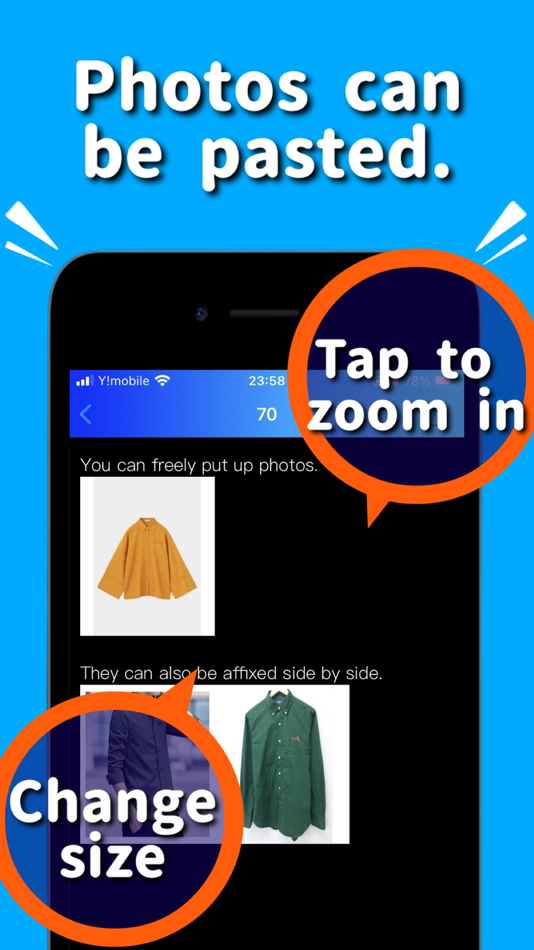





Price History
- Today: Free
- Minimum: Free
- Maximum: Free
Track prices
Developer
- Syncly Applications
- Platforms: iOS Apps (13) iOS Games (1)
- Lists: 0 + 0
- Points: 3 + 51 ¡
- Rankings: 0
- Reviews: 0
- Discounts: 0
- Videos: 0
- RSS: Subscribe
Points
-

- 898 Net
- +1
Rankings
0 ☹️
Lists
0 ☹️
Reviews
Be the first to review 🌟
Additional Information
- Version: 2.7
- Category:
iOS Apps›Productivity - OS:
iPad,iPhone,iOS 14.4 and up - Size:
16 Mb - Supported Languages:
English,Japanese - Content Rating:
4+ - App Store Rating:
4.8(25) - Updated:
- Release Date:
Contacts
- Website:
https://yourmemolive.firebaseapp.com
«Smooth Note (with Folders)» is a Productivity app for iOS, developed by «Syncly Applications». It was first released on and last updated on . This app is currently free. This app has not yet received any ratings or reviews on AppAgg. AppAgg has tracked 1 confirmed points plus 25 indirect points for this app. On App Store, the current store rating is 4.8 based on 25 votes. Available languages: English, Japanese. AppAgg continuously tracks the price history, ratings, and user feedback for «Smooth Note (with Folders)». Subscribe to this app or follow its RSS feed to get notified about future discounts or updates.
- 🌟 Share
- App Store
You may also like
-
- Note To Self Mail
- iOS Apps: Productivity By: Mathias Lipowski
- Free
- Lists: 0 + 0 Rankings: 0 Reviews: 0
- Points: 0 + 340 (4.8) Version: 1.25.0 "Note To Self Mail" is the fastest app for your notes. You can send your notes directly into your inbox, fast and without much effort and detours. "Note To Self Mail" was designed to ... ⥯
-
- Note AI: Voice AI Transcribe
- iOS Apps: Productivity By: SevenSeas AI Studio
- Free
- Lists: 0 + 0 Rankings: 0 Reviews: 0
- Points: 0 + 2 (5.0) Version: 1.1.5 Note AI: Capture, organize, and revisit ideas with AI. Note AI provides smart recording and organization, helping you capture and review important moments from lectures, meetings, and ... ⥯
-
- Note - Purpose Journal
- iOS Apps: Productivity By: LT VN TECHNOLOGY COMPANY LIMITED
- Free
- Lists: 0 + 0 Rankings: 0 Reviews: 0
- Points: 0 + 4 (2.3) Version: 1.1.1 Notes Everything - Journal Notes Everything - Journal is the ultimate app for efficiently managing your notes with simplicity and security. Packed with powerful features, it becomes ... ⥯
-
- Note X - Notepad
- iOS Apps: Productivity By: 受杰 柯
- Free
- Lists: 1 + 0 Rankings: 0 Reviews: 0
- Points: 1 + 26 (4.6) Version: 1.2 Note X is a super practical note-taking app and notebook, where you can realize paperless learning and easily complete take notes, handwritten notes, memos and unlimited drafts to help ⥯
-
- Note Board: Instant Notes
- iOS Apps: Productivity By: Digital Footmark Oy
- * Free
- Lists: 0 + 0 Rankings: 0 Reviews: 0
- Points: 1 + 5 (4.0) Version: 1.3.3 Note Board is a quick and fun way to handle your notes. Draw sticky notes on a virtual cork board or take an instant photo as a memo. There are multiple colors for the notes and ... ⥯
- -40%
- Note
- iOS Apps: Productivity By: nonzerosumness
- $2.99
$4.99-40% - Lists: 0 + 1 Rankings: 0 Reviews: 0
- Points: 9 + 2 (5.0) Version: 3.1.7 Keep what you care most about in focus with this minimalist notes app & widget. It s like a pinned or sticky note in its own app, for goals, ideas, reminders, or to-do lists. The app ... ⥯
-
- Note Taker HD
- iOS Apps: Productivity By: Software Garden
- $4.99
- Lists: 2 + 0 Rankings: 0 Reviews: 0
- Points: 0 + 138 (4.0) Version: 7.1.1 Zoomed ink, PDF markup, photos, shapes, typed text, folders and tagging, extensive AirPlay control, and much more. The latest upgrade of one of the first note taking apps designed ... ⥯
-
- Note Always
- iOS Apps: Productivity By: Always Sunny Ltd.
- $14.99
- Lists: 3 + 1 Rankings: 0 Reviews: 0
- Points: 4 + 27 (3.9) Version: 2.4.20 Write smoothly. Correct intuitively. Note Always is a dedicated notebook app for Apple Pencil. - Outstanding feel The fastest response. Realistic, smooth renderings of blurring and ... ⥯
-
- NOTE'd
- iOS Apps: Productivity By: Suxxexx
- Free
- Lists: 2 + 0 Rankings: 0 Reviews: 0
- Points: 9 + 353 (3.3) Version: 1.9.22 Simple, Easy and Beautiful! Now, make your own handy and well-favored notepad with NOTE'd NOTE'd sort notepads for use you want and save every minute of you whenever. The idea flashed ... ⥯
-
- V-Note iPad Edition
- iOS Apps: Productivity By: V-Note (bremig, llc)
- Free
- Lists: 0 + 0 Rankings: 0 Reviews: 0
- Points: 4 + 3 (5.0) Version: 6.0 Get more from your videos! Improve your practice. Up your game. Analyze anything. V-Note iPad edition works with V-Note's ecosystem of apps and online services to facilitate video ... ⥯
-
- Note - ConniePad
- iOS Apps: Productivity By: Huy Le
- Free
- Lists: 0 + 0 Rankings: 0 Reviews: 0
- Points: 1 + 1 (5.0) Version: 1.0.17 ConniePad is a native macOS, iOS app to help user take & store note, journal, paper, or story. The main pros is it s powerful searching, privacy, offline & native. Using AI semantic ... ⥯
- -50% New
- Note TV
- iOS Apps: Productivity By: Anass Damri
- ▼ $0.99
$1.99-50% - Lists: 0 + 0 Rankings: 0 Reviews: 0
- Points: 0 + 0 Version: 1.0 Experience the most elegant way to take notes on the big screen. Note TV is designed specifically for tvOS to provide a seamless, distraction-free writing and reading experience. ... ⥯
-
- Note Taker: Easy Notes
- iOS Apps: Productivity By: GODHITECH JSC
- * Free
- Lists: 0 + 0 Rankings: 0 Reviews: 0
- Points: 0 + 3 (3.7) Version: 1.0.5 NoteMe: Capture, Organize, & Share Your Thoughts Effortlessly Welcome to NoteMe, the notepad app that's revolutionizing the way you capture, organize, and now, effortlessly share your ... ⥯
-
- Note AI: Smart Note Taker
- iOS Apps: Productivity By: HUBX
- * Free
- Lists: 0 + 0 Rankings: 0 Reviews: 0
- Points: 4 + 323 (4.4) Version: 1.0.31 Unlock Smarter Note-Taking with Note AI Struggling to keep with the notes while in the class or in a meeting? Say goodbye to the hassle of manual note-taking! Note AI will transform ... ⥯