| Vývojář: | datronicsoft Technology GmbH (3) | ||
| Cena: | Zdarma | ||
| Hodnocení: | 0 | ||
| Recenze: | 0 Napsat recenzi | ||
| Seznamy: | 0 + 0 | ||
| Body: | 3 + 1,363 (4.7) ¡ | ||
| App Store | |||
Popis
- Screen Cast (to television, tablet or smart phone)
- Desktop Remoting Viewer (over USB and Local Area Network)
- Drawing Tablet (drawing and painting with digitizer pen)
- Wireless Display Monitor (similar to Miracast, RDP, AirPlay and Sidecar)
- USB Display Monitor (similar to DisplayLink)
- Remote Access (over USB link, WiFi and LAN)
- Remote Control (wireless and wired)
- Screen Streaming (including audio)
- Screen Mirroring (over the air and via cable)
- Screen Cloning
- Extension Screen
- Windows Desktop Workspace Extension
- Windows Desktop Duplication (clone)
- Windows Desktop Streaming
- Personal Computer Desktop Presenter
- Virtual Monitor for Desktop PC
- Second Display On The Go
- TV, mobile or tablet screen as Side by Side Display
- Alternative to Miracast, AirPlay and Sidecar
- Portable Multimonitor Screen for Travel
- Access main computer from mobile device
- Software KVM-Switch (Keyboard Video Mouse)
- Software Display Hub
- Software Display Switch
- Projector Screen Viewer
- Input Console
- Input Terminal
- Tablet Input Device
- Windows Graphics Tablet App
- Windows Tablet as sketchbook for drawing artwork
- Creative Video Wall App
- Video Wall w. Any Angle Rotation
Instruction manual, documentation and detailed setup:
https://manual.spacedesk.net
Quick Guide:
1. Install spacedesk DRIVER software for Windows Primary PC.
Download from: https://www.spacedesk.net
2. Install this spacedesk Viewer app for iOS.
3. Open this spacedesk Viewer app and connect to Windows Primary PC.
Connection: USB or LAN (Local Area Network).
LAN: Driver and Viewer must be on the same network
- via Mobile Hotspot
Note: Does NOT need internet connection!
The Windows Primary Machine running spacedesk Driver...
...supports Windows 11, Windows 10 or Windows 8.1. Apple Macs are not supported.
Dual monitor and multi monitor configurations are supported.
Needs spacedesk drivers installed. Download: https://www.spacedesk.net
The Secondary Machine or Device (iOS network display client)...
...is an iPad, iPhone or device running the spacedesk iOS app.
The wireless and wired cable connection...
...connects Windows Primary Machine to Secondary Machine or Device over USB, LAN (Local Area Network e.g. Ethernet) and/or WLAN (Wireless Local Area Network).
Local Area Network connection can be wired or over WiFi. TCP/IP network protocol is required.
More information on:
https://www.spacedesk.net
Instruction Manual: https://manual.spacedesk.net/
Support Forum: https://forum.spacedesk.net/
Facebook: https://www.facebook.com/pages/spacedesk/330909083726073
Youtube: https://www.youtube.com/watch?v=YkWZSwBD-XY
— LIGHTNING FAST —
To achieve unparalleled performance and display quality with zero lag, use cable connection over USB or Local Area Network. Try to circumvent WiFi and network routers. E.g. configure Windows PC or iOS device as WiFi Access Point (Hotspot) and connect directly before connecting spacedesk. Please check chapter "Performance Tuning" in the instruction manual: https://manual.spacedesk.net
— REMOTE CONTROL INPUT AND OUTPUT PERIPHERAL ACCESSORIES —
- Touchscreen (multitouch and single touch
- Touchpad
- Mouse Pointer Control
- Keyboard
- Pressure Sensitive Stylus Pen
- Audio Speaker
— SETTINGS AND OPTIONS —
- Landscape View
- Portrait View
— SYSTEM SUPPORT —
Supported are iOS versions 11.x+ (including MacOS on Apple Silicon Chips) and PCs with Windows 11, Windows 10 and Windows 8.1. Apple Macs are not supported.
Snímky obrazovky

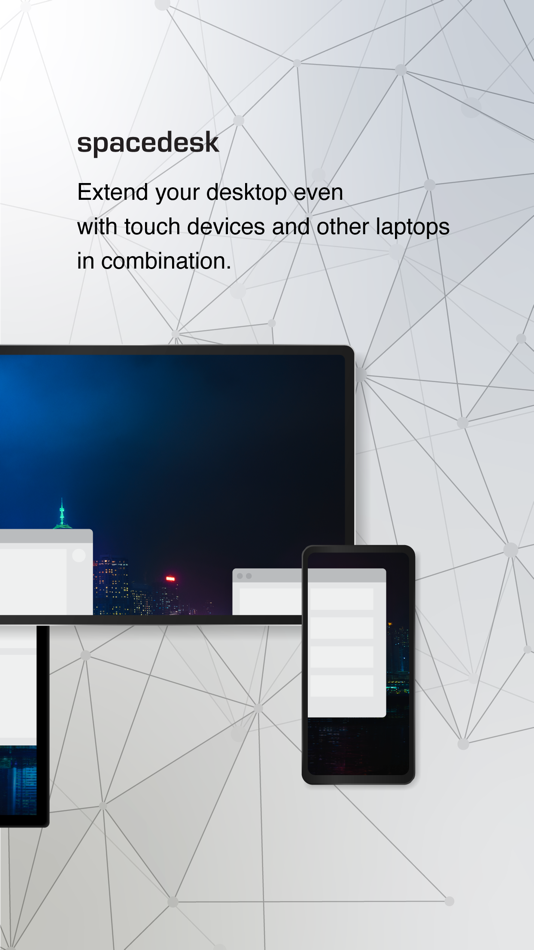
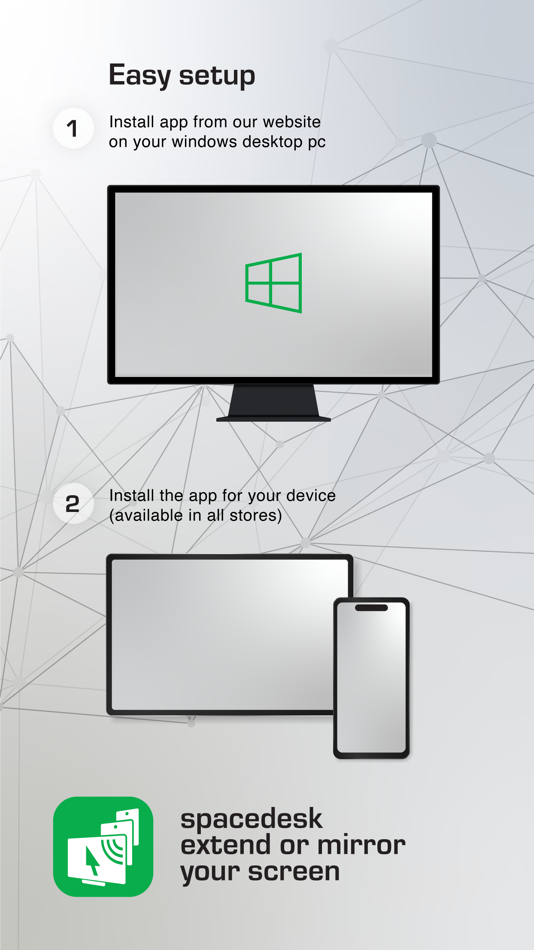

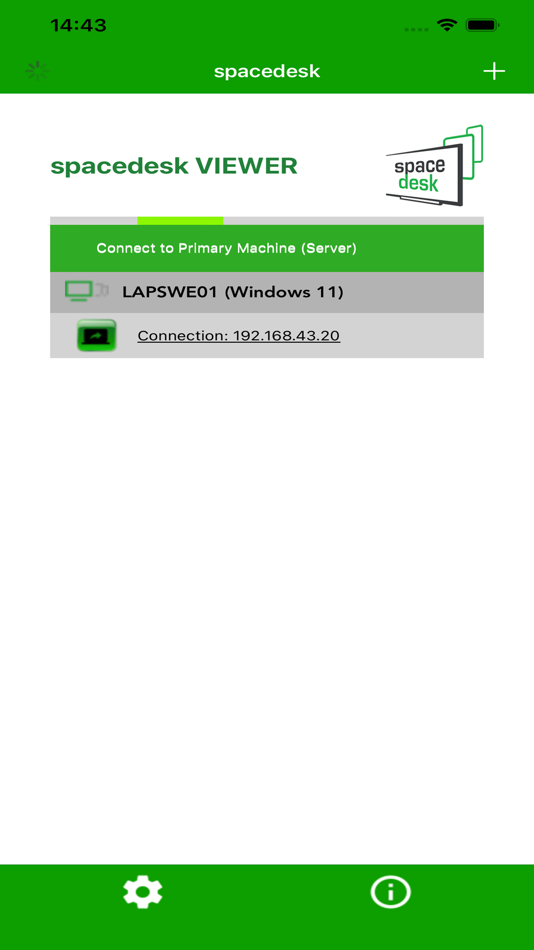
Video
Cena
- Dnes: Zdarma
- Minimální: Zdarma
- Maximální: Zdarma
Sledovat ceny
Vývojář
- datronicsoft Technology GmbH
- Platformy: Android Aplikace (1) iOS Aplikace (1) Windows Aplikace (1)
- Seznamy: 3 + 0
- Body: 6 + 39,662 ¡
- Hodnocení: 0
- Recenze: 0
- Slevy: 0
- Videa: 3
- RSS: Odebírat
Body
-

- 5,032 Lance Eliakim Sotto
- +1
-

- 717 Sero'
- +1
-

- 1 Andreas Schmidt
- +1
Hodnocení
Nenalezeno ☹️
Seznamy
Nenalezeno ☹️
Recenze
Buďte první, kdo bude hodnotit 🌟
Další informace
- Verze: 2.1.1
- ID: com.datronicsoft.spacedeskApp
- Kategorie:
iOS Aplikace›Produktivita - OS:
iPad,iPhone,iOS 9.3 a vyšší - Velikost:
17 Mb - Podporovaný jazyk:
Chinese,English,German - Hodnocení obsahu:
4+ - App Store Hodnocení:
4.7(1,363) - Aktualizováno:
- Datum vydání:
Kontakty
- Facebook: 330909083726073
Mohlo by se Vám také líbit
-
- USB Disk Pro
- iOS Aplikace: Produktivita Podle: Imesart S.a.r.l.
- $59.99
- Seznamy: 1 + 1 Hodnocení: 0 Recenze: 0
- Body: 0 + 139 (4.5) Verze: 2.13.5 USB Disk Pro lets you store, view and manage documents on your iPhone and iPad. It has an amazing built in document viewer and is very easy to use, with a simple and intuitive ... ⥯
-
- Duet Display
- iOS Aplikace: Produktivita Podle: Duet, Inc.
- Zdarma
- Seznamy: 13 + 17 Hodnocení: 0 Recenze: 0
- Body: 17 + 46,913 (4.4) Verze: 3.0.0 #1 best-selling iPad app in US, Japan, UK, Germany, and 17 other countries! Duet turns your iPad or iPhone into the most advanced extra display for your Mac & PC. Developed by a team ... ⥯
-
- Luna Display
- iOS Aplikace: Produktivita Podle: Astro HQ
- Zdarma
- Seznamy: 2 + 0 Hodnocení: 0 Recenze: 0
- Body: 2 + 3,903 (4.8) Verze: 5.3.5 Turn your iPad into a wireless second display for Mac or PC. Purchase hardware at www.lunadisplay.com available for USB-C, HDMI, and Mini DisplayPort. MIX AND MATCH DEVICES Luna ... ⥯
-
- ClockZ | Clock Display + Alarm
- iOS Aplikace: Produktivita Podle: Rage Box
- Zdarma
- Seznamy: 0 + 0 Hodnocení: 0 Recenze: 0
- Body: 0 + 4,640 (4.5) Verze: 11.7 ClockZ is a clock app that displays accurate current time. The largest digital clock is always displayed on the screen and can be extensively customized. In addition to the basic clock ⥯
-
- Shadow PC
- iOS Aplikace: Produktivita Podle: Blade SAS
- Zdarma
- Seznamy: 0 + 0 Hodnocení: 0 Recenze: 0
- Body: 0 + 1,469 (3.6) Verze: 3.29.2 Access your Shadow PC with all your PC software from any device at any time. The power of a high-end PC at your fingertips. Transform any iOS / iPadOS / tvOS device into a ... ⥯
-
- HP
- iOS Aplikace: Produktivita Podle: HP Inc.
- Zdarma
- Seznamy: 1 + 3 Hodnocení: 0 Recenze: 0
- Body: 7 + 3,826,955 (4.7) Verze: 20.0.2 The go-to app for your HP devices. Set up your new printer, personalize your experience, print, scan, and contact support all in one place. Formerly HP Smart, the new HP app[1] offers ... ⥯
-
- Microsoft Word
- iOS Aplikace: Produktivita Podle: Microsoft Corporation
- Zdarma
- Seznamy: 5 + 3 Hodnocení: 5 (1) Recenze: 0
- Body: 11 + 2,559,801 (4.7) Verze: 2.100.2 The trusted Word app lets you create, edit, view, and share your files with others quickly and easily. Send, view and edit Office docs attached to emails from your phone with this ... ⥯
-
- Reminders
- iOS Aplikace: Produktivita Podle: Apple
- Zdarma
- Seznamy: 2 + 2 Hodnocení: 0 Recenze: 0
- Body: 2 + 731,777 (4.8) Verze: 1.8 Reminders makes it easier than ever to remember the things you need to do. You can use it for all of life's to-dos, including grocery lists, projects at work, or anything else you want ⥯
-
- Widgetsmith
- iOS Aplikace: Produktivita Podle: Cross Forward Consulting, LLC
- Zdarma
- Seznamy: 2 + 1 Hodnocení: 0 Recenze: 0
- Body: 4 + 699,501 (4.6) Verze: 7.3.1 Widgetsmith lets you personalize your device like never before with a wide range of highly customizable widgets. It allows you to design your home screen to remind you of the people, ... ⥯
-
- Dropbox: Cloud Storage Backup
- iOS Aplikace: Produktivita Podle: Dropbox, Inc.
- Zdarma
- Seznamy: 4 + 1 Hodnocení: 0 Recenze: 0
- Body: 3 + 666,580 (4.8) Verze: 438.2 Dropbox lets you upload, save, and transfer photos and files to the cloud. Backup and sync your pictures, videos, documents, and other files to cloud storage and access them from any ... ⥯
-
- Documents: File Manager & Docs
- iOS Aplikace: Produktivita Podle: Readdle Technologies Limited
- Zdarma
- Seznamy: 6 + 3 Hodnocení: 0 Recenze: 0
- Body: 11 + 605,673 (4.8) Verze: 8.17.5 Documents by Readdle is a super app for iPhone and iPad. It s your all-in-one solution for working with files at home, in the office, at university, or on the go. Whether you edit, ... ⥯
-
- Cozi Family Organizer
- iOS Aplikace: Produktivita Podle: Cozi
- Zdarma
- Seznamy: 0 + 2 Hodnocení: 0 Recenze: 0
- Body: 1 + 367,169 (4.8) Verze: 2025.08.25 Cozi Family Organizer is the surprisingly simple way to manage everyday family life. With a shared calendar, reminders, grocery list and more, Cozi is a 3-time Mom s Choice Award ... ⥯
-
- SHAREit: Transfer, Share Files
- iOS Aplikace: Produktivita Podle: SHAREit Technologies Co. Ltd
- Zdarma
- Seznamy: 3 + 1 Hodnocení: 0 Recenze: 0
- Body: 3 + 144,512 (4.6) Verze: 3.17.38 It s time to Share it! Share files, Photos, Videos, Music, and more with the SHAREit file transfer app. SHAREit is a super-fast, data-free and safe app to transfer big files. Trusted ... ⥯
-
- VPN by Private Internet Access
- iOS Aplikace: Produktivita Podle: Private Internet Access, Inc.
- Zdarma
- Seznamy: 0 + 0 Hodnocení: 0 Recenze: 0
- Body: 0 + 129,028 (4.7) Verze: 3.25.2 Get instant secure data protection and keep your identity private with PIA VPN. With PIA, get Secure Access, Internet Freedom, Secure Connection, Online Privacy and more! With our ... ⥯