| Vývojář: | talha rehman (39) | ||
| Cena: | * Zdarma | ||
| Hodnocení: | 0 | ||
| Recenze: | 0 Napsat recenzi | ||
| Seznamy: | 0 + 0 | ||
| Body: | 1 + 1 (1.0) ¡ | ||
| App Store | |||
Popis
Looking for the perfect app to split your PDF files with ease? Whether you need to extract specific pages, split documents by range, or organize your PDFs, Split PDF - Extract PDF Pages has you covered! Designed for seamless performance, this app ensures a smooth and efficient PDF splitting experience for everyone, from students to professionals.
---
Why Choose Split PDF - Extract PDF Pages?
Our app isn't just about splitting PDFs—it's a complete toolkit for PDF management. With advanced features like file history, multiple page manipulation tools, and a sleek user interface, this is the only app you'll ever need to split and manage your PDF files. Plus, it’s user-friendly, fast, and secure!
---
Key Features:
1. Split PDF Pages:
Quickly split PDF files into multiple documents with just a few taps. Choose specific pages or split by even or odd pages, making your PDF management easier than ever.
2. Merge PDF Files:
Need to merge multiple PDF files into one PDF file? Yes, it is possible. In a few taps, select those PDF files and just click Merge.
3. Rearrange PDF Pages:
Organize your document by easily rearranging pages before splitting or extracting.
4. Delete PDF Pages:
Remove unnecessary pages from your PDF to create cleaner, more organized files.
5. Compress PDF:
Reduce the file size of large PDFs without compromising the quality, making them easy to share and store.
6. Lock & Unlock PDF:
Protect sensitive documents by adding a password or easily unlock secured PDFs when needed.
7. View & Print PDF:
Open, view, and print your PDFs with ease. Enjoy smooth and fast document navigation.
8. Image to PDF:
Convert images (JPG, BMP, PNG) into professional PDF documents in seconds.
9. PDF to JPG:
Convert PDF files into high-quality JPG images quickly and easily.
10. Watermark PDF:
Add a watermark to your PDFs to protect your content and mark documents as your own.
11. History Section:
View a list of previously processed files and revisit past actions. Keep track of all your work.
12. Light & Dark Mode:
Switch between light and dark modes for a personalized experience and reduced eye strain.
---
Who Can Benefit From This App?
- Students: Extract pages from textbooks, lecture notes, or research papers for better study materials.
- Professionals: Split or extract pages from reports, contracts, or proposals for easy sharing and distribution.
- Everyday Users: Split invoices, receipts, or certificates into individual pages for simple organization and archiving.
---
Designed for Convenience
1. Fast and Efficient: Optimized for fast performance, ensuring you save time and work efficiently.
2. User-Friendly Interface: A simple, intuitive interface makes it easy for anyone to use, regardless of technical expertise.
3. Secure File Handling: Your files are processed securely and stored only on your device, protecting your privacy.
---
How It Works:
1. Open the app and select the tool you need.
2. Upload your PDF files or images.
3. Follow the simple on-screen instructions to split, extract, or organize your files.
4. Save, share, or print your processed files directly from the app.
---
Languages Supported:
We support multiple languages, making it easier for users across the globe to enjoy our tools.
---
Privacy First:
Your privacy is our top priority. All files are processed locally on your device, ensuring your data stays secure.
---
Download Now!
Don’t wait any longer. Join thousands of satisfied users and simplify your PDF splitting today. Whether it's splitting, extracting, or organizing PDF pages, Split PDF - Extract PDF Pages has everything you need.
Make PDF management hassle-free—download now and transform the way you handle your PDFs!
---
Terms of Use: [https://techboeing.blogspot.com/2023/03/terms-of-use.html]
Snímky obrazovky
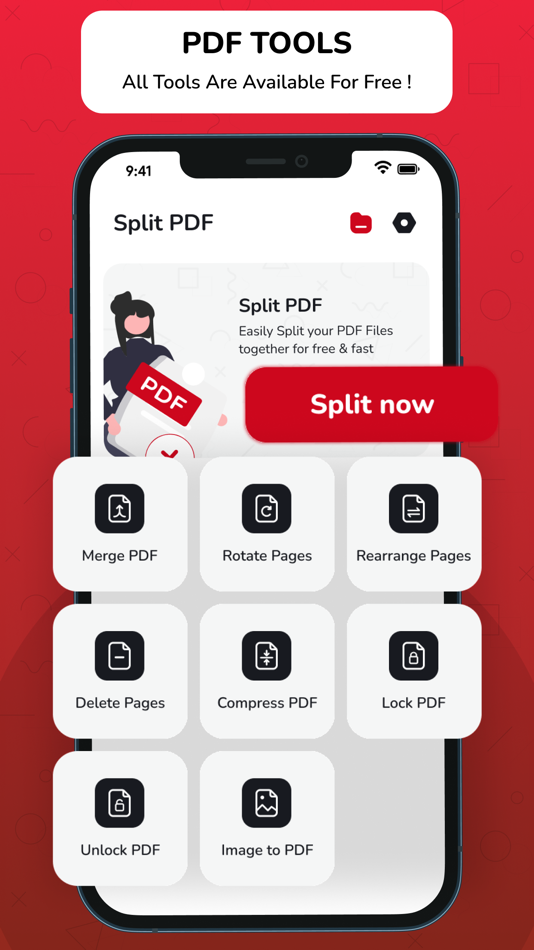







Novinky
- Verze: 1.1.1
- Aktualizováno:
- In this update, we've resolved bugs and made several performance improvements to enhance your experience. Enjoy a smoother and more efficient app performance with these updates!
Cena
-
* Nákupy v aplikaci - Dnes: Zdarma
- Minimální: Zdarma
- Maximální: Zdarma
Sledovat ceny
Vývojář
- talha rehman
- Platformy: iOS Aplikace (33) macOS Aplikace (6)
- Seznamy: 0 + 0
- Body: 7 + 1,215 ¡
- Hodnocení: 0
- Recenze: 0
- Slevy: 0
- Videa: 0
- RSS: Odebírat
Body
-

- 12,853 Lance Eliakim Sotto
- +1
Hodnocení
0 ☹️
Seznamy
0 ☹️
Recenze
Buďte první, kdo bude hodnotit 🌟
Další informace
- Verze: 1.1.1
- Kategorie:
iOS Aplikace›Produktivita - OS:
iPad,iPhone,iOS 12.0 a vyšší - Velikost:
77 Mb - Podporovaný jazyk:
English - Hodnocení obsahu:
4+ - App Store Hodnocení:
1.0(1) - Aktualizováno:
- Datum vydání:
Kontakty
- 🌟 Sdílet
- App Store
Mohlo by se Vám také líbit
-
- PDF pages Extractor & Splitter
- iOS Aplikace: Produktivita Podle: Ruchira Ramesh
- $3.99
- Seznamy: 0 + 0 Hodnocení: 0 Recenze: 0
- Body: 0 + 3 (4.7) Verze: 15 Extract pages of choice from a PDF and save as separate PDF file.Pages could be selected by page range or explicit page numbers.The application also supports password protected PDF. ... ⥯
-
- PDF Splitter - Split PDF
- iOS Aplikace: Produktivita Podle: Muhammad Awais Younas
- Zdarma
- Seznamy: 0 + 0 Hodnocení: 0 Recenze: 0
- Body: 0 + 7 (4.4) Verze: 1.0 Split PDF files easily with PDF Splitter Split PDF, the ultimate tool to break down your PDF documents into smaller, organized parts. Whether you want to extract specific pages, divide ⥯
-
- Merge PDF Files-Split PDF Docs
- iOS Aplikace: Produktivita Podle: Asad Ahsan
- Zdarma
- Seznamy: 0 + 0 Hodnocení: 0 Recenze: 0
- Body: 1 + 26 (4.8) Verze: 1.0.12 Our PDF Merger app makes it effortless to merge PDF files or combine two or more PDFs into a single, neatly organized document. With its fast merging speed, you can confidently combine ⥯
-
- CamScannerLite – PDF & Office
- iOS Aplikace: Produktivita Podle: PDF SCANNER LLC
- Zdarma
- Seznamy: 0 + 0 Hodnocení: 0 Recenze: 0
- Body: 1 + 0 Verze: 1.1.5 PDF Scanner Free Scan, Edit & Manage Your PDFs with Ease PDF Scanner Free is your all-in-one tool for scanning, managing, editing, and securing PDF files. Sign PDFs, encrypt files, ... ⥯
-
- Pages
- iOS Aplikace: Produktivita Podle: Apple
- Zdarma
- Seznamy: 8 + 1 Hodnocení: 0 Recenze: 0
- Body: 3 + 435,223 (4.7) Verze: 14.4 Pages is the most beautiful word processor you ve ever seen on a mobile device. Start with an Apple-designed template to instantly create gorgeous reports, digital books, resumes, ... ⥯
- -100% Novinka
- PDF Studio - Scanner & Editor
- iOS Aplikace: Produktivita Podle: Boris Spiro
- ▼ * Zdarma
$9.99-100% - Seznamy: 0 + 0 Hodnocení: 0 Recenze: 0
- Body: 8 + 0 Verze: 1.0 PDF Studio is your complete PDF solution for iOS. Transform images into professional PDFs, scan documents with your camera, and manage all your PDF files effortlessly. KEY FEATURES ... ⥯
-
- PDF Converter & Image Scanner
- iOS Aplikace: Produktivita Podle: 崴 杨
- * Zdarma
- Seznamy: 0 + 0 Hodnocení: 0 Recenze: 0
- Body: 3 + 8 (4.5) Verze: 2.6.9 PDF Converter is an all-in-one PDF editing tool that can merge, split, encrypt, unlock, adjust page order, delete pages, rotate pages and other operations on PDF files. You can convert ⥯
-
- PDF to JPG - Converter
- iOS Aplikace: Produktivita Podle: RootRise Technologies Pvt. Ltd.
- $2.99
- Seznamy: 0 + 1 Hodnocení: 0 Recenze: 0
- Body: 1 + 133 (4.8) Verze: 5.2 PDF to JPG is an intuitive app to convert PDF documents into best quality JPG, PNG and TIFF images on iPhones and iPads. PDF to JPG converts each PDF page as image and make it ... ⥯
-
- PDF Converter & PDF Reader
- iOS Aplikace: Produktivita Podle: Nitin Katrodiya
- * Zdarma
- Seznamy: 0 + 0 Hodnocení: 0 Recenze: 0
- Body: 1 + 4 (3.0) Verze: 1.1 PDF Converter is the first and only PDF software users love. That s why we ve brought a suite of handy PDF tools straight to your iPhone device with the PDF Converter App. Now you can ... ⥯
-
- PDF Scan - MAX Scanner
- iOS Aplikace: Produktivita Podle: Govarthani Rajesh
- Zdarma
- Seznamy: 0 + 0 Hodnocení: 0 Recenze: 0
- Body: 1 + 44 (4.5) Verze: 1.3.7 PDF Scan - Max Scanner is a powerful PDF scanner and PDF editor app that quickly converts photos to PDF files, scan documents. OCR Document - Extract text on image and convert any ... ⥯
-
- PDF Converter & Good Convert
- iOS Aplikace: Produktivita Podle: AHMET YEGEN
- Zdarma
- Seznamy: 0 + 0 Hodnocení: 0 Recenze: 0
- Body: 2 + 117 (4.5) Verze: 1.5 PDF Converter is the go-to solution for all of your file conversion needs. Our PDF file converter does more than convert files to PDF. You can customize pdf from compression quality to ⥯
-
- PDF Expert - Editor and Reader
- iOS Aplikace: Produktivita Podle: Readdle Technologies Limited
- Zdarma
- Seznamy: 6 + 5 Hodnocení: 0 Recenze: 0
- Body: 11 + 212,082 (4.7) Verze: 7.24.1 Unlock your potential with a fast and easy PDF Expert app with all the features you need in a well-designed and intuitive user interface. BEST FOR iPHONE, iPAD, MAC & VISION PRO Read ... ⥯
-
- PDF Converter - All Documents
- iOS Aplikace: Produktivita Podle: talha rehman
- Zdarma
- Seznamy: 0 + 0 Hodnocení: 0 Recenze: 0
- Body: 0 + 3 (4.7) Verze: 1.0.3 Transform the way you handle PDFs with our all-in-one PDF Converter & Editor app! Whether you need to convert documents, scan text, edit PDFs, or organize files, our app offers a ... ⥯
-
- PDF NOW: PDF Editor & Scan
- iOS Aplikace: Produktivita Podle: Jian Jin
- Zdarma
- Seznamy: 0 + 0 Hodnocení: 0 Recenze: 0
- Body: 0 + 29 (4.5) Verze: 1.3.6 1. PDF converter JPG/PNG to PDF: Convert your photos to PDF MS Office Converter: Convert office documents such as Word, Excel, PPT,TXT to PDF files. Converting happens locally on your ... ⥯