| ผู้พัฒนา: | VoyagerX, Inc. (2) | ||
| ราคา: | ฟรี | ||
| การจัดอันดับ: | 0 | ||
| ความเห็น: | 0 เขียนความเห็น | ||
| รายการ: | 1 + 0 | ||
| แต้มแล: | 1 + 5,423 (4.9) ¡ | ||
| App Store | |||
คำอธิบาย
Main features of vFlat
Auto-Recognizing of Scan Area
vFlat automatically recognizes borders of documents or book pages to scan. You can get clear-cut scan results from any angle without manual cropping.
Automatic Capturing
It recognizes the scan target and captures automatically without having to press the button repeatedly. Scanning is quicker and easier when capturing hundreds of book pages or a lot of paperwork.
Flattening Curved Pages
It automatically straightens the curved surface of book pages. vFlat Scans as if they were captured with a professional book scanner, without having to taking pieces of the book.
Two-page Capturing
The left and right pages of a book are captured with a single click and they are automatically divided and saved. Get fast results, even when scanning thick books.
Free Text Recognition (OCR)
It converts scanned images to text for free through text recognition. You can copy the converted text and easily share it with friends or colleagues.
Exporting to various formats (PDF, JPG, TXT)
You can convert scanned images into PDF files and image files(JPG) and text files(TXT). You can convert the file into a format suitable for your purpose.
Terms of Use and Privacy Policy
vFlat does not collect your personal information and scan data without your explicit consent.
· Terms of Use https://vflat.page.link/terms_en
· Privacy Policy https://vflat.page.link/privacy_en
Information on access rights
· Camera: Camera access is required to take a document.
· Photo Library: Access permission is required to save captured images to the photo library. (Optional)
We look forward to hearing from you!
If you like vFlat, please leave a review.
Please send your comments and suggestions about vFlat to the channels below.
· Email: support@vflat.com
ภาพหน้าจอ

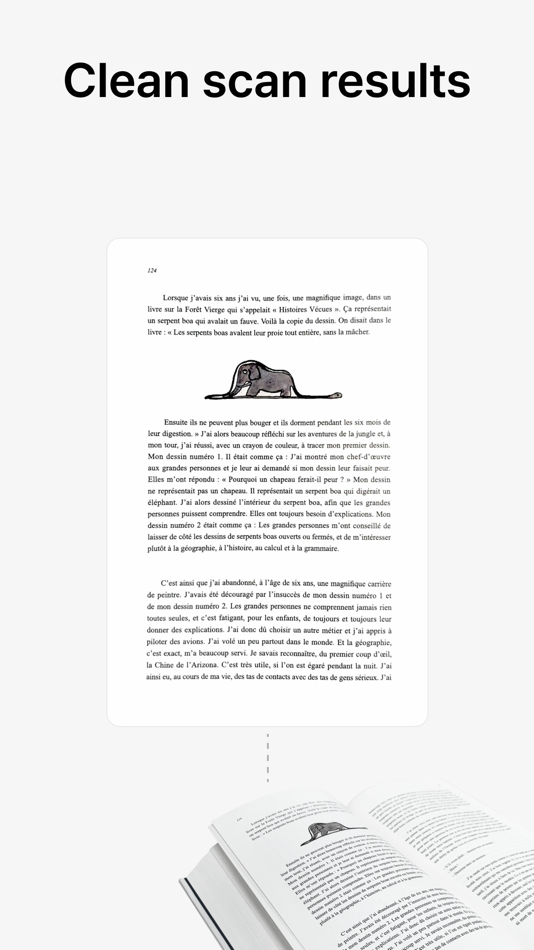
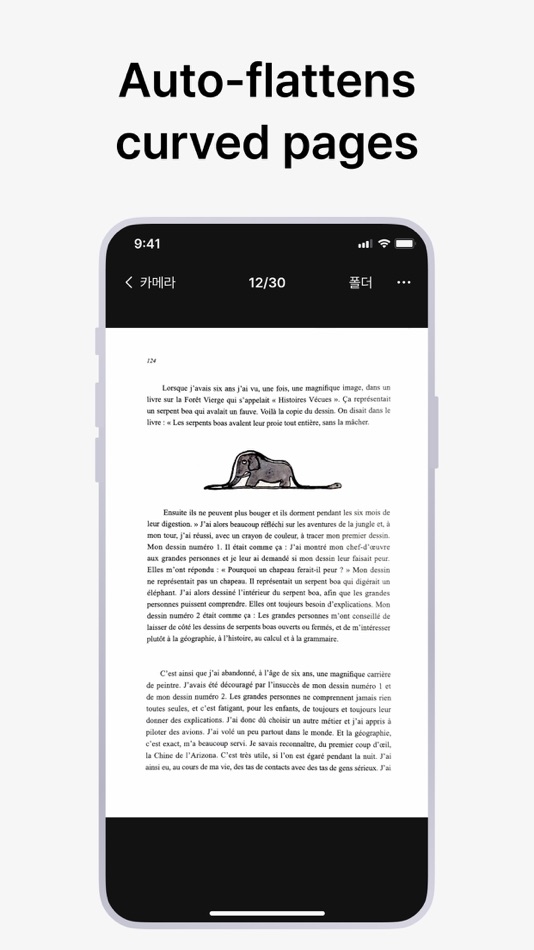
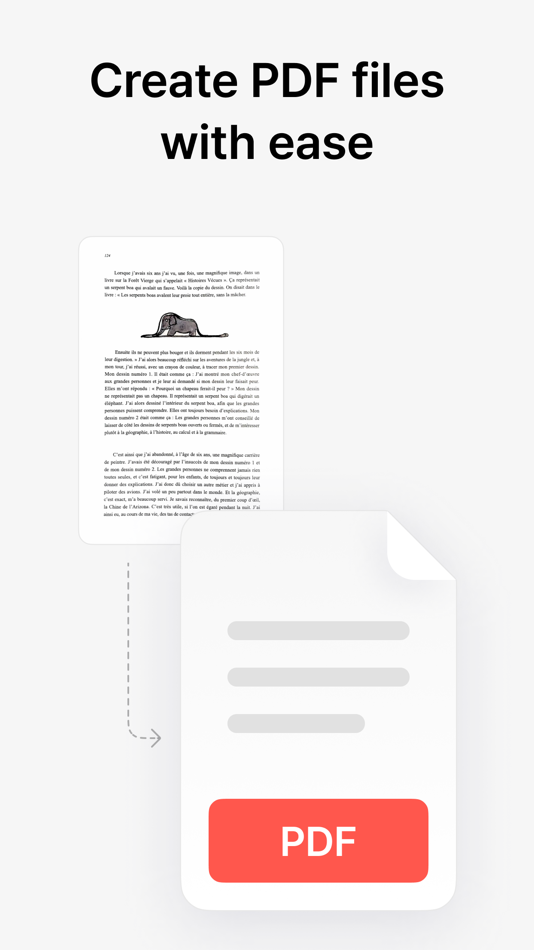
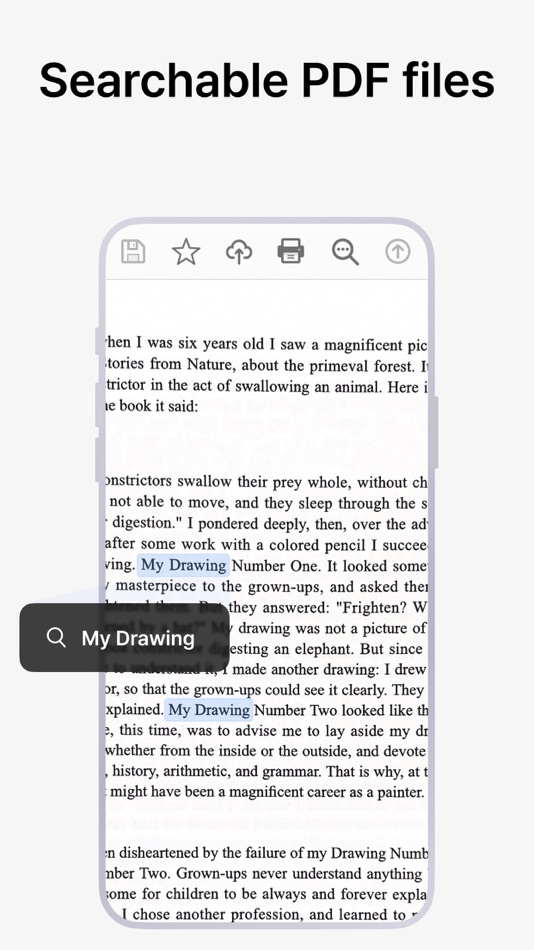
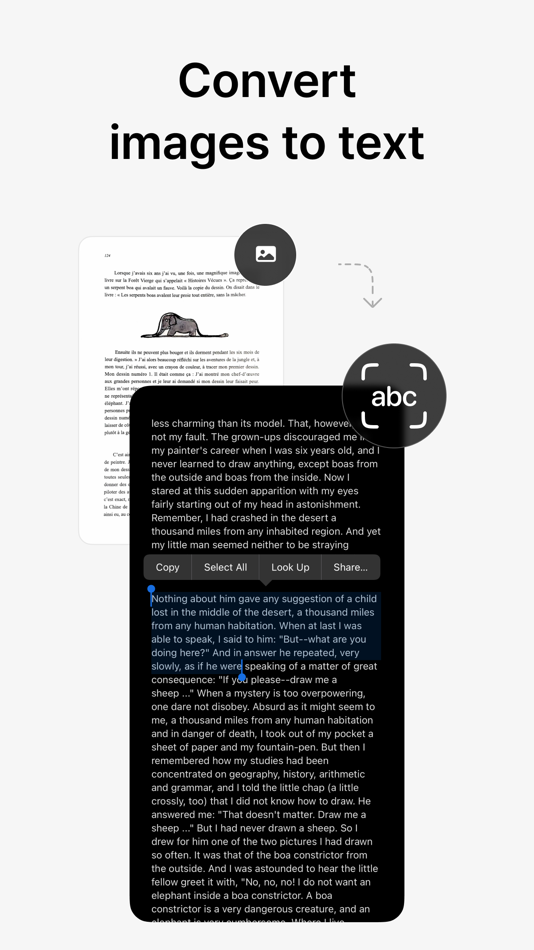
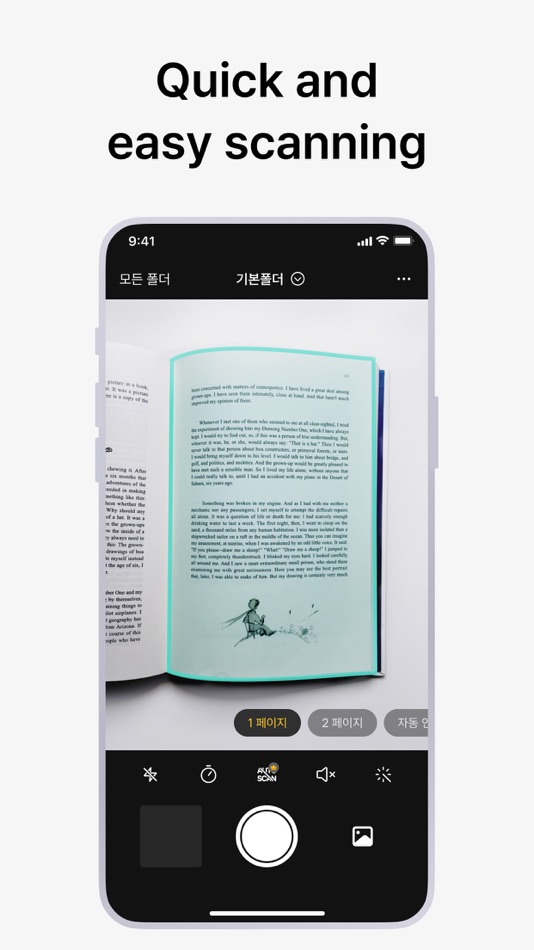
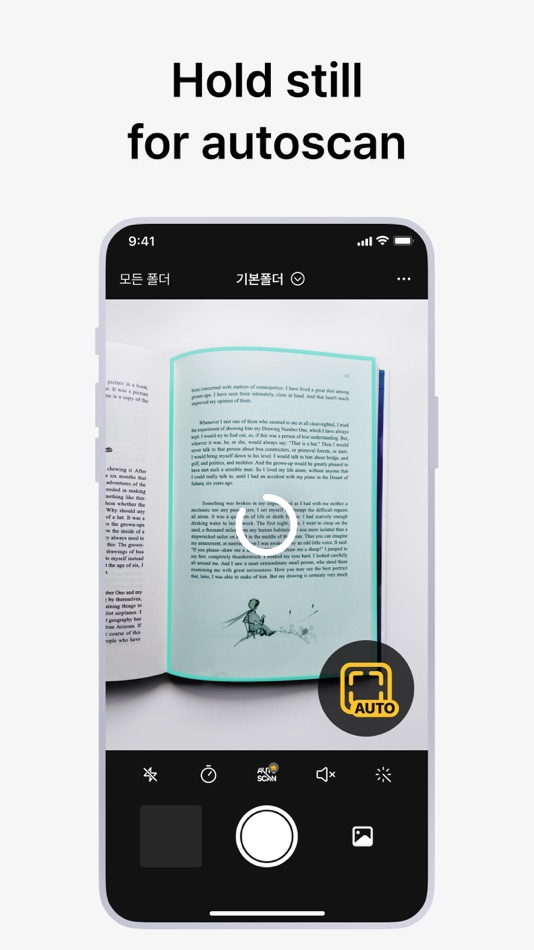
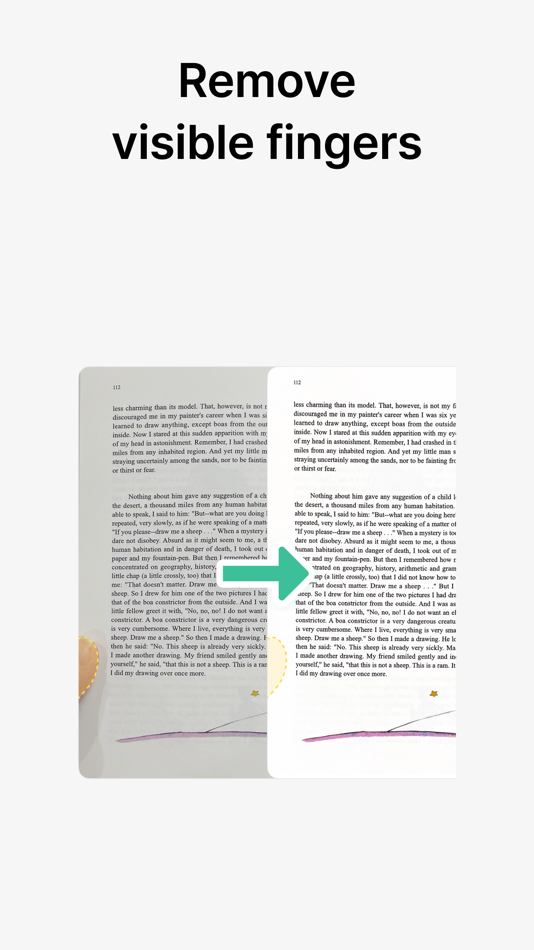
ราคา
- วันนี้: ฟรี
- ต่ำสุด: ฟรี
- มากที่สุด: ฟรี
ติดตามราคา
ผู้พัฒนา
- VoyagerX, Inc.
- แพลตฟอร์ม: iOS แอป (2)
- รายการ: 2 + 0
- แต้มแล: 3 + 5,624 ¡
- การจัดอันดับ: 0
- ความเห็น: 0
- ลดราคา: 0
- วิดีโอ: 0
- RSS: ติดตาม
แต้มแล
-

- 11 Keijo Mielo
- +1
การจัดอันดับ
0 ☹️
รายการ
ความเห็น
แสดงรีวิวเป็นคนแรกเลย 🌟
ข้อมูลเพิ่มเติม
- เวอร์ชัน: 1.32.3
- หมวดหมู่:
iOS แอป›ประสิทธิภาพการผลิต - ระบบปฏิบัติการ:
iPad,iPhone,iOS 16.0 และสูงกว่า - ขนาด:
219 Mb - ภาษาที่สนับสนุน:
Arabic,Chinese,Czech,Dutch,English,French,German,Hindi,Indonesian,Italian,Japanese,Korean,Malay,Norwegian,Persian,Polish,Portuguese,Russian,Slovak,Spanish,Swedish,Thai,Turkish,Vietnamese - การจัดประเภทเนื้อหา:
4+ - App Store คะแนนโดย:
4.9(5,423) - อัปเดต:
- วันที่วางจำหน่าย:
รายชื่อติดต่อ
- เว็บไซท์:
https://www.vflat.com/
- 🌟 แชร์
- App Store
คุณอาจชอบ
-
- Cam Scan - PDF Scanner & OCR
- iOS แอป: ประสิทธิภาพการผลิต โดย: vijay kachhadiya
- ฟรี
- รายการ: 0 + 0 การจัดอันดับ: 0 ความเห็น: 0
- แต้มแล: 1 + 2,034 (4.7) เวอร์ชัน: 4.0 Cam Scan is a free scanner app that helps you to scan, edit and share it with your business utilities and sync content to your smartphones, iPad, tablet, and computers. PDF scanner app ⥯
-
- PDF Scanner・Document Scanner
- iOS แอป: ประสิทธิภาพการผลิต โดย: Games Wing
- ฟรี
- รายการ: 0 + 0 การจัดอันดับ: 0 ความเห็น: 0
- แต้มแล: 1 + 1,703 (4.6) เวอร์ชัน: 1.8.5 In a world where paperwork seems to never end, the PDF scanner app is the solution you've been searching for. Say goodbye to cluttered desks and disorganized files - with this PDF ... ⥯
-
- PDF Scanner App for Documents
- iOS แอป: ประสิทธิภาพการผลิต โดย: Liger Infotech
- ฟรี
- รายการ: 0 + 0 การจัดอันดับ: 0 ความเห็น: 0
- แต้มแล: 0 + 647 (4.7) เวอร์ชัน: 7.0 Scan Documents Like a Pro Right from Your Phone No more bulky scanners or waiting around at the office. This smart document scanner turns your iPhone into a powerful, easy-to-use ... ⥯
-
- Scanner Mini – Scan PDF & Fax
- iOS แอป: ประสิทธิภาพการผลิต โดย: Readdle Technologies Limited
- ฟรี
- รายการ: 0 + 0 การจัดอันดับ: 0 ความเห็น: 0
- แต้มแล: 2 + 20,846 (4.9) เวอร์ชัน: 8.26.2 Scanner Mini is the best place for your important documents. It transforms your iPhone and iPad into portable scanners. Scan agreements, receipts, IDs, books, and more using your ... ⥯
-
- CamScanner - PDF Scanner App
- iOS แอป: ประสิทธิภาพการผลิต โดย: INTSIG Information Co., Ltd
- ฟรี
- รายการ: 2 + 2 การจัดอันดับ: 0 ความเห็น: 0
- แต้มแล: 10 + 1,718,909 (4.9) เวอร์ชัน: 7.8.0 The most intelligent scanner app Trusted by 300M+ users CamScanner is an all-in-one scanner app. It turns your mobile device into a powerful portable scanner that recognizes text ... ⥯
-
- Microsoft Lens: PDF Scanner
- iOS แอป: ประสิทธิภาพการผลิต โดย: Microsoft Corporation
- ฟรี
- รายการ: 2 + 2 การจัดอันดับ: 0 ความเห็น: 0
- แต้มแล: 3 + 141,501 (4.8) เวอร์ชัน: 2.96.1 Microsoft Lens (formerly Office Lens) trims, enhances, and makes pictures of whiteboards and documents readable. You can use Microsoft Lens to convert images to PDF, Word, PowerPoint, ... ⥯
-
- Simple Scan • Quick Scanner
- iOS แอป: ประสิทธิภาพการผลิต โดย: Agile Tortoise
- ฟรี
- รายการ: 1 + 0 การจัดอันดับ: 0 ความเห็น: 0
- แต้มแล: 0 + 592 (4.8) เวอร์ชัน: 8.1 Simple Scan is the quick, easy way to scan paper documents to optimized, searchable PDF documents (or images) and send them almost anywhere. ## FEATURES ## * Same great scanning ... ⥯
-
- Photos PDF : Scanner Converter
- iOS แอป: ประสิทธิภาพการผลิต โดย: DIGISET LLC
- ฟรี
- รายการ: 0 + 0 การจัดอันดับ: 0 ความเห็น: 0
- แต้มแล: 1 + 66,573 (4.9) เวอร์ชัน: 3.8.3 + Images to PDF in 3 easy steps + 1. Open App 2. Select images or capture new ones 3. Tap 'Convert to PDF' Experience unparalleled ease! Transforming your images into stunning PDFs has ⥯
-
- Mobile Scanner App - Scan PDF
- iOS แอป: ประสิทธิภาพการผลิต โดย: Glority Global Group Ltd.
- ฟรี
- รายการ: 0 + 0 การจัดอันดับ: 0 ความเห็น: 0
- แต้มแล: 0 + 48,666 (4.8) เวอร์ชัน: 2.20.0 Mobile Scanner is a free-to-download and all-in-one scanner app. Scan any documents, paper notes, photos, receipts, and books into clear PDFs and pictures. Convert images into text ... ⥯
-
- My Scans, best PDF Scanner App
- iOS แอป: ประสิทธิภาพการผลิต โดย: TOP APP d.o.o.
- ฟรี
- รายการ: 0 + 0 การจัดอันดับ: 0 ความเห็น: 0
- แต้มแล: 0 + 48,700 (4.8) เวอร์ชัน: 5.09 My Scans is the best Document Scanner and Document organiser for iPhone and iPad! It is super simple to use. Just take a photo of a document, invoice, business card, bill, contract or ... ⥯
-
- True Scanner - PDF Scanner
- iOS แอป: ประสิทธิภาพการผลิต โดย: Pro App Company Limited
- ฟรี
- รายการ: 0 + 0 การจัดอันดับ: 0 ความเห็น: 0
- แต้มแล: 0 + 557 (4.6) เวอร์ชัน: 1.4.8 True Scanner is an all-in-one scanner app with the latest vision AI technology. True Scanner app turns your mobile device into a powerful portable scanner. Not only True Scanner helps ... ⥯
-
- PDF Converter. Photo to PDF
- iOS แอป: ประสิทธิภาพการผลิต โดย: VIDMA
- ฟรี
- รายการ: 0 + 0 การจัดอันดับ: 0 ความเห็น: 0
- แต้มแล: 0 + 658 (4.7) เวอร์ชัน: 1.3.1 Quickly convert image, Word, JPG, Photo to PDF! PDF Converter Master is your go-to solution for converting PDF files. Secure, fast, and easy to use. You can easily convert your photos ... ⥯
-
- Notebloc Scanner - Scan to PDF
- iOS แอป: ประสิทธิภาพการผลิต โดย: Notebloc Scanner SCP
- ฟรี
- รายการ: 0 + 0 การจัดอันดับ: 0 ความเห็น: 0
- แต้มแล: 1 + 1,045 (4.7) เวอร์ชัน: 3.11 Scan documents for free with Notebloc Scanner, the best free document scanner on App Store. It is fast and safe. Use it to scan documents and turn them into PDF, as well as to save and ⥯
-
- PDF Converter - Word to PDF
- iOS แอป: ประสิทธิภาพการผลิต โดย: Minimodev Technologies LTD
- ฟรี
- รายการ: 0 + 0 การจัดอันดับ: 0 ความเห็น: 0
- แต้มแล: 3 + 30,025 (4.7) เวอร์ชัน: 1.8.0 Convert your documents from and to PDF in a 3 steps! 1. Select your input file 2. Choose output format from available ones 3. Convert! It will take only a few seconds It's just as easy ⥯