| 개발자: | Beijing Yinshi Technology Co., Ltd. (4) | ||
| 가격: | * 무료 | ||
| 순위: | 0 | ||
| 리뷰: | 0 리뷰 작성 | ||
| 목록: | 0 + 0 | ||
| 포인트: | 0 + 12 (4.5) ¡ | ||
| App Store | |||
기술
[WHAT] What is the Pomodoro Technique?
Pomodoro Technique is a time management method proposed by Italian university student Francesco Cirillo in the 1980s. He uses a timer (starting with a tomato-shaped alarm clock used in the kitchen, Italian pomodoro means "tomato") to divide work and study time into 25-minute working hours (1 "tomato time") And a 5-minute "rest time".
[WHY] Why use the Pomodoro Technique?
1. Facing complexity, it is discouraged.
2, small things busy one day, the same thing did not do.
3, the deadline, step by step.
4, return to work from rest, mental adjustment can not come.
[HOW] How to use the Pomodoro Technique?
1, tools
The simple and easy way of working on the tomato is reflected in all aspects. The Pomodoro Technique tool is extremely simple, requiring only a pen or pencil, a kitchen timer, three sheets of white paper or lined paper.
You can choose any type of timer for your office environment. It can be a mechanical kitchen timer, an hourglass, a mobile phone's vibrating alarm or a mobile app (of course, me).
2. List the "Today's To Do" list
Twist a five-minute Pomodoro, take a pen and a piece of paper and write out the items to be done item by item, and become a list of “Today's To Do”. You can also select the items in your "Event List" and fill in the "Today's To Do" list.
The "List of Activities" is something you have to do in the near future. "Today's To Do" is a commitment within the time limit. If you don't plan to do something today, don't write it in.
3, enter the Pomodoro
A Pomodoro, only do one thing. Sort the things in your "Today's To Do" list by importance, choose the one that you think is the most important, enter the Pomodoro, focus on this matter within 25 minutes of a Pomodoro, go all out carry out.
One thing you can estimate is that you need a few Pomodoros. A Pomodoro is connected to a Pomodoro, and the items on the list are sorted by importance in a limited working time.
4, rest
After the end of a Pomodoro, you should immediately draw an "X" in the To Do List today and enter the 5-minute break.
When you are resting, let go of your work, separate yourself, and stay away from any other intellectually challenging activities. Drink water, go to the bathroom, take a walk, or close your eyes for a while.
5, record summary, continuous improvement
After finishing the day's work, I will enter the record phase immediately. Look at your "Today's To Do" list, how many have been successfully completed, how many have not been completed, reflection is what caused the failure to complete, the estimated number of Pomodoros required for one thing, think about tomorrow's schedule There should be more or less things in it.
Using the Pomodoro Technique and recording and summarizing can make your work methods and work efficiency continue to improve.
The Pomodoro Technique applies not only to work, but also to anything in life. Use your Pomodoro to quantify your time. The Pomodoro that writes the article is not over. Don't take out your mobile phone and brush your circle of friends. The Pomodoro reading is not over. Don't go to the kitchen to find snacks. The overtime tomato clock is not over. Don't think about where to go for dinner at night. Brushing WeChat articles and interacting with friends circle before going to bed at night, only give yourself one or two Pomodoros.
Over time, get used to nature, you will find that your life becomes efficient, self-disciplined, concise and clear.
Congratulations, you are not far from the efficient, self-disciplined, dedicated person, and you are not far from the good life you expect.
스크린샷

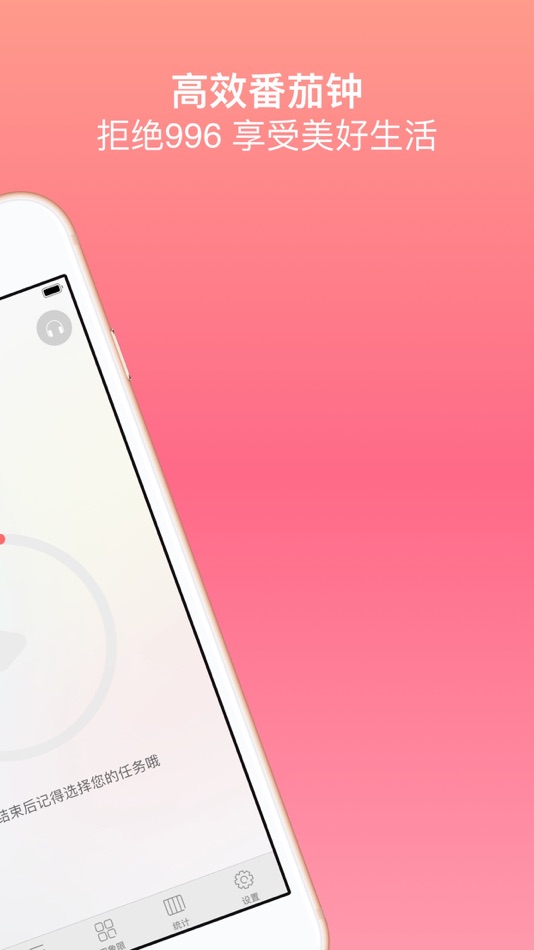
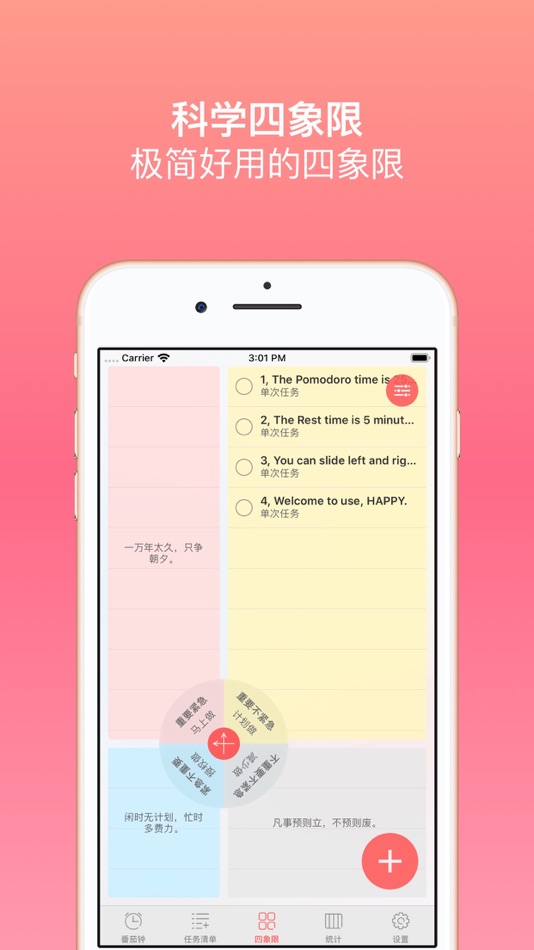




가격
-
* 인앱 구매 - 오늘: 무료
- 최소: 무료
- 최대: 무료
가격 추적
개발자
- Beijing Yinshi Technology Co., Ltd.
- 플랫폼: iOS 앱 (4)
- 목록: 0 + 0
- 포인트: 4 + 18 ¡
- 순위: 0
- 리뷰: 0
- 할인: 0
- 동영상: 0
- RSS: 구독
포인트
0 ☹️
순위
0 ☹️
목록
0 ☹️
리뷰
첫 번째 리뷰를 남겨보세요 🌟
추가 정보
- 🌟 공유하기
- App Store
당신은 또한 같은 수 있습니다
-
- Time-X
- iOS 앱: 생산성 게시자: Time Xchange
- 무료
- 목록: 0 + 0 순위: 0 리뷰: 0
- 포인트: 0 + 0 버전: 1.0 Time Xchange enables users to exchange services with people nearby or remotely, without requiring any money. Core Features: - Create service requests or offer your skills. - Add tags ... ⥯
-
- Simplify AI Medical Scribe
- iOS 앱: 생산성 게시자: SIMPLIFYAI LLC
- 무료
- 목록: 0 + 0 순위: 0 리뷰: 0
- 포인트: 0 + 5 (5.0) 버전: 1.14 Simplify Medical AI: Revolutionize Your Practice Efficiency Simplify Medical AI is the ultimate tool designed to streamline and elevate productivity in medical settings. Available ... ⥯
-
- Time Calculator HH:mm
- iOS 앱: 생산성 게시자: Erminio Ricciardi
- 무료
- 목록: 0 + 0 순위: 0 리뷰: 0
- 포인트: 0 + 2 (5.0) 버전: 2.3 Time Calculator hh:mm simplifies your hour and minute calculations! It s the ideal solution for anyone who needs to add or subtract hours and minutes with precision and ease. Perfect ... ⥯
-
- Time Zone Connect
- iOS 앱: 생산성 게시자: Naveen Raj
- 무료
- 목록: 0 + 0 순위: 0 리뷰: 0
- 포인트: 0 + 0 버전: 1.0 Time Zone Connect is the ultimate solution for managing time across multiple regions with ease. Whether you re coordinating meetings, planning travel, or managing remote teams, this ... ⥯
- 새로운
- Time It Up
- iOS 앱: 생산성 게시자: Jay Khedekar
- 무료
- 목록: 0 + 0 순위: 0 리뷰: 0
- 포인트: 0 + 1 (5.0) 버전: 1.7 Time It Up Precision Time Studies for Modern Industrial Engineers Time It Up is the smartest way to perform time studies on the shop floor. Built specifically for industrial and ... ⥯
-
- Time Clock Helper
- iOS 앱: 생산성 게시자: Ducky Planet LLC
- $1.99
- 목록: 0 + 1 순위: 0 리뷰: 0
- 포인트: 0 + 230 (4.5) 버전: 5.9 Use this app to quickly calculate how many hours you worked in a day using a standard time card. There are two ways to input values. The first view allows you to pick a time using a ... ⥯
-
- In Time Business
- iOS 앱: 생산성 게시자: In Time Business Kft.
- 무료
- 목록: 0 + 0 순위: 0 리뷰: 0
- 포인트: 0 + 0 버전: 2.18.14 Do you want to spend more time with your family and friends? We created In Time specifically for beauty professionals so they can focus on what they are the best at. Let your clients ... ⥯
-
- Time Arrow - Countdown Tracker
- iOS 앱: 생산성 게시자: 重赞 韩
- 무료
- 목록: 0 + 0 순위: 0 리뷰: 0
- 포인트: 0 + 87 (4.7) 버전: 1.29.2 Apple Today Recommendation App Introduction Time Arrow is a count down day recording tool to help you manage important days such as anniversaries, birthdays, repayment days and so on. ... ⥯
-
- Time Office - Schedule Manager
- iOS 앱: 생산성 게시자: 彩群 雷
- * 무료
- 목록: 0 + 0 순위: 0 리뷰: 0
- 포인트: 0 + 1 (5.0) 버전: 1.1.0 Welcome to Time Office - Schedule Clock, your ultimate intelligent schedule management and time utility. Elevate your time management skills, stay organized, and seize control of your ... ⥯
-
- Time Recording - Easy
- iOS 앱: 생산성 게시자: Pixilog ApS
- * 무료
- 목록: 0 + 0 순위: 0 리뷰: 0
- 포인트: 0 + 2 (2.5) 버전: 5.2.2 This is a simple time recording app for you, who want to keep track of time, spent on projects and jobs. You can enter hours spent, or enter start and stop time. Work hours can be ... ⥯
-
- Time of Work
- iOS 앱: 생산성 게시자: Robert Adamczyk
- 무료
- 목록: 0 + 0 순위: 0 리뷰: 0
- 포인트: 0 + 0 버전: 3.1.0 Transform Your Productivity with Time of Work! Easily track your work hours and breaks with just a tap. Whether you re a freelancer, contractor, or part of a team, Time of Work ... ⥯
-
- Life Time Work
- iOS 앱: 생산성 게시자: Life Time, Inc.
- 무료
- 목록: 0 + 0 순위: 0 리뷰: 0
- 포인트: 0 + 2 (3.0) 버전: 2.21.9 Life Time Work is a premium coworking concept that combines exceptional workspaces with a world-class health club experience offering dedicated desks, private offices, and flexible ... ⥯
-
- Time Pencil
- iOS 앱: 생산성 게시자: Vineet Kapil
- 무료
- 목록: 0 + 0 순위: 0 리뷰: 0
- 포인트: 0 + 1 (5.0) 버전: 2 KEY FEATURES Interaction: - Draw events around a clock - Simple tap to edit and move - Haptic feedback for tactile precision and fun Design: Past events fade automatically to reduce ... ⥯
-
- Time Tracker
- iOS 앱: 생산성 게시자: Christopher Scott
- $1.99
- 목록: 0 + 2 순위: 0 리뷰: 0
- 포인트: 4 + 3 (1.0) 버전: 7.0.0 Time Tracker is a time accounting tool, designed for personal use. This app does not connect to any web service, accounts or subscriptions to operate. Just start it up, set up ... ⥯