| Developer: | Live Caption, Inc. (2) | ||
| Price: | * Free | ||
| Rankings: | 0 | ||
| Reviews: | 0 Write a Review | ||
| Lists: | 0 + 0 | ||
| Points: | 1 + 39 (2.5) ¡ | ||
| App Store | |||
Description
• Subscribe to get uninterrupted captioning service for only $2.99 per month!
• Payment will be charged to iTunes Account at confirmation of purchase.
• Subscription automatically renews unless auto-renew is turned off at least 24-hours before the end of the current period.
• The account will be charged $2.99 for renewal within 24-hours prior to the end of the current period.
• Subscriptions may be managed by user and auto-renewal may be turned off by going to Account Settings after purchase.
• Any unused portion of a free trial period will be forfeited when the user purchases a subscription.
• You may continue to use Live Caption standard without the purchase of a subscription.
Now caption in multiple languages! Go to settings and change the language to caption while speaking in Spanish, French, Japanese, or Sanskrit!
Talk with family, friends, colleagues, and strangers with no set-up or hassle. Use voice recognition to connect with the world around you and join in the conversation!
Need help understanding the doctor? A clerk at the store? Open Live Caption and they can speak into your phone. Live Caption transcribes what they say in real time.
Know someone with hearing loss? Using voice recognition software, your spoken words appear live on your device. Talk to anyone face-to-face with Live Caption.
How It Works:
• The app is NOT for use with incoming phone calls, but for face-to-face, live conversations.
• The app does not store or save captured text unless you intentionally share that text with another app.
• To begin, just open the app and it will start listening. Tap the blue button to stop. The red button to start.
• Go to settings to increase or decrease the size of text, and change from white text on black background, to black text on a white background.
• Live Caption works with connected Bluetooth devices like headsets and standalone microphones for greater distance from the device.
• To respond with typed text, tap "Clear All" and all previous messages on the screen will disappear. Type with keyboard and the typed text will appear at the same size.
• You may edit any text as you would in any other text editing software. Tap anywhere on the screen and the keyboard will appear to edit your text.
• Tap and hold to select text to copy, paste.
Tips:
• Pair with Bluetooth devices to caption at greater distances. Good for use in a classroom, in church or at the office where the user controls the app. Especially new Live Caption Unlimited!
• Stream the app to a Television by connecting an Apple TV for a larger display
• Captioning may not be as accurate with strong accents or children's voices.
• Live Caption does not record or store voice or text results. Once the "Clear All" button is tapped results cannot be retrieved. Share text with another app to save the captured text.
• Live Caption will return results in any language the phone is set to. For example, if the phone is set to Spanish, the app will caption Spanish results.
How to enable Speak Selection on iPhone and iPad:
• Launch the Settings app from the Home screen of your iPhone or iPad.
• Now tap on General.
• Scroll down and towards the bottom, tap on Accessibility.
• Tap on the Speak Selection option and turn it to On.
Privacy Policy
https://app.termly.io/document/privacy-policy-for-mobile-app/cf249f03-cf32-4573-9230-3a03afc439c9
Terms of Service
https://app.termly.io/document/terms-of-use-for-saas/148188c7-7d8f-48f7-83ef-cec3f3199fd7
Screenshots

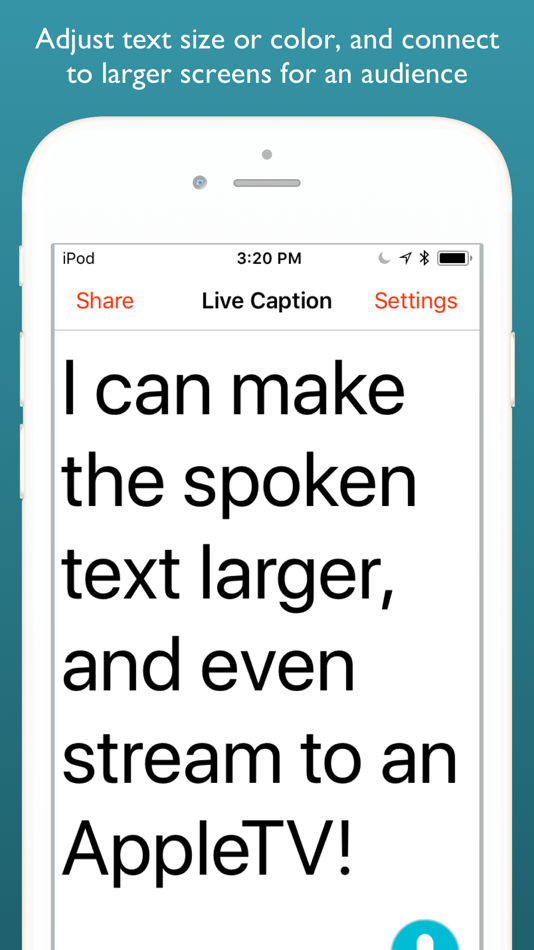
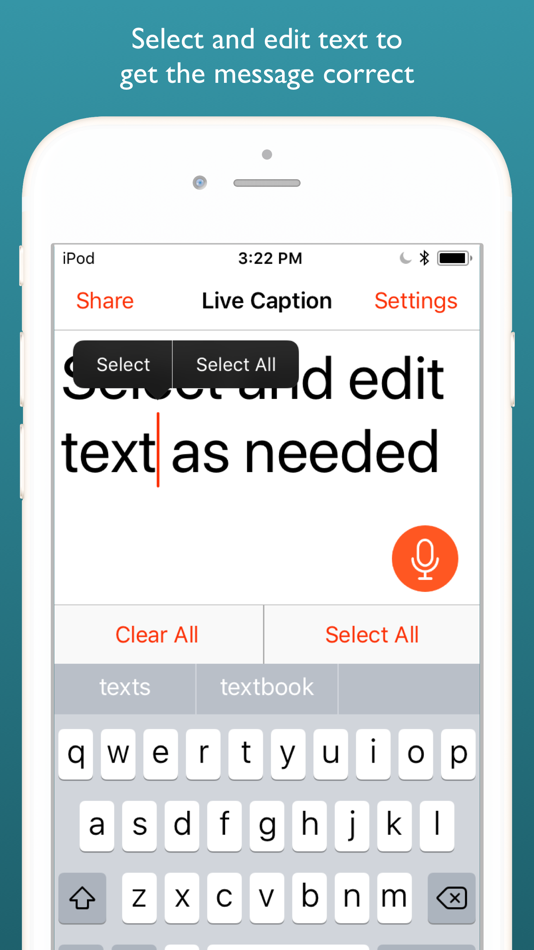
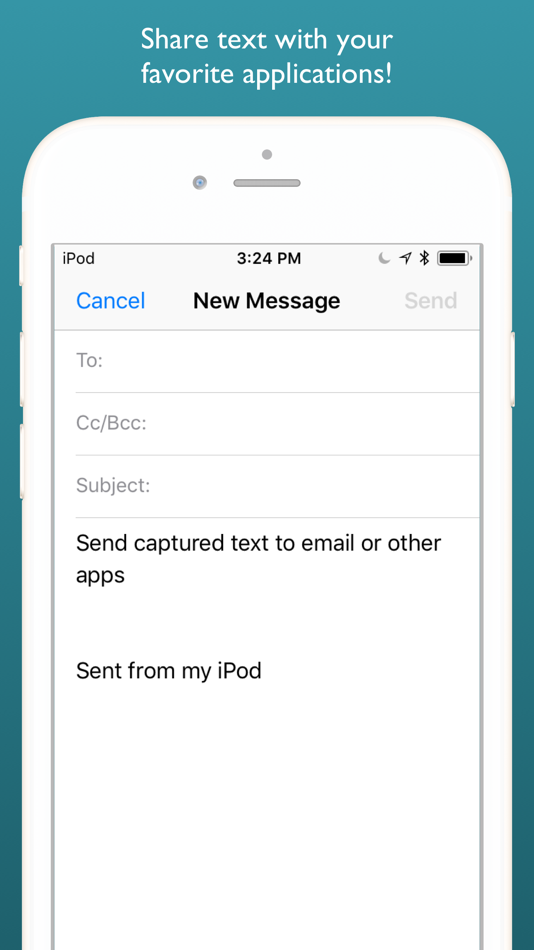
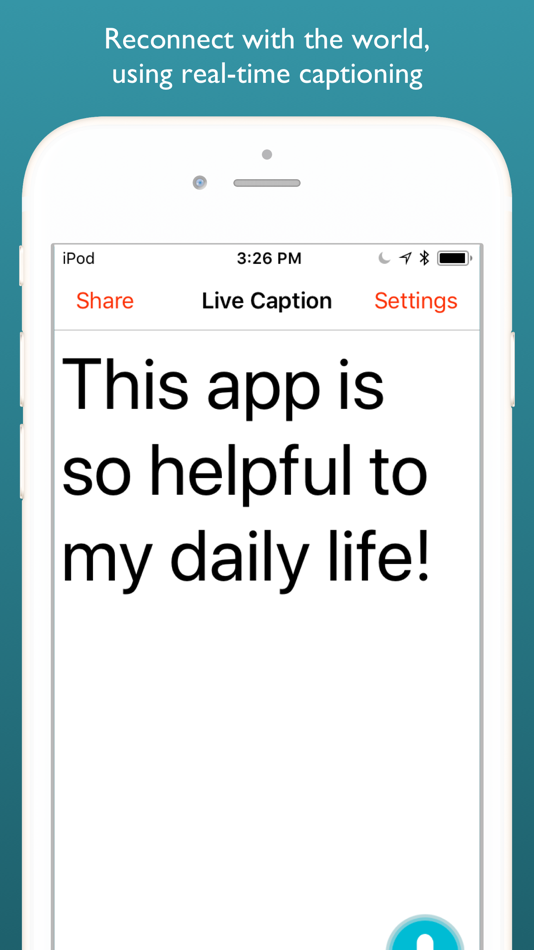
What's new
- Version: 2.5
- Updated:
- We updated the interface of the free version to the simplified, one button layout. No more keyboard taking up half of the screen!
Now caption in multiple languages! Go to the settings within the app and change the language to caption while speaking in Spanish, French, Japanese, or Sanskrit!
Upgrade to Unlimited to caption uninterrupted for only $2.99 per month!
Price History
-
* In-App Purchases - Today: Free
- Minimum: Free
- Maximum: Free
Track prices
Developer
- Live Caption, Inc.
- Platforms: iOS Apps (2)
- Lists: 0 + 0
- Points: 1 + 41 ¡
- Rankings: 0
- Reviews: 0
- Discounts: 0
- Videos: 0
- RSS: Subscribe
Points
-

- 11,911 Lance Eliakim Sotto
- +1
Rankings
0 ☹️
Lists
0 ☹️
Reviews
Be the first to review 🌟
Additional Information
- Version: 2.5
- ID: com.ryanflynn.livecaption
- Category:
iOS Apps›Social Networking - OS:
iPad,iPhone,iOS 10.0 and up - Size:
30 Mb - Supported Languages:
English - Content Rating:
4+ - App Store Rating:
2.5(39) - Updated:
- Release Date:
Contacts
- Website:
http://www.LiveCaptionApp.com/
«Live Caption» is a Social Networking app for iOS, developed by «Live Caption, Inc.». It was first released on and last updated on . This app is currently free. This app has not yet received any ratings or reviews on AppAgg. AppAgg has tracked 1 confirmed points plus 39 indirect points for this app. On App Store, the current store rating is 2.5 based on 39 votes. Available languages: English. AppAgg continuously tracks the price history, ratings, and user feedback for «Live Caption». Subscribe to this app or follow its RSS feed to get notified about future discounts or updates.
You may also like
-
- Live Caption AI
- iOS Apps: Social Networking By: Live Caption, Inc.
- Free
- Lists: 0 + 0 Rankings: 0 Reviews: 0
- Points: 0 + 2 (3.0) Version: 1.1 Capture every word with Live Caption AI, the cutting-edge app that transforms speech into text in real-time! Perfect for content creators, students, and anyone looking to overcome ... ⥯
-
- Live Free Community
- iOS Apps: Social Networking By: Live Free Ministries a NJ Nonprofit Corporation
- * Free
- Lists: 0 + 0 Rankings: 0 Reviews: 0
- Points: 0 + 152 (4.9) Version: 8.235.83 The Live Free app offers a simple and safe way to bring men together who share a common struggle with porn and lust. Experience authentic community, find real accountability, and get ... ⥯
-
- Caption & Hashtag Expert AI
- iOS Apps: Social Networking By: Orange Computing Pty Ltd.
- * Free
- Lists: 0 + 0 Rankings: 0 Reviews: 0
- Points: 0 + 0 Version: 1.0.0 Caption Craft Transform your social media presence with AI-driven captions and hashtags that engage, inspire, and amplify your reach. Whether you re sharing daily adventures with ... ⥯
-
- Caption Master - AI Captions
- iOS Apps: Social Networking By: Hangzhou Top Infinity Network Technology Co., Ltd.
- Free
- Lists: 0 + 0 Rankings: 0 Reviews: 0
- Points: 5 + 5 (4.6) Version: 1.2.0 Unleash the power of AI to enhance your social media presence! Our app generates unique, personalized captions for your photos, ensuring your posts stand out. Whether you're sharing ... ⥯
-
- OLO: Video Chat and Live Calls
- iOS Apps: Social Networking By: OLO Live
- Free
- Lists: 0 + 0 Rankings: 0 Reviews: 0
- Points: 0 + 8 (3.9) Version: 2.0.6 OLO is the perfect app for those who enjoy live online communication. Take small steps towards making more friends by clicking the INSTALL NOW button. Connect with people through ... ⥯
-
- FIREFLY LIVE - Go Live Stream
- iOS Apps: Social Networking By: FIREFLY LIVE PTE LIMITED
- Free
- Lists: 0 + 0 Rankings: 0 Reviews: 0
- Points: 2 + 68 (4.3) Version: 55.0 = = Firefly Live = = Firefly Live is the ultimate late-night entertainment live streaming app, loved by users worldwide! With thousands of stunning hosts joining daily, your nights ... ⥯
-
- Caption Expert
- iOS Apps: Social Networking By: Shakd, LLC
- Free
- Lists: 0 + 0 Rankings: 0 Reviews: 0
- Points: 1 + 2,392 (4.6) Version: 6.0.3 Caption Expert is the #1 AI caption generator. Choose your photo, your target audience and tone, and our brilliant AI will generate the perfect caption for your photo. Gone are the ... ⥯
-
- Caption Magic AI
- iOS Apps: Social Networking By: BitForge Pte. Ltd.
- * Free
- Lists: 0 + 0 Rankings: 0 Reviews: 0
- Points: 0 + 0 Version: 1.0 Caption Magic AI: Turn Photos into Stories Ever stared at your stunning photo wondering why your caption feels like a flat punchline? Say hello to your new creative companion! Caption ... ⥯
-
- Live Video Call - Live Chat
- iOS Apps: Social Networking By: Dipen Shukla
- Free
- Lists: 0 + 0 Rankings: 0 Reviews: 0
- Points: 0 + 1,949 (4.2) Version: 2.1 Live video call app connects you to the rest of the world with a single tap. live Video Call apps let you call strangers and Global chat with them and have fun with them as well. ... ⥯
-
- Live Pic Widget - Photo Locker
- iOS Apps: Social Networking By: Gang Ji
- Free
- Lists: 0 + 0 Rankings: 0 Reviews: 0
- Points: 0 + 123 (4.2) Version: 1.2.2 Live Pic Widget - Photo Locket: Capture and Share Life's Moments Instantly! This app transforms your Home Screen into a dynamic photo stream of your best friends' latest snapshots. ... ⥯
-
- Caption Writer: Social Boost
- iOS Apps: Social Networking By: Jumpstrap, LLC
- Free
- Lists: 0 + 0 Rankings: 0 Reviews: 0
- Points: 2 + 1,709 (4.8) Version: 4.0.8 Grow your social media accounts faster and easier using Caption Writer! Auto-generate your captions in seconds then spice them up with custom fonts, hashtags, symbols, and more! ... ⥯
-
- Caption AI - Post Generator
- iOS Apps: Social Networking By: Sociaaal LLC
- Free
- Lists: 0 + 0 Rankings: 0 Reviews: 0
- Points: 0 + 7 (4.4) Version: 1.0.3 Introducing Captionify, the creative caption maker that revolutionizes how you come up with captions. Utilizing advanced AI, Captionify simplifies the art of crafting perfectly matched ⥯
-
- Caption AI: Instagram captions
- iOS Apps: Social Networking By: Shubhnik Singh
- Free
- Lists: 0 + 0 Rankings: 0 Reviews: 0
- Points: 0 + 9 (3.9) Version: 1.5.3 A cool caption can increase likes on your social media posts by 32%. The best caption maker for your photo captions generates auto captions for your social media posts. Important tool ... ⥯
-
- Caption Generator
- iOS Apps: Social Networking By: Akshat Jagga
- * Free
- Lists: 0 + 0 Rankings: 0 Reviews: 0
- Points: 0 + 4 (1.3) Version: 2.6 Looking for that awesome caption for your epic photo? Well, You're at the right place! The app provides you with 600+ randomly generated captions to enhance the beauty of your photo ... ⥯