| Developer: | ACOUSTIC MASTERMINDS INC. (1) | ||
| Price: | $39.99 | ||
| Rankings: | 0 | ||
| Reviews: | 0 Write a Review | ||
| Lists: | 0 + 0 | ||
| Points: | 0 + 7 (4.4) ¡ | ||
| App Store | |||
Description
Five interactive modules – four tile display:
1) Audio Information in Augmented Reality
Know the volume level across the venue using the ground-breaking AR Spatial Analyzer module. This module uses augmented reality (AR) to tag locations and calculate the volume level, distance, and delay for each placed tag. Ever need to use asymmetrically placed speakers? Prevent a blurred delay of sound for the audience. With the AR Spatial Analyzer module, you can instantly know how to accommodate for the depth difference and correct the time alignment.
- Map The Volume
The Volume Variance feature uses tagged locations to quickly map the sound level variations from tagged and labeled main speakers to your current position. The live values display in a 2D overlay allowing you to monitor the sound levels across the audience and keep the volume enjoyable for everyone.
- Simplify Delay Timing
The Delay Calc feature makes it simple to solve delay problems, calculating the delay timing between a tagged and labeled front speaker and delay stack. The displayed results give you the information needed to quickly sync your audio.
2) Diagnostic PEQ (in-app-purchase)
Using the revolutionary real-time Diagnostic PEQ (parametric equalizer) module to listen to pink noise, receive recommended corrective EQ settings to implement for tuning your audio system, whether you’re in a large or small space.
Want to reduce the stress of identifying the most problematic frequencies under pressure and choosing the most effective EQ settings to correct it? Available through in-app-purchase, the revolutionary Diagnostic PEQ module diagnoses your audio and recommends a corrective EQ curve to implement for your mix based on live audio or averaged recorded samples. With values for each setting of your PEQ — the center frequency, the Q, and the amplitude — you have a professional, real-time solution to your immediate audio challenges.
3) Diagnostic GEQ (in-app-purchase)
If your system uses a graphic equalizer, use the revolutionary real-time Diagnostic GEQ (graphic equalizer) module to listen to pink noise and receive recommended corrective GEQ settings to implement for tuning your audio system, whether you’re in a large or small space.
Want to quickly balance your car’s audio system? Set the Diagnostic GEQ to match the number of bands your car’s audio system uses.
Available through in-app-purchase, the revolutionary Diagnostic GEQ module diagnoses your audio and recommends a corrective EQ curve based on live audio or averaged recorded samples making it easy to get the most out of your audio system.
4) Real-Time Analyzer
The RTA module gives you the information you need to determine the best on-the-fly frequency corrections. The AcoustiTools RTA module includes a red problem frequency line to highlight the frequency on the RTA graph with the largest difference from surrounding frequencies. You can also keep your eye on a specific frequency you set using the blue selectable frequency line. Easily switch between a spectrum color display for bright environments or display the graph in solid blue for dimmer environments.
5) dB Meter
- Max-Peak/Max-Average
- Fast/Slow
- User selectable Max-Average time periods
- Threshold Alerts
__________
AcoustiTools’ innovative design simultaneously displays four active modules. This breakthrough feature allows you to view information from multiple modules at once and quickly select a module to interact with.
Global Features:
- Spectral Weightings
- Averaging Options
- Selectable Block Sizes
- Microphone Calibration Trim
AcoustiTools — superpowers in your hands.
For tutorial videos & the user guide, go to www.acousticmasterminds.com
Screenshots
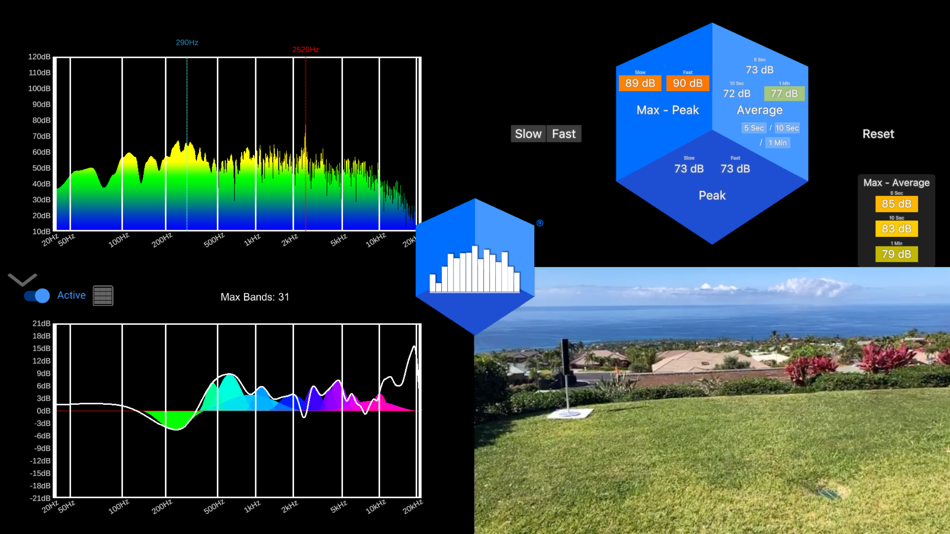

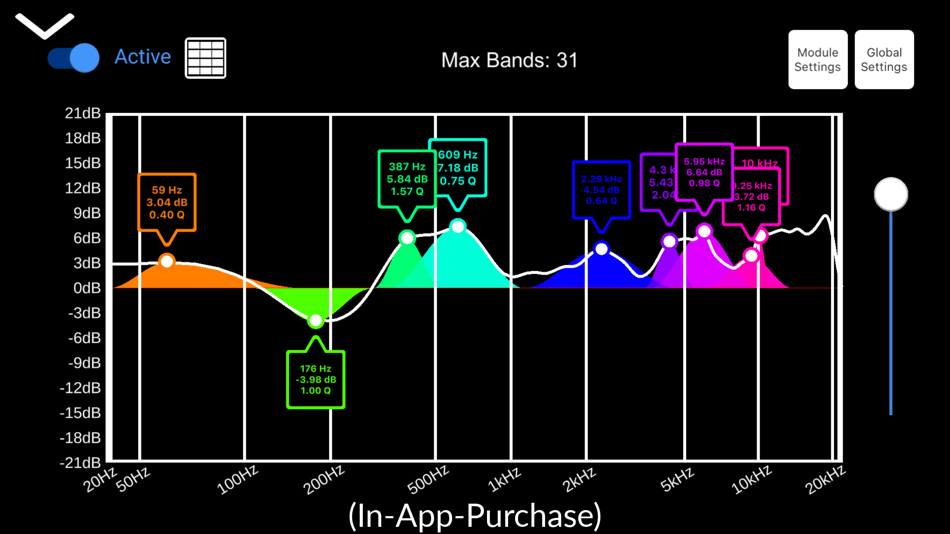
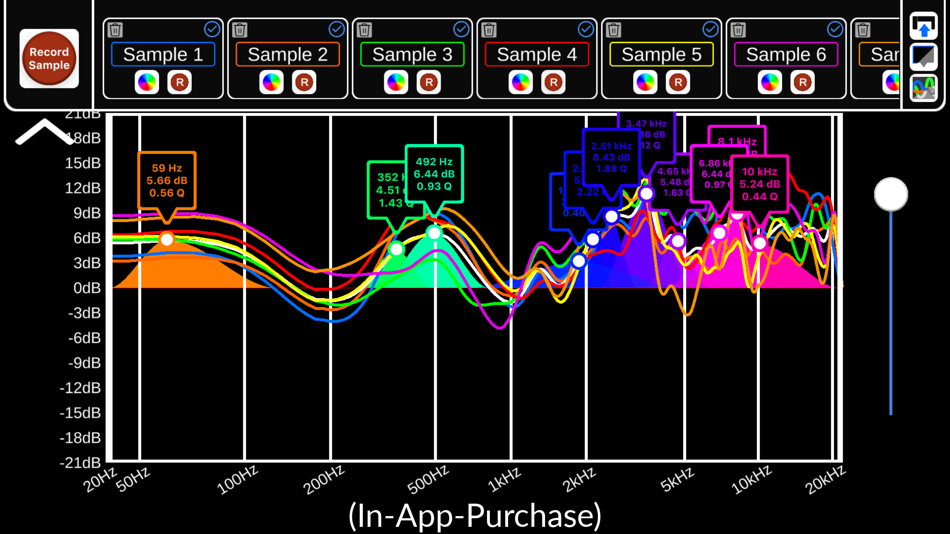
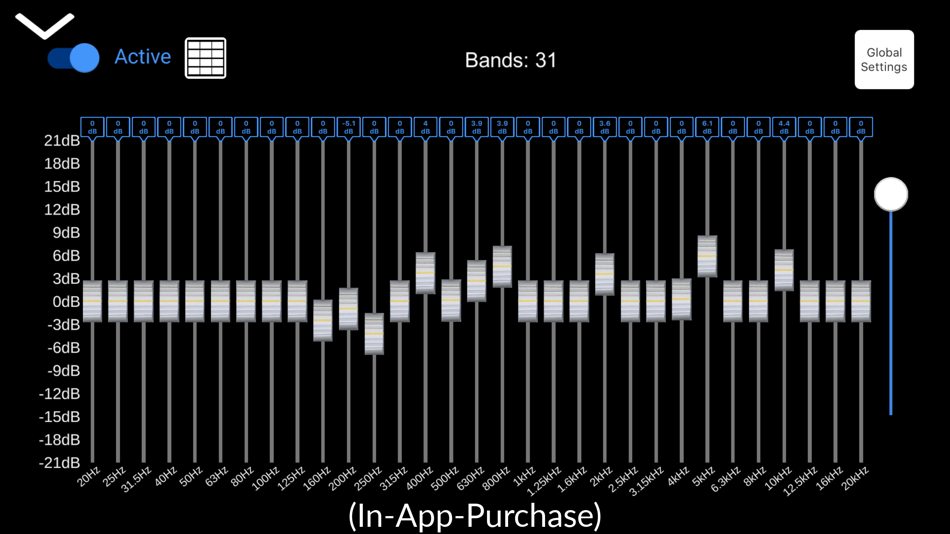
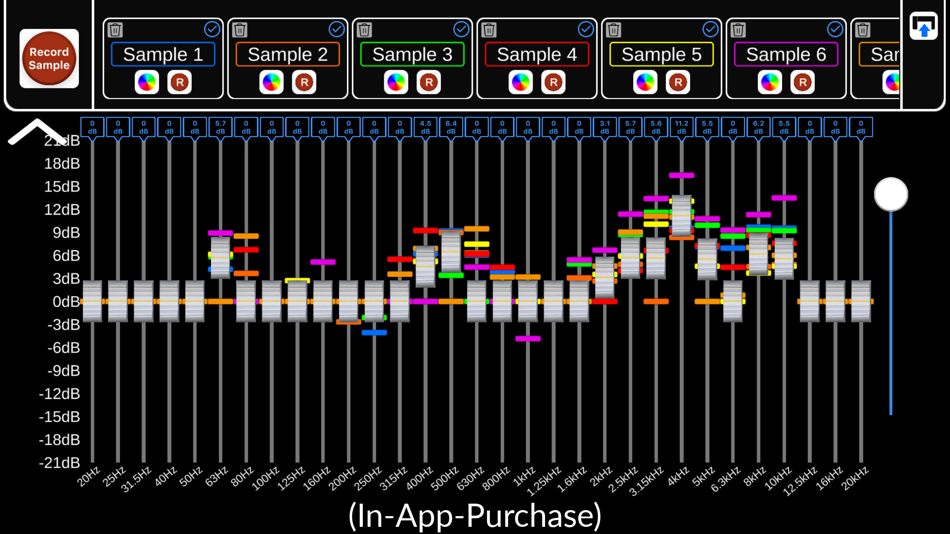
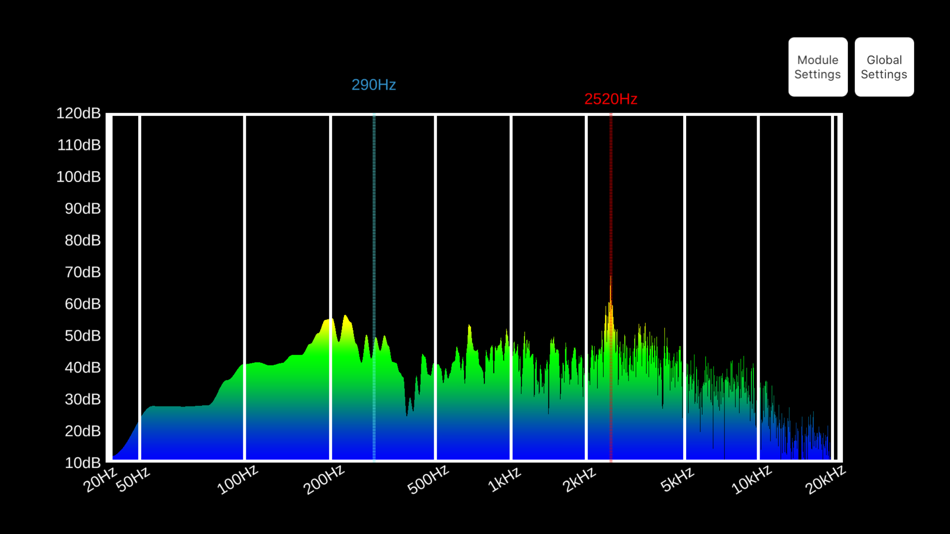
What's new
- Version: 2.2.00
- Updated:
- NEW Additions/Improvements
dB Meter module:
- Max-Average (RMS) panel (can display up to 3 time periods at once)
- Average section of cube can display up to 3 time periods at once
- Both Max-Average (RMS) panel and Average section of cube's time periods can be modified by the Averaging options in the Module Settings
- Able to display Slow, Fast, or both at once
Diagnostic PEQ module:
- Switch between displaying the Q or Bandwidth for each filter in the Module Settings
- Record samples in each of your listening positions and view the suggested averaged corrective curve to implement for your space
-- Rename samples, turn individual samples on/off, re-record specific samples, delete samples, and customize the sample colors
Diagnostic GEQ module:
- Record samples in each of your listening positions and view the suggested averaged corrective curve to implement for your space
-- Rename samples, turn individual samples on/off, re-record specific samples, delete samples, and customize the sample colors
AR Spatial Analyzer module:
- dB Color Thresholds now customizable in Module Settings
Global Settings module:
- Microphone Calibration Trim
-- Customize your device's internal microphone calibration to the decimal place
-- External microphone calibration support
--- When an external microphone is plugged in, the Microphone Calibration Trim will specify that it recognizes an external microphone and let you set a separate trim value
In-App Tours:
- Updated the In-App Tours to include walkthroughs of the new features (available by tapping the AcoustiTools logo in the center of the main tile screen to open the sort order screen, followed by tapping the info button at the top-right of the screen, and then selecting "Tours")
Improved underlying processes
Price History
- Today: $39.99
- Minimum: Free
- Maximum: $39.99
Track prices
Developer
- ACOUSTIC MASTERMINDS INC.
- Platforms: iOS Apps (1)
- Lists: 0 + 0
- Points: 0 + 7 ¡
- Rankings: 0
- Reviews: 0
- Discounts: 0
- Videos: 0
- RSS: Subscribe
Points
0 ☹️
Rankings
0 ☹️
Lists
0 ☹️
Reviews
Be the first to review 🌟
Additional Information
Contacts
- Website:
https://www.acousticmasterminds.com
«AcoustiTools®» is a Utilities app for iOS, developed by «ACOUSTIC MASTERMINDS INC.». It was first released on and last updated on . The lowest historical price was $0.00 on , and the highest was $39.99 on . This app has not yet received any ratings or reviews on AppAgg. On App Store, the current store rating is 4.4 based on 7 votes. Available languages: English. AppAgg continuously tracks the price history, ratings, and user feedback for «AcoustiTools®». Subscribe to this app or follow its RSS feed to get notified about future discounts or updates.
- 🌟 Share
- App Store
You may also like
-
- Tools For Pilots
- iOS Apps: Utilities By: Ralf Keber
- $0.99
- Lists: 0 + 0 Rankings: 0 Reviews: 0
- Points: 0 + 0 Version: 3.0 Tools For Pilots is a small collection of tools. It is designed as an universal app with different iPhone and iPad interfaces. On the iPad landscape and portrait orientation are ... ⥯
- New
- Tools for HomeKit
- iOS Apps: Utilities By: Matrix Logic Corporation
- $5.99
- Lists: 0 + 0 Rankings: 0 Reviews: 0
- Points: 0 + 0 Version: 1.0 Tools for HomeKit allows you to dive deeper into your smart home. With this app, you can: - Inspect every device showing manufacturer, model, serial numbers and more. Control devices ... ⥯
-
- Tools for TV
- iOS Apps: Utilities By: Eric Arenas
- $5.99
- Lists: 0 + 0 Rankings: 0 Reviews: 0
- Points: 0 + 0 Version: 1.0 Your TV, Now Even More Useful! Say goodbye to searching for your phone or scrambling for a remote just to use a basic utility! Tools for TV brings essential everyday functions right to ⥯
- New
- Tools at Hand
- iOS Apps: Utilities By: Xi'an Khaki Furniture Co., Ltd.
- Free
- Lists: 0 + 0 Rankings: 0 Reviews: 0
- Points: 0 + 0 Version: 1.0 Tools at Hand: Simplify Daily Life & Unwind All in One Sleek App Tired of juggling multiple apps for tasks and relaxation? Meet Tools at Hand your all-in-one companion with 6 essential ⥯
-
- Tools for Upland
- iOS Apps: Utilities By: Alexandre Thil
- * Free
- Lists: 0 + 0 Rankings: 0 Reviews: 0
- Points: 0 + 2 (4.0) Version: 3.4 Tools to help you to earn more UPX in the Upland.me game. Nearest "sends": - List of your properties closest to a "Send", to help you during your Upland treasure hunts ! Collection ... ⥯
-
- Tools for Roku
- iOS Apps: Utilities By: Glass Onion LLC
- Free
- Lists: 0 + 0 Rankings: 0 Reviews: 0
- Points: 0 + 5 (4.2) Version: 1.02 Get to know the must-have app for Roku owners! Use the completely free Tools for Roku mobile app to: * Discover and configure all your Roku devices. * Glass to Glass mirroring of your ... ⥯
-
- Somta Tools
- iOS Apps: Utilities By: Somta Tools (Pty) Ltd
- Free
- Lists: 0 + 0 Rankings: 0 Reviews: 0
- Points: 0 + 0 Version: 1.0 SOMTA Tools is a world class cutting tool manufacturer and supplier of drills, reamers, end mills, bore cutters, taps, dies, toolbits, solid carbide tooling, carbide insert tooling, ... ⥯
-
- ICEBOX by CROSS TOOLS
- iOS Apps: Utilities By: CROSS X TOOLS
- Free
- Lists: 0 + 0 Rankings: 0 Reviews: 0
- Points: 0 + 0 Version: 1.0.6 Before you can use the app, you must connect your ICEBOX to the app. To do this, you must activate your device location and Bluetooth on your smartphone to pair with the compressor ... ⥯
-
- Current Tools Sure Pull
- iOS Apps: Utilities By: Current Tools, Inc.
- Free
- Lists: 0 + 0 Rankings: 0 Reviews: 0
- Points: 0 + 0 Version: 1.0.2 Connect your phone to your sure pull system to get accurate readings ⥯
-
- DPC Tools
- iOS Apps: Utilities By: Diamond Plastics Corporation
- Free
- Lists: 0 + 0 Rankings: 0 Reviews: 0
- Points: 0 + 5 (3.4) Version: 1.1.23 Tools to determine Pipe Buoyancy, External Load Design, Flow, Pricing, Rep locator, and Truckload calculator that are utilized to design and build projects using PVC pipe. All ... ⥯
-
- Disciple.Tools
- iOS Apps: Utilities By: Gospel Ambition Inc.
- Free
- Lists: 0 + 0 Rankings: 0 Reviews: 0
- Points: 0 + 7 (5.0) Version: 1.11.1 This app comes along side Disciple Tools and provides many needed features such as offline support and push notifications. ⥯
-
- Chippy Tools: Construction
- iOS Apps: Utilities By: Peth Pty Ltd
- Free
- Lists: 0 + 1 Rankings: 0 Reviews: 0
- Points: 1 + 770 (4.5) Version: 8.23 Chippy Tools is the must-have calculator for carpenters and handy folks looking to simplify math on the job. Whether you're on your iPhone or iPad, Chippy Tools is for you. Its ... ⥯
-
- Wifi Tools & Device Info
- iOS Apps: Utilities By: Ankur Dhameliya
- Free
- Lists: 0 + 0 Rankings: 0 Reviews: 0
- Points: 0 + 10 (4.4) Version: 1.0.2 Discover the best app for managing wifi and device network tools. Wifi Tools & Device Info offers a comprehensive set of tools and information to help you maintain your network and ... ⥯
-
- Crypto Tools (De)Encryption
- iOS Apps: Utilities By: HUBO SOFT
- Free
- Lists: 0 + 0 Rankings: 0 Reviews: 0
- Points: 0 + 1 (5.0) Version: 2.2 **CryptoTools: Elite Encryption & Data Forensics for Apple Devices** CryptoTools offers a comprehensive suite designed for data protection and analysis, prioritizing your privacy. This ⥯