| Developer: | Normand Frenette (1) | ||
| Price: | Free | ||
| Rankings: | 0 | ||
| Reviews: | 0 Write a Review | ||
| Lists: | 0 + 0 | ||
| Points: | 0 + 7 (4.9) ¡ | ||
| App Store | |||
Description
Your headless Raspberry Pi needs to connect to a new wifi network. You cannot use ssh because your Mac/Pc is on the new network (and the old network is not available). You do not have access to a monitor/keyboard/mouse. Or your RPi is sealed in a box.
The Solution:
The BTBerryWifi app connects to your Headless Raspberry Pi via bluetooth, and allows you to select a wifi network seen by your Raspberry Pi.
A simple familiar interface displays the network SSID (name) , the strength icon , and whether the wifi network is locked (encoded) or open.
Tap the network to connect. If the network is locked, the app prompts you for the network's password (key). The Raspberry Pi is now connected!
You can also connect to hidden SSID network .
Any network you connect to at least once is saved on the raspberry pi for future re-use.
Extra features for supporters:
Encryption to secure network SSID and passwords from bluetooth eavesdropping.
This also locks the Raspberry Pi to only those to whom you give a password so other users with this app cannot connect to your RPi.
Extra information about the RPi:
- IP4, IP6 addresses on the wifi network.
- Mac address of the ethernet, wifi and bluetooth adapters.
- Detail strength (dbM) and channel/frequency of all networks around the pi. (great for handling interference!)
- user defined info from the RPi displayed on the iPhone/iPad
Notes:
1) IMPORTANT:
You must FISRT install the corresponding python program on the Raspberry Pi in order for the Raspberry Pi to communicate with the iPhone app.The python code to be installed is available for free (open source).
An installation script is provided: follow the instructions at https://normfrenette.com/Set-wifi-via-bluetooth/Installation-RaspberryPi-automatic/ or https://github.com/nksan/Rpi-SetWiFi-viaBluetooth
2) Tested on Raspberry Pi 3B+,4 and 5 (OS: Buster(10), Bullseye(11), Bookworm(12), Ubuntu) & Banana pi (Armbian).
3) The app user guide can be found at: https://normfrenette.com/Set-wifi-via-bluetooth/iPhone-App-iPhone-app-usage/
4) there are also demo/user guides videos:
- setting the wifi network (various options): https://www.youtube.com/watch?v=Lt_nxcghhZE
- using "supporter" features: https://www.youtube.com/watch?v=x-VTXTclnhw
Screenshots
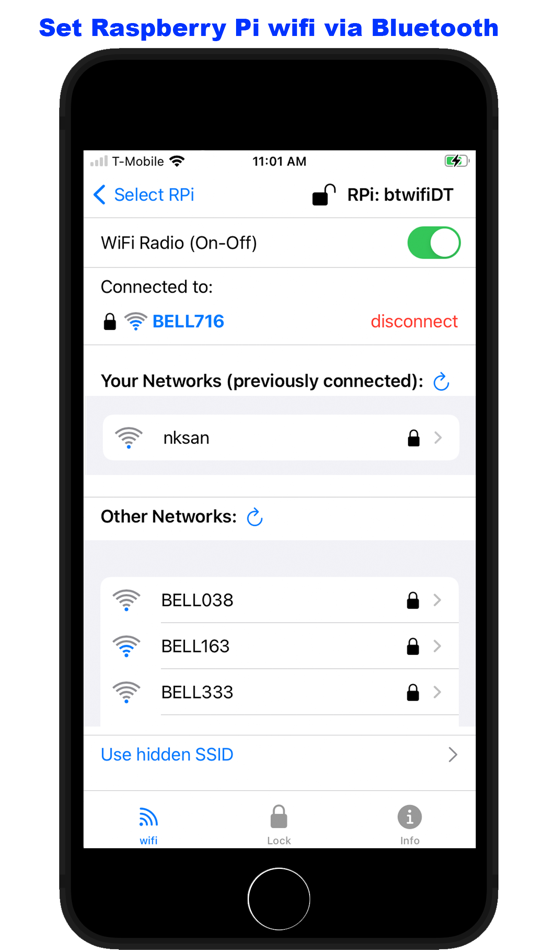
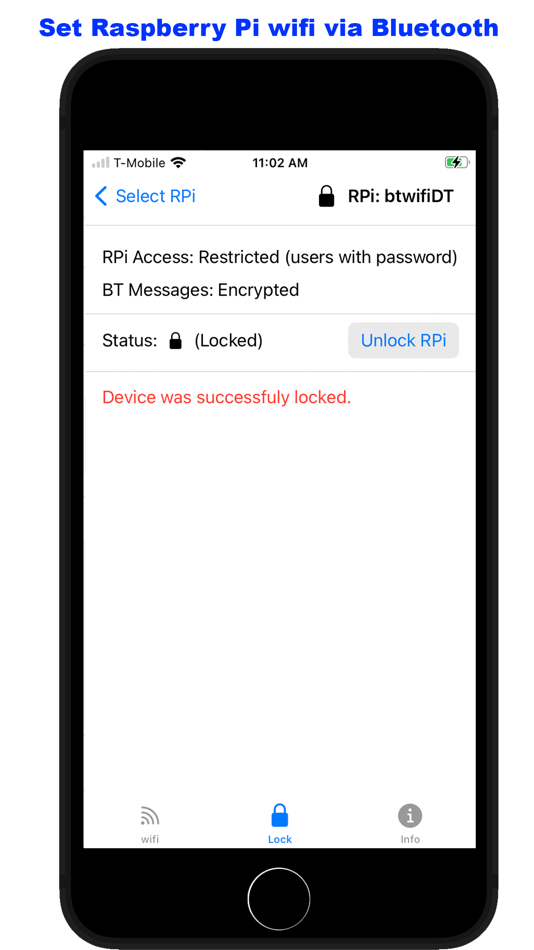


Video
What's new
- Version: 2.0
- Updated:
- Bug fix: allow SSID with spaces in the name.
Now supports linux Network Manager: Raspberry Pi using OS version 12 (Bookwork), Ubuntu and Armbian have been tested.
There linux distros with Network Manager should also work (provided their wifi adapter is wlan0)
Supporter extra features (in-app purchase):
1) Encryption to secure network SSID and passwords.
This also locks the Raspberry Pi to only those to whom you give a password so other users with the BTBerryWifi cannot connect to your RPi.
2) Extra information about the RPi:
- IP4, IP6 addresses on the wifi network.
- Mac address of the ethernet, wifi and bluetooth adapters.
- Detail signal strength (dbM) and channel/frequency of all networks around the pi. (great for handling interference!)
- Display your own Raspberry Pi generated data on the iPhone/iPad (with simple modification of the Python Code)
Price History
- Today: Free
- Minimum: Free
- Maximum: Free
Track prices
Developer
- Normand Frenette
- Platforms: iOS Apps (1)
- Lists: 0 + 0
- Points: 0 + 7 ¡
- Rankings: 0
- Reviews: 0
- Discounts: 0
- Videos: 1
- RSS: Subscribe
Points
0 ☹️
Rankings
0 ☹️
Lists
0 ☹️
Reviews
Be the first to review 🌟
Additional Information
«BTBerryWifi» is a Utilities app for iOS, developed by «Normand Frenette». It was first released on and last updated on . This app is currently free. This app has not yet received any ratings or reviews on AppAgg. On App Store, the current store rating is 4.9 based on 7 votes. Available languages: English. AppAgg continuously tracks the price history, ratings, and user feedback for «BTBerryWifi». Subscribe to this app or follow its RSS feed to get notified about future discounts or updates.
- 🌟 Share
- App Store
You may also like
-
- My Verizon
- iOS Apps: Utilities By: Verizon Wireless
- Free
- Lists: 2 + 3 Rankings: 5 (1) Reviews: 0
- Points: 2 + 5,401,986 (4.7) Version: 21.3.0 Meet the My Verizon app. Everything Verizon all in one place. When you launch the app you ll see all the latest just for you. This is your personalized view, with customizable ... ⥯
-
- myAT&T
- iOS Apps: Utilities By: AT&T Services, Inc.
- Free
- Lists: 2 + 1 Rankings: 5 (1) Reviews: 0
- Points: 0 + 4,055,562 (4.0) Version: 2025.11.0 Bring your world together with the myAT&T app! View and manage your connected devices, pay your AT&T bill, test your internet speed, add a line, upgrade to the newest iPhone and more. ... ⥯
-
- iOS Apps: Utilities By: Google
- Free
- Lists: 11 + 9 Rankings: 5 (1) Reviews: 0
- Points: 7 + 3,874,629 (4.7) Version: 397.0 Download the Google app to stay in the know about things that matter to you. Try AI Overviews, find quick answers, explore your interests, and stay up to date with Discover. The more ... ⥯
-
- My Spectrum
- iOS Apps: Utilities By: Charter Communications
- Free
- Lists: 2 + 1 Rankings: 0 Reviews: 0
- Points: 1 + 3,096,639 (4.8) Version: 13.23.2 One app all your services! We ve made it even easier for residential customers to sign in and manage your Spectrum account with My Spectrum App. Pay Your Spectrum Bill Pay your bill ... ⥯
-
- Calculator₊
- iOS Apps: Utilities By: Impala Studios
- Free
- Lists: 3 + 2 Rankings: 5 (1) Reviews: 0
- Points: 6 + 1,695,753 (4.7) Version: 9.22.0 America's #1 Calculator App! Download Calculator Now - Your All-in-One Math Solution! We're excited to announce the biggest update to Calculator in 10 years! With over 200 million ... ⥯
-
- QR Reader for iPhone
- iOS Apps: Utilities By: TapMedia Ltd
- Free
- Lists: 2 + 0 Rankings: 0 Reviews: 0
- Points: 1 + 1,380,539 (4.7) Version: 9.6 The most simple & easy QR Reader - download now for FREE! Now scans QR codes, barcodes, puzzles, business cards and documents. FEATURES - Code Scanner - scans QR codes & barcodes - PDF ⥯
-
- GIF Keyboard
- iOS Apps: Utilities By: Tenor
- Free
- Lists: 1 + 0 Rankings: 0 Reviews: 0
- Points: 2 + 1,332,965 (4.7) Version: 4.23 Say more with GIF Keyboard by Tenor. Add tone to your conversation. With Tenor s GIF Keyboard for iPhone, iPad and iMessage discover or create the right GIF or video to visually sum up ⥯
-
- Xfinity
- iOS Apps: Utilities By: Comcast
- Free
- Lists: 0 + 0 Rankings: 0 Reviews: 0
- Points: 0 + 1,261,097 (4.3) Version: 5.64.0 Your Xfinity experience, enhanced. Easily manage all your services in one place with the Xfinity app. Plus discover the power of NOW. NOW is a simple new way to get internet and ... ⥯
-
- Amazon Fire TV
- iOS Apps: Utilities By: AMZN Mobile LLC
- Free
- Lists: 0 + 1 Rankings: 0 Reviews: 0
- Points: 4 + 1,252,136 (4.5) Version: 3.9.0 The free Amazon Fire TV mobile app for iOS enhances your Fire TV experience with simple navigation, a keyboard for easy text entry (no more hunting and pecking), and quick access to ... ⥯
-
- Voice Memos
- iOS Apps: Utilities By: Apple
- Free
- Lists: 2 + 1 Rankings: 0 Reviews: 0
- Points: 0 + 921,024 (4.8) Version: 2.5 Voice Memos turns your iPhone, iPad, or Apple Watch into a portable audio recorder, making it easy to capture and share personal notes, song ideas, family moments, classroom lectures, ... ⥯
-
- RentCafe Resident
- iOS Apps: Utilities By: Yardi Systems, Inc.
- Free
- Lists: 0 + 0 Rankings: 0 Reviews: 0
- Points: 0 + 827,334 (4.8) Version: 25.10.3 The RentCafe Resident app is your partner in all things related to your community, especially when you re on the go. We make it easy to pay rent, request maintenance, or reserve ... ⥯
-
- NETGEAR Nighthawk - WiFi App
- iOS Apps: Utilities By: NETGEAR
- Free
- Lists: 1 + 1 Rankings: 0 Reviews: 0
- Points: 2 + 682,369 (4.7) Version: 2.49.0 Do more with your WiFi using the NETGEAR Nighthawk app. Access your router s features and manage your network from anywhere after quickly setting up your WiFi in just a few steps. The ... ⥯