| ผู้พัฒนา: | Edoardo Orzes (4) | ||
| ราคา: | $1.99 | ||
| การจัดอันดับ: | 0 | ||
| ความเห็น: | 0 เขียนความเห็น | ||
| รายการ: | 0 + 0 | ||
| แต้มแล: | 0 + 1 (5.0) ¡ | ||
| App Store | |||
คำอธิบาย
I spent my high school and university periods using hardware calculators, they were very quick to use, but I always thought why should I carry around a second device while I have my phone in the pocket.
So I searched for years for a good calculator app that was able to replace the hardware one, but I never found one, they were all too unhandy to use, with important buttons on a second page, annoying to reach when you need them often; with a complex interface and very difficult to tap and edit directly on the calculation.
I thought it's crazy that no one have exploited the amazing system provided by Apple to not only create a really good scientific calculator, but to make it even easier to use and interact with than the hardware ones.
So I decided to do it.
What CalcMe offers:
- Nice looking interface, intuitive, immediate and able to not only replace, but to enrich hardware calculators.
- Elegant and modern themes and colors to choose from, all included in the first purchase.
- A little magic feature: in scientific notation, swipe over the result to move the decimal dot and see the ten power change :)
- All scientific function (sin, cos, tan, ..., log, ln, exp, ..., atan2).
- Calculation structured in 2D, with fractions, powers, roots, brackets and so on, with very easy to nest operations, no limits!
- Tap on the calculation to place the cursor and write.
- Undo/Redo buttons
- A catalog with 40 physics fundamentals constants, with name and unit of measure, ready to be inserted.
- Possibility to store values.
- Chronology.
- Sliders: yes, you can insert many parameters and change them swiping on a slider to see the effect in real time.
- Spaces: access to up to 4 spaces on which you can edit and keep calculations, useful also to superpose different plots.
- Joystick mode: swipe over the buttons to move the cursor (still in beta).
- Plots: inserting a variable, like x or y, the calculator automatically generates the plot.
- Locus of points: if you insert both a variable and the = symbol, instead of showing the function of the variable, it is shown the locus of points.
- Complex numbers: the app automatically uses complex numbers when needed, no need to set the complex mode.
- Plots also support for complex values.
- Integrals and derivatives (in the future also limits).
- Export plot and calculation as image/PDF, copy result as text
Enjoy! I wish this app existed while I was a student.
ภาพหน้าจอ




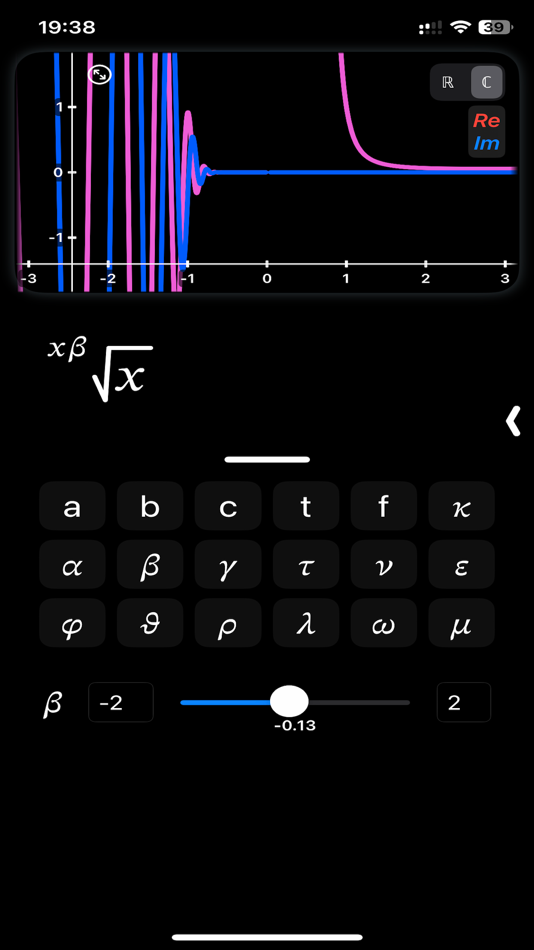


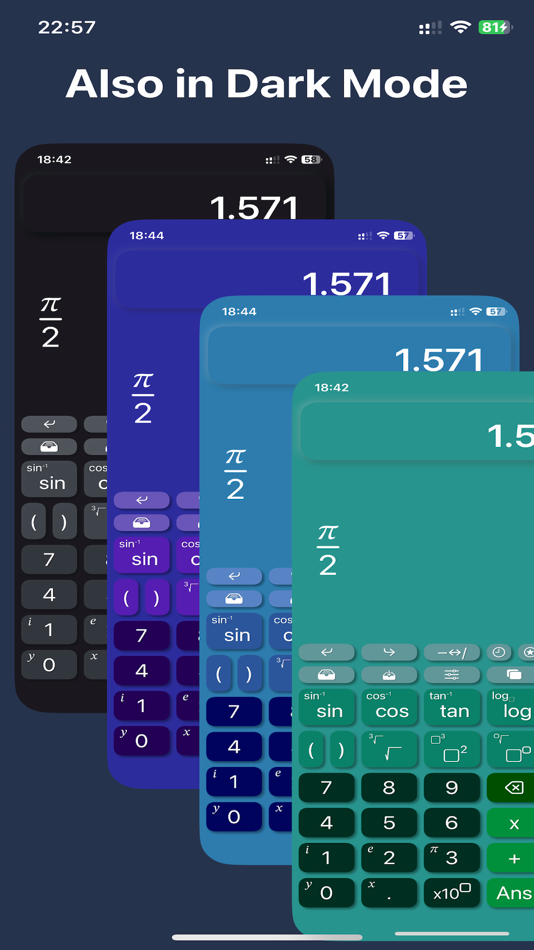


ราคา
- วันนี้: $1.99
- ต่ำสุด: $1.99
- มากที่สุด: $1.99
ติดตามราคา
ผู้พัฒนา
- Edoardo Orzes
- แพลตฟอร์ม: iOS แอป (4)
- รายการ: 0 + 0
- แต้มแล: 0 + 4 ¡
- การจัดอันดับ: 0
- ความเห็น: 0
- ลดราคา: 0
- วิดีโอ: 0
- RSS: ติดตาม
แต้มแล
0 ☹️
การจัดอันดับ
0 ☹️
รายการ
0 ☹️
ความเห็น
แสดงรีวิวเป็นคนแรกเลย 🌟
ข้อมูลเพิ่มเติม
- 🌟 แชร์
- App Store
คุณอาจชอบ
-
- ++Calc - Time Calculator
- iOS แอป: ยูทิลิตี้ โดย: Legal Prompt Inc.
- ฟรี
- รายการ: 0 + 0 การจัดอันดับ: 0 ความเห็น: 0
- แต้มแล: 0 + 0 เวอร์ชัน: 1.1.2 "++Calc" is a multifunctional calculator app suitable for everyday use. [Main Features & Functions] - Calculations in Various Radix Supports input in binary, octal, decimal, and ... ⥯
-
- Calc / Calculator
- iOS แอป: ยูทิลิตี้ โดย: Kouichi Abe
- $0.99
- รายการ: 0 + 0 การจัดอันดับ: 0 ความเห็น: 0
- แต้มแล: 0 + 0 เวอร์ชัน: 2.3 Calc is a very simple calculator app. Features ・Fundamental rules of arithmetic operation. ・Memory function. ・Copy to buffer with the long press on the result. ・Consumption tax ... ⥯
-
- CalC - Scientific Calculator
- iOS แอป: ยูทิลิตี้ โดย: Le Van Thanh
- * ฟรี
- รายการ: 0 + 0 การจัดอันดับ: 0 ความเห็น: 0
- แต้มแล: 0 + 0 เวอร์ชัน: 1.7 CalC is a great tool for students, especially those in high school, college, and university, who need to solve complex math and science problems. It features a natural display that ... ⥯
-
- Calc: Multiline calculator
- iOS แอป: ยูทิลิตี้ โดย: Aleksei Khaliapin
- ฟรี
- รายการ: 0 + 0 การจัดอันดับ: 0 ความเห็น: 0
- แต้มแล: 0 + 34 (4.9) เวอร์ชัน: 1.3.1 Calc - multiline quick calculator. Solve any math in seconds. Are you looking for a simple calculator that's incredibly fast and easy to use? This easy calculator app is designed to ... ⥯
-
- Me QR - QR Code Generator
- iOS แอป: ยูทิลิตี้ โดย: ME TEAM LTD
- ฟรี
- รายการ: 0 + 0 การจัดอันดับ: 0 ความเห็น: 0
- แต้มแล: 0 + 34 (4.9) เวอร์ชัน: 1.7.4 Use the "Me QR Generator" to create and scan QR codes. Create dynamic QR codes of different types, edit code content, code type and customize the design. All this can be done without ... ⥯
-
- All Easy Calc Smart Calculator
- iOS แอป: ยูทิลิตี้ โดย: dipen narola
- ฟรี
- รายการ: 0 + 0 การจัดอันดับ: 0 ความเห็น: 0
- แต้มแล: 0 + 0 เวอร์ชัน: 1.0.2 "Discover a calculator app with unique features that make it stand out from the crowd." Easy Calculator offers multi-page functionality, automatic work-saving, percentage and VAT ... ⥯
-
- Patterns Calc Pro -Calculator-
- iOS แอป: ยูทิลิตี้ โดย: Hikaru Satomi
- $12.99
- รายการ: 0 + 0 การจัดอันดับ: 0 ความเห็น: 0
- แต้มแล: 0 + 0 เวอร์ชัน: 2.0.3 Features of Patterns Calc Pro One-handed mode Change the color automatically Share your screenshot easily Many beautiful patterns Large, easy-to-read numbers Easy to press buttons Easy ⥯
-
- Maker Calc Fraction Calculator
- iOS แอป: ยูทิลิตี้ โดย: Jake Hasler
- ฟรี
- รายการ: 0 + 0 การจัดอันดับ: 0 ความเห็น: 0
- แต้มแล: 0 + 68 (4.8) เวอร์ชัน: 2.0.1 Meet Maker Calc: The Tape Measure Companion. A measurement calculator for real-time fraction math on those tricky equations you need to perform while working on projects. Instead of ... ⥯
-
- GM calc-super calculator
- iOS แอป: ยูทิลิตี้ โดย: 淦民 方
- * ฟรี
- รายการ: 0 + 0 การจัดอันดับ: 0 ความเห็น: 0
- แต้มแล: 1 + 0 เวอร์ชัน: 2.5.3 Perfectly solved the problem of not being able to modify equations halfway through the input of the built-in calculator, and resolved the issue of incomplete display of long equations ... ⥯
-
- Art Calc: Colorful Calculator
- iOS แอป: ยูทิลิตี้ โดย: Mihoko Araki
- ฟรี
- รายการ: 0 + 0 การจัดอันดับ: 0 ความเห็น: 0
- แต้มแล: 0 + 9 (4.6) เวอร์ชัน: 1.5.0 Make your own unique calculator! Customize the look of the calculator to your liking! "Art Calc" is an app that grants such a wish. There are 138 colors available for color scheme and ... ⥯
-
- Concrete Calc Pro Calculator
- iOS แอป: ยูทิลิตี้ โดย: Calculated Industries
- ฟรี
- รายการ: 0 + 0 การจัดอันดับ: 0 ความเห็น: 0
- แต้มแล: 4 + 514 (4.9) เวอร์ชัน: 12.10.10 FREE TRIAL: Try Before You Buy! Your account will not be charged during the trial period. Calculate concrete volume instantly! ConcreteCalc Pro delivers fast, accurate calculations for ⥯
-
- Intelli-Calc/Magic calculator
- iOS แอป: ยูทิลิตี้ โดย: Takuo Matsumura
- $4.99
- รายการ: 0 + 0 การจัดอันดับ: 0 ความเห็น: 0
- แต้มแล: 0 + 0 เวอร์ชัน: 1.50 This application analyzes the input expression and calculates it inverse. You can calculate the hole filling in the formula. Expressions store both units (k kilometers etc.) and ... ⥯
-
- Concrete Calculator Plus
- iOS แอป: ยูทิลิตี้ โดย: Calc Hub, LLC
- ฟรี
- รายการ: 0 + 0 การจัดอันดับ: 0 ความเห็น: 0
- แต้มแล: 0 + 22,384 (4.8) เวอร์ชัน: 1.6.2 15 concrete estimation calculators to estimate concrete in cubic yards or bags, with estimated material costs. Estimate concrete needed for a rectangular slab, circular slab, footing, ... ⥯
-
- Calculator₊
- iOS แอป: ยูทิลิตี้ โดย: Impala Studios
- ฟรี
- รายการ: 3 + 2 การจัดอันดับ: 5 (1) ความเห็น: 0
- แต้มแล: 6 + 1,694,778 (4.7) เวอร์ชัน: 9.22.0 America's #1 Calculator App! Download Calculator Now - Your All-in-One Math Solution! We're excited to announce the biggest update to Calculator in 10 years! With over 200 million ... ⥯