| ผู้พัฒนา: | Rajeev kumar (17) | ||
| ราคา: | * ฟรี | ||
| การจัดอันดับ: | 0 | ||
| ความเห็น: | 0 เขียนความเห็น | ||
| รายการ: | 0 + 0 | ||
| แต้มแล: | 0 + 12 (4.1) ¡ | ||
| App Store | |||
คำอธิบาย
Camera Scanner lets you scan and create PDF files on your iPhone. Scan a document with your device camera or scan one from your gallery. This app works offline and requires no internet connection. It saves your PDF file history and the list of recently scanned documents. Along with scanning, features like cropping and filters improve the visibility of your documents.
Camera Scanner helps you securely scan and digitize your documents, receipts, notes, photos, discussions, and cards.
How to Use Camera Scanner?
- Simply install the Camera Scanner app and tap on the + icon at the bottom of the screen to start scanning.
- Select whether to scan a document with your camera or select one from your device gallery.
- Crop, adjust or add filters & effects to your scanned documents.
- You can save the scanned image to your gallery or convert it to a PDF.
Features of Camera Scanner & PDF Reader:
- Unlimited scans, shares, and document creation.
- Works entirely offline, No Internet required.
- Choose any document from your gallery or scan/click photos with your camera.
- Maintains file history.
- Let's save to a gallery or share as PDF, JPG, or ZIP.
- View any PDF with the PDF viewer feature.
- Help you organize your documents by adding tags. You can also create your tags.
- Convert multiple images into a single PDF.
- One-touch backup to Google Drive or iCloud.
Some of the data we collect
- Device-specific information such as device model, OS version being used. This provides knowledge of how our application is being used so we can improve the user experience and the app itself.
- We collect anonymized data such as statistics, analytics, insights about your activity in order to provide you a reliable and high-quality experience.
- Payment data & an optional Email (if using paid Services).
-----------
Premium plans
Length & Price
Monthly - $6.99
Yearly- $24.99
Subscription Info
- The user can cancel their subscription at any time by going into iTunes and App Store Apple ID Settings.
- All prices include applicable local sales taxes.
- Payment will be charged to your iTunes Account after confirmation of purchase.
- Subscription automatically renews at least 24-hours before the end of the current period.
- The user's account will be charged for renewal within 24-hours before the end of the current period.
------------
Privacy Policy & Terms of Use
Privacy Policy: https://m24apps.com/web/camscanner/privacy-policy
Terms & Services: https://m24apps.com/web/camscanner/tandc
EULA: https://m24apps.com/web/camscanner/eula
ภาพหน้าจอ
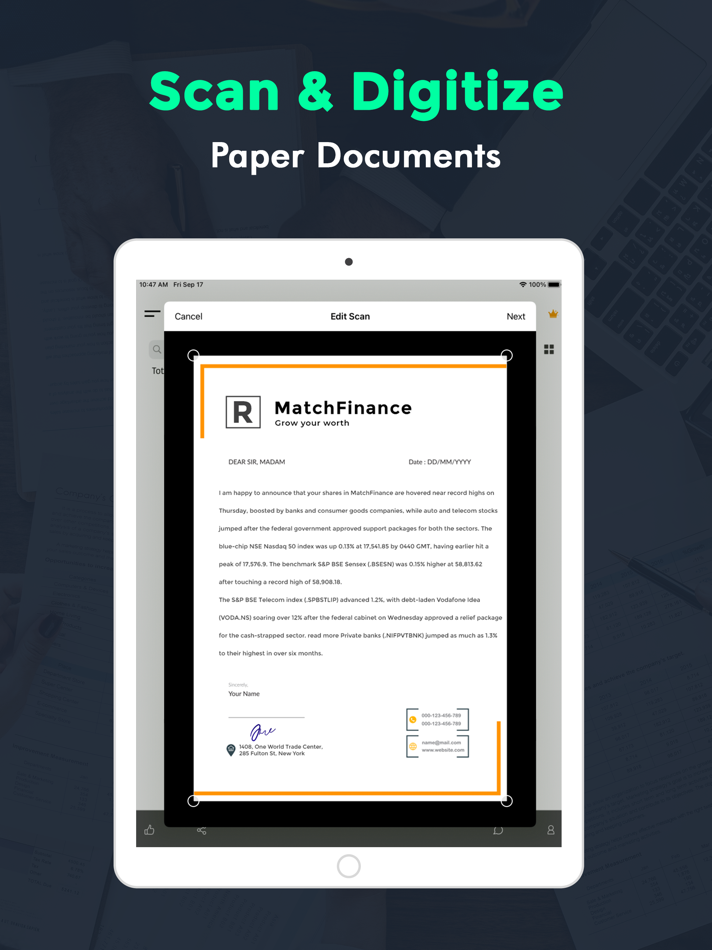
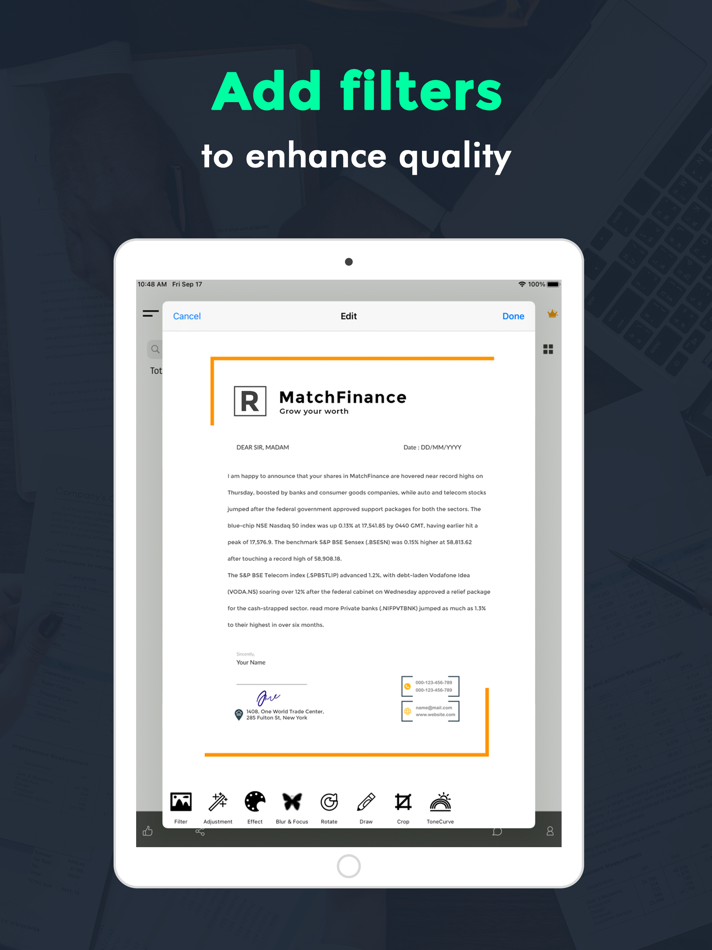
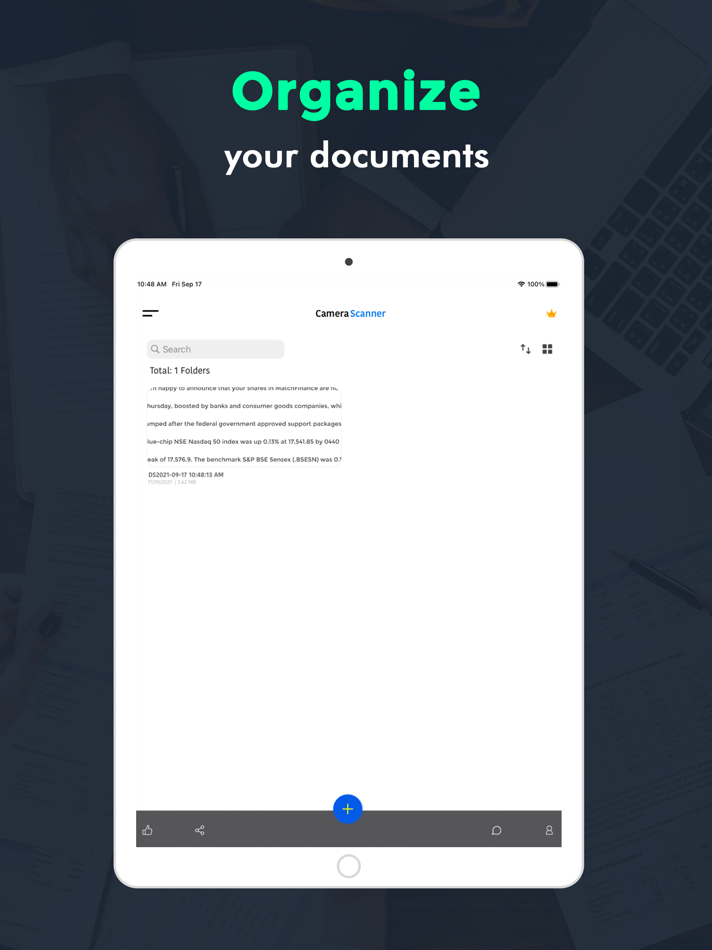
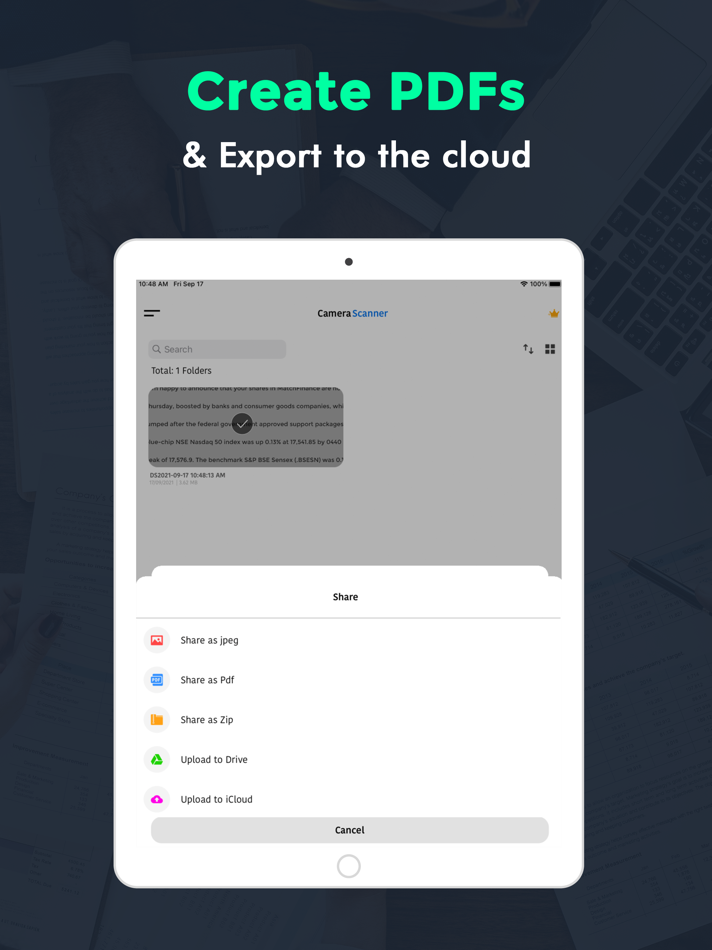
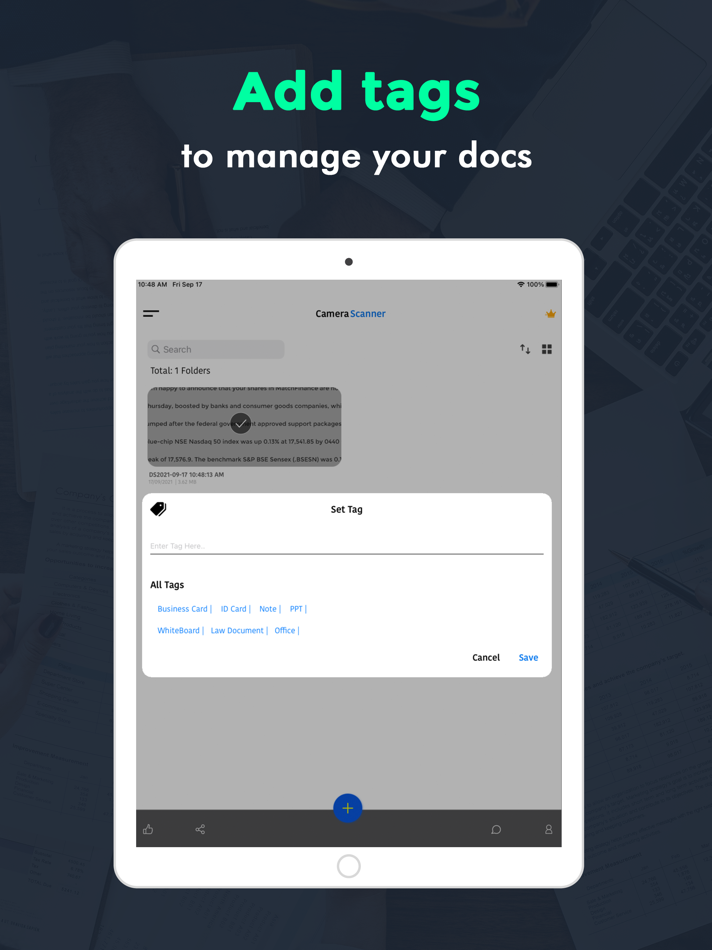
ราคา
-
* การซื้อภายในแอพ - วันนี้: ฟรี
- ต่ำสุด: ฟรี
- มากที่สุด: ฟรี
ติดตามราคา
ผู้พัฒนา
- Rajeev kumar
- แพลตฟอร์ม: iOS แอป (16) iOS เกม (1)
- รายการ: 0 + 1
- แต้มแล: 4 + 345 ¡
- การจัดอันดับ: 0
- ความเห็น: 0
- ลดราคา: 0
- วิดีโอ: 0
- RSS: ติดตาม
แต้มแล
0 ☹️
การจัดอันดับ
0 ☹️
รายการ
0 ☹️
ความเห็น
แสดงรีวิวเป็นคนแรกเลย 🌟
ข้อมูลเพิ่มเติม
รายชื่อติดต่อ
- เว็บไซท์:
https://www.m24apps.com/
- 🌟 แชร์
- App Store
คุณอาจชอบ
-
- Easy Camera Scanner - PDF
- iOS แอป: ยูทิลิตี้ โดย: Suna Ordulu
- ฟรี
- รายการ: 0 + 0 การจัดอันดับ: 0 ความเห็น: 0
- แต้มแล: 0 + 38 (4.6) เวอร์ชัน: 1.0.0 Streamline your daily tasks with Easy Camera Scanner, the smart solution for managing your documents and expenses. Scan receipts, organize paperwork, and boost productivity all in one ... ⥯
-
- PDF Scanner - Edit & Scan Docs
- iOS แอป: ยูทิลิตี้ โดย: CW Lee
- * ฟรี
- รายการ: 0 + 0 การจัดอันดับ: 0 ความเห็น: 0
- แต้มแล: 0 + 0 เวอร์ชัน: 2.5 HOW IT WORKS Upon opening PDF Scanner, you can scan your documents by placing them within the camera frame, with auto/manual capture adjustment options at the top of the screen. The ... ⥯
-
- PDF Converter Scan Photo Image
- iOS แอป: ยูทิลิตี้ โดย: Cheese Quake LLC
- * ฟรี
- รายการ: 0 + 0 การจัดอันดับ: 0 ความเห็น: 0
- แต้มแล: 1 + 0 เวอร์ชัน: 1.0 PDF Converter is your all-in-one PDF conversion tool designed to quickly convert JPG, PNG, JPEG, and Word XLS files into professional-quality PDF documents. Whether you're managing ... ⥯
-
- Scanner PDF.
- iOS แอป: ยูทิลิตี้ โดย: Bona Estada
- ฟรี
- รายการ: 0 + 0 การจัดอันดับ: 0 ความเห็น: 0
- แต้มแล: 0 + 40 (4.6) เวอร์ชัน: 1.0.0 Scanner PDF. Our scanner will convert your phone into the fastest document scanner. You can do everything you need for your business, scan documents, edit them, sign them... You can ... ⥯
-
- Scanner App: Camera to PDF Doc
- iOS แอป: ยูทิลิตี้ โดย: Roman Sorochak
- * ฟรี
- รายการ: 0 + 0 การจัดอันดับ: 0 ความเห็น: 0
- แต้มแล: 0 + 5 (4.8) เวอร์ชัน: 2.2.0 Scan documents with ease! Discover a universal tool to scan any paper document and save it's digital version in a wink. Features: * All-in-one scanner: scans all paper documents * Live ⥯
-
- PDF Scanner for Docs,Photo Pro
- iOS แอป: ยูทิลิตี้ โดย: Aamir Sajjad
- $3.99
- รายการ: 0 + 0 การจัดอันดับ: 0 ความเห็น: 0
- แต้มแล: 0 + 0 เวอร์ชัน: 1.0.3 Turn your phone into a portable document scanner with the best PDF scanner app! Circle Scanner is your indispensable tool to organize your business and home life from your device with ... ⥯
-
- PDF Master - Scan, Edit & Sign
- iOS แอป: ยูทิลิตี้ โดย: GO OUT-APP S.R.L
- $3.99
- รายการ: 0 + 2 การจัดอันดับ: 0 ความเห็น: 0
- แต้มแล: 8 + 7 (3.9) เวอร์ชัน: 1.13 Take full control of your PDFs! Turn your iPhone into a powerful PDF workstation. PDF Master combines professional scanning, editing, OCR, annotation, and folder organization tools all ⥯
-
- PDF Support - Scan, Edit, Sign
- iOS แอป: ยูทิลิตี้ โดย: Kenny Deployment Limited
- * ฟรี
- รายการ: 0 + 0 การจัดอันดับ: 0 ความเห็น: 0
- แต้มแล: 0 + 0 เวอร์ชัน: 1.11 Finally! No more sleepless nights before an exam or a meeting trying to convert a file into PDF! With just one click of the camera and a tiny bit of editing in the PDF Support app you ... ⥯
-
- Camera Scanner Infrared Hidden
- iOS แอป: ยูทิลิตี้ โดย: Anthony Joshua Pace
- ฟรี
- รายการ: 0 + 0 การจัดอันดับ: 0 ความเห็น: 0
- แต้มแล: 0 + 40 (4.6) เวอร์ชัน: 1.1 Our app leverages modern IT technologies to scan your surroundings. In today's digital age, privacy concerns are on the rise. Nearby untrusted devices can pose serious threats to your ... ⥯
- ใหม่
- PDF Converter - Scan
- iOS แอป: ยูทิลิตี้ โดย: IMMA MOLINA
- * ฟรี
- รายการ: 0 + 0 การจัดอันดับ: 0 ความเห็น: 0
- แต้มแล: 1 + 0 เวอร์ชัน: 1.0.5 SMART SCANNING: Automatically detects page edges, crops, and corrects perspective. Your scans always look professional. Privacy Policy: https://ubacnet.com/privacy-policy Terms of Use: ⥯
-
- Fast Scan:PDF Doucment Scan
- iOS แอป: ยูทิลิตี้ โดย: Shenzhen Zhongcheng World Information Technology Co., Ltd
- ฟรี
- รายการ: 0 + 0 การจัดอันดับ: 0 ความเห็น: 0
- แต้มแล: 1 + 321 (3.6) เวอร์ชัน: 3.5.3 The Fast Scan is the most satisfying scanner app you've ever seen. Who says the scanner app must be boring? Scanner can help you better manage your work and life in a more fun way. Not ⥯
-
- Photo to PDF - Document Scan
- iOS แอป: ยูทิลิตี้ โดย: Mustafa Uzun
- * ฟรี
- รายการ: 0 + 0 การจัดอันดับ: 0 ความเห็น: 0
- แต้มแล: 2 + 0 เวอร์ชัน: 1.5 Convert Your Photos to PDF Do you have photos on your phone or tablet that you need to quickly convert to PDF? This app lets you quickly convert them. It allows you to convert either ... ⥯
-
- Text Scanner AI - OCR Scan
- iOS แอป: ยูทิลิตี้ โดย: EVOLLY HK LIMITED
- ฟรี
- รายการ: 0 + 0 การจัดอันดับ: 0 ความเห็น: 0
- แต้มแล: 0 + 579 (4.7) เวอร์ชัน: 1.1.5 Turn your phone into a Text Scanner - Scan/extract text from images/photos/pictures by using phone's camera. - Scanning is fast & accurate. - Most advanced OCR technology. - Auto ... ⥯
-
- Photo to PDF Converter Scan
- iOS แอป: ยูทิลิตี้ โดย: 明栋 包
- ฟรี
- รายการ: 0 + 0 การจัดอันดับ: 0 ความเห็น: 0
- แต้มแล: 0 + 1 (5.0) เวอร์ชัน: 1.2.0 Conversion of various office file formats, processed PDF, easy to view, save, share, convenient and fast! Main Function: [PDF format conversion] Support multiple formats for their own ... ⥯