| Developer: | Swishly inc (5) | ||
| Price: | Free | ||
| Rankings: | 0 | ||
| Reviews: | 0 Write a Review | ||
| Lists: | 0 + 0 | ||
| Points: | 2 + 473 (4.4) ¡ | ||
| App Store | |||
Description
*** Feature Highlights ***
• HD resolution supported (1080p and up to 4K depending on the device)
• Advanced browser, supports multiple browser tabs, blocks or hides spammy popups, search from the URL bar, ad blocker, browsing history etc...
• Subtitle auto-detect + Movie/TV Subtitle library
• Live streams support
• Video preview: up to 72 snapshots to instantly locate your favorite scenes.
• Binge-ready: queue up several videos, and enjoy.
• Set your own home page, bookmark web page or videos.
• Full playback controls, from the app or from the lock screen after exiting the app.
• 2 advanced privacy modes: anonymous & private session
Some of the features above require in-app purchase
The application plays the actual video in your Chromecast which results in a much higher quality picture than apps that mirror your screen.
Notes:
Chromecast is a registered trademark of Google Inc
* Excluding video formats not compatible with iOS (flash)
** Most video sites should work great, however if you are experiencing issues casting from your favorite site, send us a quick note from the app's menu > feedback. We add support for video sites every day, and the most-often requested web sites get fast-tracked priority.
Subscription Terms:
Some web videos require active streaming from your phone. The monthly and yearly Video Proxy subscriptions offload this task to servers so you can keep multitasking on your device.
• Payment will be charged to iTunes Account at confirmation of purchase
• Subscription automatically renews unless auto-renew is turned off at least 24-hours before the end of the current period
• Account will be charged for renewal within 24-hours prior to the end of the current period, and identify the cost of the renewal
• Subscriptions may be managed by the user and auto-renewal may be turned off by going to the user's Account Settings after purchase
• Any unused portion of a free trial period, if offered, will be forfeited when the user purchases a subscription to that publication.
• Privacy Policy: http://www.swishly.com/webtv/privacy-policy.html
• Terms of Use: http://www.swishly.com/webtv/terms-of-use.html
Screenshots
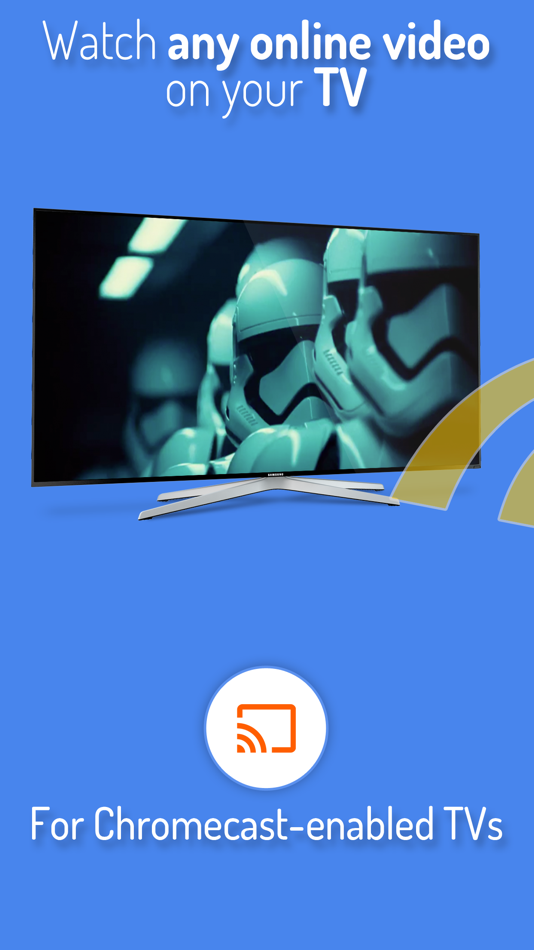


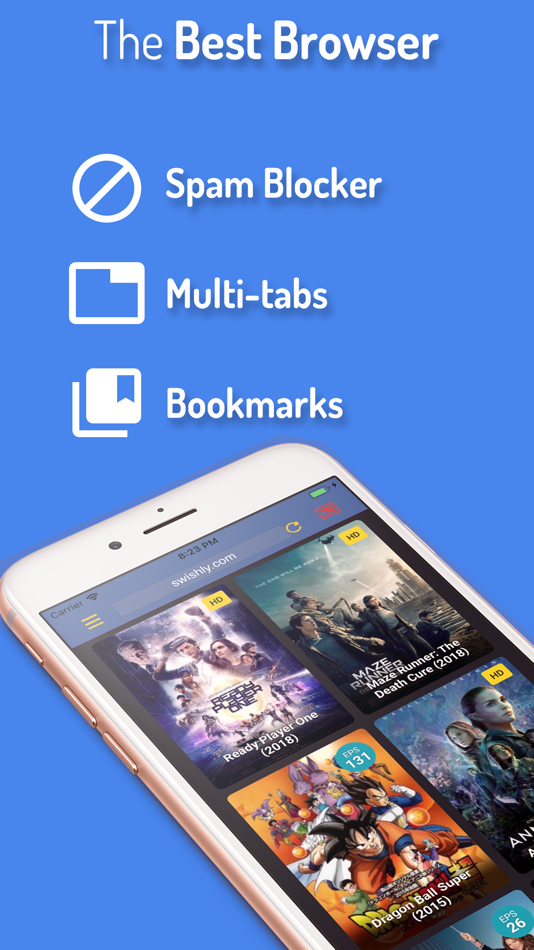
What's new
- Version: 2.0.100
- Updated:
- Restored support for some websites that experienced recent changes
Price History
- Today: Free
- Minimum: Free
- Maximum: Free
Track prices
Developer
- Swishly inc
- Platforms: iOS Apps (5)
- Lists: 2 + 1
- Points: 11 + 147,456 ¡
- Rankings: 0
- Reviews: 0
- Discounts: 0
- Videos: 0
- RSS: Subscribe
Points
-

- 12,597 Lance Eliakim Sotto
- +1
-

- 47 Bruce Phillips
- +1
Rankings
0 ☹️
Lists
0 ☹️
Reviews
Be the first to review 🌟
Additional Information
«Cast Web Videos to Chromecast» is a Utilities app for iOS, developed by «Swishly inc». It was first released on and last updated on . This app is currently free. This app has not yet received any ratings or reviews on AppAgg. AppAgg has tracked 2 confirmed points plus 473 indirect points for this app. On App Store, the current store rating is 4.4 based on 473 votes. Available languages: English, Spanish. AppAgg continuously tracks the price history, ratings, and user feedback for «Cast Web Videos to Chromecast». Subscribe to this app or follow its RSS feed to get notified about future discounts or updates.
You may also like
-
- Cast Web Videos to Roku TV
- iOS Apps: Utilities By: Swishly inc
- Free
- Lists: 1 + 0 Rankings: 0 Reviews: 0
- Points: 2 + 5,309 (4.7) Version: 2.0.100 Cast any online video to your TV, via Roku® and Roku-powered TVs. Feature Highlights HD resolution supported (1080p and up to 4K depending on the device) Advanced browser, supports ... ⥯
-
- Web Bastion - VPN
- iOS Apps: Utilities By: Web Bastion Team
- Free
- Lists: 0 + 0 Rankings: 0 Reviews: 0
- Points: 0 + 374 (4.5) Version: 2.1.1 Web Bastion is a powerhouse of security among the apps! We've created a perfect mix of features that will allow you to browse with anonymity, while getting rid of ads and keeping your ... ⥯
-
- TV Cast for Google Chromecast
- iOS Apps: Utilities By: Soufiane Benabid
- Free
- Lists: 0 + 0 Rankings: 0 Reviews: 0
- Points: 1 + 34 (4.2) Version: 15.1.3 TV cast enables you to stream local and online videos, photos and music from your iOS device directly to your Chromecast. Setup guide: Please make sure your phone and chromecast are ... ⥯
-
- Cast to TV - Screen Mirror app
- iOS Apps: Utilities By: ghil hil
- * Free
- Lists: 0 + 0 Rankings: 0 Reviews: 0
- Points: 0 + 7 (3.1) Version: 1.101 The Screen Mirror app is the perfect solution for effortlessly mirroring your iPhone screen to any smart TV or Chromecast device. With this app, you can mirror your screen without ... ⥯
-
- Cast to TV & Screen Mirroring
- iOS Apps: Utilities By: ridvan ogras
- * Free
- Lists: 0 + 0 Rankings: 0 Reviews: 0
- Points: 0 + 0 Version: 1.0 *Stream to Your TV Effortlessly with Cast to TV* Transform your viewing experience by streaming videos, music, and photos directly from your phone to your TV! Cast to TV supports ... ⥯
-
- Screen Mirroring - TV Cast
- iOS Apps: Utilities By: TV Cast Pte. Ltd.
- Free
- Lists: 0 + 0 Rankings: 0 Reviews: 0
- Points: 3 + 51,819 (4.5) Version: 4.0 - Screen Mirroring in high quality without delay (zero delay). - No setup, additional hardwares required. - The easiest mirror app to share your iPhone or iPad screen on your Roku TV ... ⥯
-
- Web Roulette!
- iOS Apps: Utilities By: Impending
- Free
- Lists: 0 + 0 Rankings: 0 Reviews: 0
- Points: 0 + 120 (4.6) Version: 1.0 Web Roulette is simple and fun to play with like all good toys. Just swipe and shake. 1. Swipe through your favorite sites 2. Shake when bored for a surprise webpage! But it's also ... ⥯
-
- Cast for Chromecast +
- iOS Apps: Utilities By: DATA PROTECTION SERVICES
- Free
- Lists: 0 + 0 Rankings: 0 Reviews: 0
- Points: 0 + 280 (4.5) Version: 2.0.4 The app can easy cast web, video, image, audio to all smart Chromecast devices. How to use: 1. Make sure your TV and phone/tablet are all connected to the same Wi-Fi network; 2. ... ⥯
-
- TV Cast & Screen Mirroring HD
- iOS Apps: Utilities By: Stream Cast TV
- Free
- Lists: 0 + 0 Rankings: 0 Reviews: 0
- Points: 0 + 58 (4.3) Version: 1.0.7 Streamer is an app to help you cast your photos, videos movies from your iPhone/iPad and mirror your screen to your TV. Streamline your TV Experience and enjoy the show on your big ... ⥯
- New
- Cast for Chromecast: TV Mirror
- iOS Apps: Utilities By: Aleksandr Alekseev
- * Free
- Lists: 0 + 0 Rankings: 0 Reviews: 0
- Points: 1 + 0 Version: 1.0.1 Easily cast your favorite photos and videos from your iPhone or iPad to your TV using Chromecast technology. Enjoy seamless streaming in high quality without cables or complicated ... ⥯
-
- Web Mute: Content Warnings
- iOS Apps: Utilities By: Christopher Patty
- Free
- Lists: 0 + 0 Rankings: 0 Reviews: 0
- Points: 0 + 3 (5.0) Version: 0.3.2 Take control of what you see on the web with Web Mute. Web Mute is an extension for Safari that allows you to build custom lists of words and phrases, and will notify you if a web page ⥯
-
- Cast Video/Photo/Music to TV
- iOS Apps: Utilities By: Simpfox Limited
- * Free
- Lists: 0 + 0 Rankings: 0 Reviews: 0
- Points: 2 + 1 (5.0) Version: 4.4 Cast to TV help you send specific content (such as photos, videos, music, game) from your phone to a Smart TV You will able to play videos, music, photos, game, online learning, etc to ⥯
-
- Web Messenger for Dual Chat
- iOS Apps: Utilities By: ATA KAGAN DURAKER
- Free
- Lists: 0 + 0 Rankings: 0 Reviews: 0
- Points: 1 + 3,319 (4.6) Version: 1.5 Web Messenger is an advanced browser with some most essential capabilities, such as Desktop View. Web Messenger App allows you to browse web in desktop view, which comes handy for ... ⥯
-
- Web Browser - Explorer
- iOS Apps: Utilities By: Hitesh Meniya
- Free
- Lists: 0 + 0 Rankings: 0 Reviews: 0
- Points: 3 + 0 Version: 1.0 Web Browser - Explorer is designed to give you a smooth and complete experience for browsing, saving, and editing your favorite videos. You don t need separate apps anymore everything ... ⥯